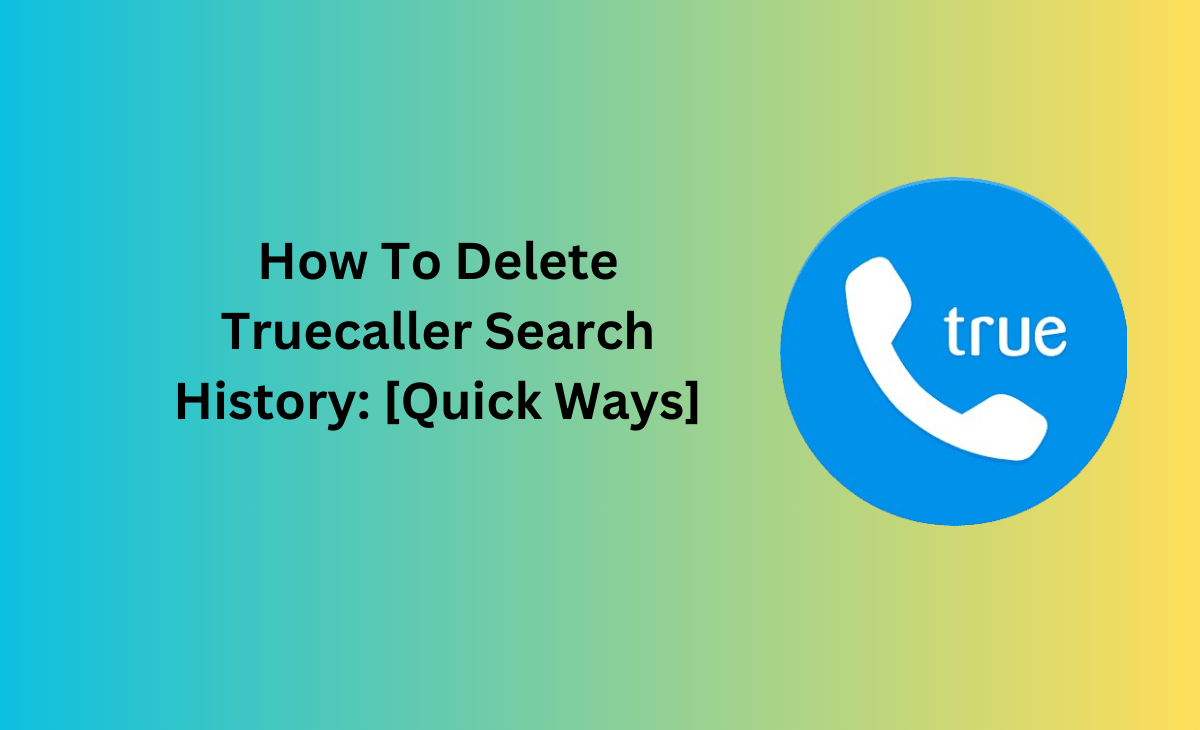How To Delete Truecaller Search History
By using Truecaller you can identify the name or number of persons. Furthermore, Truecaller’s search history provides an excellent identification service.
Users can remove their search history on both the TrueCaller website and the app. In this article we have mentioned the step-by-step guide on how to delete Truecaller search history.
Keep reading the article to know further more about it.
How To Delete Truecaller Search History
Are you wondering to know how to delete truecaller search history, follow the below-mentioned steps to know about it.
Step 1: First you have to download Truecaller app from the playstore.
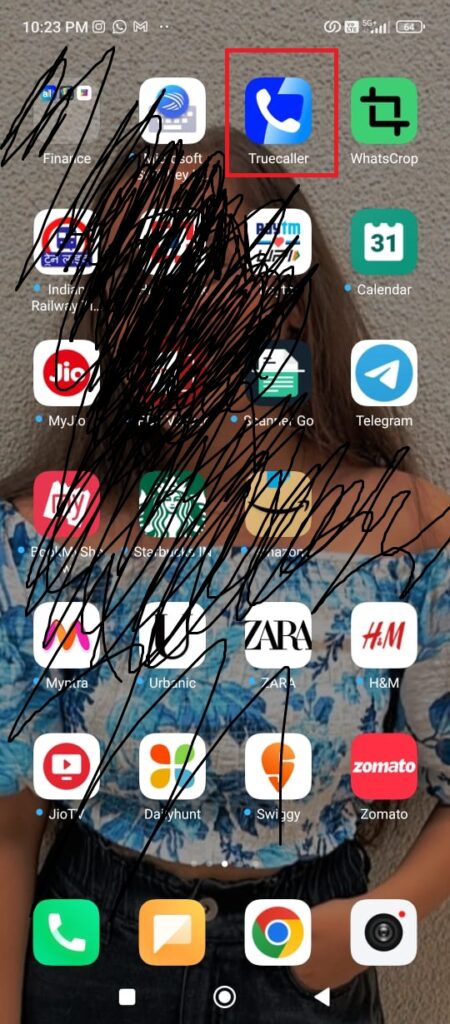
Step 2: Once you have downloaded the app then simply open it.
Step 3: Next you can see the Search bar on the top of the screen just click on it.
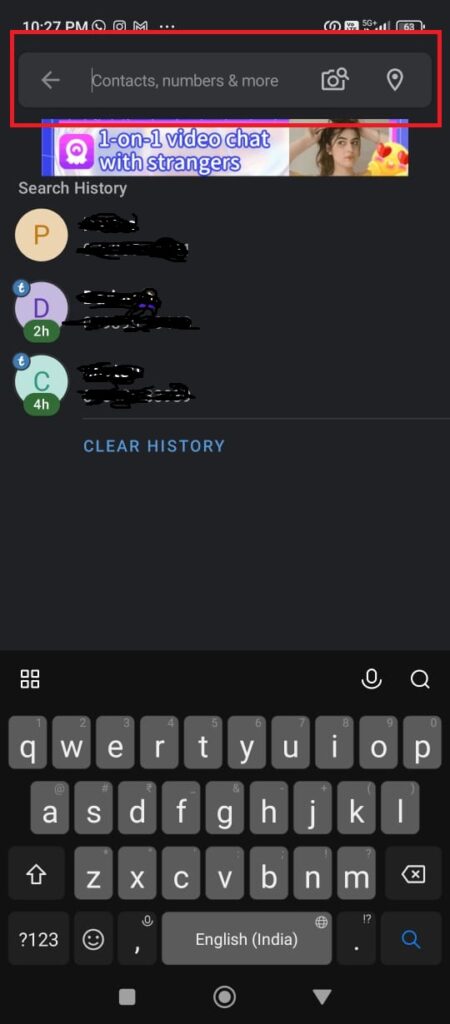
Step 4: Once you clicked on the search bar then you will get the option of Clear History, also you can see in the picture as well.
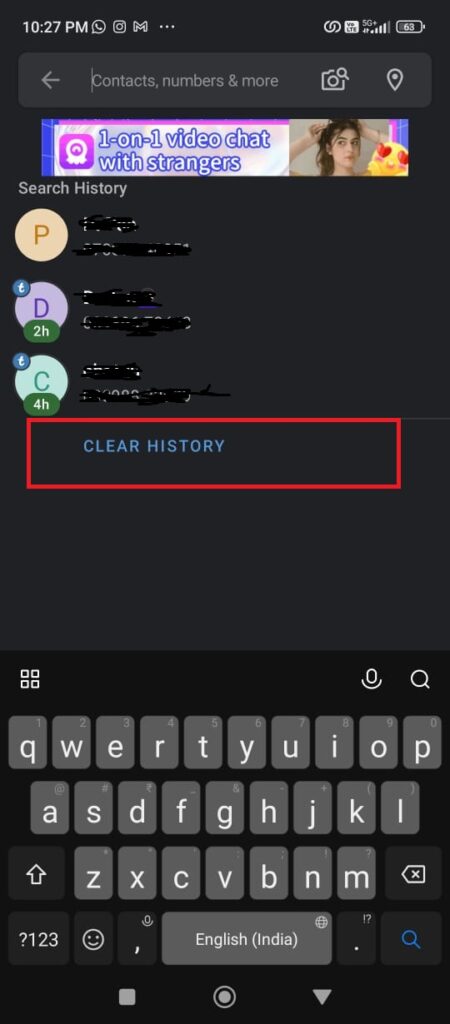
Step 5: After this you will get confirmation to delete your search history, so click on the Delete option.

That’s it!! after following these steps you will get to know how to delete Truecaller search history.
Bonus Read: How to Delete Adobe Account in 2024
How to Delete a Number from Truecaller History
Consider these steps to know how to delete a number from Truecaller history.
Step 1: Open your Truecaller app.
Step 2: From your recent call logs on Truecaller select the number that you want to delete.
Step 3: Long press on the select contact and simply click on the Delete icon that you can see at the top right side.
Step 4: Again, hit the delete option just for the confirmation.
And you are done, you have deleted the number from Truecaller history.
How to Delete Truecaller Identify Number
Step 1: Open your Truecaller app.
Step 2: From your recent call logs on Truecaller select the number that you want to delete.
Step 3: Long press on the select contact and simply click on the Delete icon that you can see at the top right side.
Step 4: Again, hit the delete option just for the confirmation.
And you are done, you have deleted the Truecaller identify number.
How to Check Truecaller Search History
Want to know how to check Truecaller search history, simply follow these steps:
Step 1: Go to your Truecaller app.
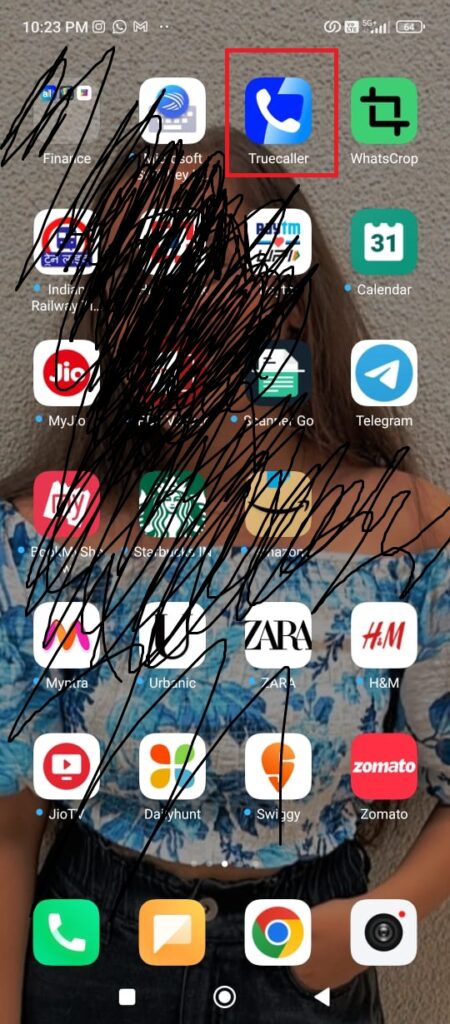
Step 2: Next you can see the Search bar on the top of the screen just click on it.
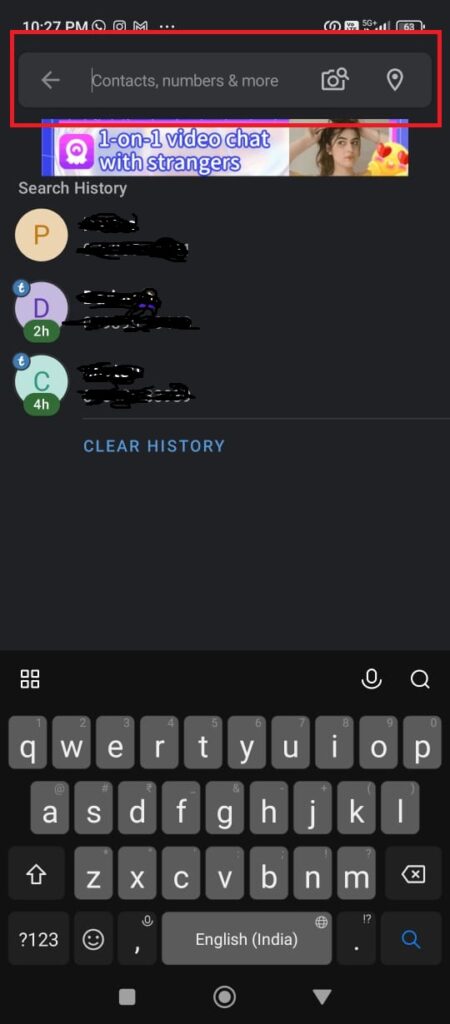
Step 3: Under the search bar you can see all of your recent Truecaller search history.
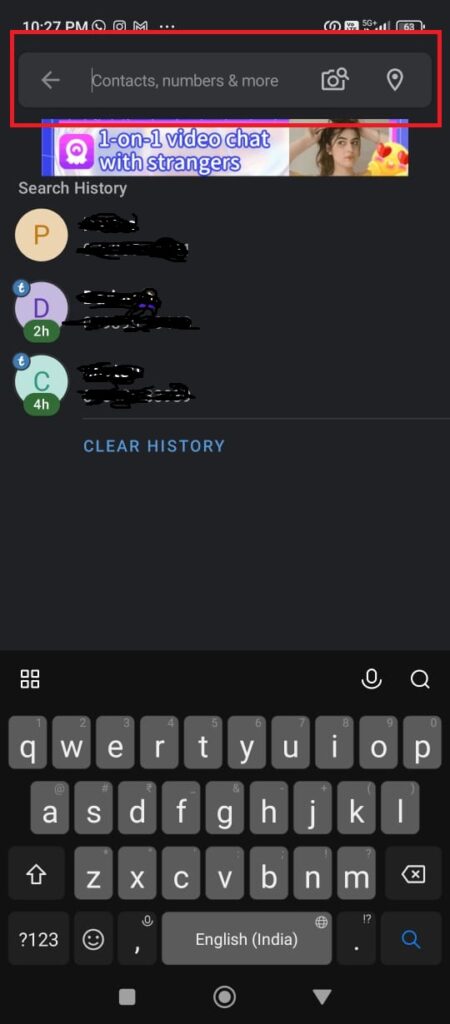
How to Delete Messages on Truecaller
To learn how to delete messages on Truecaller, follow these quick steps:
Step 1: Visit your Truecaller app.
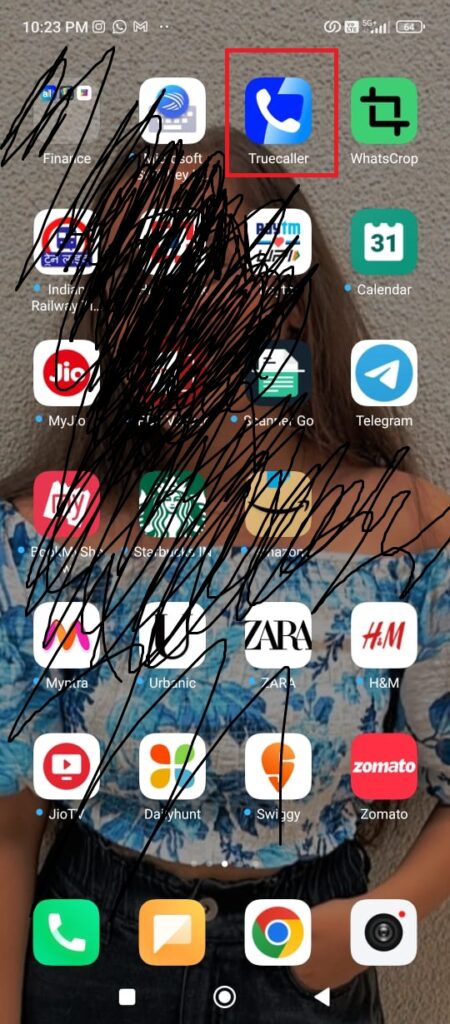
Step 2: Click on the Messages icon that is just next to Calls icon.

Step 3: Under the message section simply long press on the message that you want to delete.
Step 4: Once you have selected the message simply click on the Delete icon at the top right side.
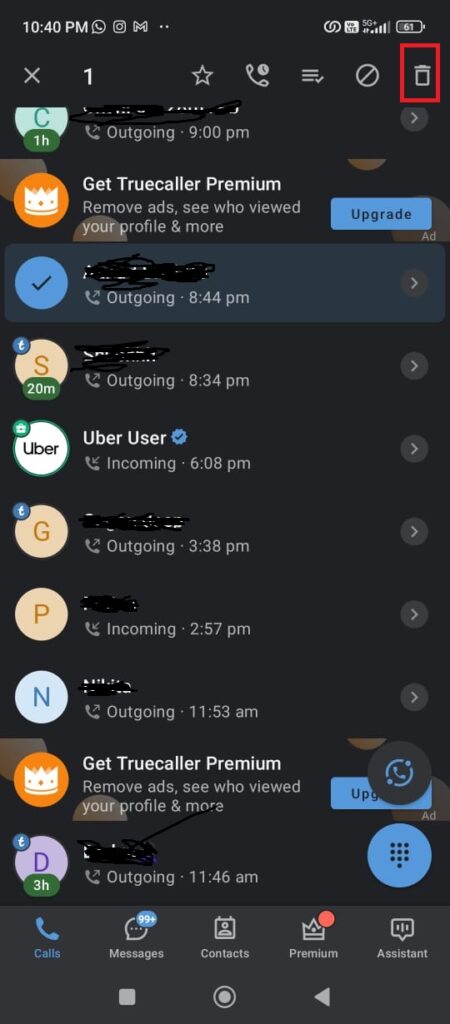
Step 5: Again, click on the delete option for the sake of confirmation.

How to Delete Number from Truecaller Permanently
Follow the above-shared steps to know how to delete the number from Truecaller permanently.
Bonus Read: How to Delete Depop Listing in 2024
Frequently Asked Questions (FAQ’s)
How can I delete contact from the Truecaller search?
Step 1: Open your Truecaller app.
Step 2: From your recent call logs on Truecaller select the number that you want to delete.
Step 3: Long press on the select contact and simply click on the Delete icon that you can see at the top right side.
Step 4: Again, hit the delete option just for the confirmation.
How can I remove suggested name from Truecaller?
Step 1: First you have to open your Truecaller app.
Step 2: Next, you have to click on the three-horizontal icon at the top left side.
Step 3: Tap on the Settings option, then click on the Privacy Center > Deactivate.
Step 4: Now click on the Yes option for the confirmation.
How can I delete who viewed my Truecaller profile?
If you want to know how to delete who viewed my Truecaller profile, follow these steps:
Step 1: Open your Truecaller app.
Step 2: Next, you have to click on the Profile icon.
Step 3: Under the profile icon tap on the Settings option > General > Disable profile view notifications.
Why can’t I see someone’s last seen on Truecaller?
If the person is not having the Truecaller installed in their phone then you will not be able to see their last seen on Truecaller.
How do I deactivate and remove my phone number from lists?
Once you have verified your phone number on Truecaller, make you to deactivate your account first by going to the settings section of the app.
Do deleted call histories appear in Truecaller?
No, deleted call history will not appear in Truecaller.