How to Delete Depop Listing
Depop is an e-commerce platform that allows users to purchase and sell products, the majority of which are old or vintage attire.
Depop currently boasts over 30 million active users in countries such as Australia, New Zealand, the United States, the United Kingdom, and Italy. You may easily sell and buy a wide range of things at extremely low prices.
If you are the one who’s wondering to know how to delete Depop listing then we have got you covered follow this guide to further know more about it.
How to Delete Depop Listing
Under your Depop profile screen your can easily delete the Depop listing. Keep reading the article we have covered the step-by-step guide on how to delete Depop listing.
Is Depop safe?
The answer is yes, the Depop is safe you just need to follow some Depop Community Guidelines. Use the Depop app or website to make the payments for your products so that you will not get scammed.
How Many Depop Accounts Can You Have?
However, if you are having a multiple Depop account then it’s completely against of the Depop community guidelines. But if you can follow these conditions then you may have the two Depop accounts.
- You can only be able to use one account at a time.
- You won’t be allowed to use the similar phone number for creating another account. Always make sure to use different phone numbers for the different accounts.
Bonus Read: How to Delete Adobe Account
How Can You Start a New Depop?
Consider these steps to know how to start a new Depop.
Method 1: By using Depop Website
If you want to know how to make Depop account by using your desktop browser, the simply follow these steps:
Step 1: Open your browser and go to the Depop website.
Step 2: Next, you have to tap on the Sign up option which is shown at the top right side.
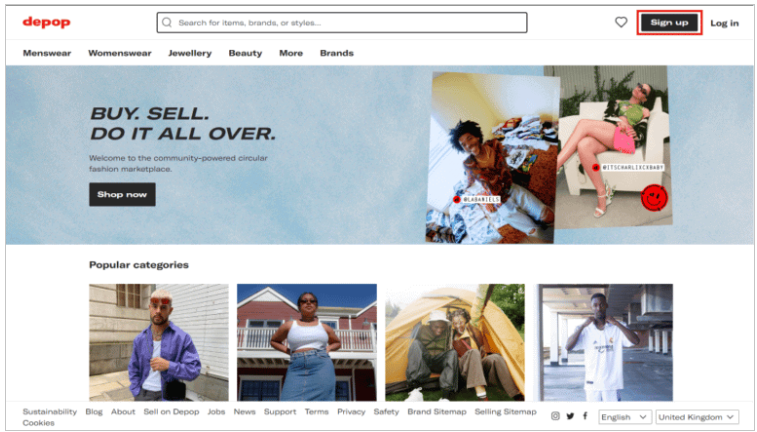
Step 3: Now, you need to type your full name, email, username and password in the given fields.
Step 4: After this choose your desired location (Country) and the press on the Next option.

Step 5: Next enter your Country code and your phone number as well.
Step 6: To get the code tap on the Send code button.
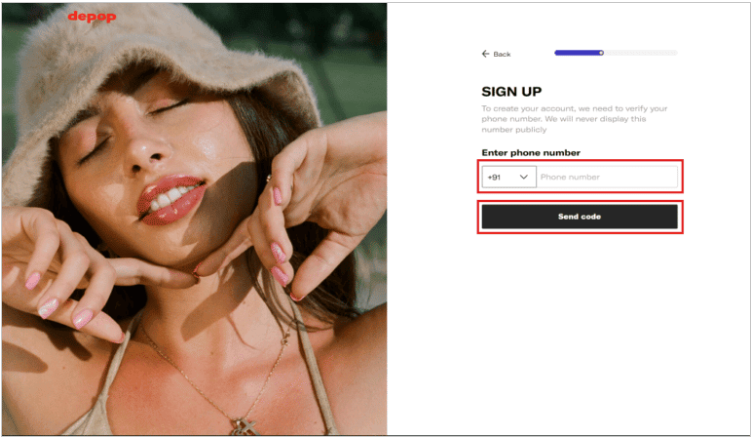
Step 7: Now you have received the 6-digit code, simply enter your code and tap on the Verify account option.
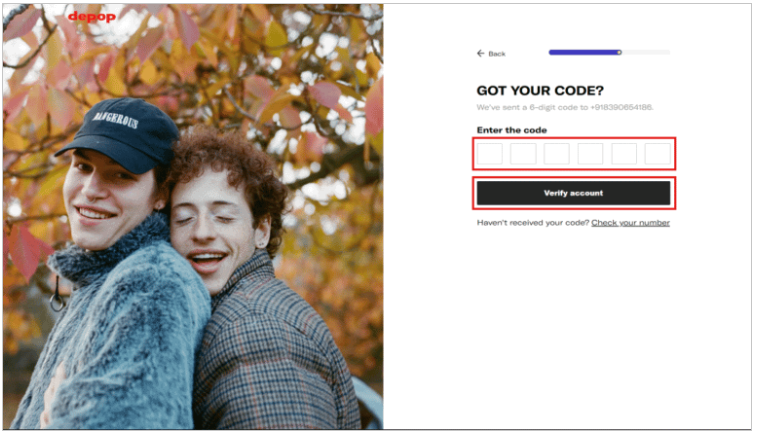
Step 8: Lastly, tap on the Create Account option to create your Depop account.

Method 2: By using Depop App
Step 1: Launch Depop app on your device.
Step 2: Next click on the Sign-up option.

Step 3: Type your Name and click on the Continue option.

Step 4: Enter your Date of birth and hit the Continue option again.

Step 5: Now, you need to type your Phone number and next click on the Continue.

Step 6: Now you have received the 6-digit code, simply enter your code and tap on the Continue option.
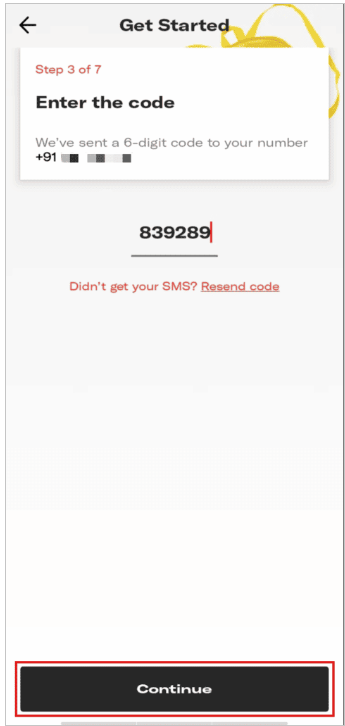
Step 7: Type your Email address and hit the Continue option.

Step 8: Fill your username and the click on Continue button.
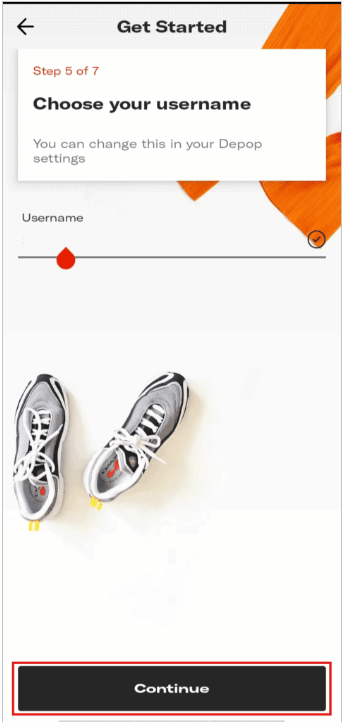
Step 9: Choose your password and click on the Continue.
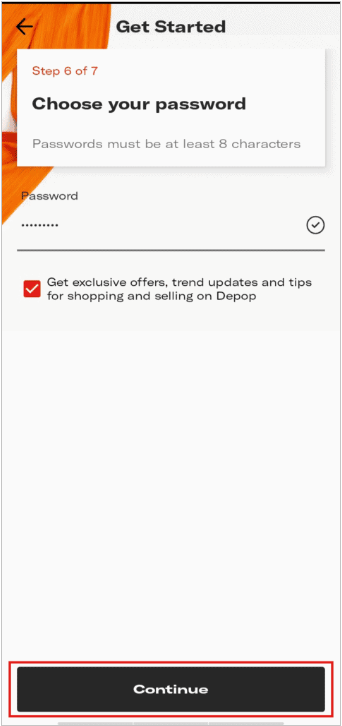
Step 10: If you want to get notifications from the Depop app then you can simply click on the Turn on notifications or else you can tap on No thanks.

How to Delete an Item on Depop App?
To learn about how to delete an item on Depop app, follow these steps:
Step 1: Navigate to the Depop app on your iPhone device.
Step 2: Click on the Profile icon at the bottom right side.

Step 3: Now, you have to click on the item that you are looking forward to delete from the Depop app.
Step 4: Click on the Edit option that you can see below the items.

Step 5: Next, click on the Delete item.

Step 6: Again, press the Delete option for the confirmation.

Why Did Your Depop Listings Disappear?
Go through these reasons on why your Depop listings disappear
- It may be possible if you have deleted your item accidentally
- If the item that you have listed may be the replica of some other item
- The item which you have listed doesn’t belong to you.
- If the image of an item is not valied
- Your listing promotes sales outside of Depop.
How Can You Delete Your Listing on Depop?
Step 1: Navigate to the Depop app on your device.
Step 2: Click on the Profile icon at the bottom right side.

Step 3: Now, you have to click on the item that you are looking forward to delete from the Depop app.
Step 4: Click on the Edit option that you can see below the items.

Step 5: Next, click on the Delete item.

Step 6: Again, press the Delete option for the confirmation.

What Happens When You Delete Your Depop?
Once you have deleted your Depop account then afterward you will not be able to access your Depop account again.
Can You Delete Your Depop and Make a New One?
Yes, definitely you can delete your Depop account and create your new account. It will take up to 2 to 3 days for the account to get deleted. Once you have deleted your Depop account then all the information and data of that account will permanently get deleted.
Also, if you want then you can create your new Depop with similar phone number and email that you have used in your previous account.
Note to remember: You will not be able to delete your Depop account if you are having any pending orders.
Can You Temporarily Deactivate Depop?
If you want to temporarily deactivate your Depop account, the follow these two steps:
- You need send an email to close@depop.com with an request that you want to deactivate your Depop account.
- The Depop support will not permanently delete your Depop account they only used to deactivate your account on temporarily basis.
Can You Temporarily Close Your Depop?
Yes, you can temporarily close your Depop account by just contacting the support team of Depop.
How to delete listing on Depop reddit
To learn about how to delete an item on Depop reddit, follow these steps:
Step 1: Navigate to the Depop app on your iPhone device.
Step 2: Click on the Profile icon at the bottom right side.
Step 3: Now, you have to click on the item that you are looking forward to delete from the Depop app.
Step 4: Click on the Edit option that you can see below the items.
Step 5: Next, click on the Delete item.
Step 6: Again, press the Delete option for the confirmation.
How to delete multiple items on Depop
Simply follow the above-mentioned steps to know how to delete multiple items on Depop.
Frequently Asked Questions (FAQ’s)
Is there a way to delete all items on Depop?
If you want to permanently delete your items on Depop then follow these steps:
Step 1: Visit your Depop Dashboard.
Step 2: Click on the Manage my listings option.
Step 3: Now, select the items that you are looking forward to delete.
Step 4: Next, tap on the “Delete” option at the top of the list.
How do I delete my Depop account?
You can do email to close@depop.com with a request that you want to delete your Depop account. Make sure that your have include your username in the message with the request that your want to delete your Depop account. Once you have emailed to them then it will take up to seven days to process your request.
Why is Depop deleting my listings?
You can consider these reasons on why your Depop listings disappear
- It may be possible if you have deleted your item accidentally
- If the item that you have listed may be the replica of some other item
- The item which you have listed doesn’t belong to you.
- If the image of an item is not valid
- Your listing promotes sales outside of Depop.
Can you delete reviews on Depop?
Click on the Feedback that you have given, next click on the trash icon that is shown at the top right side to delete your feedback permanently.

