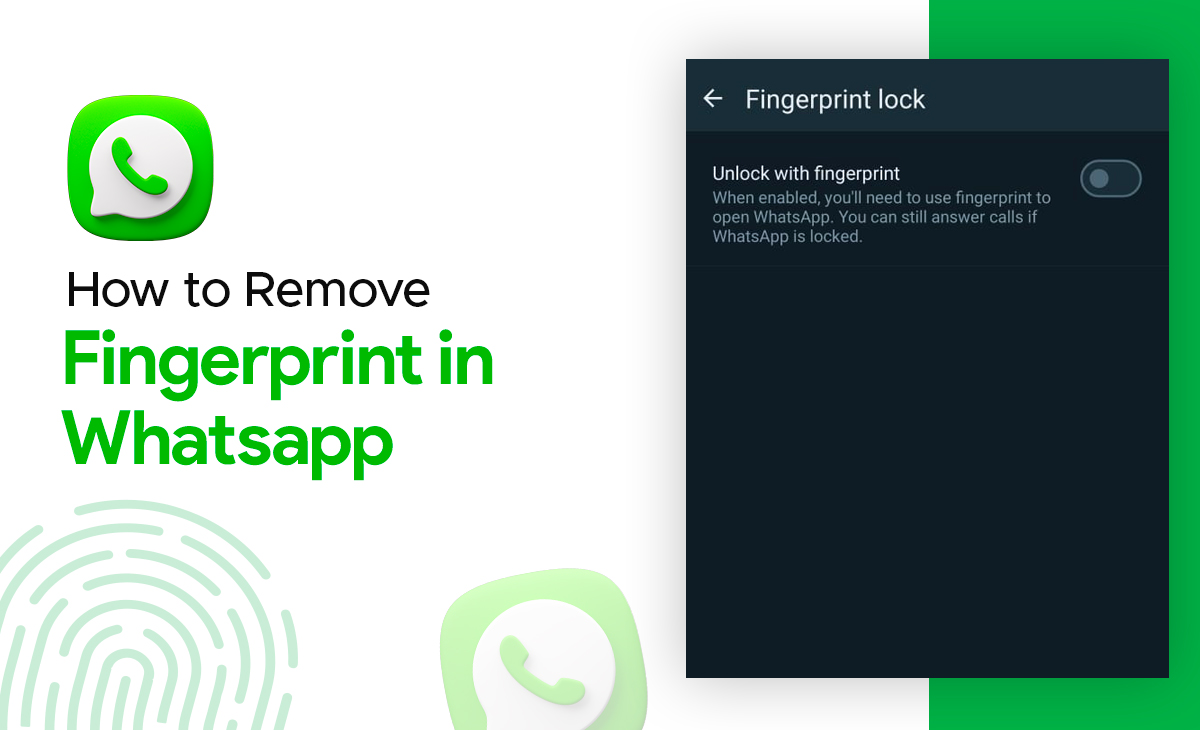How to Remove Fingerprint in WhatsApp
Have you ever wondered that WhatsApp also provides you with an additional security feature called fingerprint lock? You can use this feature to secure your chats and maintain their privacy so that no one can access them without your permission.
However, there are cases when the pop-up screen asks you to unlock your chats, which can be irritating. In this article, we cover a step-by-step guide on how to remove fingerprint in WhatsApp. Keep reading to learn more.
What is WhatsApp Fingerprint Lock
WhatsApp is one of the most widely used social media platforms. With WhatsApp, you can easily connect with your friends and family. Additionally, you can maintain the privacy and security of your chats. You can use a fingerprint lock to secure your chats, ensuring that no one can access them without your permission.
Remove Fingerprint in WhatsApp in Quick Steps
To remove your fingerprint on WhatsApp, follow the steps listed below:
Step 1: First, you must ensure that you have WhatsApp installed on your mobile device. Only then can you be able to remove your fingerprint on WhatsApp.
Step 2: Now, open your WhatsApp and log into your Account.
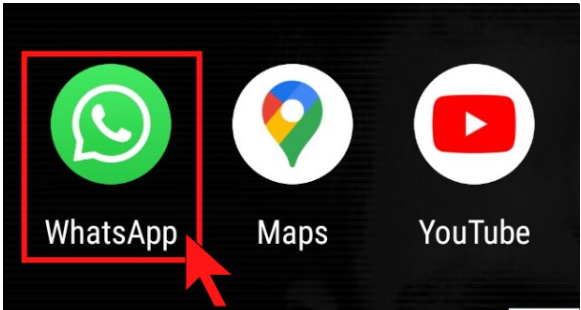
Step 3: Once you have opened WhatsApp, tap on the three dots at the top right side and next to the search bar.
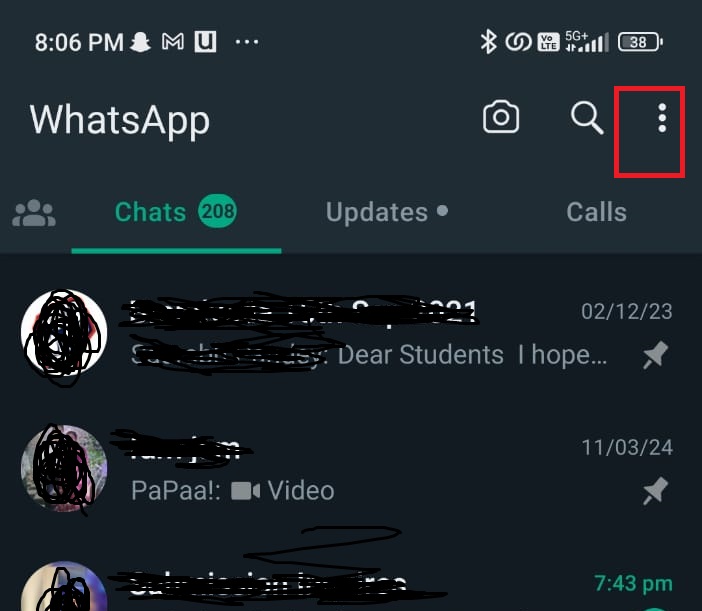
Step 4: Here, you can see the multiple options out of them; select the Settings tab.
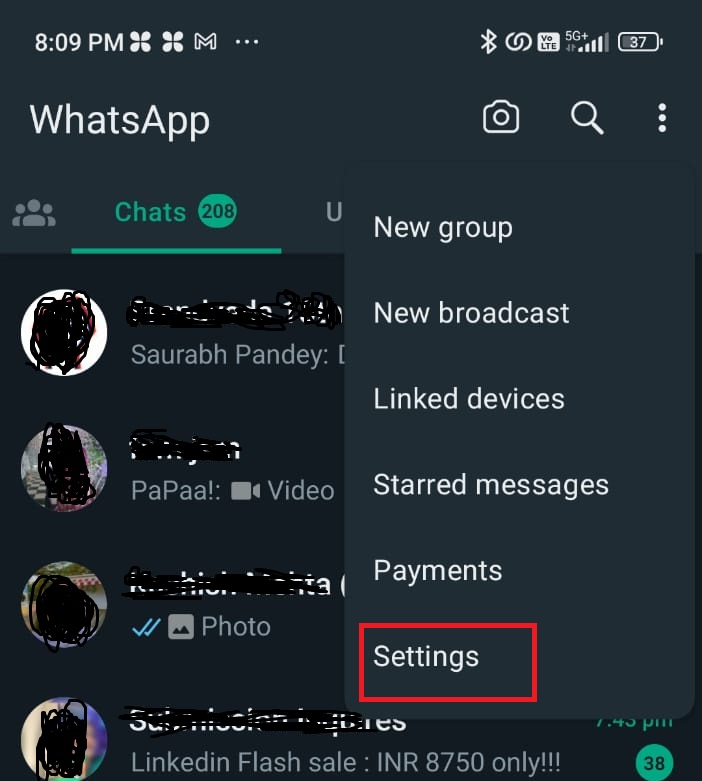
Step 5: Under the settings, you can see the Account option. Just click on it.
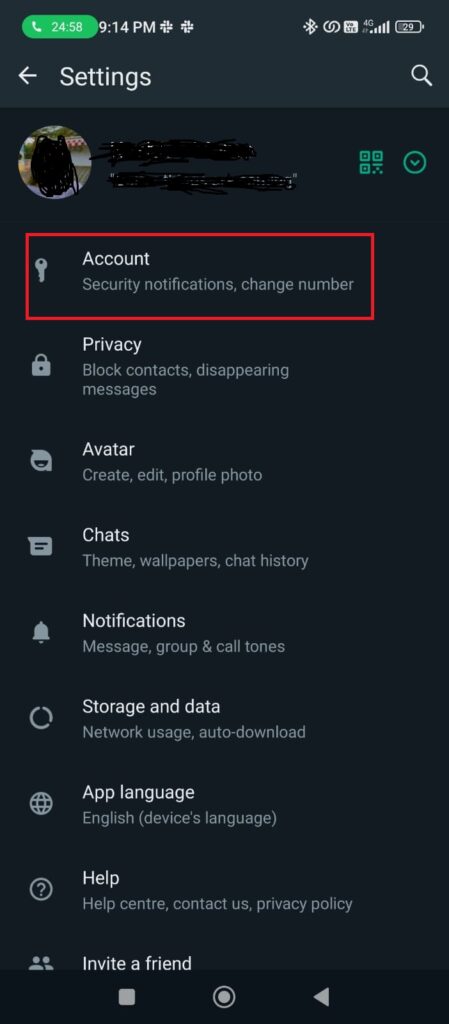
Step 6: Next, hit the Privacy option, as shown in the picture.
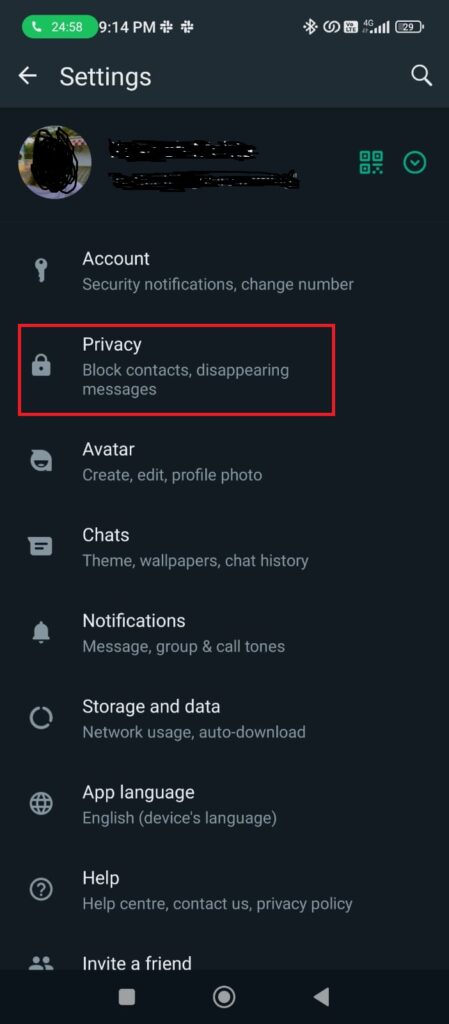
Step 7: Under the Privacy tab, you can find the Fingerprint lock option.
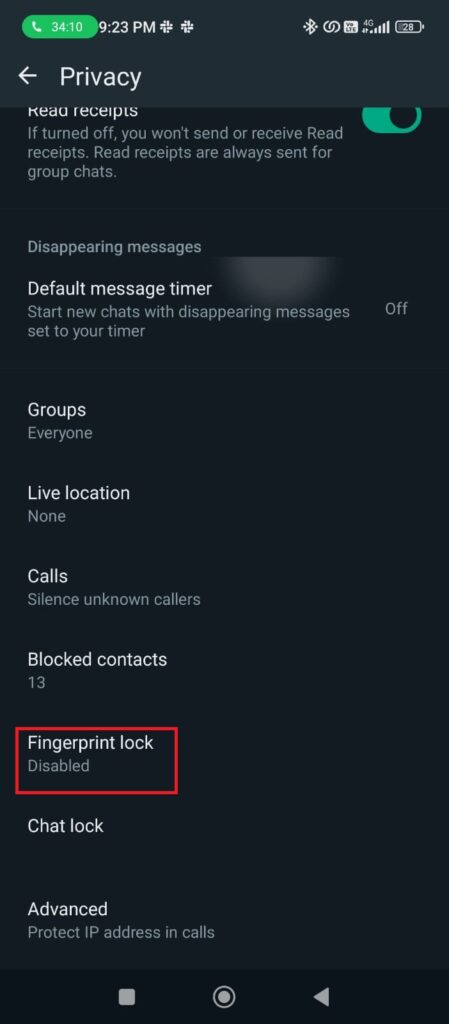
Step 8: After this, you must toggle off the option to unlock with fingerprint. You have successfully removed your fingerprint from your WhatsApp.

That’s all the steps you must follow to unlock your fingerprint in WhatsApp.
How to Remove Fingerprint in WhatsApp Android
Consider these steps to remove fingerprint in WhatsApp Android:
Step 1: First, you must ensure that you have WhatsApp installed on your mobile device. Only then can you be able to remove your fingerprint on WhatsApp.
Step 2: Now, open your WhatsApp and log into your Account.
Step 3: Once you have opened WhatsApp, tap on the three dots at the top right side and next to the search bar.
Step 4: Here, you can see the multiple options out of them; select the Settings tab.
Step 5: Under the settings, you can see the Account option. Just click on it.
Step 6: Next, hit the Privacy option, as shown in the picture.
Step 7: Under the Privacy tab, you can find the Fingerprint lock option.
Step 8: After this, you must toggle off the option to unlock with fingerprint. You have successfully removed your fingerprint from your WhatsApp.
Bonus Read: How to Enable Voice Typing in WhatsApp (2024): Quick Guide
How to Remove Fingerprint in WhatsApp iPhone
Want to know how you can remove fingerprints in WhatsApp iPhone? Follow these steps to learn more about it.
Step 1: Launch WhatsApp on your iOS device.
Step 2: Go to Settings on your WhatsApp.
Step 3: Next, under the settings option, you have to click on the Accounts tab.
Step 4: Once you get into the Accounts section there, you have to look for the Privacy option. Once you find it, click on it.
Step 5: Now, scroll down and tap the Screen lock option.
Step 6: Lastly, toggle off the Require Touch ID option.
How to open WhatsApp when the fingerprint sensor is not working?
You can try this if your fingerprint sensor is not working on WhatsApp.
Step 1: Clear your WhatsApp app cache.
Step 2: Disable your WhatsApp fingerprint security.
Step 3: Lastly, after implementing the above steps, you can again set up the fingerprint option in WhatsApp.
Bonus Read: 3 Ways On How To Add Music In Whatsapp Status 2023
How to Remove WhatsApp Password in Android
Follow the above-mentioned steps to remove WhatsApp password in Android
How do I turn off WhatsApp lock-in device settings?
You can quickly follow the steps mentioned above to turn off WhatsApp lock in device settings.
Conclusion
In this article, we will explore how to remove fingerprint in WhatsApp app and provide a step-by-step method. Also, please let us know in the comments section if you found this post helpful.
Frequently Asked Questions (FAQ’s)
Can we remove fingerprint from WhatsApp?
Yes, you can remove fingerprint from WhatsApp whenever you want it.
Step 1: Go to the Privacy settings on your WhatsApp.
Step 2: Now, scroll down and click on the Fingerprint lock option.
Step 3: After this, you must toggle off the option to unlock with fingerprint. You have successfully removed your fingerprint from your WhatsApp.
How can I lock WhatsApp without a fingerprint?
You can apply this method to lock WhatsApp without a fingerprint:
Step 1: Ensure you are using the latest version of the WhatsApp app.
Step 2: Next, you have to click on the Chat on which you are looking forward to lock.
Step 3: click on the Chat’s info.
Step 4: After this, you need to find the Chat Lock option and enable it.
Step 5: Select your most preferred authentication method.