Whatsapp is a free messenger app, Which is used to send text messages, Images, Audio, and Videos. You can also keep your status which can be seen by your contacts. In this, we are going to see How to add music in WhatsApp status. The WhatsApp status feature came in early 2017. We can share Audio, Video, Images, GIFs, and more. Whatsapp status with music can be cool to show off with your friends and family.
We have several options for adding background music to your WhatsApp status. And here are the three methods for adding music to your WhatsApp status.
How to Add Music in WhatsApp Status Using Your Mobile Speaker
This is the easiest way to add music in your whatsapp status. You won’t need any third-party tool to add music. You can add using your mobile speaker, Here are a few steps mentioned below.
Step 1: Open any music player on your mobile phone and play a song that you would like to add to your WhatsApp status. Make sure you are playing it through the speaker and not through earphones.

Step 2: Then, Open WhatsApp while playing the song in the background. Now, Go to WhatsApp status and start recording your video. Make sure you’re playing the song at its full volume to get better music quality.

Step 3: After recording the video, Check if it has been recorded properly with music. Then, Click on the green arrow icon to upload your status. Now, share your status with your friends and family.
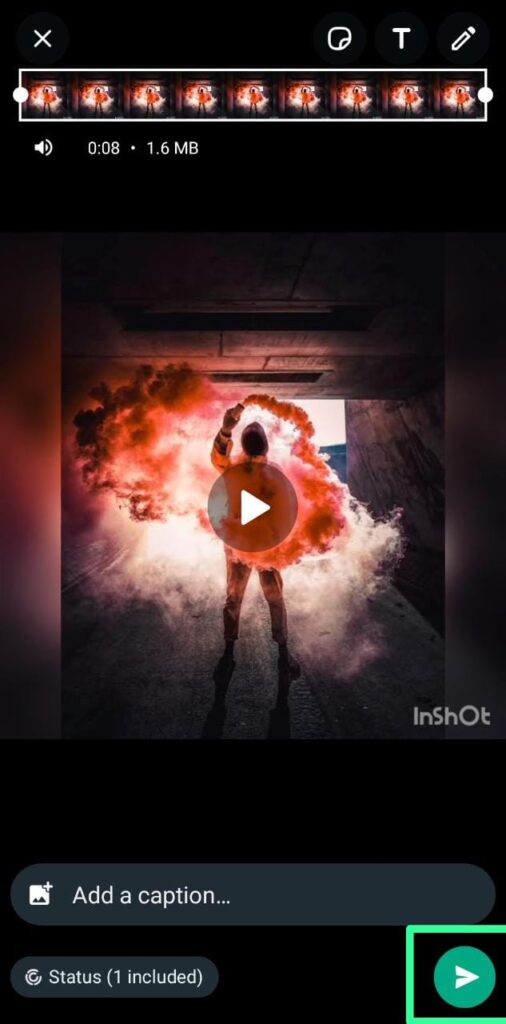
Bonus Read: How to Find Your Old Musically Account in 2023
How to Add Music In WhatsApp Status Using Video Editing App
Inshot is a well-known mobile video and photo editing tool that allows users to create and edit videos and images straight on their smartphones. It offers a wide range of features for editing, trimming, merging, and enhancing films, as well as adding filters, music, text, and effects.
Step 1: Open the Inshot application on your device.

Step 2: Select the video or photo in which you want to add music to it.

Step 3: Click on the music icon and browse through the section to select your favorite music.
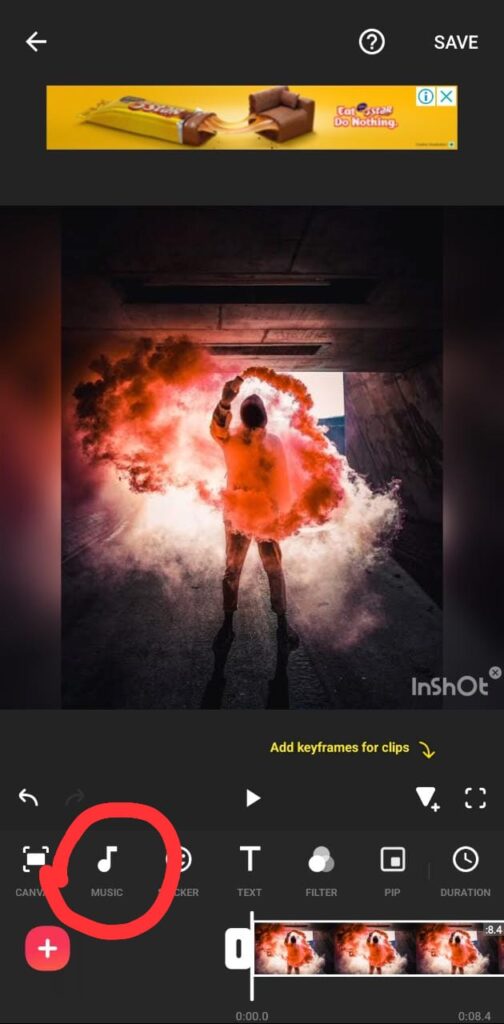
Step 4: Click on save and export your video. Now, Open Whatsapp and go to status, Upload your status. Now, You can share your status with your friends and family.
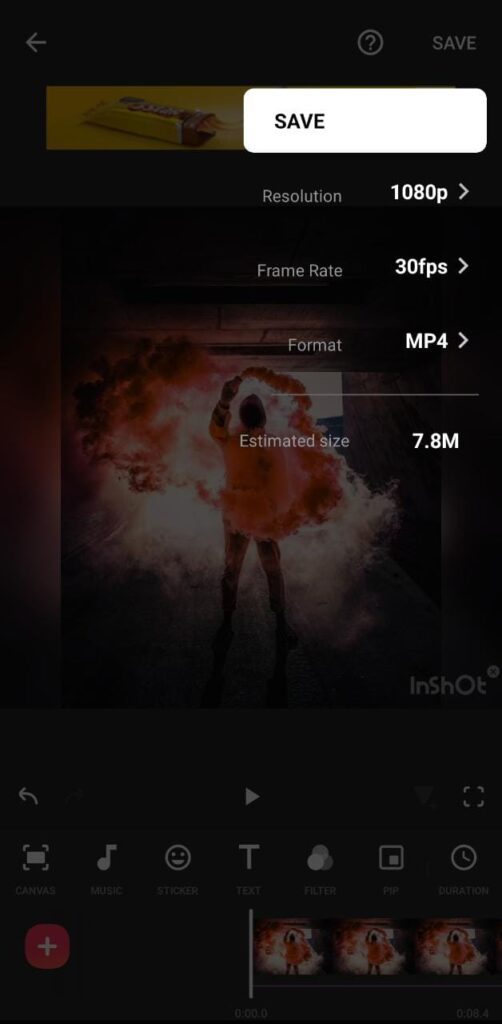
How to Add Music In WhatsApp Status Using an Online Video Editing Software
Here’s another way to add music to your WhatsApp status using video editing software. This will not only add music to your WhatsApp status but also make a slideshow to your images and videos.
Invideo is a video editing software that allows users to produce and edit videos with no prior knowledge. It has a wide range of features including templates, stock media, and editing tools, making it easy for anyone to create professional-looking videos.
Step 1: Log in to Invideo.io
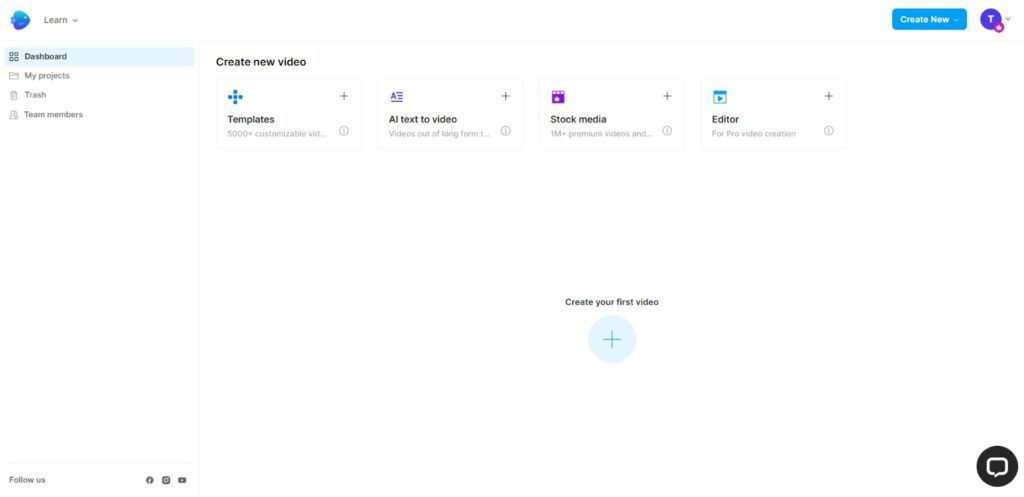
Step 2: Click on Create your first Video, Then, Tap on the editor
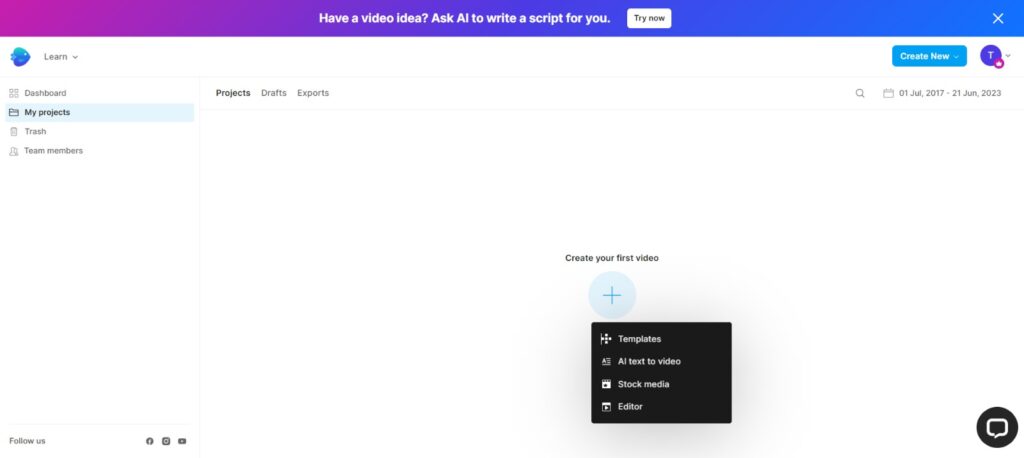
Step 3: Upload your media file
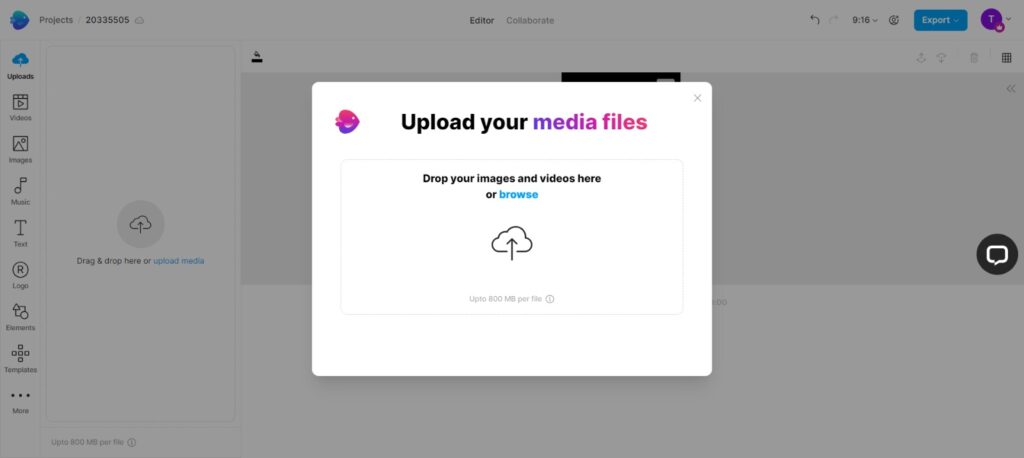
Step 4: Now, Click on Music and add your choice of music
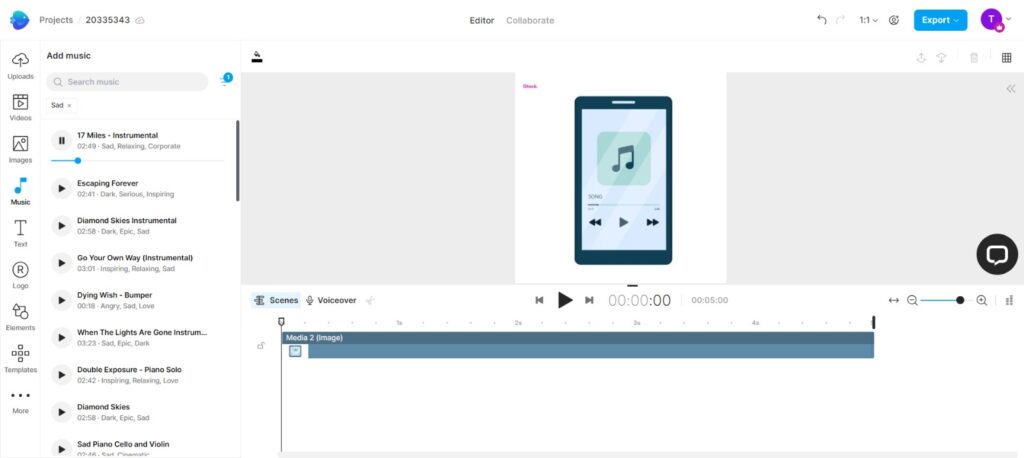
Step 5: At last, Export your status video and share your status with your friends and family.
Bonus Read: How To Refresh Someone’s Snapchat Score
Frequently Asked Questions (FAQ’s)
Can you add music to WhatsApp status photos?
Yes, You can add music to your WhatsApp status photo using the Inshot video editor, Just go to Inshot.
Step 1: Upload your photo.
Step 2: Then Select your choice of music from the music section.
Step 3: Now, Export your status and upload it on WhatsApp.
Is it possible to post an audio on WhatsApp status?
Yes, Open Whatsapp, Go to the status section. Now, Click on the pencil icon. Then, Long press on the microphone icon and record your music. Now, Upload it to your status and share it with your friends and family.

