How to Pin a Comment on Instagram
Instagram is a most engaging as well as most popular social media platform that you can utilize to share your photos videos and also you can build connections with your friends and families. Instagram can be used to build your personal brand as well. One of the options available on Instagram is the ability to pin a comment on a post.
If you are the one who’s finding a way to know how to pin a comment on Instagram, then this article is for you.
What is Pinning a Comment on Instagram?
Pinning a comment on Instagram means that you are letting someone’s comment on the top of your comment section of your Instagram post. You can utilize this feature if you want to pin any specific comment to the top of your Instagram post.
How to Pin a Comment on Instagram
Are you looking forward to know how to pin a comment on Instagram, then must follow the below shared steps, also you can be able to pin the comments on mobile app as well as on the web browser.
Step 1: Launch Instagram app on your device.

Step 2: Select the Post on which you are looking forward to pin a comment on Instagram post.
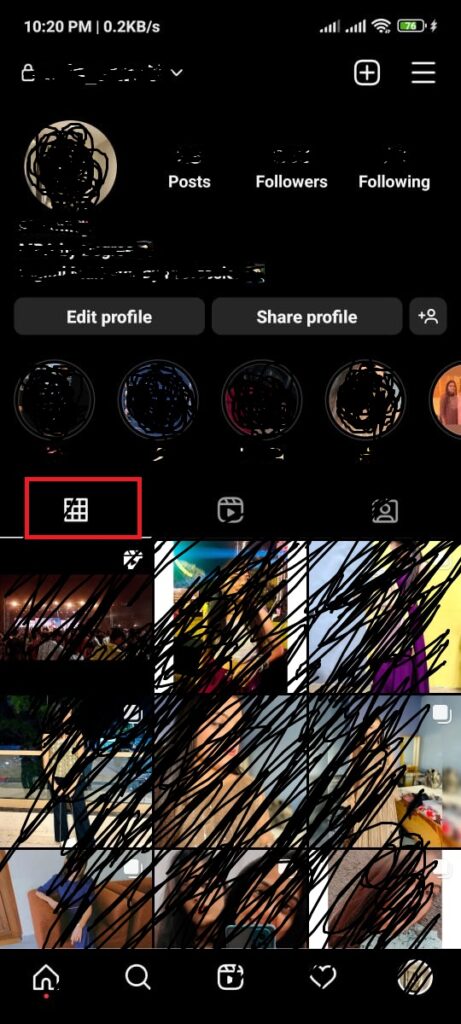
Step 3: Now, you have to scroll down on the comment section and find the comment on which you have desired to pin.
Step 4: Next, you need to long press on the comment, after this you will see a menu.
Step 5: Here you have to click on the “Pin Comment” option.

Step 6: And you are done, now can see your comment is pinned on the top of the post or comment section.
That’s it!! after following these steps you will get to know how to pin a comment on Instagram.
Bonus Read: How to Pin a Comment on Facebook in 2024
Tips for Using Pinned Comments on Instagram
- You can pin the comment if you want to highlight any specific comment to the top of your Instagram post.
- You can used pinned comment feature if you want to give any feedback.
- If you want to share any link or any message to your audience then you can simply pin the comment
- If you are pinning a comment then it can used to highlight any of your specific product or services.
How to Pin a Comment on Instagram Using an Android Phone
Step 1: Launch Instagram app on your device.

Step 2: Select the Post on which you are looking forward to pin a comment on Instagram post.
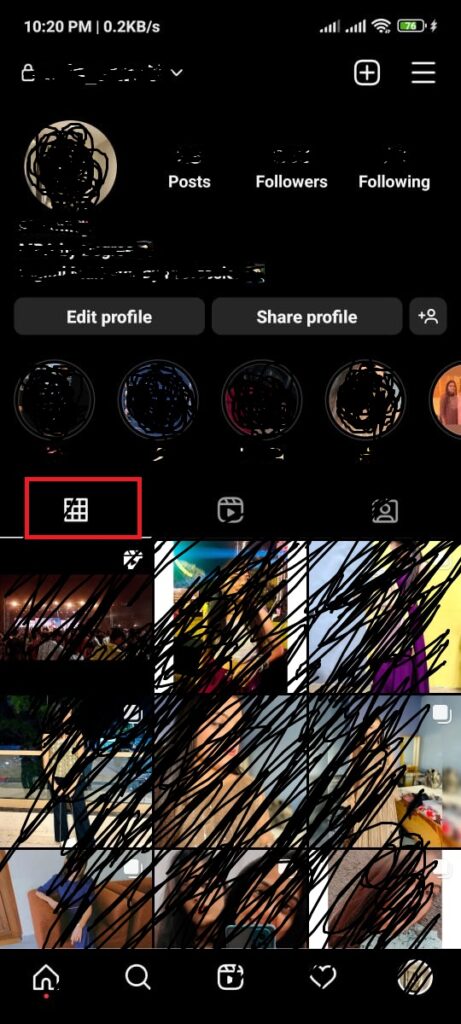
Step 3: Now, you have to scroll down on the comment section and find the comment on which you have desired to pin.
Step 4: Next, you need to long press on the comment, after this you will see a menu.
Step 5: Here you have to click on the “Pin Comment” option.

Step 6: And you are done, now can see your comment is pinned on the top of the post or comment section.
Bonus Read: How to delete Instagram call history
Can you pin your own comment on Instagram?
Unfortunately, you cannot pin your own comment on Instagram, as Instagram doesn’t provide any feature like this.
However, if you want you can pin comment on the someone else’s post. You can only be able to pin your comments while you are doing the Instagram live.
How to Pin a Comment on Instagram on iPhone
Are you wondering to know how to pin a comment on Instagram on iPhone, then just consider these steps:
Step 1: Open your Instagram app on iPhone device.

Step 2: Now, simply select the Instagram post to which you are looking forward to pin a comment on.
Step 3: Next, simply click on the Comment section of that post, as you can see in the picture.

Step 4: Now, you need to scroll down on the comment section and choose the comment that you have desired to pin.
Step 5: Once you have selected the comment then click on the Thumbtack icon, as shown in the screenshot.

Step 6: Now you will get the notification and they notify you that you can pin up to three comments. Next, hit the Pin comment button.

And you are done.
Why can’t i pin comments on Instagram
Firstly, Instagram allows you to pin only three comments on a single post if you want to pin more comments then you have to unpin the rest of them.
Second thing is Instagram doesn’t allow you to pin your own post comments.
How to pin a comment on Instagram live
Consider these steps to know how to pin a comment on Instagram
Step 1: Navigate to the Instagram app on your device.

Step 2: Log in to your Instagram account if you haven’t already.
Step 3: Now, click on the Profile icon at the top left side.
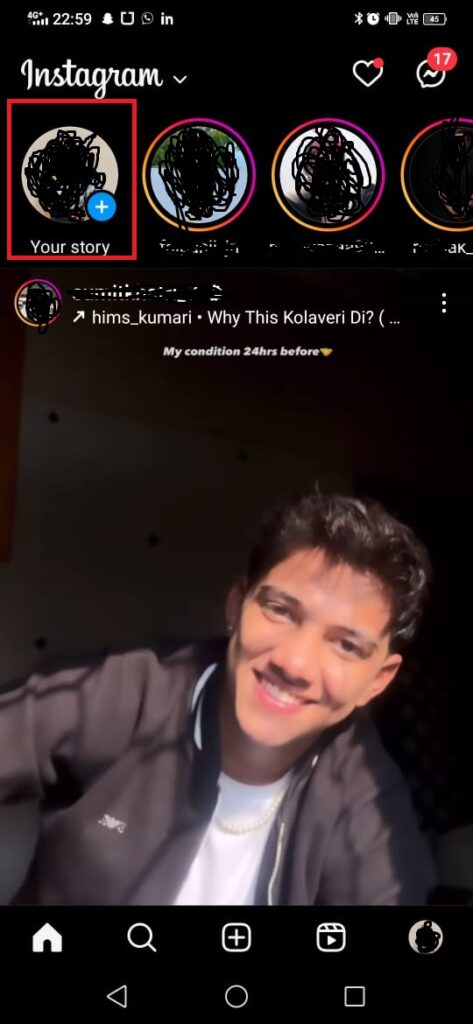
Step 4: Next, tap on the Live option as you can see in the picture.

Step 5: Once your Instagram live get started then you can select the comment that you are looking forward to pin. One more thing you can also do the comment on your Instagram live if you want to.
Step 6: Lastly, click on comment and choose the “Pin comment” option.
How to pin a comment on Instagram reels
Pinning a comment on Instagram reels is similar as you pin a comment on the Instagram live. Simply follow the below-mentioned steps to know how to pin a comment on Instagram reels.
Step 1: Launch Instagram app on your device.

Step 2: Click on the Profile picture icon at the top right side.

Step 3: Now, you have to choose the Instagram reel on which you are looking forward to pin the comment on.

Note: If you will not be able to see the reel then go to the Reels tab and check out.
Step 4: Next, tap on the Comment section, so that you can see the comments.
Step 5: Once you have selected the comment then click on the Thumbtack icon, as shown in the screenshot.

Step 6: Now you will get the notification and they notify you that you can pin up to three comments. Next, hit the Pin comment button.
How to unpin a comment on Instagram
Want to know how to unpin a comment on Instagram, then consider these steps:
Step 1: Open your Instagram app.
Step 2: Click on the Profile picture icon.
Step 3: Select the post on which you have pinned a comment.
Step 4: Now, you can see the comment that you have pinned before will appears at the top.
Step 5: Next, long press on the pinned comment to get the menu.
Step 6: After this simply click on the Unpin option so that the comment will get unpinned.
Frequently Asked Questions (FAQ’s)
How do you pin a message on Instagram?
To learn how to pin a message on Instagram follow the above-mentioned steps.
How do you post a pin on Instagram?
Step 1: Click on the Profile picture at the top right side.
Step 2: Now, you have to select the post on which you want to pin a comment. After this click on the top right.
Step 3: Next, click on the Pin to your profile.
Why is my Instagram comment at the top?
When selecting the order of comments on Instagram, the algorithm considers characteristics such as recency, engagement, and relevancy. Furthermore, Instagram may priorities comments from profiles with which you frequently interact. These characteristics may help your comment stay at the top of a post.
Can you see who views your pinned posts on Instagram?
Sadly, Instagram doesn’t provide any feature or options to see who views your pinned posts on Instagram. But if you want you can the list of the people who have commented or liked on your Instagram post.
What happens if you comment too much on Instagram?
Instagram has some community guidelines that shows which things are allowed or which things are not allowed to do on Instagram platform. However, Instagram doesn’t mention anything regarding the excessive of comments but it will be considered that someone is doing spamming on the post.
Can I edit a comment on Instagram?
Once you have posted the comment on Instagram, then you will not be able to edit it again, however you can delete the comment or else you can rewrite or repost the comment again.
Can my followers see my comments on Instagram?
Yes, your followers can see your comments on Instagram if they are your approved followers.
Can someone see how many times you viewed their Instagram profile?
The answer is no, as Instagram doesn’t provide any feature to know how many times someone has viewed your Instagram profile.

