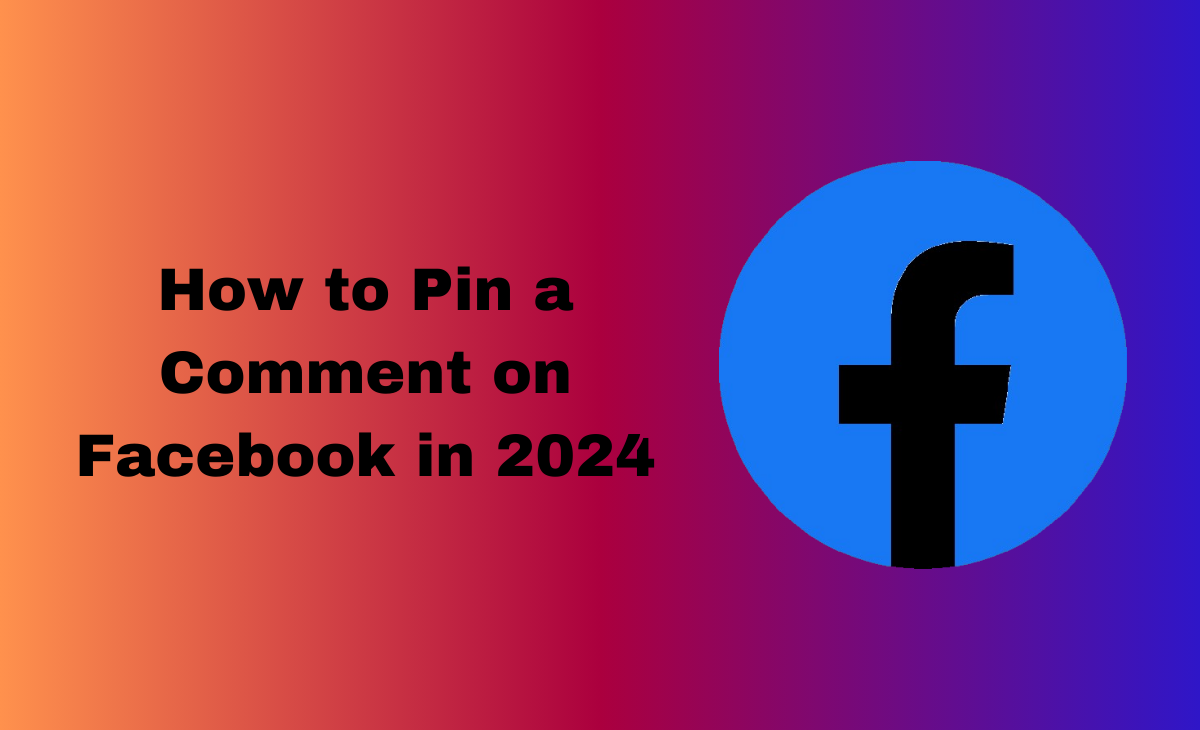How to Pin a Comment on Facebook
Facebook is no different from other social media platforms in that pinning comments is a really helpful function.
If you’re wondering how to pin a comment on Facebook, we’ve got you covered. Check out the steps below to learn more.
How to pin a comment on Facebook Live and post?
Follow the instructions listed below to find out how to pin a comment on Facebook Live and post. We’ve outlined the procedures in the guide so you may quickly pin a comment on Facebook.
How to pin a comment on Facebook Live?
You can easily pin a comment on Facebook Live by just using the Facebook comments option if you are the owner of the Facebook page.
Follow the below-mentioned steps to learn how to pin a comment on Facebook Live.
Step 1: Click on the comment that you can see while doing the Facebook live.
Step 2: Tap on the Pin this Comment option.
Want to know how to remove a pinned comment from Facebook Live?
Follow these steps further:
Step 1: Under the pinned comment click on X.
Step 2: Now, choose any comment that you are looking to pin.
Step 3: If any chance the pin comments get deleted from Facebook Live, then automatically the comment will get removed.
Step 4: One more thing if you ended the Facebook live, then there no feature provided by Facebook to unpin any comment that you have pinned while doing the live.
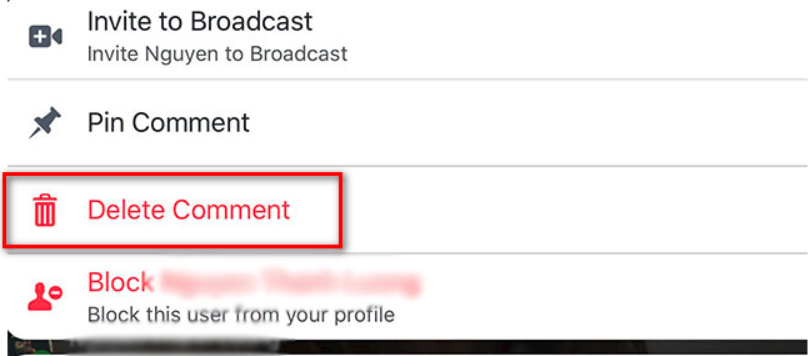
How to pin a post on Facebook?
Wondering to know how to pin a post on Facebook, just follow these steps, you can only be able to pin the Facebook post if you are the admin of a Facebook page.
Facebook doesn’t provide any option to pin a post on Facebook if you have a Facebook Personal page.
Let’s talk about how you can easily pin a post on Facebook.
Step 1: Navigate to the Facebook app on your device.
Step 2: Log in to your account if you haven’t already.
Step 3: On the homepage tap on the Flag icon as you can see on the left side.
Step 4: Now, choose any page on which you want to make the changes.
Step 5: Next, you have to search for the post on which you want to pin a post on Facebook.
Step 6: After this, press on the three dots icon on the post.
Step 7: Select the pin at the top of the page.
However, if you want to remove the pinned post then just simply click on the three dot icon which is at the top of the posts, and select the Remove Pin option.
Bonus Read: How Fix No Data Available on Facebook [10 Quick Ways]
How to pin a comment on Facebook Posts 2024
Step 1: Navigate to a Facebook app on your device.
Step 2: Log in to your account if you haven’t already.
Step 3: On the homepage tap on the Flag icon as you can see on the left side.
Step 4: Now, choose any page on which you want to make the changes.
Step 5: Next, you have to search for the post on which you want to pin a post on Facebook.
Step 6: After this, press on the three dots icon on the post.
Step 7: Select the pin at the top of the page.
However, if you want to remove the pinned post then just simply click on the three-dot icon which is at the top of the posts, and select the Remove Pin option.
Bonus Read: How to Find Saved Reels on Facebook in 2023 – itechnogeeks
How to pin a comment on Facebook Messenger
Follow these steps to learn how to pin or unpin a comment on the Facebook Messenger chat
Step 1: Go to the Facebook Messenger chat.
Step 2: Click and hold on to the Message that you are looking forward to pin.
Step 3: Click Pin.
Step 4: If you want to see all the pinned messages of your Facebook messenger then simply hit the View Pins option.
Why can’t I pin a comment on Facebook?
Facebook doesn’t show any feature to pin a comment on a Facebook page if you have a Facebook personal profile. This feature is only available for Facebook pages.
How to pin a comment on Facebook business page
Want to know how to pin a comment on your Facebook business page, you are at the right place just go through these steps to know further.
Step 1: Click on the top right of the Facebook
Step 2: Now, you have to click on the View your profile option.
Step 3: Next, switch the profiles and choose the Facebook page on which you want to switch to.
Step 4: Once you have selected the page, then select the post that you are looking forward to pin, and click on the top right.
Step 5: Click Pin Post
How to pin a comment on Facebook Live
You can easily pin a comment on Facebook Live by just using the Facebook comments option if you are the owner of the Facebook page.
Follow the below-mentioned steps to learn how to pin a comment on Facebook Live.
Step 1: Click on the comment that you can see it while doing the Facebook live.
Step 2: Tap on the Pin this Comment option.
How to pin a comment on Facebook group
Take these steps to know how to pin a comment on Facebook group.
Step 1: First you need to open the Facebook app on your device Android or iPhone.
Step 2: Click on the three horizontal lines icon as you can see in the picture.
Step 3: Now, tap the Groups option.
Step 4: Next, you have to create a post and make it publish on any of your Facebook groups.
However, if you want to pin a post that is already published then you can do this by just simply tapping on the search bar and typing the keyword to select the post from the list of posts that show up.
Step 5: Once it is published, again press on the three dots icon which you can see on the top of the post, and tap on the “Pin to Featured”.
Step 6: Now, you see on the screenshot that your pinned post would seem like this.
Frequently Asked Questions
How do I pin a comment to the top of a Facebook group?
Follow the above-mentioned steps to know, how to pin a comment to the top of a Facebook group.
Can you pin a comment on someone else’s post?
It won’t be possible to pin a comment on someone else’s post, you can only be able to pin a comment on your post.
What does it mean to pin a comment on Facebook?
During a live video, you can move a comment to the top of the conversation. There is no restriction on the number of times a comment can be pinned, however, only one comment can be pinned at a time.
Why don’t I have the option to pin a post on Facebook?
What should I do if I am not getting the option to pin a post on Facebook? It’s because of their privacy settings. If their post is in private mode, then you will not be able to share it. You need to switch your settings into the public mode to pin a post in Facebook.
Why can’t I pin a post on Facebook app?
A post that has been pinned will stay at the top of your timeline until it is deleted or unpinned. Why am I unable to pin a Facebook post? It looks like you’re attempting to pin anything, but that’s not possible on your timeline. Only postings that you have admin access to on public or group pages may be pinned.