Let’s accept, that social media websites or platforms has become a part of our daily lives, and we can’t live without using social media nowadays.
Facebook is the largest and a very popular social media platform, it has 2.85 billion monthly active users worldwide.
Facebook gives you all the methods of communication features that you can think of.
Facebook also has a mobile app available for Android and as well as for iOS. But, however, if you want to make voice or video calls, then you have to use the Messenger app.
The Facebook app is mostly used to browse the Facebook feed if you want to watch trending videos, and you can also do interaction through the media sharing option.
Apart from this guys, just wanted to let you know that there is a bug in Facebook that is affecting many Facebook app users.
Users have described that their Facebook app is saying ‘No Data Available’ error when they were checking the likes or comments of the post.
If you are the one who used Facebook aggressively then, you might get the ‘No Data Available’ error.
Sometimes you may wonder how to resolve this error. However, in this article, we have shared some of the best-proven methods to fix No Data Available on Facebook error message on Facebook. So, let’s get started.
Why is Facebook Saying No Data is Available?
You will get the ‘No Data Available’ error on the Facebook app while you were checking the comments or likes of a post. For instance, if a user taps on the likes count of a post, so at that time instead of showing the no. of likes it will show you the ‘No Data Available’ on Facebook error.
The same error will show you if you count the no. of comments on the Facebook post also.
This error doesn’t show you if you are using Facebook on the web/desktop, it only appears when you are using Facebook on the mobile apps.
Now, there are several reasons because of that error might appear. The most common reason could be the Facebook server outage, it might also appear if your internet connection is not good, corrupted Facebook app data, outdated cache, bugs on specific app versions, etc.
Bonus Read: How to Save, View or Delete Drafts on Instagram in 2023
What Does “No Data Available” Mean On Facebook?
Let me explain to you guys, ‘No Data Available’ on Facebook means whenever users try to click on likes or comments or if they want to see views of any of the videos, then at that time Facebook shows that no data available.
Users have faced the No data Available issues when they were trying to click on the likes or comments option of any of the posts, but at that time they won’t be able to see anything and the error occurred that is ‘No Data Available’.
It might also be shown on your posts of yours or among your friends.
Because of this error, you don’t need to get tense about the issue because this error is not regarding your internet connection, device, or account.
It happens sometimes because of Facebook app glitches and bugs.
This error may show you on the Facebook application on Android and iOS.
Bonus Read: How to Flip Camera on Omegle [Mobile & Desktop]
Fix the ‘No Data Available’ error on Facebook
Now, you have known the several reasons why the error appears, and you may want to resolve this issue, so to do this we have listed the step-by-step guide that will help you to fix No Data Available on Facebook likes or comments errors.
Step 1: First of all, you have to make sure that you are having the good internet connection
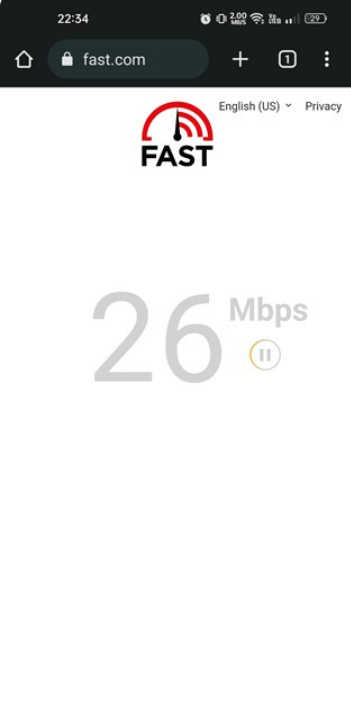
If you are not having a good internet connection network, then you won’t be able to browse the data from its servers, and you may also get the errors of not viewing the photos and videos that other users have shared on Facebook.
Although, if your internet connection is good, somehow it may be unstable and you can lose the connection. So, you have to make sure that you are having proper internet connectivity.
You can also replug your WiFi or switch to mobile data by doing this you can check the ‘No Data Available error on Facebook is still showing or not.
If there is no issue regarding the internet, then you must go for the next method.
Step 2: You can also check whether the Facebook server status is fine

If your internet connectivity is good, but you are still getting the ‘No Data Available’ error when you are checking the likes or comments on the Facebook app, then you have to check the status of the Facebook server.
As Facebook is already getting a technical problem at the moment, the servers might be down for maintenance.
If you are getting this issue, then none of the Facebook app features will work.
If the Facebook server is down, then you won’t be able to do anything. The only thing you can do is wait and you can continuously keep checking the server status page at Downdetector.
When the server issue is resolved you can easily check the Facebook post comment and likes.
Step 3: Make a connection to a different network
Let’s say if you are using the WiFi network to utilize the Facebook app, if it is not working then you can try connecting to mobile data. Even though it’s not the right solution, there are instances when it works.
Sometimes, if you are switching to a different network then it will create a fresh connection with the Facebook server. So,
If we found any bugs with the previous network then will be fixed instantly. So, if you are making use of Wifi while you are using the Facebook app, then you can definitely switch to the mobile network or vice versa.
Step 4: Create the Facebook App Cache
As we have mentioned above that if you are having an outdated or corrupted Facebook app cache then it can also lead to trouble.
Apart from this, there is one more best method available which you can use to resolve the No Data Available Facebook Comments or likes, the method is to clear the app cache. Follow the below-mentioned steps to apply this method.
1. First of all, you have to tap long press on the Facebook app icon and then choose ‘App Info’.
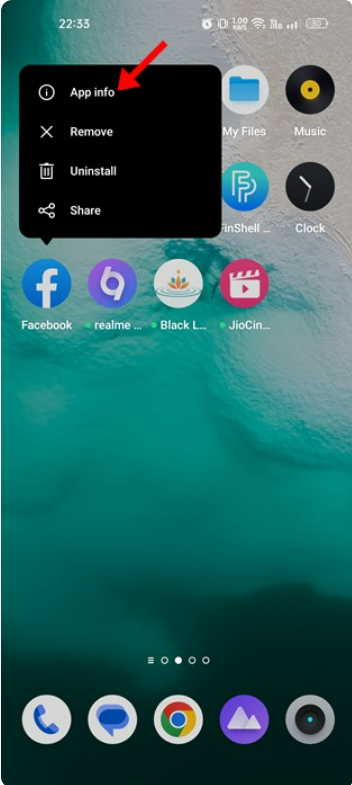
2. On the App info screen, click on the Storage Usage option.

3. On the Storage usage screen option, click on the Clear Cache.

That’s the process of how simple it is to clear the cache on the Android version of the Facebook app.
Step 5: Always make sure to use the Updated version of the Facebook App

If you are still having trouble seeing the ‘No Data Available’ error when you are checking the Facebook comments and likes, then you have to make sure that you are using the updated version of the Facebook app.
However, there may be a bug in the old version of your Facebook app which you are using, to eliminate these bugs you can make sure that you have the latest or the updated version of the Facebook app.
So, to have the updated version of the Facebook app, go to the Google Play Store on Android and update the older version of your Facebook app. This might fix the problem.
Step 6: Use a web browser to access Facebook

The Facebook mobile app is not the last option to access social media platforms. You can also access Facebook on the web browser so that you will have a better social platforms experience on it.
If still there showing an error of the ‘No Data Available’ error on certain posts, then I will suggest you to check those posts on the web browser.
The no data available error is mostly seen on the Facebook app for Android and iOS.
Launch your favorite web browser, go to Facebook.com, and then sign in with your account. Now you will be able to check the like counts or comments
Bonus Read: How to Disable YouTube Shorts Permanently
Why No Data Available On Facebook?
Most of the time users face the issue that whenever they click on the likes or comments options of any of the posts, at that time they won’t be able to see anything and they will face the problem of ‘No Data Available’.
This error might show you on your posts as well as your friend’s posts.
Because of this, you don’t need to get tense, there is no issue regarding your internet connection, device, or account.
It’s a kind of glitch or we can say bug in the Facebook app.
No Data Available On Facebook Likes
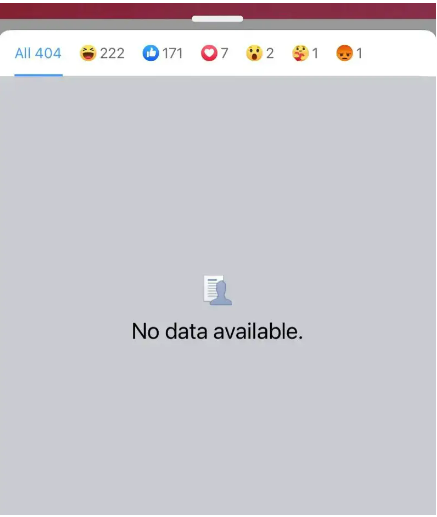
Whenever you tap on the Facebook likes which is shown on any post, you can see the number of people who have liked that particular post.
But recently, there are many Facebook active users they are getting into trouble whenever they click on the Facebook likes on any of the posts, at that time they won’t be able to see the number of likes of that particular post, instead of this they will get an error of No Data Available.
You will get this error, because of a glitch in the Facebook app, and if you want you can immediately get out of this issue just by clearing the cache, or else you can update the Facebook app, or switch to the Facebook website.
No Data Available On Facebook Reaction
Whenever you click on the reaction option of any of the posts, then you can see the number of people who are reacting to that particular post.
But currently, whenever people click on the reactions, then they won’t be able to see the reactions of a particular post, because the error occurs as No Data Available.
This thing gradually happens because of some glitches in the Facebook application.
You can easily get out of this issue by clearing the cache, or else you can update your Facebook app or switch to the website.
No Data Available On Facebook Views

Whenever you click on the views option of any of the posts, then you can see the number of views on any of the video posts.
But currently, whenever people tap on the Fb views, then they won’t be able to see the views of a particular post, because whenever they try to see the views the error occurs No Data Available. And because of this, they can’t see the data related to videos.
This might happen because of some glitches or bugs in the Facebook application.
You can easily get out of this error by simply updating your Facebook app, or else clearing the cache, or switching to the Facebook website.
No Data Available On Facebook Page
Some people face the error of ‘No Data Available’ when they open their Facebook app, but they can’t see anything on their feed.
On their Facebook homepage or feed, a message is notified as No Data Available.
Because of these errors, users won’t be able to see anything on their feed, the reason behind this error is a glitch that is happening in the Facebook app.
You can easily resolve this error by simply just updating your app, or by clearing the cache and switching to the website.
Bonus Read: How to Rotate Text in Canva in 2023
No Data Available Facebook Message
No Data Available Facebook Message will show you whenever you click on the likes, views, reactions, etc on the Facebook app.
This happens because of a glitch in the Facebook application
If you want you can easily fix this error by updating your Facebook app, clearing the cache, and switching to the Facebook website.
Why No Data Available On Facebook Group?
Users might come across the “No Data Available” error in Facebook groups as well, making it impossible for them to view the members or any other group-related information.
The Facebook app has a bug, which can be fixed by clearing the cache, updating the program, or using the Facebook website instead.
Why can’t I see likes on Facebook?
If you are not able to see the likes on Facebook, then follow the below-mentioned steps:
Step 1: In your News Feed, tap on the pages which shown in the left menu.
Step 2: Now, visit your page.
Step 3: Next, tap on the settings options which are in the left column.
Step 4: Now, you have to tap on the people and other pages which are in the left column.
How do I know if I am blocked on Facebook?
The most frequent reason for the “this material isn’t available right now” Facebook issue is that the particular user whose posts you want to view has blocked you.
Visit their page after that. It suggests that you haven’t been blocked if you can get there.
Bonus Read: How to hide Instagram Chats? in 2023 Updated
How do you fix content not available on Facebook?
Follow the below-listed tip to fix the content not available on Facebook
- You can request to unblock you.
- Unblock the post creator.
- Log out and log in again.
- Ask to reshare the content.
- Contact the user for a new account.
- Ask to change the privacy settings.
- Check the Facebook page is public
- Remove country restrictions and age restrictions.
Conclusion
In conclusion, if you are experiencing the frustrating issue of “No Data Available” on Facebook, there are several steps you can take to fix the problem. First, make sure you are using the latest version of the Facebook app or website.
If that doesn’t work, try clearing your cache and cookies or logging out and logging back in. Additionally, check your internet connection and ensure that it is stable.
If none of these solutions work, consider contacting Facebook support for further assistance. Overall, with a bit of troubleshooting and patience, you can resolve the issue and get back to using Facebook as intended.

