How to Delete Instagram Chat from Both Sides
If you have chatted with someone on Instagram but later you have decided to delete Instagram chat from both sides due to some privacy concerns.
So, are you the one who’s finding a way to know how to delete Instagram chat from both sides, then this guide is for you.
Here we have mentioned the step-by-step guide on it.
How to delete Instagram chat (Messages) from both sides?
It’s freaking easy to delete Instagram chat from both sides, you just need to follow these steps:
Step 1: First you have to open Instagram app in your device.

Step 2: Next, you have to click on the Message icon at the top right side.

Step 3: Now, you have to open any Instagram chat that you are looking forward to delete.

Step 4: After this you need to hold the Instagram chat for a second until you will get the option of “Unsend” on your screen.

Step 5: Press on the “Unsend” option so that your message will get delete from both the sides.

That’s the process that you need to follow to delete your Instagram chat from both the sides.
Also, remember one thing that after doing this your messages will get deleted permanently there is no option to restore them again.
How to delete Instagram chat history?
Let’s say previously if you have chatted with one of your friends on Instagram messenger, and now if you are looking forward to delete that conversation because of some privacy concerns.
There is a feature which is provided by Instagram Clear Chat History with the help of this you can easily delete the conversation that you have done before with your friend.
Somehow, you need to remember one thing that after using this feature your entire conversation with that person will get deleted permanently, you will not get any option to restore it again.
But those messages won’t get delete from both the sides, only messages from your end will get deleted.
Follow these steps to delete Instagram chat history in 2023:
Step 1: Navigate to the Instagram app on your device (Android & iPhone).

Step 2: Click on the Messenger icon as you can see in the top right corner.

Step 3: On your Instagram messenger, you will get to see the list of chats with whom you have chatted before.
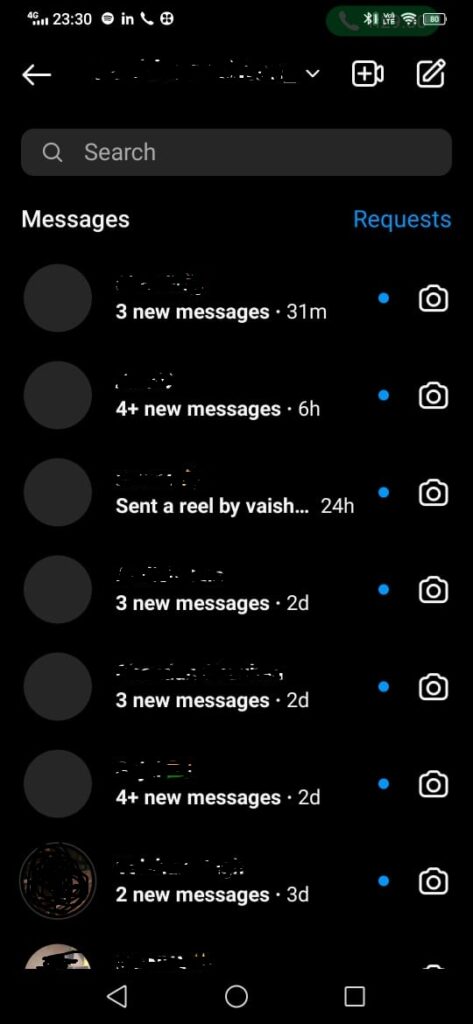
Step 4: Next, you have to hold on the chat that you are looking forward to clear all chat history.

Step 5: Now, you will get the pop-up and there you have to press on the “Delete” option so that your entire chat will get delete permanently.
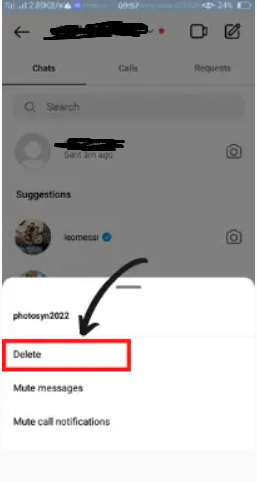
How to Delete an Instagram Conversation
It’s quite easy to delete an Instagram conversation. Follow the below-shared steps to delete an Instagram conversation.
Step 1: Click on the mail icon at the top right corner.
Step 2: Now, you have hold on the conversation that you are looking forward to delete.
Step 3: Lastly, click on the “Delete Conversation”.
How Can You Unsend All Your Instagram Messages? – Techcult
You can easily unsend all the Instagram messages by just clicking on all of them at one and then simply click on the Unsend option. Follow the above-mentioned steps know about this in detail.
Bonus Read: How to See Past Usernames on Instagram
How Do You Delete All Messages on Both Sides?
To delete all the messages on both sides for this you have to turn on the Vanish mode by the following the steps that we have mentioned below.
Before turning on the vanish mode you need to make sure that you follow each other on Instagram.
Step 1: Launch Instagram app on your device.

Step 2: Click on the Messenger icon at the top right side.

Step 3: Next, you have to click on the Plus icon as you can see in the picture.
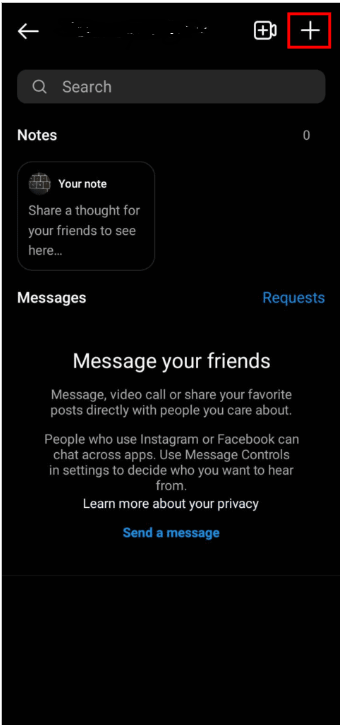
Step 4: Now, click on the chat > username from the top of the chat.
Step 5: Under the Chat settings click on the toggle to turn on the Vanish mode.

That’s it!! these are steps that you need to follow to delete all messaged on both sides of Instagram.
Does Vanish Mode Delete Messages on Both Sides?
Yes, absolutely vanish mode delete messages on both sides. Once you have turned on the vanish mode then all the messages, photos, videos and other content as well will automatically get removed.
Does Vanish Mode Delete All Previous Messages?
Yes, vanish mode will delete all the previous messages of your Instagram chat.
What Happens If You Permanently Delete a Chat on Instagram?
If you are permanently deleting a chat on Instagram, then it will get removed from your inbox and after this you will not be able to see it. But the other person will still get the chance to read the messages even if it’s deleted from your side.
How to clear Chats on Instagram
Are you the someone who’s wondering to know how to clear chats on Instagram, then this guide is for you follow these steps to further know about it.
Step 1: Click or at the bottom.
Step 2: Now, click on the conversation that you are looking forward to delete.
Step 3: Next, click on the top right of your chat.
Step 4: After this click on Delete chat, and lastly hit the Delete option to confirm.
Bonus Read: How to Unlike all Posts on Instagram
How to delete Instagram chat from both sides on iPhone
It’s freaking easy to delete Instagram chat from both sides on iPhone, you just need to follow these steps:
Step 1: First you have to open Instagram app in your device.
Step 2: Next, you have to click on the Message icon at the top right side.
Step 3: Now, you have to open any Instagram chat that you are looking forward to delete.
Step 4: After this you need to hold the Instagram chat for a second until you will get the option of “Unsend” on your screen.
Step 5: Press on the “Unsend” option so that your message will get delete from both the sides.
That’s the process that you need to follow to delete your Instagram chat from both the sides.
Also, remember one thing that after doing this your messages will get deleted permanently there is no option to restore them again.
How to delete Instagram chat in Android
It’s freaking easy to delete Instagram chat from in Android, you just need to follow these steps:
Step 1: First you have to open Instagram app in your device.
Step 2: Next, you have to click on the Message icon at the top right side.
Step 3: Now, you have to open any Instagram chat that you are looking forward to delete.
Step 4: After this you need to hold the Instagram chat for a second until you will get the option of “Unsend” on your screen.
Step 5: Press on the “Unsend” option so that your message will get delete from both the sides.
That’s the process that you need to follow to delete your Instagram chat from both the sides.
Also, remember one thing that after doing this your messages will get deleted permanently there is no option to restore them again.
How to delete received messages on Instagram
Are you the someone who’s wondering to know how to delete received messages on Instagram, then this guide is for you follow these steps to further know about it.
Step 1: Click or at the bottom.
Step 2: Now, click on the conversation that you are looking forward to delete.
Step 3: Next, click on the top right of your chat.
Step 4: After this click on Delete chat, and lastly hit the Delete option to confirm.
Frequently Asked Questions (FAQ’s)
How can I delete the whole conversation on Instagram from both sides once?
Unfortunately, you cannot delete the whole conservation on Instagram from both sides once on Instagram. You only get the chance to delete a specific message that you have already sent to your friends using ‘Unsend” option.
Will blocking someone on Instagram delete messages?
No, if you are blocking someone on Instagram then it will not delete your message on Instagram.
Will the other person know if I delete a conversation on Instagram?
The recipient of the message won’t receive a notification or indication that the conversation has ended if you choose to “unsend” it.
What Happens When You Unsend a Message on Instagram?
When you unsend a message on Instagram then it will get deleted permanently from both the sides and no one can see it.

