How to Unlike all Posts on Instagram
Do you use Instagram frequently? If so, every time you use the app, you may be engaging with thousands of postings by like and commenting on them.
But occasionally, it’s possible that you stop liking every post that you’ve ever liked. Is there a method for it, though?
Yes, Instagram lets you unlike postings in bulk, but there are some limitations. Let’s look at the restrictions Instagram has placed on the same and learn how to unlike all posts on Instagram.
How to Remove All Liked Posts On Instagram At Once
Follow these steps to simply know, how to remove all liked posts on Instagram:
Step 1: Navigate to Instagram app on your device.

Step 2: Click on your Profile picture icon at the bottom right side.

Step 3: Next, you have to click on the three horizontal lines at the top right side.

Step 4: After this tap on the Your Activity option.
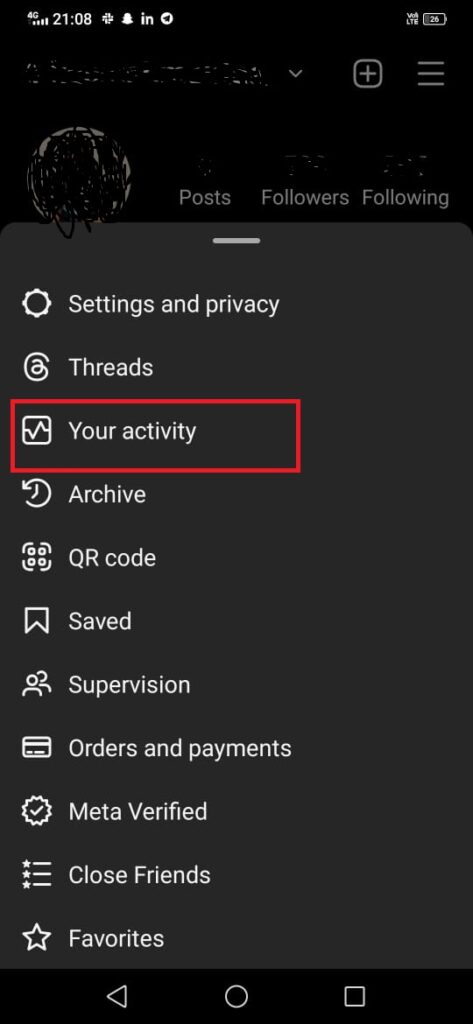
Step 5: Under your activity options, press on the Interactions.
Step 6: Now, choose the Likes option.

Note: If you are looking forward to unlike the post individually then you have to click and open the post, after this press on the red heart icon.
Unlike Posts At Once
Follow the below-mentioned steps to unlike posts at once.
Step 1: If you want to unlike in bulk, then click on the Select option at the top right side.
Step 2: Click and you can choose up to 100 posts to unlike at once. (You can only select up to 100 posts at once, because more than this Instagram doesn’t allow).
Step 3: Once you are done with selecting the posts, next click Unlike option at the bottom.
Bonus Read: How to Tell If Someone Removed You on Instagram
How to Unlike All the Posts on Instagram at Once?
Follow the below-shared steps to unlike all the posts on Instagram at once.
Step 1: First you have to open the Instagram app on your Android or iPhone.

Step 2: Next, press on the Profile picture icon at the bottom right side.

Step 3: Click on the Hamburger menu, as you can see in the picture.

Step 4: After this tap on the Your Activity option.
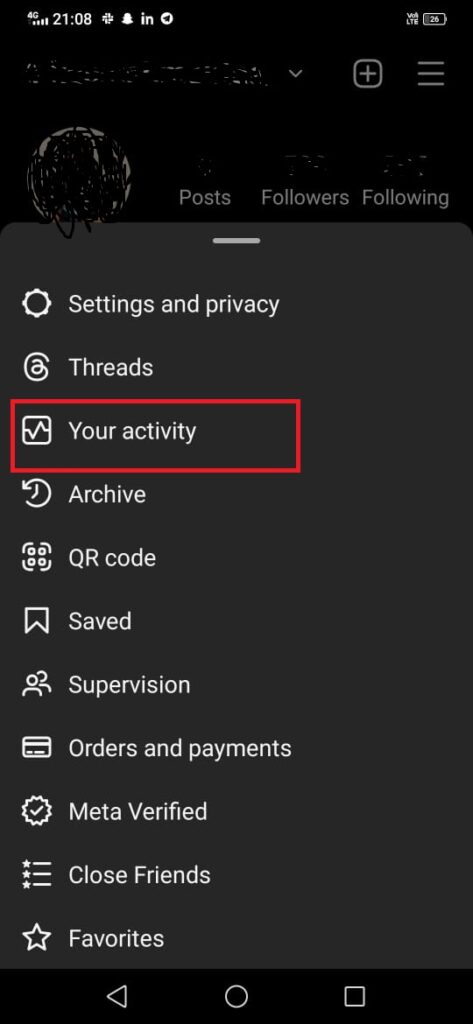
Step 5: Under your activity option, press on the Likes.

Step 6: Now, as you can see in the picture on the top you will get to see the options there you can easily sort likes by newest to oldest, date and authors.

Step 7: Hit the Select option at the top right side.
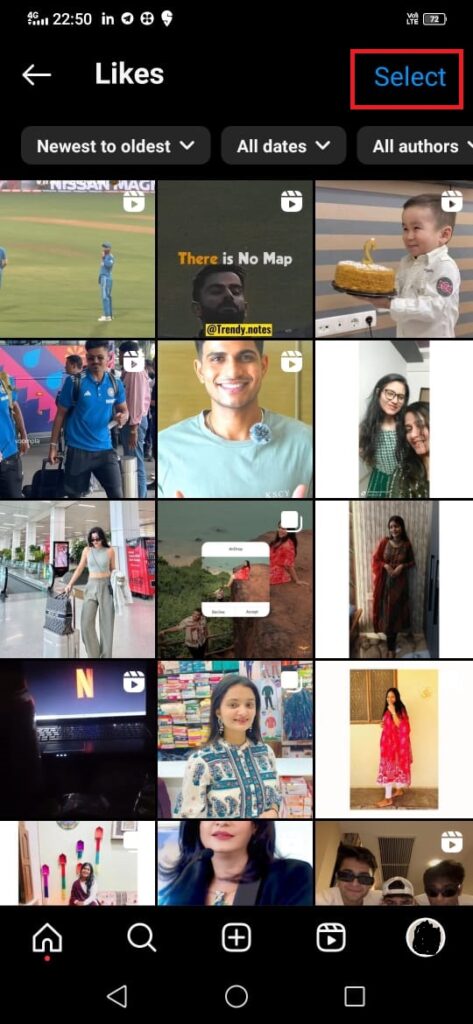
Step 8: Now, you have to choose the post to which you are looking forward to unlike, if you want you can select the multiple posts. Click on the Unlike button so that you can unlike the selected posts.
That’s it!! the process that you need to follow to get your unliked posts deleted from the Your Activity section.
Bonus Read: How to See Past Usernames on Instagram
How to Unlike All Instagram Posts from Desktop
If you are using Instagram on your Desktop and wondering how to unlike all Instagram posts from Desktop, then go through the below-shared steps:
Step 1: Open your web browser and go to Instagram.com.
Step 2: Now, log in to your Instagram if you haven’t already.
Step 3: Click on the More option at the bottom left corner.
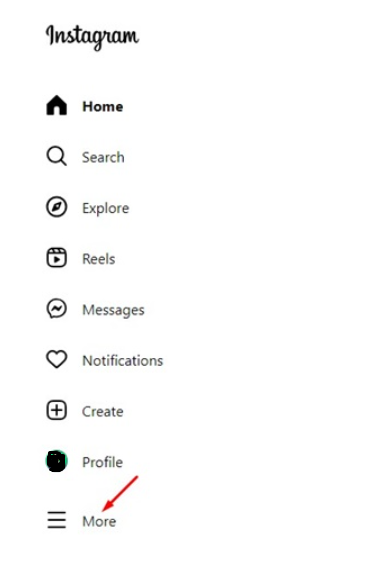
Step 4: Under the menu bar Choose the Your Activity option.
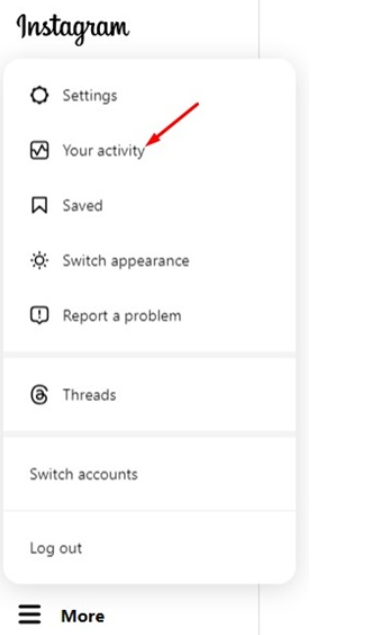
Step 5: Next, under your activity option tap on the Likes button.
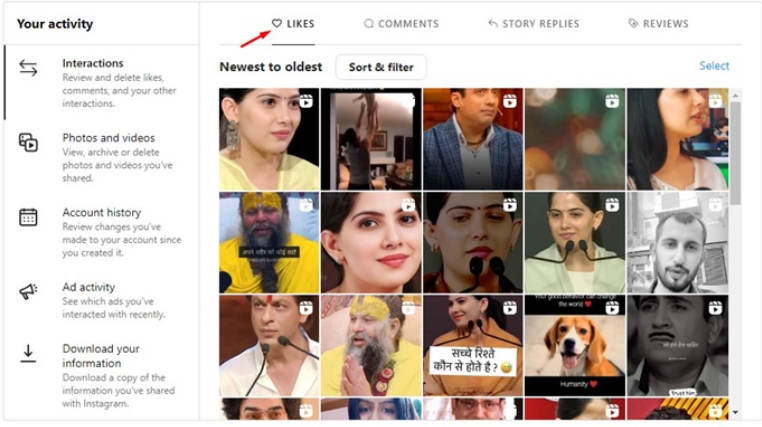
Step 6: Now, you will get to see all the posts which you have liked before. Next press on the Select button at the top right side.

Step 7: Select all the posts that you are looking forward to unlike. Once you have selected, press on the Unlike button.

How to unlike all posts on Instagram app
Follow the below-shared steps to unlike all the posts on Instagram app.
Step 1: First you have to open the Instagram app on your Android or iPhone.
Step 2: Next, press on the Profile picture icon at the bottom right side.
Step 3: Click on the Hamburger menu, as you can see in the picture.
Step 4: After this tap on the Your Activity option.
Step 5: Under your activity option, press on the Likes.
Step 6: Now, as you can see in the picture on the top you will get to see the options there you can easily sort likes by newest to oldest, date and authors.
Step 7: Hit the Select option at the top right side.
Step 8: Now, you have to choose the post to which you are looking forward to unlike, if you want you can select the multiple posts. Click on the Unlike button so that you can unlike the selected posts.
Why can’t i unlike posts on Instagram
Are you struggling to unlike your posts on Instagram, not to worry above we have shared the step-by-step guide on it.
Frequently Asked Questions (FAQ’s)
How can I delete all my likes on Instagram?
Follow the above-shared steps to know how you can delete all likes on Instagram.
How do I turn off likes on all Instagram posts?
Follow the below-shared steps to know, how to turn off likes on Instagram posts.
Step 1: First you have to open the Instagram app on your Android or iPhone.
Step 2: Next, press on the Profile picture icon at the bottom right side.
Step 3: Click on the Hamburger menu, as you can see in the picture.
Step 4: After this tap on the Your Activity option.
Step 5: Under your activity option, press on the Likes.
Step 6: Now, as you can see in the picture on the top you will get to see the options there you can easily sort likes by newest to oldest, date and authors.
Step 7: Hit the Select option at the top right side.
Step 8: Now, you have to choose the post to which you are looking forward to unlike, if you want you can select the multiple posts. Click on the Unlike button so that you can unlike the selected posts.
Can my girlfriend see what I liked on Instagram?
Yes, everyone can see what you liked on Instagram.

![How to Unlike All Posts on Instagram [Quick Steps] How to Unlike all Posts on Instagram](https://itechnogeeks.com/wp-content/uploads/2023/11/How-to-Unlike-All-Posts-on-Instagram-Quick-Steps.png)