How to Avoid Tolls on Google Maps
With the help of Google Maps, you can find your way around the globe with ease. But if Google Maps keeps taking you down toll roads while you were trying to avoid them, you could become frustrated.
Thus, if you’ve been wondering how to avoid tolls on Google Maps, you’ve come to the perfect spot as we’ve covered a step-by-step tutorial here.
Avoid tolls on Google maps in Quick Steps
If you’re wondering how to avoid tolls on Google Maps, we’ve got you covered. Just follow the steps below to find out how.
Step 1: Launch Google Maps on your Android device.
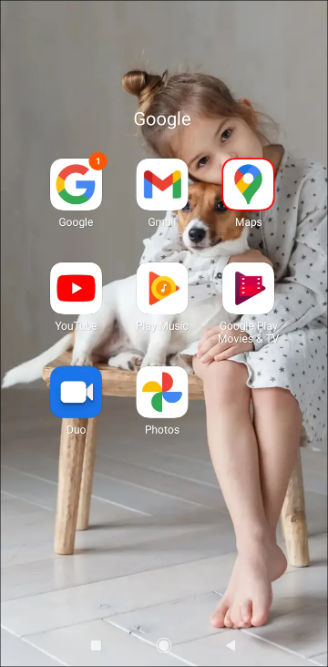
Step 2: Now, click on the Search bar that is shown at the top of your screen.

Step 3: Next Enter your destination on the search bar.
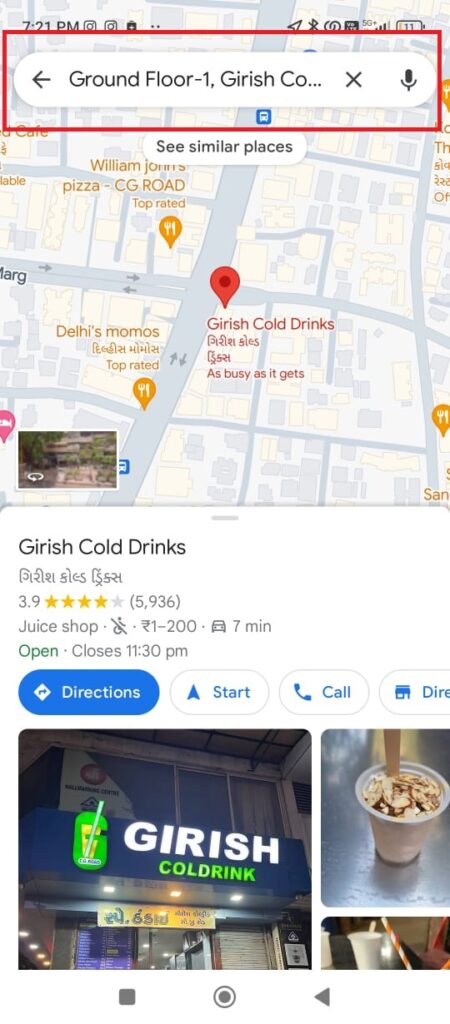
Step 4: Once you have entered your destination, select the form of transformation as you can see in the screenshot as well.
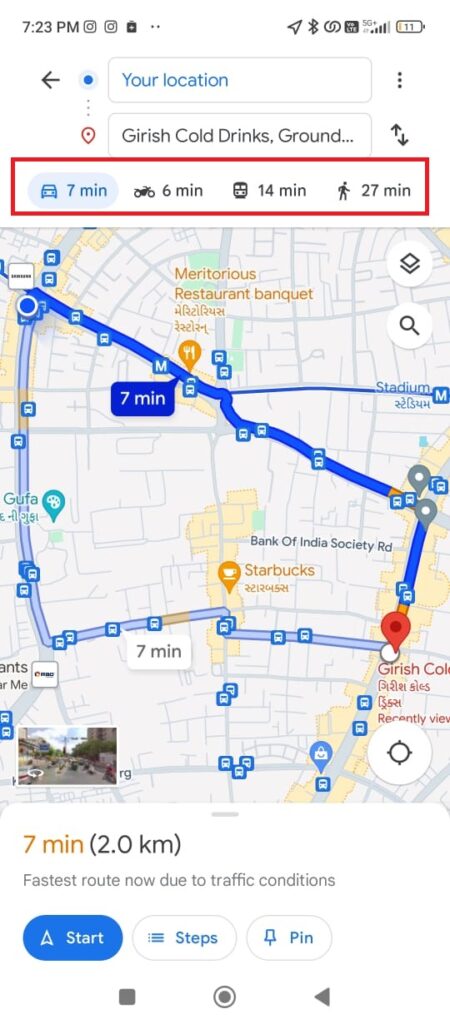
Step 5: Enter you Starting location on the search bar.
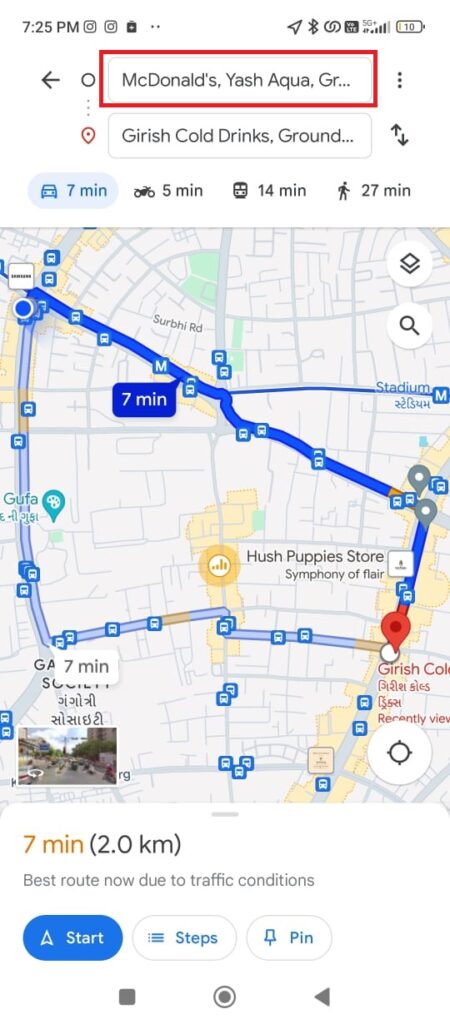
Step 6: After this you need to hit the Three dots icon that you can see at the top right side.
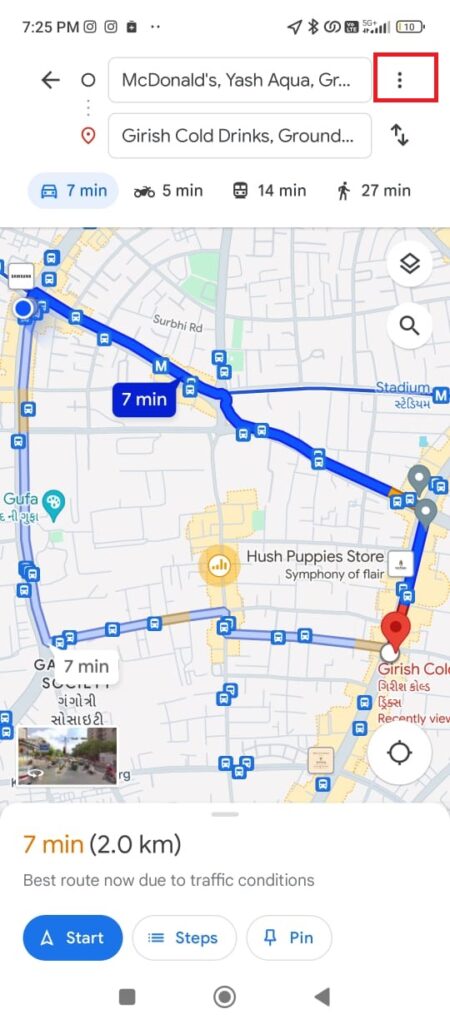
Step 7: Out of many options tap on the Options Tab.
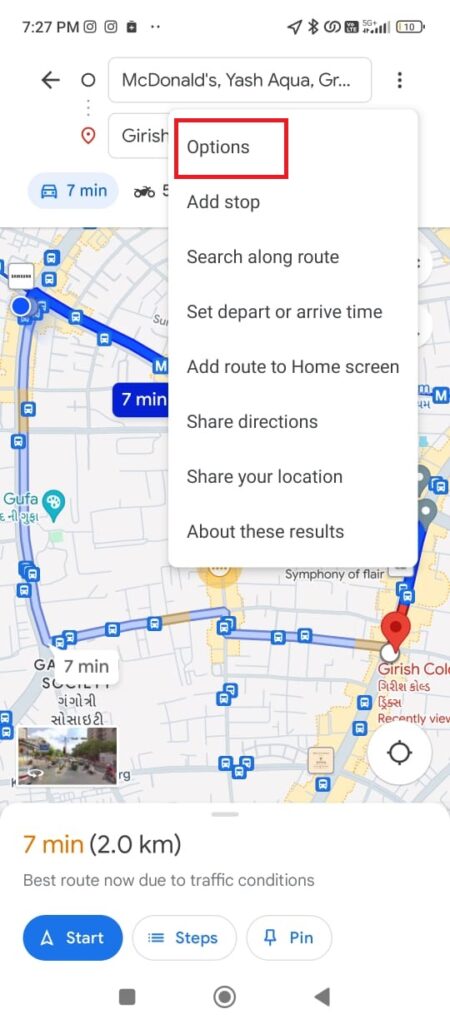
Step 8: Under the trip options toggle on the Avoid Tolls option.
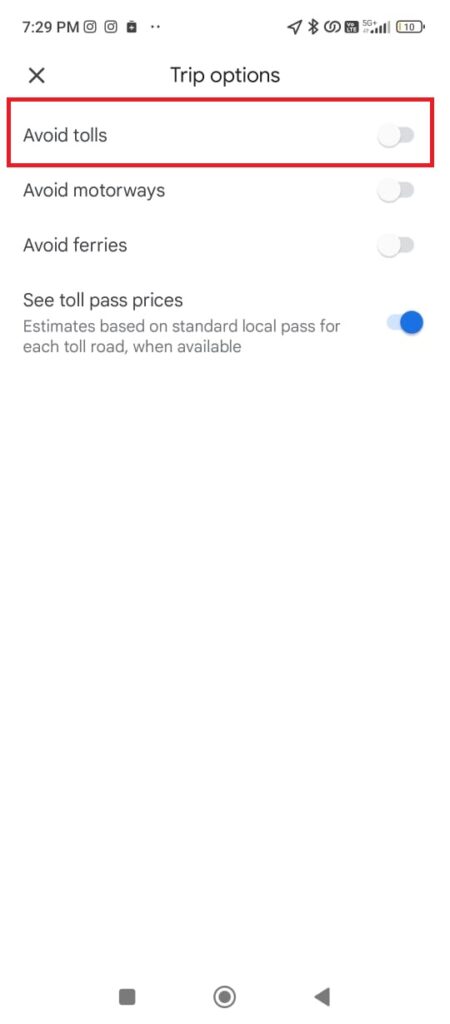
That’s it! You may quickly learn how to avoid tolls on Google Maps by following the steps listed above.
How to Avoid Tolls on Google Maps iPhone
Consider the below shared steps to know how to avoid tolls on Google Maps on iPhone:
Step 1: Head over to Google Maps on your iOS device.
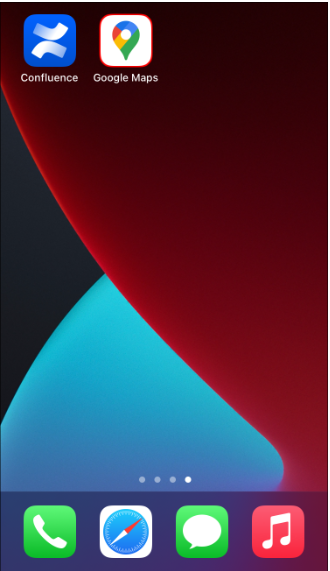
Step 2: Go to the Search bar at the top of the screen and enter your destination.
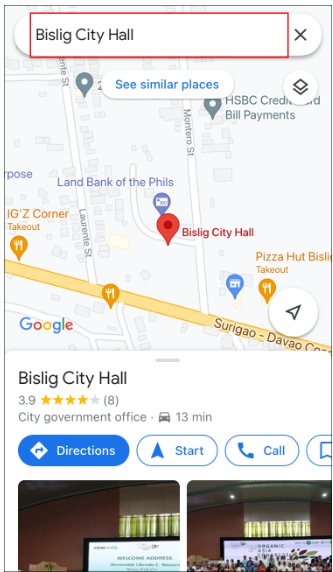
Step 3: Next click on the Directions tab that you can see at the bottom left side.
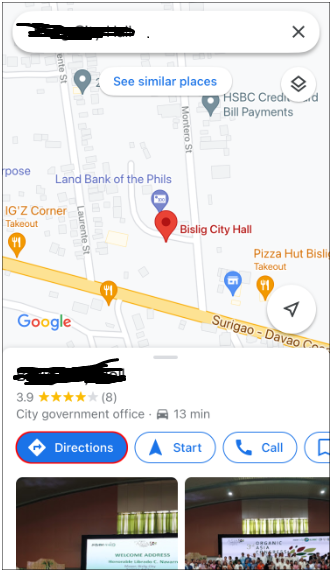
Step 4: Now, you have to select your form of transportation.
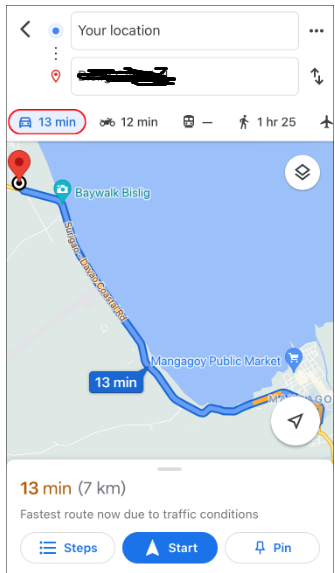
Step 5: Type your Current location on the search bar.
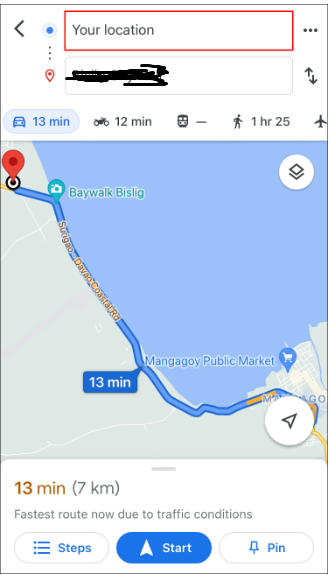
Step 6: After you need to simply tap on the Three dots icon at the top right side.
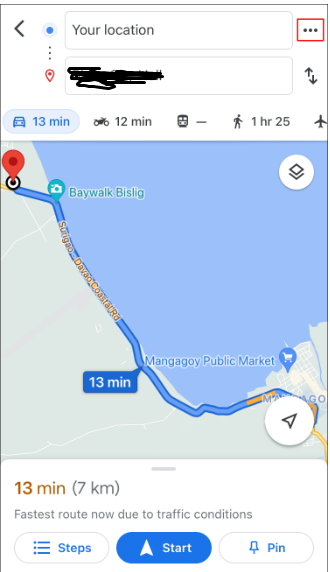
Step 7: Click on the Route option tab so that you can easily avoid tolls on Google Maps.
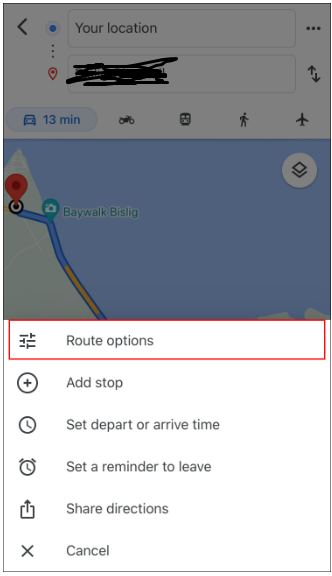
Step 8: Under the options tab toggle on the Avoid Tolls switch.
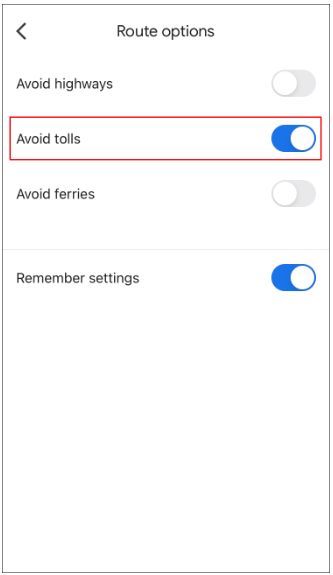
Step 9: Now, you have to go back and hit the start button at the bottom side of the screen, and your journey will get begin.
How to Avoid Tolls on Google Maps Android
Step 1: Launch Google Maps on your Android device.
Step 2: Now, click on the Search bar that is shown at the top of your screen.
Step 3: Next Enter your destination on the search bar.
Step 4: Once you have entered your destination, select the form of transformation as you can see in the screenshot as well.
Step 5: Enter you Starting location on the search bar.
Step 6: After this you need to hit the Three dots icon that you can see at the top right side.
Step 7: Out of many options tap on the Options Tab.
Step 8: Under the trip options toggle on the Avoid Tolls option.
Conclusion
In this article, we will explore how to avoid tolls on Google Maps and provide a step-by-step method. Also, please let us know in the comments section if you found this post helpful.
Frequently Asked Questions (FAQ’s)
How do I turn off tolls on Google?
Follow the above shared steps to know how to turn off tolls on Google.
How do I remove toll free from Google Maps?
Step 1: Tap on the Route options from the list of options.
Step 2: After this toggle on the Avoid tolls switch.
Step 3: Lastly, hit the Done option.
Where are Google map settings?
You can easily access the Google Maps settings by clicking on the picture ID at the top right corner of the Explore tab. There click on the Settings option. Inside the settings scroll down and press on the Navigation or Navigation Settings for Android users.
Can I choose to avoid tolls on only part of my route?
Unfortunately, you cannot choose to avoid tolls on only part of your route.

