We often search for our favorite actors and actresses on Google and we get their overall bio data like their contacts, social media profiles, interests, etc.
Ever wondered how they appear on a Google search? By using the feature called “Add Me To Search.” Here you can create your personal profile and add your information.
You can also create your digital business card with all the information like contact, address, etc by using the feature “Add Me to Search Me People card.”
In this blog, we will brief you on how to create your Google people card.
Let’s dive in and get our hands digitally dirty as we will brief you on how to create your Google People Card.
Buckle up, it’s going to be an informative ride!
Add Me To Search Google
“Add Me To Search” by Google is a feature that helps you to create your identity online. This Google people card is only available in selected countries like India, Kenya, Nigeria, and South Africa.
Although there are a few tricks that can help you add yourself on Google search. This card contains all your contact details such as your name, email address, phone number, and other information that you choose to add.
Bonus Read: How to See Who Rewatched Your Snapchat Story
What is Add Me to Google Search?
“Add Me to Google Search,” is also referred to as Google People Card. It is an online platform that offers you a virtual Google Search card and helps your online presence.
With the help of “Add me to Google Search,” you can create a public search profile card that allows users around the world to have an easy way to look up your profile or your brand.
Benefits Of Add Me to Google Search
Show Yourself On Google:
When you add your profile or your brand to the search, your name, contact details, etc show on Google search. This not only helps your online presence on the world’s largest search engine but also helps you rank on the search results.
Create Your Virtual Business Card:
When you have all the information that users want to know about you or your business available on a public “Add Me to Search” profile, it helps you improve your business by making all the information available online for potential clients.
Grow Your Social Media Profiles:
You can add your social media profile links on your “Add Me to Search” profile. This can help you grow your social profile’s visibility to those searching for you online.
Enhance Your Visibility:
You can easily grow your presence on the search engine by adding yourself to the Google search. This is very helpful for entrepreneurs, freelancers as well as small businesses who want to boost their reputation.
What is a Google People Card?
When someone searches for your name, You appear on the Google People Card on the search result.
It has all the information like your location, social profiles, website link, contact information, etc. As Google People Card shows up on the search result make sure it is up to date and has all the right information.
How to create a Google People Card using Add Me to Google Search
To create a Google people card you must have a personal Google account with Web & App Activity turned on and a good internet connection.
Here’s a step-by-step guide to creating your Google people card.
Step 1:
Firstly, Search “add me to search” on the address bar. You will find a people card option there. Click on “Get started” to start creating your people card.
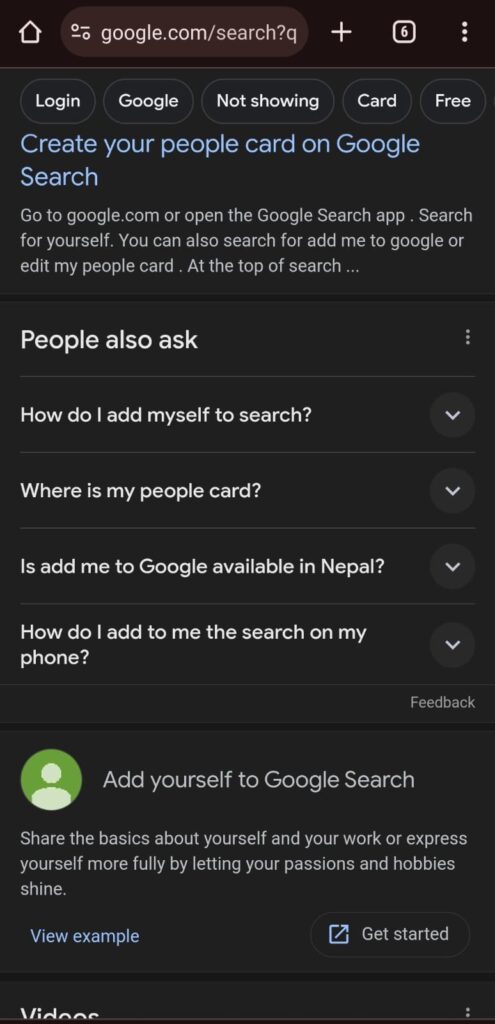
Step 2:
Then, Add all the important details you want your searches to know about you. The required fields to add are your name, job title, about, and location.
Below that you will find a section of additional information if you would like to add.
Additionally, You can also add your profile photo and a cover photo.
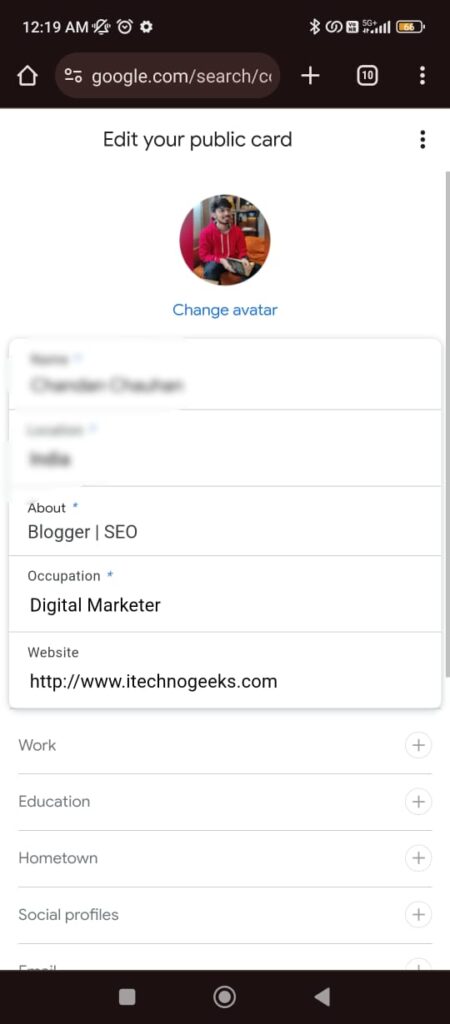
Step 3:
Now add your social profile links like Instagram, Facebook, LinkedIn, YouTube, Twitter, Pinterest, and SoundCloud.

Step 4:
Lastly, when you are done filling in all the necessary information, preview your people card. Make sure you have entered all the information right.
Now publish it, and Google will show it immediately on the search results.

How to Edit My Google People Card
Step 1:
Search for “add me to search” on the address bar. You will see your people card on the search result.

Step 2:
Now click on the edit icon at the top right corner.
Step 3:
Then click on the section you want to edit and change them.
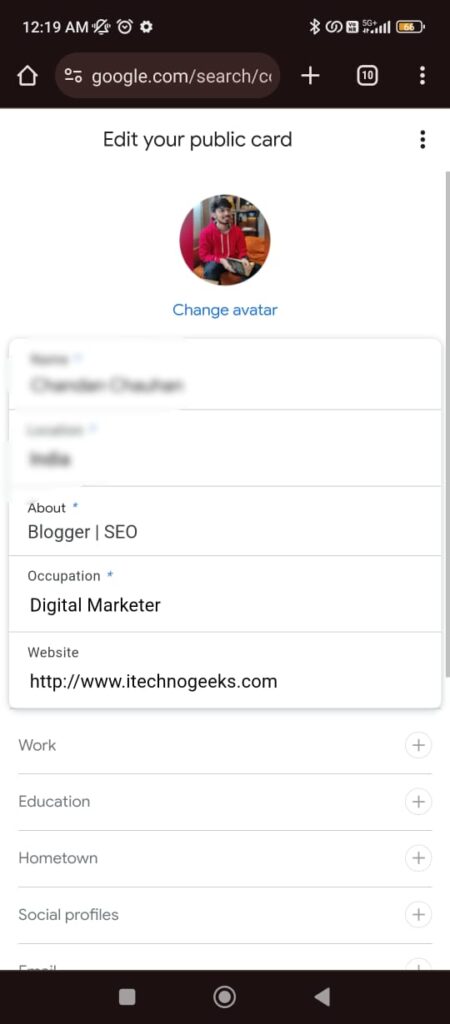
Step 4:
Once you have made your changes, click on the save icon to save them.

How To Remove Google People Card from The Search Results
By any means if you want to remove your Google People Card from search results. No worries just follow the steps given below.
Step 1:
Click at the top right corner on the three dots icon.
Step 2:
Now click on the delete icon and confirm that you want to delete your people card.
That’s it, you’re all done. Now you have successfully removed your Google People Card from search results.
Bonus Read: 3 Ways On How To Add Music In Whatsapp Status 2023
Frequently Asked Questions (FAQs)
How do I add myself to the search?
To create your Google People Card follow these simple steps
Step 1: Search for “add me to search” on the address bar.
Step 2: You will find an option to add yourself to the people card
Step 3: Add all the details that you want to show on your people card.
Step 4: Now preview and publish it.
Where is my people card?
Just search for yourself on Google and you will find yourself at the top of the search result.
Is Add Me to Search available in other countries?
The “Add Me to Search” feature on Google is only available in selected countries like India, Kenya, Nigeria, and South Africa. You can use a VPN to access “Add Me to Search” if you are from any other country.

