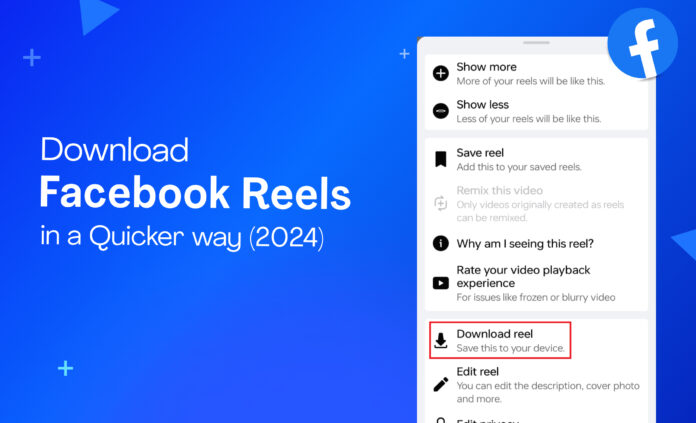Facebook (Meta) offers the feature of creating short videos and reels on its platform. If you like any video on Facebook and are wondering how to download it or save it to your gallery, this article is for you.
Read the article to learn how to download Facebook reels on your device using free online tools, whether you have a PC, iOS, or Android device.
What is Facebook Reels Downloader?
Basically, Facebook reels is considered to be a short video-creating platform like any other. This feature was created by Facebook (Meta).
If we talk about Facebook Reels Downloader, then it’s a tool for downloading Facebook reels. You can also download the Facebook reels from your PC, iPhone, Android, etc.
In this article, we have mentioned the step-by-step guide for downloading Facebook reels using the best free tools.
How to Download Facebook Reels for Free?
If you want to download Facebook reels for free, you can use this tool, FBDownloader.to. This tool allows you to download your Facebook reel easily. Below, we have also listed a step-by-step guide for it.
Why Should You Use Facebook Reels Downloader?
If you want to download short videos or reels on Facebook, then you can definitely use a Facebook reel downloader.
Bonus Read: How Fix No Data Available on Facebook [10 Quick Ways]
How to Download Facebook Reels Online?
Do you need help to learn how to download Facebook reels online? Then you have landed at the right place. Here, we have mentioned a step-by-step guide on how to easily download your reels on Facebook with the help of an online tool.
To download Facebook reels, you can use this tool, FBDownloader. Below, we have listed a tutorial on how to use this tool.
Step 1: Download the Facebook app if you don’t already have it; otherwise, go to Facebook.com.
Step 2: Now, you need to select the video you want to download and then tap on the Share button at the bottom of the video. Just copy the Share link there.
Step 3: Once you have copied the video link, visit FBDownloader.to and paste the video URL here. After this, simply click on the Download button.
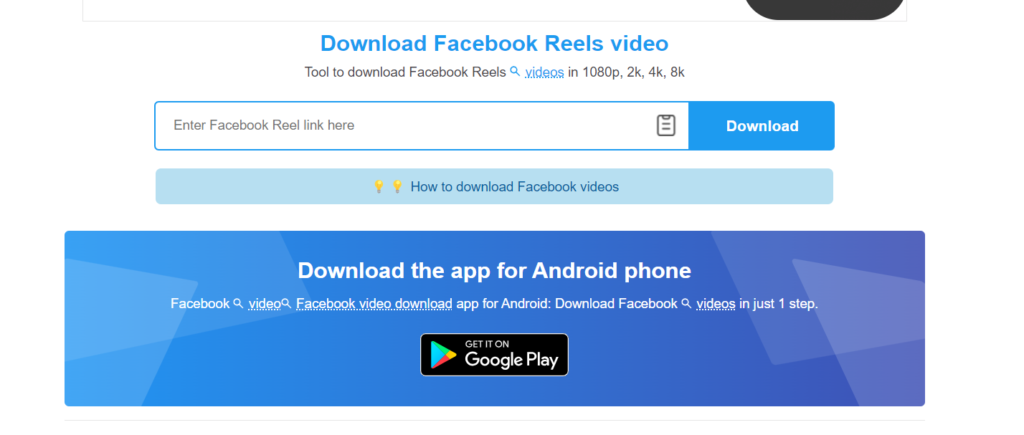
Step 4: Next, you have to choose the MP4 or MP3 format and keep tapping on the download button. Stay for a few seconds for the file to load on your device.
That’s all the steps you have to follow to download your Facebook reels.
How to Download Facebook Video?
Follow these steps to download Facebook videos on your device:
Step 1: Go to the Facebook app, or you can launch Facebook.com.
Step 2: Next, you need to select the video that you are looking to download from your Facebook.
Step 3: After this, simply hit the Share button link located at the bottom of the video. Next, copy the video URL by clicking on the copy link option.
Step 4: Now, paste the URL by going to this site FBDownloader.to and click on the Download button
Step 4: Next, you have to choose the MP4 or MP3 format and keep tapping on the download button. Stay for a few seconds for the file to load on your device.
Conclusion
Downloading Facebook Reels is simple, and various tools are available. PC users can use websites like SaveFrom.net, while iOS and Android users can rely on specific apps like Documents by Readdle or Video Downloader for Facebook. These methods ensure you can easily save and enjoy your favourite reels offline.
Frequently Asked Questions (FAQ’s)
How do I download shorts from Facebook?
Follow these steps to download Facebook reels and short videos:
Step 1: Launch a Facebook app on your device.
Step 2: Select the video or reel that you want to download.
Step 3: After this, you need to tap on the three dots at the bottom of the video and copy the link.
Step 4: Once you have copied the link, go to instavideosave.net. This is the tool where you can download your short videos, and you can paste the video link here.
Step 5: Lastly, click on the Download button.
That’s it! Now, you can see the downloaded video in your gallery.
How do I download shorts from Facebook?
Follow these steps to download Facebook reels and short videos:
Step 1: Launch a Facebook app on your device.
Step 2: Select the video or reel that you want to download.
Step 3: After this, you need to tap on the three dots at the bottom of the video and copy the link.
Step 4: Once you have copied the link, simply go to instavideosave.net. This is the tool where you can download your short videos, and here you can paste the video link.
Step 5: Lastly, click on the Download button.
How do you download Facebook reels in the gallery?
Step 1: On your Facebook feed, click on the profile picture on the left.
Step 2: Now, you can see the Reels option just next to the Post; click on it.
Step 3: Choose the reel that you desire to download.
Step 4: Once you have selected the reel, hit the download option, and you can see the reel in your gallery.
Where is the download option on Facebook?
The download option is easily found under your information and permissions in the Account Center or the Facebook settings.