Reels are considered to be short videos on Instagram, people usually love to watch the reel content, sometimes it also happens that people doesn’t like the suggested reels content anymore.
If you are a Instagram nerd, then this thing may happened with you as well. We used to use the Instagram just for the fun or to watch the amazing content, but if you are getting the unwanted content which you don’t seems like to watch that content then you may get irritated.
However, if you are wondering to know how to change suggested reels on Instagram, then we have got you covered, in this article we will show you step by step guide on how to change suggested reels on Instagram.
Can You Change Suggested Reels On Instagram?
No, unfortunately there is no option available on Instagram to change suggested reels on Instagram, but it doesn’t mean that you are not able to change your suggested reels.
As Instagram algorithm only shows you the content which you like the most, but it there which you are not liking then you can definitely click on the not interested option. After this Instagram will not show you that type of content.
How To Change Suggested Instagram Reels?
There is only one method which you can use to change suggested Instagram reels which is you can show your algorithm that you are interested in anything else. Follow the below-mentioned steps to change suggested Instagram reels.
Using Not Interested
As Instagram provides you with the feature where you can get the chance to let the Instagram know that from now onwards you are not having much more interest in that specific type of content.
Step 1: Click on the three dots icon which you can see at the below of the share option.
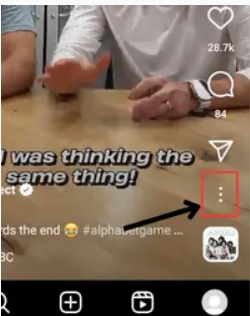
Step 2: Next, you have to click on the “Not interested” option.
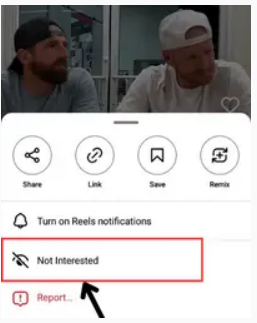
Step 3: Now, you will get to see three options:
1. First you will see don’t suggest posts from xyz (that specific creator) – now you can see that particular creator whom content you doesn’t want see.
2. Don’t recommend post with any words – if you are seeing any word which is offensive for you, then simply tap on that word and mention those words and then again click on done option.
3. If you watching any reels and it feels you uncomfortable for any reason then you can definitely click on it.
If you are thinking to select any options from these, then you have to click on the back button and that’s it. After doing this you will get to see type of content like that.
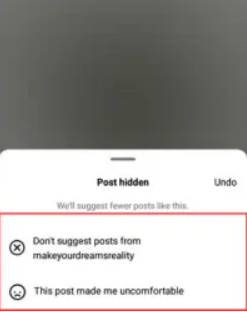
Follow more account related to your interest
If you are following the accounts which are creating content according to your interest then Instagram algorithm will get the indication that you are having interest in this type of content.
After knowing this Instagram will automatically start showing you the content in which you are having keen interest or which you have already followed.
Bonus Read: How to Get to Advanced Settings on Instagram
Don’t watch full, Skip not interested Reels
If you are watching full reel or you rewatch it that you don’t find according to your interest. Then it tells your Instagram algorithm that you are more into such type of content after this Instagram will show content like this only.
To get out of this, if you don’t want to watch such type of content then just simply skip that content in which you are having no interest.
Do Like more on Interested Reels
Always make sure to follow the type of content that you find more interested on the social media platforms? Right?
So, if you are liking the content which you are finding more interested according to your interested then you should definitely like that content it will help Instagram algorithm to show you more content like this.
Share Interested Reels to your friends
If you are finding any reel content interested the do share it with your friends, if you are sharing any content then it tells Instagram algorithm to show you more content like this only.
This is the reason why never share the content which you don’t like, and always give focus on the content which you like the most.
How to hide all suggested reels on Instagram?
If you are logging into your Instagram, there you will get to see the suggested reels for your friends, followers, and for the people who follow you.
However, if you are looking forward to know how to hide suggested reels on Instagram, then we have got you covered, below we have shared the steps to hide suggested reels on Instagram.
Step 1: First, you have to open your Instagram profile by just tapping on the icon that you can see at the top right corner.

Step 2: Now, you need to tap on the cog icon which is shown at the top right corner of the page.

Step 3: After doing this you have to click on the menu options which is located at the left side of the screen.
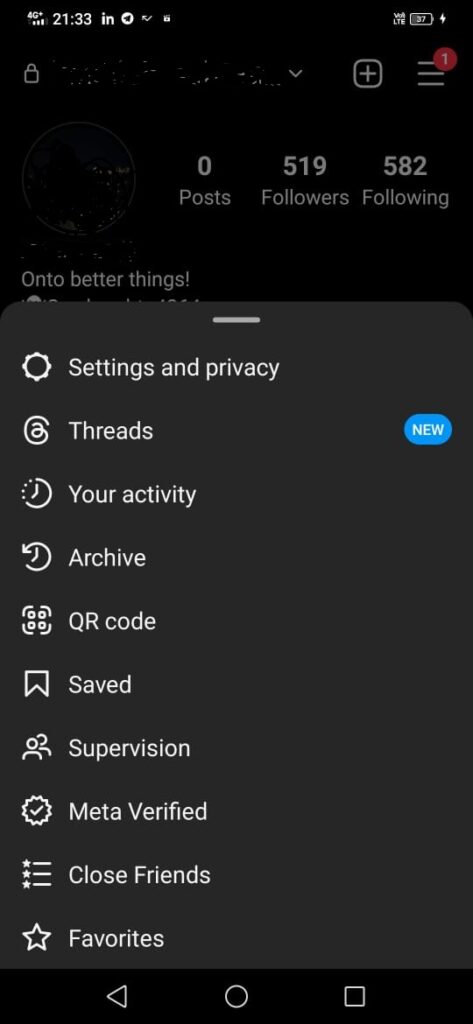
Step 4: Select the “Edit Profile” option.
Step 5: Next, you can see the profile edit page option.
Step 6: Now simply click on the “Settings” option.

Step 7: Inside the settings option, you need to scroll down to the bottom of the page.
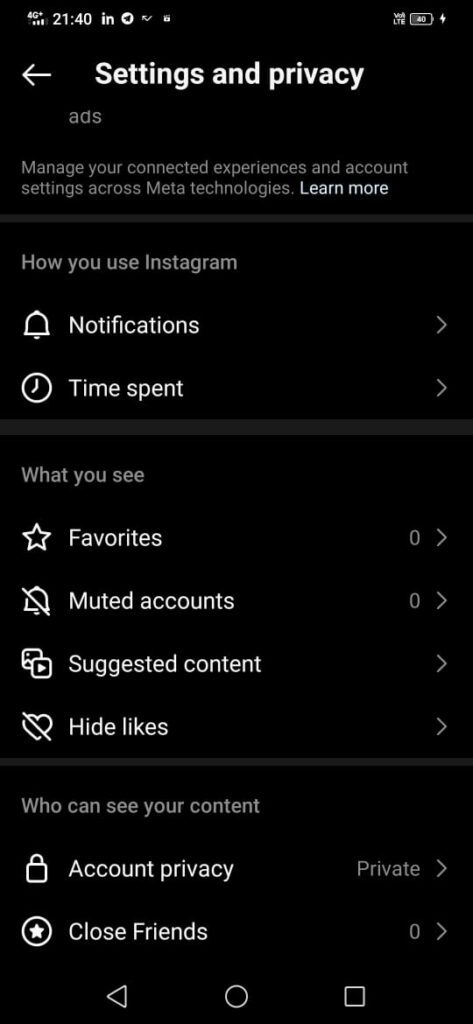
Step 8: Now, you will get to see the section which is named as “Suggested Reels”.
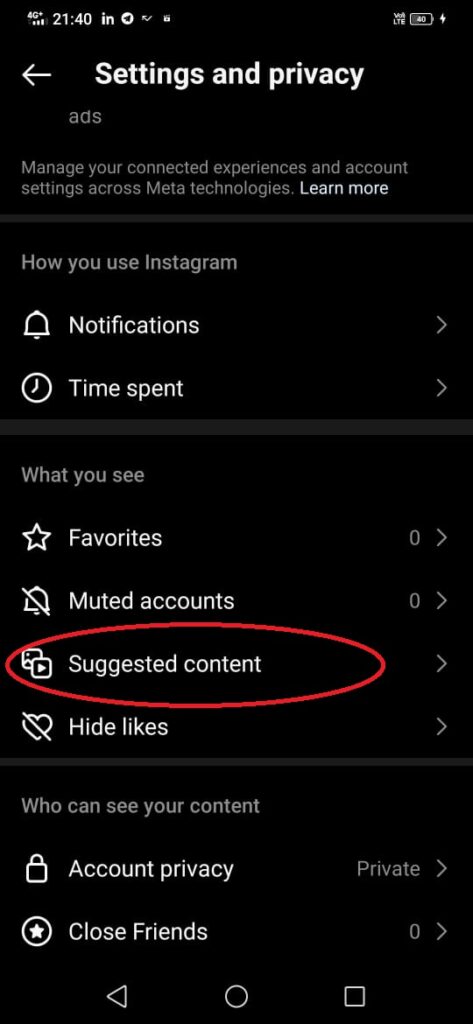
Step 9: Here you will get the option either you can uncheck the bOx which you can see next to suggested reel or else you need to tap on the “hide” button which located next to it.

Step 10: After this you have to tap on the “Save Changes” option.
Bonus Read: How to See Sent Follow Requests on Instagram in 2023?
How to remove suggested Reels from Instagram accounts?
If you are the one who is not enjoying the suggested Reels on your Instagram account, then there is an to remove the suggested Reels from Instagram account.
If you want to know how to remove suggested Reels from Instagram then we have got you covered, here you will get to know how to remove suggested reels from Instagram accounts.
Step 1: First, you need to launch Instagram app and then you need to login to your Instagram account.

Step 2: Next, you have to click on the reels button which you can see at the bottom of the Instagram app.

Step 3: After doing this you have to scroll down and see the Reels, now when you encounter the reel you will get to see the three dots which is shown at the bottom right corner.

Step 4: Now, you have to click on the ‘Not interested’ option.
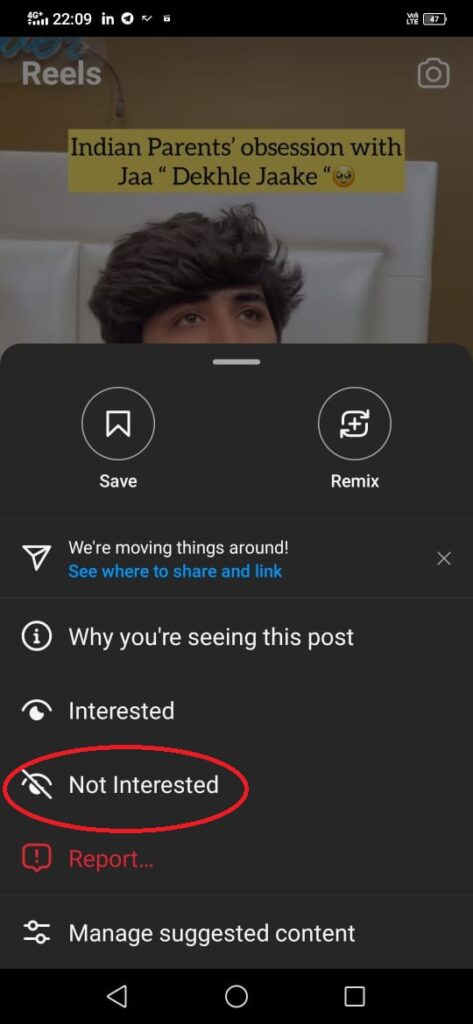
Step 5: Next, you have to click to choose the reason why you are not interested in watching the video.
After doing this certain step you will successfully remove suggested reels from the Instagram in android as well as from the iPhone also.
Frequently Asked Question (FAQ’s)
How do I remove reel recommendations?
Follow the below-mentioned steps to remove reel recommendations:
Step 1: First you have to launch your Instagram app and then login to your account and not sign in.
Step 2: Next, you have to click on the reels button which you can see at the bottom of the Instagram app after opening your reels section.
Step 3: After doing this you have to scroll down and see the Reels, now when you encounter the reel you will get to see the three dots which is shown at the bottom right corner.
Step 4: Now, you have to click on the ‘Not interested’ option.
How do you open suggested reels on Instagram?
Follow the below share steps to open suggested reels on Instagram
Step 1: First, you have to launch Instagram app on your device
Step 2: Now, you have to click or else you can swipe right to open the camera, that you can see at the bottom of your Instagram feed.
Step 3: Now at the bottom of the Instagram app, slide left to Reel.
Step 4: Next, click on the Made for you option which you can see at the top right corner.
Step 5: After doing this, scroll down to watch the suggested reels.
Can I reset my Instagram algorithm?
Just follow the below-mentioned steps to know, how to reset your Instagram algorithm:
Step 1: First, you have to show Instagram in what type of content you are interested in
Step 2: Now, in this step you have to unfollow people
Step 3: Next you have to delete your search history
Step 4: After, you need to clear your Instagram cache
Step 5: Now, you have to do like, comment, save and share the posts you like the most.

