As we know, TikTok is an entertainment and short video-creating platform where people used to create content to showcase their work and creativity.
Everyone wants to protect their account and information on the platform. However, people are looking to hide a follower from other people.
In this article, we have shared step by step guide on how to hide followers on TikTok. Also will show you how you can get earned if you have a verified account.
Tips to How to Hide Followers on TikTok in 2024
How to Hide Followers on TikTok
If you are searching for how to hide followers on TikTok, then you are at the right place. In this article, we will discuss how to hide followers on TikTok.
Is There a Way to Hide a Follower on Instagram?
Unfortunately, there is no way to hide a follower on Instagram. But somehow, if you have a private account, the people who are not following you will not be able to see your followers list.
There is also one more way to hide followers on Instagram by blocking them, or else you can remove them from your followers list so they will not be able to see your account.
Bonus Read: How to Find Your Old Musically Account in 2023
How to Hide Followers on TikTok?
If you want to know how to hide followers on TikTok, we have got you covered; in this article, we have shared a step-by-step guide from where you will get to know how to hide followers on TikTok.
Step 1: First, you have to Launch the TikTok app on your Android and iOS device.

Step 2: Now, you have to click on the Profile tab, which you can see at the top right corner of the app.
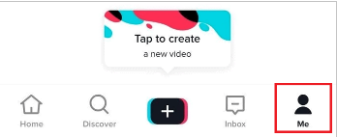
Step 3: Next, click on the three-dotted icon, then go to the settings and privacy option.
Step 4: After that, you need to click on the Privacy and Safety option.

Step 5: Now, click the toggle under the Private Account option.
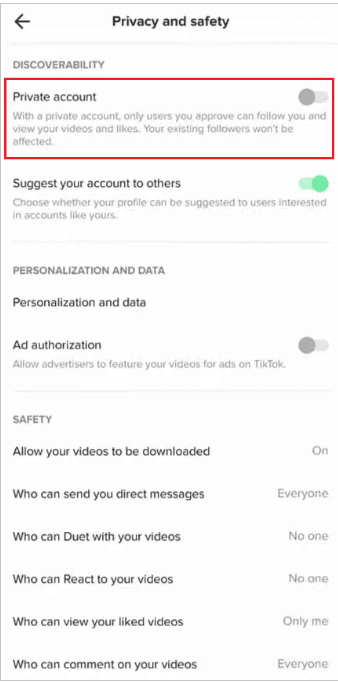
That’s it; after following these steps, the people who follow you can only see your followers and the content you post on your profile.
Can You Hide a Follower from Other People?
Unfortunately, no option is available to hide a follower from other people. There is only one way you can use to hide people either you can remove people from your following, or else you can block them.
After reading this, you will learn how to hide followers on TikTok.
How Can You Hide Your Following List From Your Followers?
Follow the below-mentioned steps to know how to hide your following list from your followers.
Step 1: First, you have to open your TikTok app on your phone and then click on the Profile tab, which you can see at the bottom of the app.
Step 2: Now, you need to click on the three-dotted icon, then click on the Settings and Privacy option. After that, tap on the following list option.

Step 3: Click on the Only Me option.
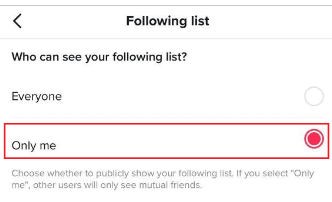
Can Verify Accounts Hide Following?
Yes, the people who have verification on their accounts can get the chance to hide their following and location. Also, they can hide their contact details from other users.
Bonus Read: 3 Ways On How To Add Music In Whatsapp Status 2023
Can You Get Paid for being Verified on Instagram?
No, there is no option to get paid if you have verification on your Instagram. You will not get paid just for getting verified. But somehow, if you have a good amount of followers, then you might get some collaboration from where you can get a chance to make money.
Apart from this, it also depends on the content which you create. To earn money from social media platforms, you need to engage with your audience.
How Many Followers Can You Need to Get Verified on TikTok?
If you want to get verified on TikTok, then you need to have at least 50,000+ followers on your TikTok account, and they must be 1 million likes in total in your account.
Apart from this, If you want a verified account, your video should engage your audience and go viral. Read this article will show you how to hide followers on TikTok.
How Much Money Does 1k Instagram Followers Make?
Users with 1,000 to 10,000 followers usually make around $1,420 per month with the help of their videos, collaborations, and also with the help of promotions. Their income will automatically get increases if their followers are increasing also if their likes, comments, and engagement gets increase on their page.
How Can You Get a Blue Check on TikTok?
If you are wondering how to get a blue check o TikTok, then follow the below-mentioned steps:
1. First, you need to ensure that the post you are posting should be authentic and that the content you generate should be original on your account. This will also increase your account engagement.
2. You must always remain active and post content daily so that you can easily get engaged with your content. As we know that consistency is the key, it will also help you maintain the flow of your audiences.
3. Always make sure that you are following the community guidelines and terms & conditions of TikTok while you are creating the videos. If you aren’t following the guidelines, then might be your account will get banned.
4. To grow your TikTok platform, you must stand out with your content.
5. If you want to have the cream audience on your TikTok account, you need to post unique content suitable for all age groups. It will so somehow increase the watch time of your videos.
6. If you are looking forward to making money from TikTok, you need to collaborate with the big brands and influencers to promote their products. This will increase your followers and likes, and also, by doing this, you will get your account verified very faster.
Can You Get Verified with Fake Followers?
Fortunately, yes, you can get verified with the help of fake followers also. You have to pay, and in return, you will get to increase your followers artificially.
This will also help you to get your account verified. But all of them are bots and not real accounts. So, if you are caught, your account will get banned.
Frequently Asked Questions (FAQ’s)
How do I hide my followers from my following list?
Follow the below-mentioned steps to hide your followers from your following list:
Step 1: First, you have to launch your Instagram account on your app, then click on the profile tab that you can see at the bottom of your screen.
Step 2: Then click on the three horizontal lines icons at the top right corner, then choose the settings option.
Step 3: Next, you need to click on the privacy option.
Step 4: Now, toggle on the private account option.
Can you see followers on private TikTok?
What does a private viewer of a TikTok account do? Private TikTok accounts are those where the owner’s pictures and videos are not visible to the general public. Only those with the user’s phone number or whose accounts have been allowed by the owner can view the user’s bio, followers list, and live videos.
How can I hide someone on TikTok?
Follow these steps to hide someone on TikTok
1. First, you have to go to the person’s account.
2. Now, click on the 3-dot icon that you can see at the top right corner.
3. Next, you need to click on the Block and then follow the steps in the app.
How do you see followers of a private account?
Unfortunately, no tool or hack can reliably display a private Instagram account’s followers list. Sending a follow request and waiting for an acceptance is the only real way to learn who is following a private account.
How do I hide my followers from seeing my posts on Instagram?
After choosing settings:
1. Choose private.
2. From here, select stories by scrolling down. You can now search for each user from whom you want to hide their Instagram stories.
3. Just tap on their name to add them to your hidden list.
Can you see who viewed your TikTok?
Yes, you can see who views your TikTok. Follow the below-shared steps:
1. Open your TikTok app
2. Next, click on the Inbox that you can see at the bottom.
3. Next, click on the notifications. There you can see that someone has viewed your profile.

