How to Find Saved Videos on TikTok
If you are a new TikTok user, you may have questioned how to find saved videos on TikTok, thus this article is for you. In this article, we will go over the steps you may take to easily find your saved videos on TikTok.
How to Find Saved Videos on TikTok
Are you finding a way to know how to find saved videos on TikTok, then you must follow the below-mentioned steps:
Step 1: First, you have to open TikTok app on your device.

Step 2: Next, you need to click on the Profile icon that is located at the bottom of the TikTok’s homepage.

Step 3: Now, click on the Post section as you can see in the picture.
Step 4: Under your profile page on the top of the Post section you can see a Bookmark icon just click on it.

Step 5: After you can select one of your saved videos inside the Videos folder.
That’s it!! after following these steps you can easily be able to find your saved videos on TikTok.
Bonus Read: How to Delete a Story on TikTok
How to Find Saved Videos on TikTok on Android
Consider these steps to know how to find saved videos on TikTok on Android.
Step 1: Navigate to the TikTok app on your Android device.

Step 2: Next, you need to click on the Profile icon that is located at the bottom of the TikTok’s homepage.

Step 3: Now, click on the Post section as you can see in the picture.
Step 4: Under your profile page on the top of the Post section you can see a Bookmark icon just click on it.

Step 5: After you can select one of your saved videos inside the Videos folder.
Note to Remember: These steps are only applicable if you are using TikTok on your mobile application. In your web version you will not be able to see the “Saved” tab under the profile page.
How to Save Videos on TikTok
Saving videos on TikTok is as much as easier to find saved videos on TikTok. So, if you want to know how to save videos on TikTok then these steps are for you.
Step 1: Launch TikTok app on your device.
Step 2: Next click on the “Following” or “For You” option, that is already shown in the screenshot.
You have to scroll down TikTok videos on your feed until you find the video that you are looking forward to save it for later.
Step 3: Now, you need to click on the Bookmark icon that you can see at the bottom right corner.
Bookmarking a video is considered to be saving a video.
Once you have bookmarked a video then it will be saved in your TikTok app to watch it later.
Bonus Read: How to Hide Followers on TikTok in 2023
How to Find Saved Videos on the official TikTok Website
Sadly, you cannot be able to find saved videos on the official TikTok website. As TikTok doesn’t provide any feature of “Saved” videos tab on its web version.
How to find saved videos on TikTok on iPhone
Want to know how to find saved videos on TikTok on iPhone, if so, then you need to follow the below mentioned steps to further know more about it.
Step 1: First, you have to open TikTok app on your device.
Step 2: Next, you need to click on the Profile icon that is located at the bottom of the TikTok’s homepage.
Step 3: Now, click on the Post section as you can see in the picture.
Step 4: Under your profile page on the top of the Post section you can see a Bookmark icon just click on it.
Step 5: After you can select one of your saved videos inside the Videos folder.
That’s it!! after following these steps you can easily be able to find your saved videos on TikTok.
How to Delete Saved Videos on TikTok
Simply follow these steps to delete saved videos on TikTok
Step 1: First, you have to find the TikTok video that you are looking forward to delete.
Step 2: Next, click on the three dots icon that you can see at the right side of the video.
Step 3: Lastly, hit the Delete option.
Where are your Favorite videos Saved on TikTok?
To see your favorite saved videos on TikTok then simply follow these steps:
Step 1: Visit your TikTok profile page.
Step 2: Next, you have to click on the Bookmark icon at the right side.
Step 3: After this click on the tabs at the top of your favorites there you can see the various types of favorite content.
How to Find Saved Videos on TikTok App
Consider these steps to know how to find saved videos on the TikTok app.
Step 1: Navigate to the TikTok app on your Android device.

Step 2: Next, you need to click on the Profile icon that is located at the bottom of the TikTok’s homepage.

Step 3: Now, click on the Post section as you can see in the picture.
Step 4: Under your profile page on the top of the Post section you can see a Bookmark icon just click on it.

Step 5: After you can select one of your saved videos inside the Videos folder.
How to Find Saved Videos on TikTok PC
Sadly, you cannot be able to find saved videos on the TikTok website. As TikTok doesn’t provide any feature of “Saved” videos tab on its web version.
How to save TikTok videos in your Phone’s Gallery
To know how to save TikTok videos in your phone’s gallery, you need to follow the below shared steps.
Step 1: Open your TikTok app.
Step 2: Next, you need to click on the Share button that is shown in the screenshot.
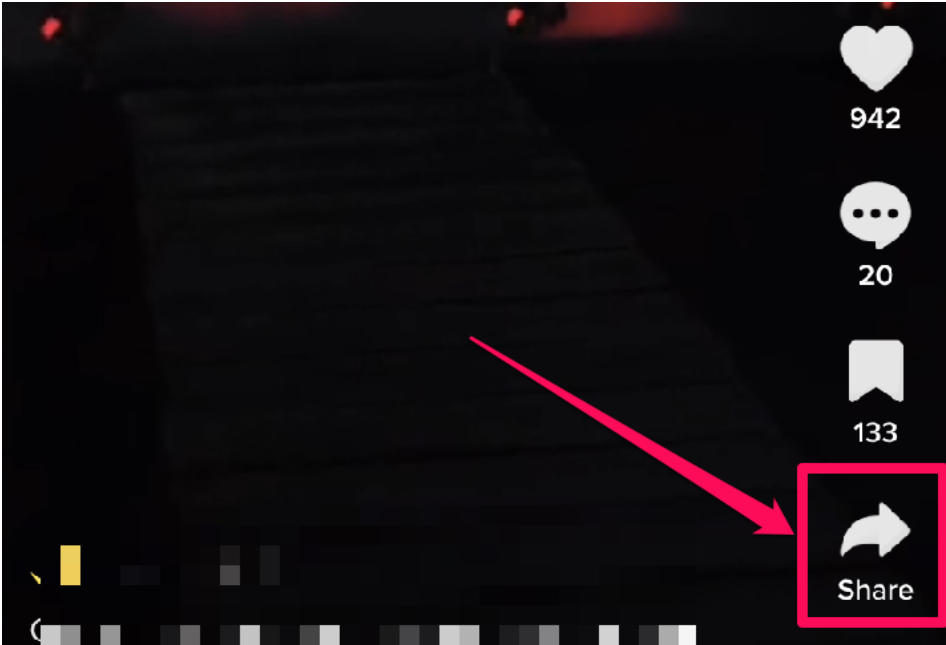
Step 3: Now, tap on the More options.
Step 4: Under the more option press the Save to files option.
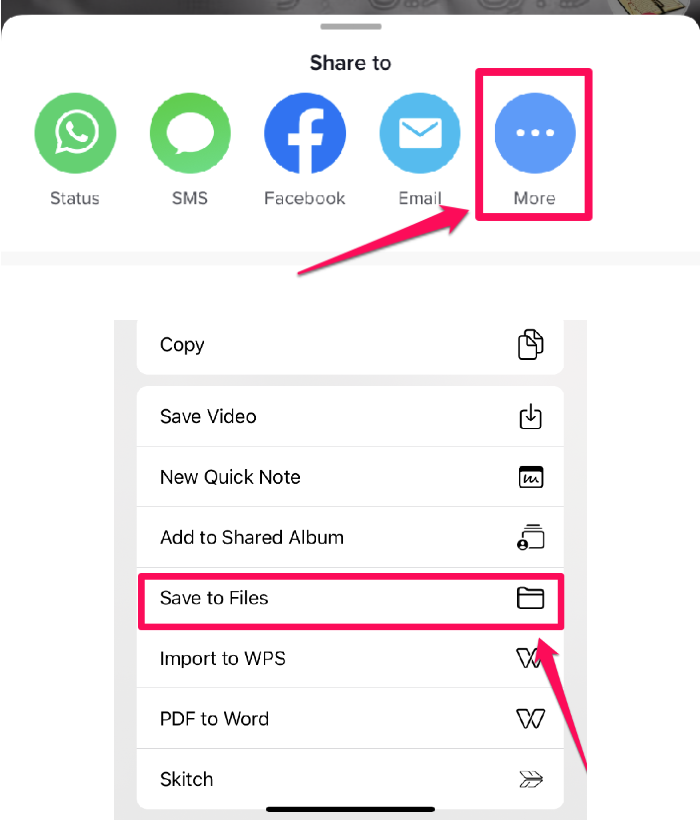
Now, you have successfully saved the TikTok video in your Phone’s gallery.
Bonus Read: How to Hide Followers on TikTok in 2024
Frequently Asked Questions (FAQ’s)
How do I see my saved videos on TikTok?
Follow the above-mentioned steps to know how to see saved videos on TikTok.
How do I find my favorite videos on TikTok?
Step 1: Visit your TikTok profile page.
Step 2: Next, you have to click on the Bookmark icon at the right side.
Step 3: After this click on the tabs at the top of your favorites there you can see the various types of favorite content.
Can TikTok videos be saved?
Yes, TikTok videos can be saved.
Step 1: Open your TikTok app.
Step 2: Next, you need to click on the Share button that is located on the right side of the video.
Step 3: Click on the Save video option.
How do I find my lost TikTok video?
All you have to do is navigate to the discover page, which can be accessed via the menu buttons at the bottom of the TikTok app. After that, insert an asterisk (the * character), then press the search button, then select the filter and toggle the “watched video” option. The asterisk indicates that it will look for anything.
How do I find collections on TikTok website?
To find collections on TikTok website.
Step 1: Go to your TikTok app.
Step 2: Click on the Profile icon at the bottom right side.
Step 3: Next, click on the bookmark icon at the right side.
Step 4: Under the bookmark section you will get to see all of your saved videos as well as your favorite videos.

