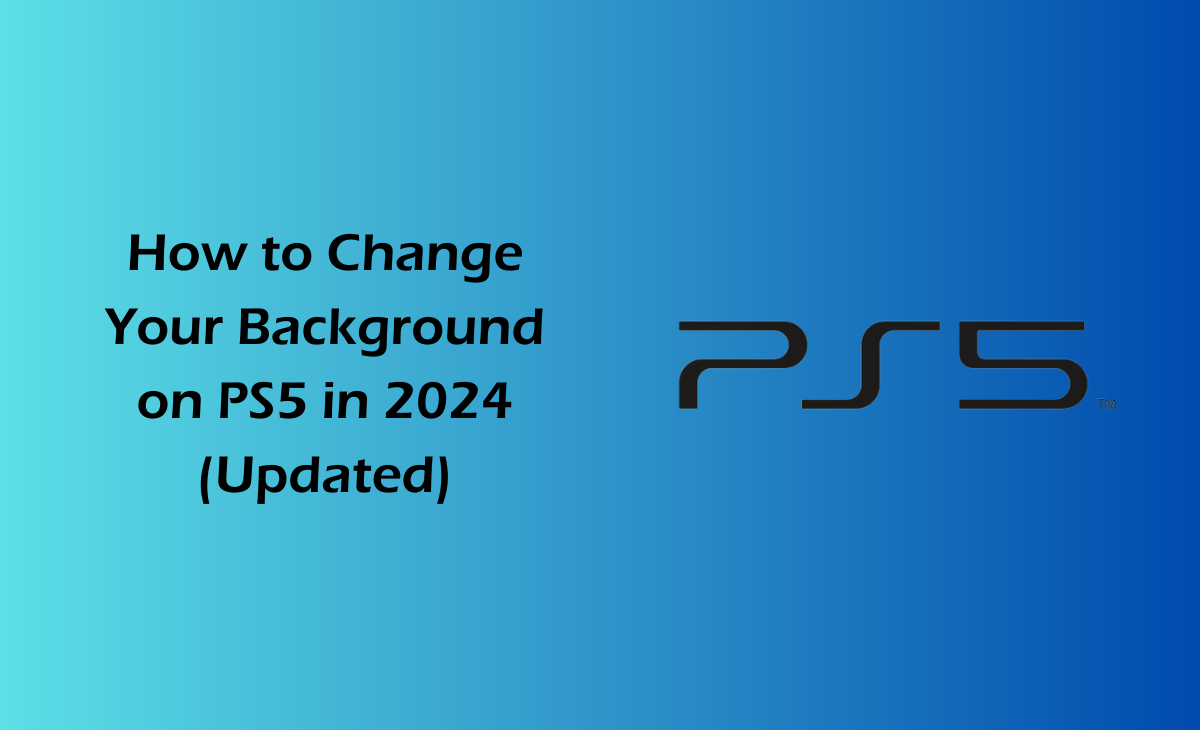How to Change Your Background on PS5
PlayStation is a series of powerful gaming machine, but there is drawback on PS5 it doesn’t provide any features to change your background on PS5 because of his dynamic console.
So, keep reading the article in this article we have covered the step-by-step guide on how to change your background on PS5 in 2024.
How to Change Your Background on PS5
Unfortunately, there is no way or features provided by the PS5 that you can use to change your background on PS5. However, if you want you can change the PS5 wallpaper on your profile page.
You can follow these steps to change the PS5 wallpaper on your profile page
Step 1: You need to send message to someone else with the link “Google.com”, then tap on it and find your image, simply crop it, save it, and the set it as the background.
Step 2: After this click on the PS button, tap on your profile, then go to the Profile > Edit Profile > Cover Image > Change Image.
Step 3: After this you need to choose your wallpaper and click on the Save option.
Keep reading the article to know how to change your background on PS5.
Bonus Read: How to send and delete messages on your PS4 in 2023
How to add a custom background to your PS5
There is no option to change background on PS5. But somehow you will be able to change your profile cover image if you want.
Consider these steps to know how to add a custom background to your PS5.
Step 1: First, you have to click on the PS button under your PS5 controller so that you can go to the Main menu.
Step 2: Next, you have to choose the Game Base.
Step 3: Now, click on the Message option that is shown at the left column.
Step 4: To open a thread, you need to choose any of your friend.
Step 5: Type in “Google.com”.
Step 6: Now Click on R2 button so that you can send the message. After this if you want you can also apologize for the message that you have send randomly.
Step 7: It gives you a hyperlink in the chat, then you have to choose the Google.com link. The website will be accessible using the PlayStation 5 browser.
Step 8: Next, you have to find the wallpaper that you are looking forward to set on your PS5.
Step 9: Now, out of the results you get choose one wallpaper that you want to go for. Also, make sure that while you are selecting the wallpaper it’s resolution should be equal to, or greater than, your screen’s.
Step 10: Once the wallpaper gets opened, click on the Create button. It will take the screenshot.
Step 11: Again, you need to click on the Create button, so that the screenshot menu will get opened.
Step 12: Now simply click on the screenshot that you have taken.
Step 13: Next, tap on the Edit button, that seems like a brush.
Step 14: Press on the Crop button.
Step 15: You can crop the image according to your preferences then tap on the Save option.
Step 16: Here you can select either you want to Replace Original or Save as New.
Step 17: Finally, you can now you can set your image as your wallpaper.
Step 18: Again, click on the PS button to go to your Main menu.
Step 19: Navigate to your Profile icon.
Step 20: Again, you need to choose your Profile.
Step 21: Press on the Edit Profile pencil icon.
Step 22: Click on the Cover Image.
Step 23: Now, select the Change Image option.
Step 24: Select your PS5 wallpaper and press on the Select option.
Step 25: After this you will get to see the Preview of your PS5 background.
Step 26: If you liked it, then hit the Save option.
How to change PS5 background color
Unluckily, you cannot change the PS5 background color, if you want you can easily change your PS5 wallpaper that is on your profile page.
How to change PS5 theme
Follow these steps to know how to change PS5 theme:
Step 1: Visit the Settings option under the Main menu.
Step 2: Choose the themes that you want to change or replace.
Step 3: On the Select Theme screen, select a theme. Depending on which colour you select, you can also adjust the theme to that colour.
How to change cover image on PS5 from Phone
Sadly, you can cannot use your phone to change cover image on PS5, you have to use your web browser to change your cover image on PS5.
How to change PS5 home screen
Unfortunately, there is no way or features provided by the PS5 that you can use to change your PS5 home screen. However, if you want you can change the PS5 wallpaper on your profile page, then you can follow the above-mentioned steps.
Why Can’t I Change My PS5’s Background?
However, previous PlayStation PS4, PS3 there the players will be able to change the background, but the PS5 doesn’t provide any feature that you can use to change your PS5’s background.
Is there a way to change your PS5 background?
The answer is No, there is no way to change your PS5 background as in PS5 the console doesn’t allow the users to move their dynamic theme.
However, if you want then you can easily customize your profile section.

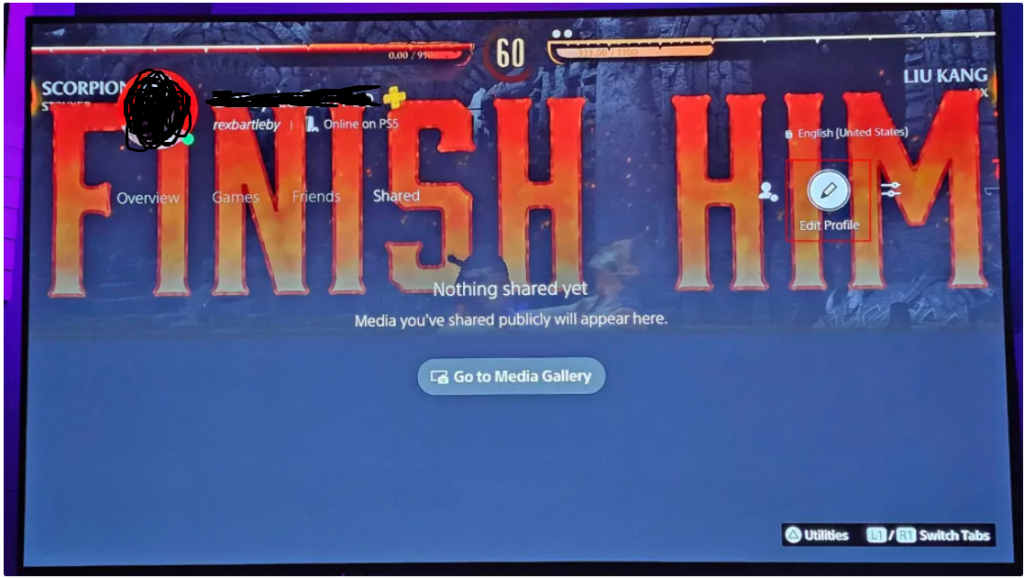



Frequently Asked Questions (FAQ’s)
How do I customize my PS5 home screen?
You cannot customize the PS5 home screen. When you highlight a game or app on your home screen, the background changes to artwork connected to that game and displays more information about it.
Can I Customise my PS5?
Yes definitely, you can customize your PlayStation 5 Console by simply rearranging the functions that you use the most.
How do I change my PlayStation home screen background?
Step 1: Under the PS4 settings menu, go to the “Themes” section.
Step 2: Click on the “Select theme” option, “Custom” and your USB storage device. Next, “Select image”.
Step 3: Now, if you liked your wallpaper then simply press on the “Apply” option. That’s it.
Does PS5 have background themes?
No, the PS5 doesn’t have the background themes, PS5 home screen is dynamic. Whenever you select any game, the wallpaper will get changed accordingly.
Can you change PS5 home screen music?
Unfortunately, you cannot change your PS5 home screen music, if you want you can turn it off, by just going to the Settings option > Sound > Audio Output and the simply click to toggle off the Home Screen Music.