How to send and delete messages on your PS4, using the PlayStation Messages app
As we know that the PlayStation 4, which can also be called PS4, is basically a gaming device launched by Sony, and it is highly used for high-end gaming.
When you are gaming on PS4, at that time users get various messages about new games and news-related messages regularly, and also when users are chatting while they are playing the game on PS4, at that they got many messages and notifications, which they don’t really want to see.
So, if you are the one who is wondering to know how to delete messages on PS4 then you are at the right place, here I will show you step-by-step how you can easily delete PS4 messages from your account.
How Do You Permanently Delete PS4 Messages
Let me explain to you guys one thing that you can easily delete your PS4 message permanently with the help of your PS4 Controller.
Follow the below-mentioned steps to know more about how you can delete the messages permanently.
Bonus Read: How to Delete an Address on Amazon
How to Access PS4 Message History?
If you want to access PS4 message history, then you can simply go to their official website. Follow the below-mentioned steps I have explained to do the same.
Step 1: First of all, open the PlayStation Sign-in page on your desktop browser.
Step 2: Now, when you are entered into your Sign-in page, here you have to simply put in your Sign-In ID (Email Address) and Password.

Step 3: In the next step you have to click on the Chat menu icon which is in the top right corner. Here, you will get all your chat history, and also you can even send messages on PS4 from here only.
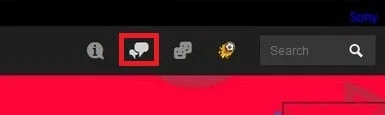
Bonus Read: How to hide Instagram Chats? in 2023 Updated
How Do You Permanently Delete PS4 Messages?
Let me clarify with you guys, that there is no option to permanently delete your messages on PS4. But similarly, you can easily remove them from your screen. Follow the below-listed steps to know how do you permanently delete PS4 messages.
Note to Remember: The messages on your screen will definitely delete after this step. However, if you pick up the same person’s discussion again, those messages will immediately return to the screen.
Step 1: Open your PS4 screen and go to the Messages section.

Step 2: Now you can enter the desired chat from which you want to delete the messages.
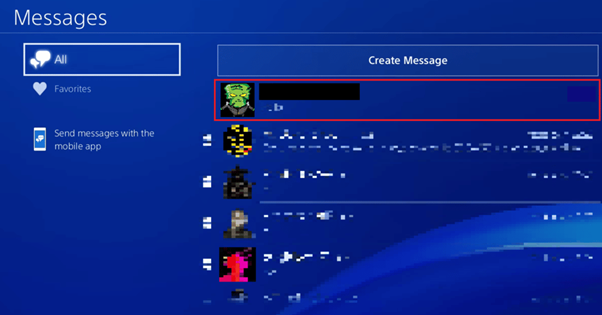
Step 3: Click on the OPTIONS Button from your controller to have the Options Menu.
Step 4: After that select the Leave button from the right-side menu. Now you have successfully removed all those messages from your screen.

Bonus Read: How to Rotate Text in Canva in 2023
How Do I Permanently Delete PS4 Messages?
Obviously, you cannot permanently delete messages on PS4. But if you want you can remove the images from your screen by following the below-mentioned steps:
Step 1: In step 1 you have to go to the Messages section from your PS4 home screen.

Step 2: In the next step now open the chat options menu by pressing the Options button on the controller.
Step 3: After that select the Leave button from the right-side menu. Now you have successfully removed all those messages from your screen.

Bonus Read: How to Save, View or Delete Drafts on Instagram in 2023
How Do I Permanently Delete Files from PS4
If you want to delete files from your PS4, then you can make sure to follow the below-mentioned steps:
Step 1: navigate to the settings option from your PS4 home screen.

Step 2: After entering into setting options, now you can select Storage from the list.
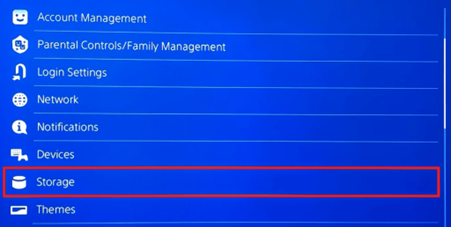
Step 3: From the Storage screen, click on System Storage.
Step 4: Now select the Saved Data.

Step 5: Now choose the game for which you are looking forward to delete the files.

Step 6: Now, click on the User Options and press the Options button.
Step 7: Select Delete to delete the files from PS4

Step 8: Again, select Delete.

Step 9: Now, Select OK to confirm the process.
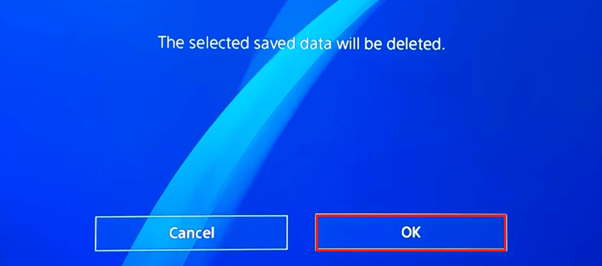
How to Delete Messages on PlayStation App?
If you are looking forward to knowing how to delete messages on PlayStation App then you are at the right place, here I will show you step-by-step how you can easily delete messages on PlayStation App.
Step 1: Now open the PlayStation app on your phone
Step 2: Now select the Messages tab from the top of the section
Step 3: Open the chat you want to delete the message clearly from by scrolling down and selecting it.

Step 4: After that swipe left the message and click on the Leave option. You have successfully removed the message from the PS app.
How To Delete PS4 Messages without Leaving?
Unfortunately, there are no other methods to delete PS4 messages without using the leave option. If you want to delete your message then you have to use the Leave option to delete the message on PS4. Make sure to follow the above-mentioned steps to successfully delete your messages on PS4.
Frequently Asked Questions (FAQ’s)
Can You Recover Deleted Messages on PS4?
Yes, you can definitely recover the deleted messages on PS4. As your messages were not deleted from the PlayStation servers, so there is a chance to recover your messages. If you have removed your messages from your PlayStation app by using the Leave option, then you can easily recover those messages back by starting the conversation again with that same person.
How To Delete PS5 Messages?
If you are wondering how you can delete messages from your PS5 device, then you are landed at the right place, here I will show you in detail, how you can easily delete your messages from PS5.
Note to Remember: The below steps will delete the messages on a temporary basis, and the messages will again appear, if you have again started the conversation with the same person.
Step 1: First you have to open the PlayStation button to open the Quick menu.
Step 2: After that, you have to select the Notifications icon.
Note to Remember: The messages are also accessible through Game Base.

Step 3: Now, select the message which you have to delete.
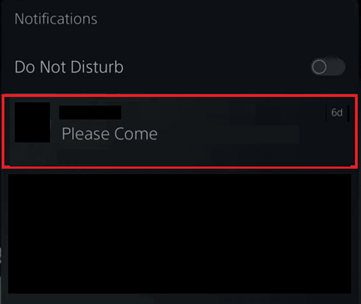
Step 4: Now, here is the time to click on the square button from your controller to delete the message. So, you have successfully deleted the messages from your screen on PS5.
Can you hide messages on PlayStation?
Yes, you can hide the messages on PlayStation, you just simply have to clear the checkbox to hide the message details in notifications.
Can PlayStation see my messages?
Sony acknowledges in the conditions that it “cannot monitor all PSN activity,” but it also “reserves the right in our sole discretion to monitor and record any or all of your PSN activity,” including “content of your voice and text chats.”
Can people see my real name in PS messages?
If you want to know someone’s real name on PS4, even if they are PSN friends then you have to send the “name request” which they have to approve.
Bonus Read: How to Add a Table to an Email in Gmail
Conclusion
We hope you now understand how to delete PS4 messages permanently. Please feel free to use the comments area below to contact us with any questions or recommendations. Inform us of the next topic you want to learn about.

