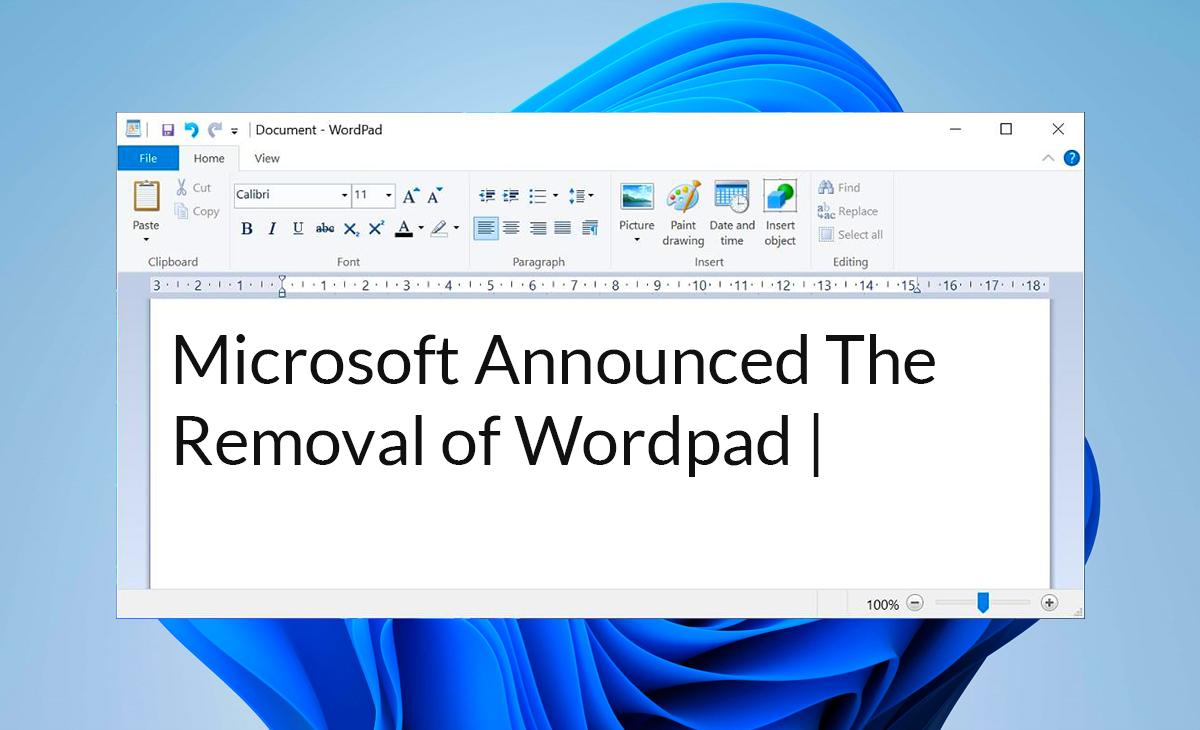Microsoft has announced that it is going to remove WordPad and a few other features from Windows but the support document did not clarify which version will be removed.
So before moving ahead in this blog, let us know about WordPad.
What is a WordPad?
WordPad is a free word processor that was included in Microsoft Windows. It was used for processing, formatting and storing various types of documents such as memos, letters, reports and much more. WordPad was initially released on 24 August 1995.
Microsoft Removing WordPad From Version 24H2
According to the official page of Microsoft WordPad, it will be removed from all editions of Windows starting from Windows 11, version 24H2, and Windows Server 2025.
In September 2023 Microsoft announced that WordPad would no longer be a part of all the Windows versions in future. After some time in January 2024, WordPad stopped being installed automatically in Windows with the new OS installation. This change was seen first with the release of Windows 11 Insider Preview Build 26020 for the Canary Channel.
What else users can use instead of WordPad?
When Windows latest was checked for WordPad in the Start Menu they found that Key files like WordPad.exe, WordPadfilter.dll, and Write.exe have also been removed from Windows and it has been confirmed that WordPad is not included in Windows 11 24H2. This information may cause concern for users who use WordPad in Windows. There are other alternatives available for WordPad like Google Docs, Undated Notepad and Office 365 suite but it will take time for users to adopt these in the replacement of WordPad.
Still, there are some ways to use WordPad on Windows. As of now, WordPad is available in Windows 11 23H2 and 22H2 versions. Windows 11 23H2 consumer editions will be supported until 2025, November whereas support for 22H2 will end on October 10, 2024.
According to the official report of Microsoft, Windows will no longer come with its built-in default RTF reader and Microsoft suggested users to use Microsoft Word for rich text documents like .txt and now. Also, VBScript will be available as a new feature initially before it will be removed in the future. It is expected that the new version of Windows will enhance the security features.
Frequently Asked Questions (FAQ’s)
What are the new updates in Windows 24H2?
Currently, Microsoft is focusing on advancing AI capabilities, support for hearing aids, microphone testing, addition of Capilot, and Taskbar. Apart from these, there will be improvements in Bloototh, Graphics, and many other areas.
Why do people use WordPad?
WordPad is simpler, faster and easier to use than other fully featured word processors. Also, it consumes low system resources. When users paste content from an HTML document like an email or web page into WordPad, it automatically converts most or all of it to RTF format. The conversion process may vary depending on the web browser used by the user to copy the text.
What else can be used as an alternate option for WordPad?
As WordPad will no longer be included in Windows 11, there are many other alternatives available for WordPad such as Microsoft Notepad, Google Docs, Typora, and LibreOffice Writer.