How to Unrestrict Someone on Instagram
If you have mistakenly restrict someone on Instagram and now if you are wondering to know how to unrestrict someone on Instagram, then you are landed at the right place, in this article we have discussed in-depth guide on how you can easily unrestrict someone on Instagram.
I’ll lead you through many techniques and easy actions to unrestrict someone on this well-known social networking platform in this article.
5 Quick Ways To Unrestrict Someone On Instagram
So, before we get into how to unrestrict messages from DM’s, comments, Settings and profiles. The steps for Android as well as for iPhone are mostly the same.
Follow these below-mentioned steps to know how to unrestrict someone on Instagram:
#1. Unrestrict using Messages
There are 2 ways that you can follow to unrestricting a person from messages.
1st Way
Step 1: First you have to open your Instagram app on your device.

Step 2: Go to the direct Messages (DM) by just tapping on the messenger icon.
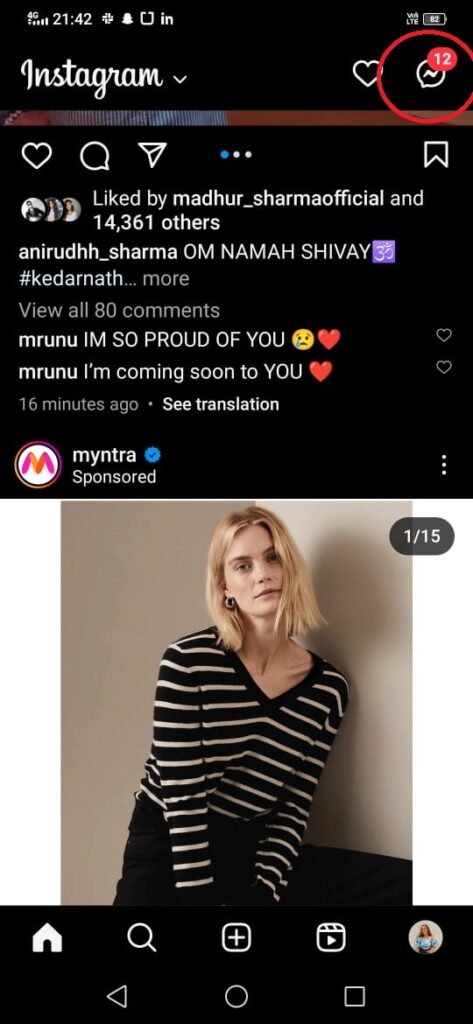
Step 3: Next click on the message requests option.
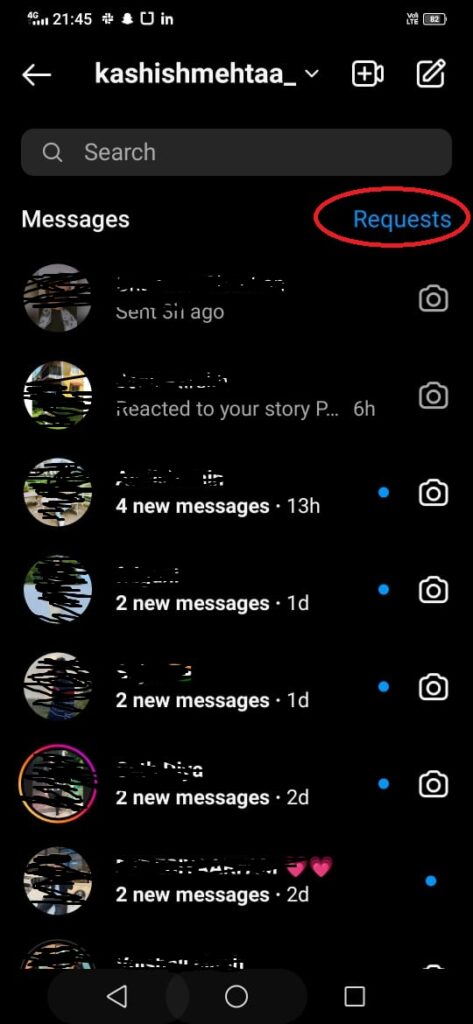
Step 4: Under the message request tap on the hidden requests.

Step 5: Now, here you need to choose the person to whom chat you are looking forward to unrestrict.

Step 6: After this click on the person’s username as you can see in the screenshot.

Step 7: Lastly tap on the “unrestrict” option.
2nd Way
Step 1: Under the hidden request click on the person’s chat.
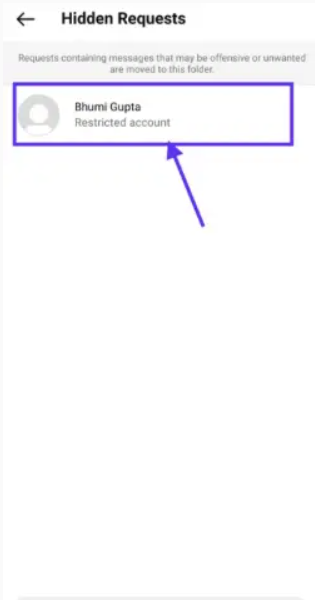
Step 2: Now, simply click on the “unrestrict” button just next to the delete option.
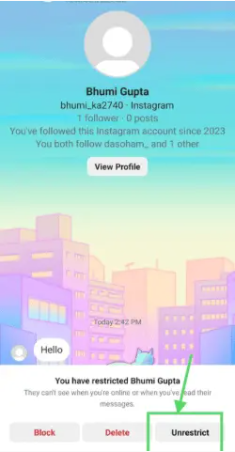
#2. Unrestrict through Setting on Android & Iphone
Step 1: Navigate to the Instagram app on your device.

Step 2: Click on your Instagram profile icon.

Step 3: Next click on the Hamburger icon at the top right corner of the screen.

Step 4: After this press on the “Settings and Privacy” options.

- On your iPhone as well click on the “Settings” option.
Step 5: After this tap on the “restricted” option.
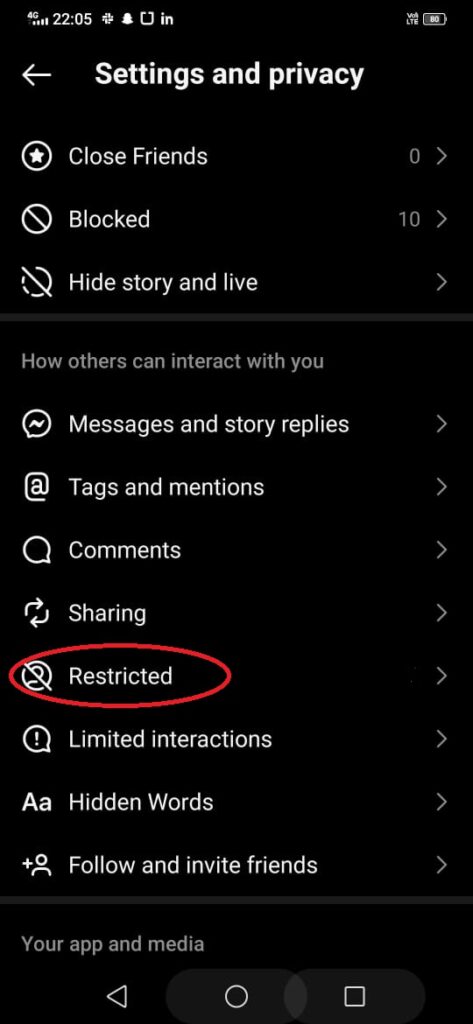
- On your iPhone – simply go to the privacy section, and click on the restricted
Step 5: Select the person to whom you are looking forward to unrestrict.
Step 6: Finally, just click on the “unrestrict” option which is given just next to the profile.

#3. Unrestrict through Profile on Android & Iphone
Step 1: Launch Instagram app on your device.

Step 2: Now, enter the person on Search bar to whom you are looking forward to restrict.
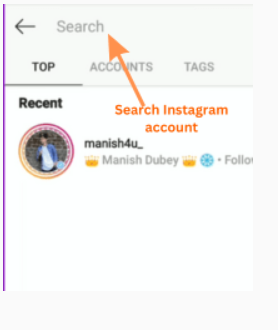
Step 3: Once you find the profile afterwards click on to access their profile.
Step 4: Next, press on the three dots icon at the top right corner of the screen.

Step 5: Under the menu option, click on the unrestrict option.
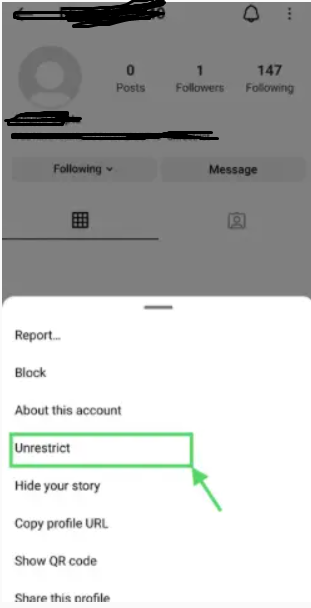
#4. Unrestrict through Comment
If you want to restrict or unrestrict comments on your posts, then just follow the below-mentioned steps:
Step 1: First you need to find the particular comment to which you are looking forward to unrestrict.

Step 2: Next, press long on the comments to get the menu option.

Step 3: Let’s if you are unrestricting someone from iPhone then you have to swipe the comment to the left side.
Step 4: After this tap on the “exclamatory icon”.

Step 5: Finally, tap on the unrestrcit [username].
#5. Unrestrict Mutiple Accounts
By using this method, you can easily unrestrict multiple accounts at a time, to know how to do this just follow these steps:
Step 1: First, launch the Instagram app on your device.

Step 2: click on the profile icon.
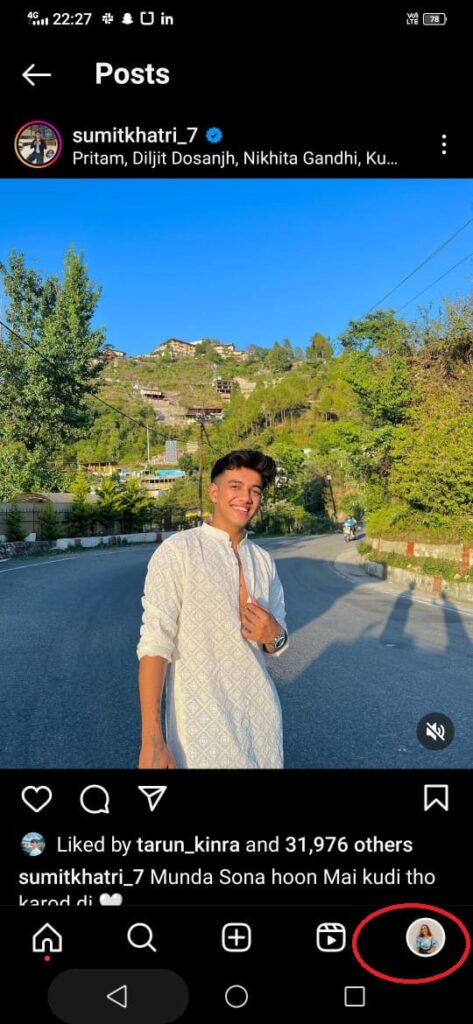
Step 3: Next, tap on the Hamburger icon.
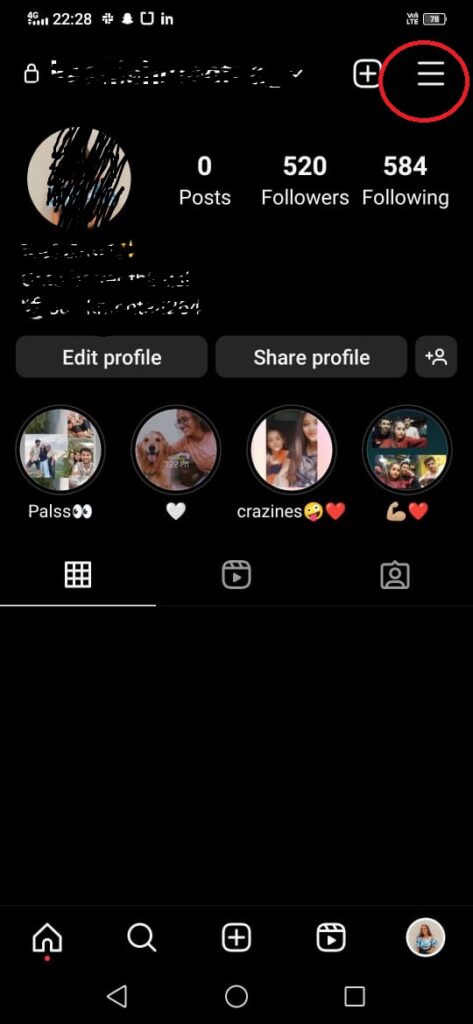
Step 4: Now, click on the “Settings” option.
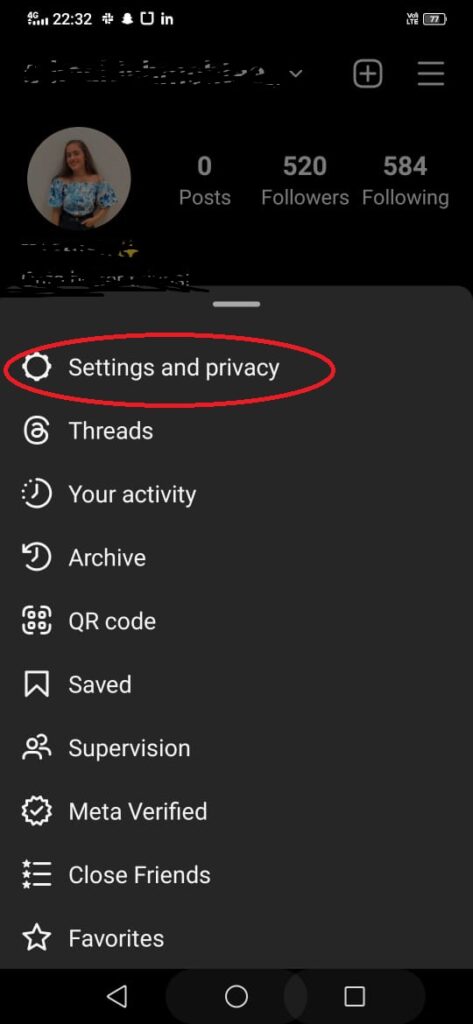
Step 5: Under the settings option, click on the Privacy button.
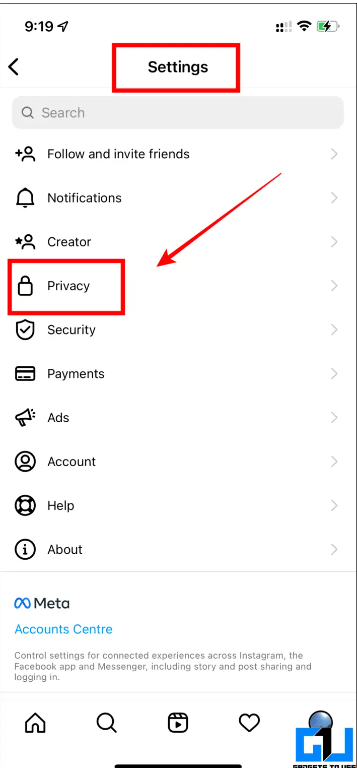
Step 6: Under the privacy section you have to scroll down and find the Restricted Accounts

Step 7: Now you will get to see all the list of the restricted accounts which you have restrict before.
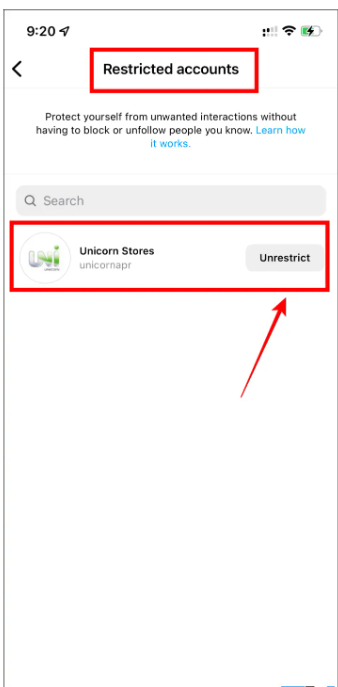
Step 8: After this just click on the Unrestrict option which is next to restricted account.
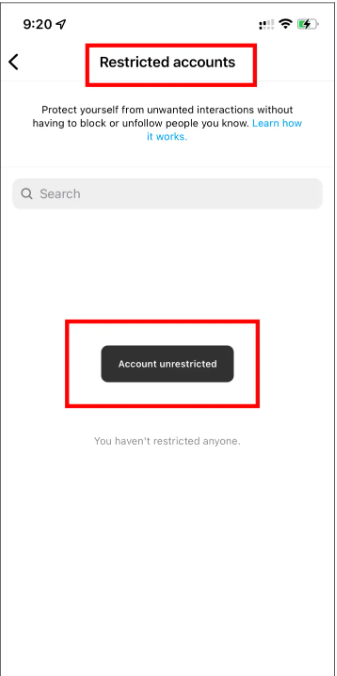
Bonus Read: How To Turn Off Discover People On Instagram
How to unrestrict someone in Instagram on iPhone
Step 1: Navigate to the Instagram app on your device.
Step 2: Go to your profile icon.
Step 3: Next, click on the Hamburger icon.
Step 4: Click on the Settings option.
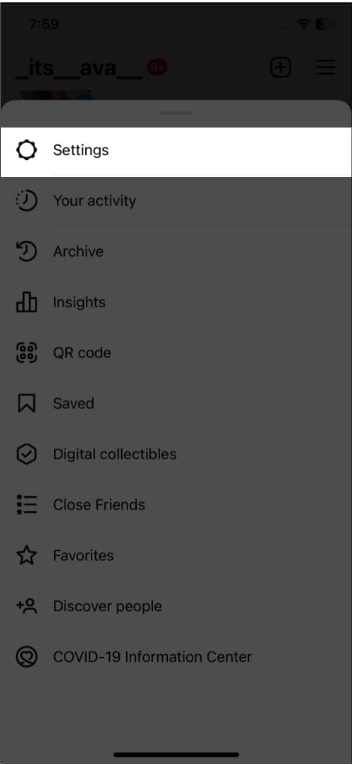
Step 5: Under the settings option click on the Privacy option.

Step 6: Next you have to scroll down and find the Restricted accounts.

Step 7: Now, press on Continue.
Step 8: After this you will get to see the list of the Restricted accounts.

Step 9: Tap on the Unrestricted option which is next to the username.
What Happen When You Unrestrict Someone On Instagram?
Following things will happen which you unrestrict someone on Instagram:
1. Visibility will get increased: Again, you will get to see their posts and stories your feed.
2. Again you can interact with their post you can like comment share.
3. You will be able to see their messages as well as the message request section.
Bonus Read: How to Hide Comments on Instagram Live
How to Unrestrict someone on Instagram who blocked you
Unfortunately, there is option to unrestrict someone to whom you have blocked.
if we restrict someone on instagram will they know
No, if you have restricted an account on Instagram then the user won’t know that he is been restricted from someone else account. However, if you have blocked someone then they don’t even have access to anything which is related to your account, not even to the photos on which you have tagged them.
i can’t unrestrict someone on Instagram
If you are wondering to knoe how to unrestrict someone on Instagram, then just follow the above-mentioned step by step guide.
what does restrict mean on Instagram
On Instagram, you can restrict users in a variety of ways. They won’t be able to know when you’re online or whether you’ve read their messages if you restrict someone. Only that individual will be able to see their brand-new comments on your posts, and you can decide whether to see them by tapping See comment.
How to tell if someone restricted you on Instagram
If you want to know who have restricted you on Instagram, then just follow these three steps:
- You can use another account to check the comments.
- Try sending a DM.
- Check their activity status.
Frequently Asked Questions (FAQ’s)
What happens if you restrict and Unrestrict someone on Instagram?
The user will not be able to access your or your client’s Instagram account. It will be impossible to get their likes and comments back even if they are unblocked. They won’t be able to tag or refer to the accounts of you or your clients. Even if you unblock them, you won’t get their direct messages or see them.
What happens when someone restricts you on Instagram?
Any new messages you send will arrive in the request box rather than the inbox if someone restricts you. The user will have to manually approve your message request in order to reply to you because they won’t even be notified when you send a new message.
How long does it take to Unrestrict on Instagram?
It mostly takes 24 hours. You will also get it if you have somehow broken the Instagram terms and conditions.
Can a restricted person see my story on Instagram?
If you have restricted someone on Instagram but then they will still be able to see your story, but somehow, they will not be able to see the comments until you approve them.

