As we know, Pinterest is known to be the most popular platform nowadays. It provides you with a lot of features for users to get a better experience on this platform.
Here, in Pinterest, you will get the option to create pins to like other pins which are generated by others. In Pinterest, you will also get the option to block the people to whom you don’t want to see their pins.
You can also unblock someone on Pinterest, so if you are wondering how to unblock someone on Pinterest, then I will show you here, follow the below-mentioned steps to know more about it.
How to Unblock Someone on Pinterest Quick Ways to Follow in 2023
How to Unblock Someone on Pinterest (Web)
There are different ways available through which you can unblock someone on Pinterest like you can unblock someone on Pinterest Web, iPhone, and Android.
Let’s talk about how to unblock someone on Pinterest from a Web browser.
Step 1: First of all, you have to search for the account which you have blocked from Pinterest. Then enter Pinterest.com, at the top you will see the search box, there enter the account name which you want to unblock.

Step 2: Now, after entering the account name, then tap on it to enter its profile page.
Step 3: After, that click on the Unblock button, which you can below in the screenshot.
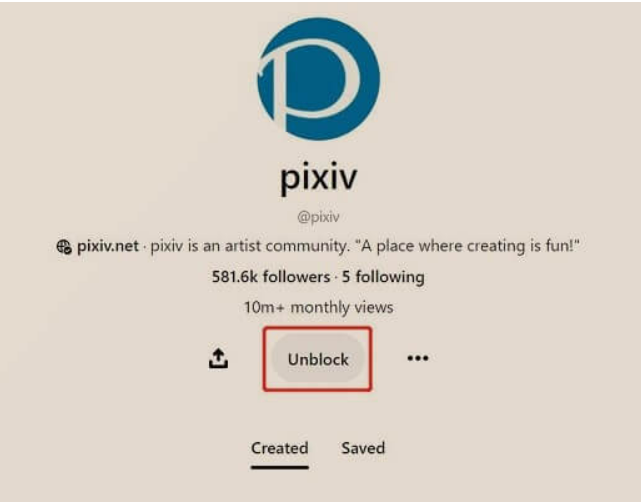
Bonus Read: How to See Birthdays on Snapchat: 3 Ways in 2023
How to Unblock Someone on Pinterest (iPhone)
If you are having an iPhone, and you are wondering how to unblock someone on Pinterest, then follow the below-mentioned steps to know about it.
Step 1: In the first step you need to enter the profile, which you want to unblock from Pinterest.

Step 2: Now, you have to tap on the three dots, which are shown on the top-right of the Follow feature option.

Step 3: Now, click on the Unblock button, to Unblock the account
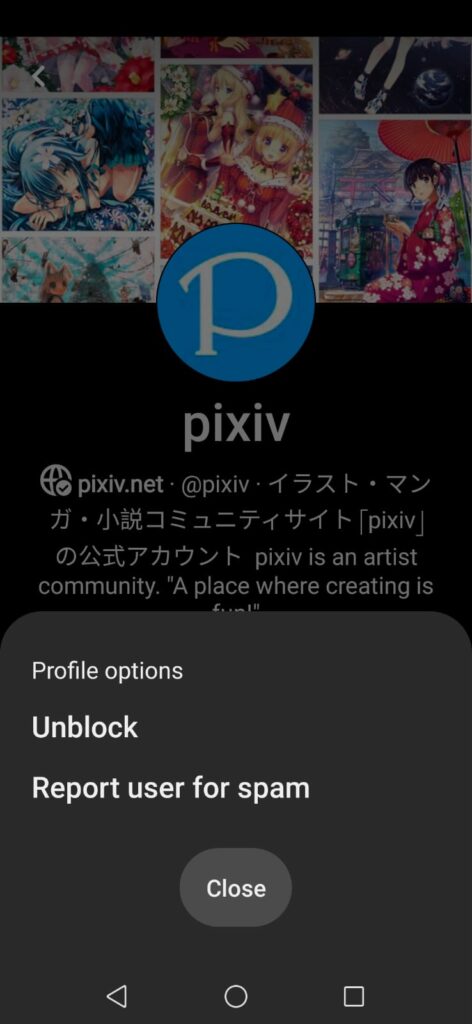
How to Unblock People on Pinterest (Android)
To know how to Unblock someone on Pinterest, Follow the steps to unblock someone on Pinterest.
Step 1: First, you have to move to the profile which you have blocked.

Step 2: Now, click on the Unblock button to unblock the profile.

Step 3: After, unblocking the account, you will again get the pop notification for the confirmation of Unblock account.

How to See Blocked Accounts on Pinterest
Ultimately, there is no way to see the blocked accounts on Pinterest. If you still want to see the blocked accounts, then the only thing you can do is to you have to remember the name of the accounts and then search them on Pinterest.
Bonus Read: How to Delete a Draft Reel on Instagram in 2023
How Do I Unblock a URL Website on Pinterest
If you have a website, but somehow it is blocked by Pinterest, then what should you do? This is not an unusual issue; many users have also reported about it.
Since everything depends on the Pinterest team, it is not an easy problem to address. By contacting them, you can attempt to unblock the URL website.
Step 1: First, you have to go to this page: https://help.pinterest.com/
Step 2: Now, you have to scroll down where you will find the still need help option, then tap on the contact us button.

Step 3: Now, you need to select an issue category
Step 4: Enter your personal information, and then click on the continue.
Step 5: Now, fill the subject and description regarding your problem, then click on the continue button again.
Step 6: After, that you have to choose the device and the browser of which you are using.
Step 7: Now, answer the question if get into any trouble or any error message.
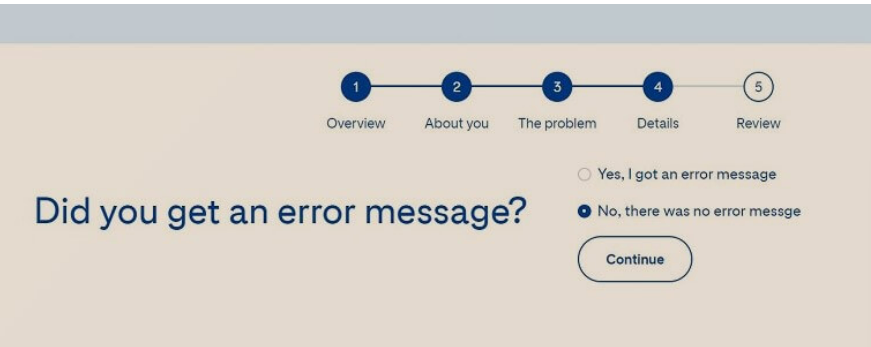
Step 8: Now, in this step, you need to check your complete information, and then submit it to Pinterest.
How do I unblock someone on Pinterest?
To unblock someone on Pinterest, just follow these quick steps:
Step 1: First, go to any person’s profile
Step 2: Now, then tap on the follow button
Step 3: After, that click on the “Unblock” button
How to Block People on Pinterest and Remove their Pins from Your Stream
Let me tell you that, blocking people on Pinterest is very easy, however, the Pinterest dashboard has changed a little bit. Now, you won’t be able to see the small flag icon button which was used to show at the bottom right corner of someone’s profile anymore.
Rather then, now you have to go to the Pinterest user profile and then tap on the more button option and after that, choose the block option from the drop-down menu.
In Pinterest, you will also get the option to report this person, if somehow, they are posting inappropriate content in your feed.
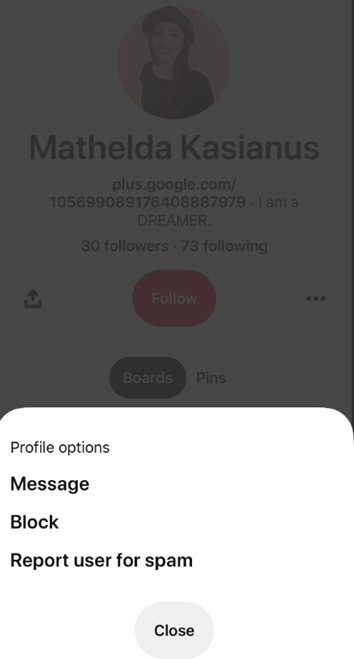
When you block someone on Pinterest do they know?
No, unfortunately, it is not possible, but however, they get a notification if they are trying to follow your page or if they are getting interacting with your pins.
Conclusion
In conclusion, unblocking someone on Pinterest for Web, iPhone, or Android is a simple process.
By accessing the user’s profile, navigating to the “Blocked” section, and selecting the unblock option, you can easily restore their access to your content and interactions on the platform.
Remember to consider the implications of unblocking someone before making the decision.
Frequently Asked Questions (FAQ’s)
How do I find my blocked list on Pinterest?
Follow the simple steps to know more about this:
Step 1: First, you have to move to your Pinterest profile, and then tap on the three-dots menu which is located at the top right corner.
Step 2: Choose the “Settings” option from the dropdown menu
Step 3: Now, tap on the “Privacy and Data” option
Step 4: After, that you need to scroll down to the “Blocked accounts” Here you will see a list of the accounts that you have already blocked on Pinterest.
What happens if you block someone on Pinterest?
To stop someone from following you, emailing you, or interacting with your Pins, block their Pinterest profile.
Nobody will ever be informed if they have been blocked or unblocked by you. They won’t be warned unless they make an attempt to follow you or engage with one of your Pins.

