How To Turn Off Discover People On Instagram
The “Discover people” as well as the “Account suggested for you” feature on Instagram will gives you an opportunity like there you will used to see the suggestions of your audience to whom you can follow if you find them interested.
It also helps you to connect with the new people or else we can say you can build your network with the help of this feature.
But, somehow if you re tired of seeing these random suggestions then don’t you worry in this guide, we have explained how to turn off discover people on Instagram, so you can read the blog till the end.
What Is Discover People On Instagram?
You may go to the Contacts tab on the Discover People page to find out which of your Facebook or phone contacts are on Instagram without having to wait for a suggestion. You can view the whole list of Instagram contacts on this page. Even all of them can be followed at once.
How To Turn Off Discover People On Instagram?
Just one thing to remember before you are heading towards to turning off the people on Instagram is that there is no feature that you can use to turn off discover people on Instagram permanently. However, you need to turn it off every time whenever you open the Instagram.
Now, let’s dig into the steps:
Step 1: First, open the Instagram app on your device.

Step 2: Click on your profile picture.

Step 3: Next, click on the “user icon” just next to the share profile option.

That’s it the process that you need to follow to hide the discover people on Instagram
How To Turn Off Notifications About People To Follow?
If you are wondering to know how to turn off notifications about people to follow on Instagram, then follow the below-mentioned steps:
Step 1: First, you have to open the Instagram app.

Step 2: Click on your profile icon.
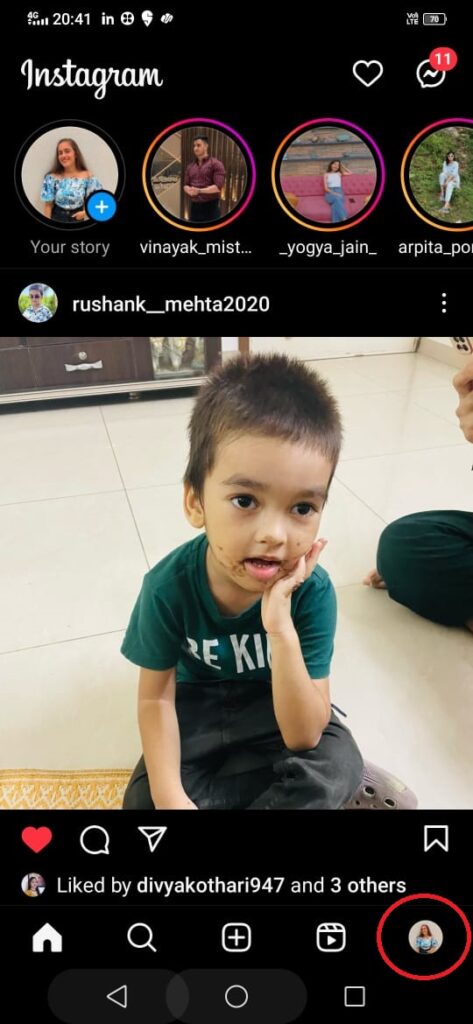
Step 3: Next, click on the hamburger icon under the profile section.
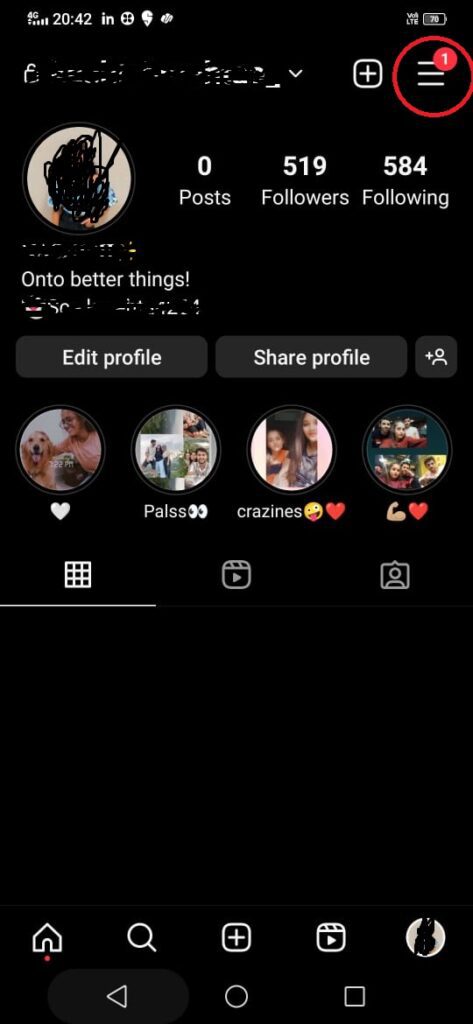
Step 4: Now, tap on the “Settings and Privacy” option

Step 5: Under the Settings & privacy option click on the Notifications.

Step 6: After this press on the “Following and Followers”.

Step 7: Next, under the “Account suggestion” select off option as you can see in the picture.

Bonus Read: How to Hide Comments on Instagram Live
How To Remove Someone From Discover People Section On Instagram?
If you want to know how to remove someone from discover people section on Instagram, you just need to follow these steps:
Step 1: Click on the profile icon on your Instagram profile.

Step 2: Now as you can see in the picture in the middle of the section, you will get to see the Discover people section there.

Step 3: Now, you have to find the person to whom you are looking forward to remove from the list. Once find the person then click on the cross icon just in front of their account.

Bonus Read: How to archive reels on Instagram
How To Prevent Your Profile From Being Suggested In Discover People?
Follow these steps to prevent your profile from being suggested in discover people.
Step 1: Click on the profile picture.

Step 2: Next, click edit profile option.

Step 3: Under the edit profile option, you have to uncheck the accounts suggestions on profiles option.
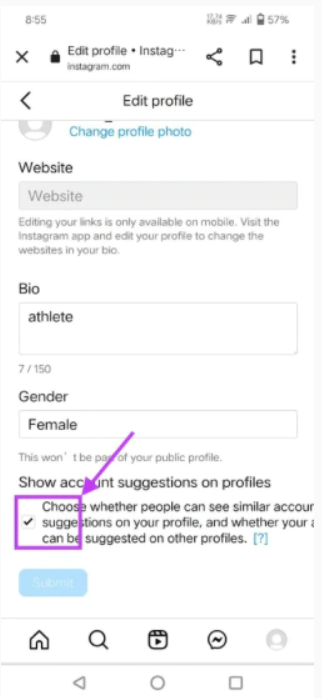
Step 4: Lastly, tap on the submit option.

How to Prevent Contact Syncing on Instagram
Follow these steps to simply just preventing your contact syncing on Instagram.
Step 1: Open Instagram app on your device.

Step 2: Click on the profile icon.

Step 3: Next click on the Hamburger icon.

Step 4: Choose the Settings option.
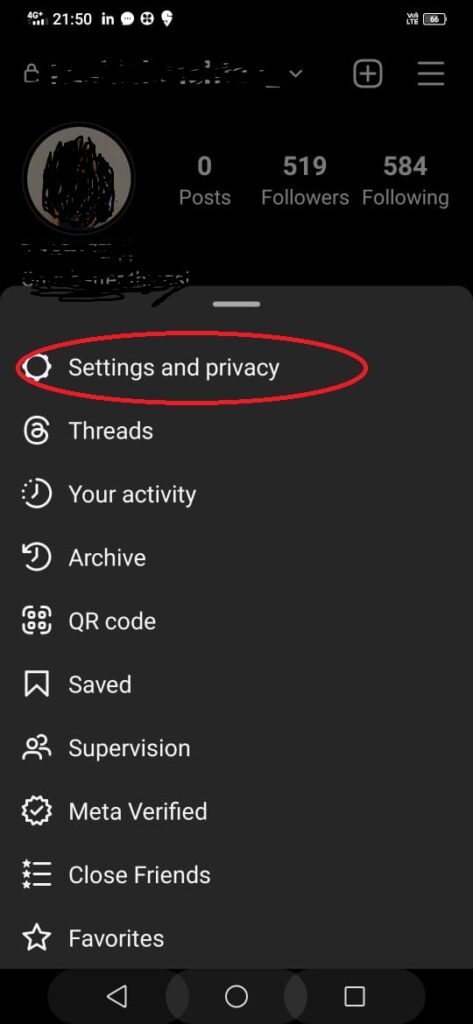
Step 5: Under the settings option click on the Account option.

Step 6: After this choose the Contacts syncing option and slide the button next to Connect Contacts to disconnect your contacts.

Is Discover People Still on Instagram?
Yes. On Instagram, Discover People is still accessible. The app’s Discover People tab can be found there. It is helpful to learn about people’s accounts for shopping, entertainment, and account searches. The list of contacts from your contacts list who have Instagram accounts will be displayed for you.
Can You Remove Discover People on Instagram?
Yes, definitely you can hide the discover people on Instagram but unfortunately there is no option to remove it permanently. Also, discover is considered to be a default option on Instagram that cannot be remove by a user.
How Do You Reset Discover People on Instagram?
Unfortunately, there is no option to completely reset the discover people on Instagram but somehow you can get the chance to do the minor changes to the Discover People section on Instagram. Follow these steps to further do this:
Step 1: Navigate to the Instagram app on your Android or iOS device.

Step 2: Click on the Profile icon at the bottom right corner of the screen.

Step 3: Now, click on the See all option under the Discover people tab.

Step 4: Next, you have to click on the Cross mark to any of the profile which you are looking forward to delete.

How to turn off follow suggestions on Instagram
Follow these steps to disable the follow suggestions on Instagram:
Step 1: First, you have to open the Instagram app on your device.

Step 2: Click on your profile picture.

Step 3: Next click on the Hamburger icon.
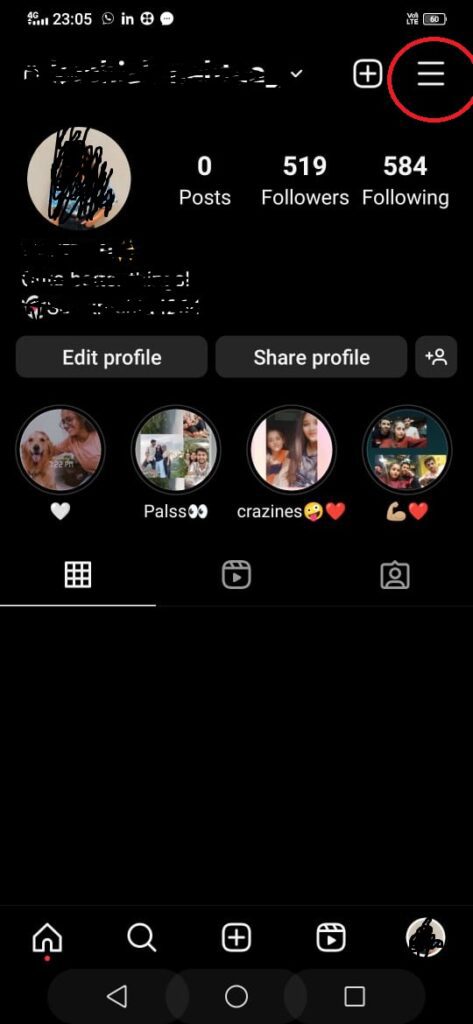
Step 4: Now, select the Settings option.

Step 5: Under the settings option press on the Notifications.
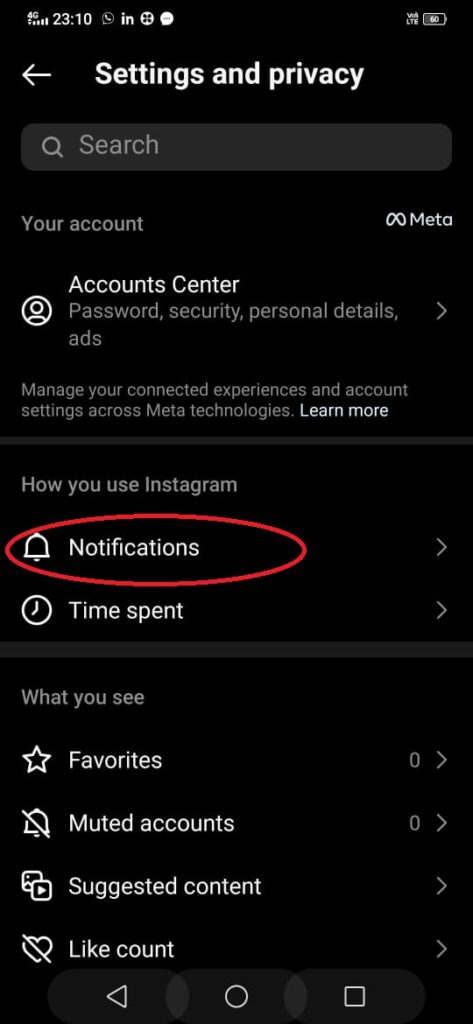
Step 6: After this you need to choose the “Following and Followers” option
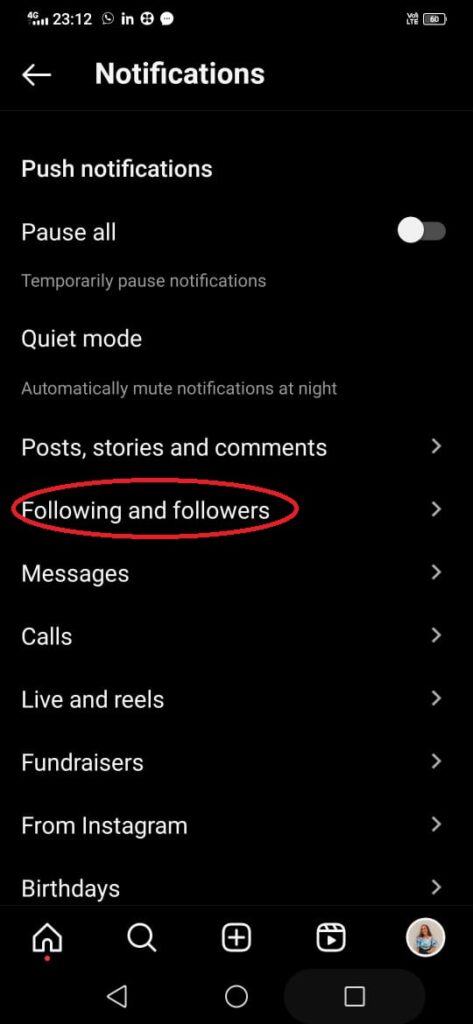
Step 7: Finally, Under the edit profile option, you have to uncheck the accounts suggestions on profiles option.

How to turn off discover people on instagram ios
If you are in search of how to turn of discover people on Instagram iOS, then simply follow these steps:
Step 1: On your iPhone click on the “Search” icon at the bottom of your Instagram app.
Step 2: Now, you have to enter the Username of the person to whom you are looking forward to follow in the search bar.
Step 3: After when you have opened the profile, then click on the “Follow” option so that you can follow it. “Suggested for you” tab will also get opened.
Step 4: Next you have to click on the small icon which is just next to the “Message” option so that you can hide the discover people suggestion from your Instagram app.
That’s it the process, after doing this all the suggested profiles will get disappear from your Instagram app.
How to turn off suggested posts on Instagram
Follow these steps to further stop seeing the suggested post on Instagram:
Step 1: Navigate to the Instagram app on your device.
Step 2: Now, you have to continuously scroll until you get to see the option of “Suggested post”
Step 3: Next, click on the three vertical dots at the top right corner of the post.
Step 4: Now, just simply click on the “Not interested” option after this you will be asked why you don’t want to see the post.
Step 5: You can choose the options according to your choice.
How to clear Instagram search suggestions
If you are getting annoying of Instagram suggestions, then just simply follow these steps to just clear your Instagram suggestions then you are good to go.
Step 1: First, open the Instagram app on your device.
Step 2: Now go to the Search tab.
Step 3: Click on the Search Bar.
Step 4: Clear the Individual Search Suggestions.
Step 5: Lastly, clear all the Search Suggestions.
Frequently Asked Questions (FAQ’s)
How do I turn off suggested people on Instagram?
To turning off suggested people on Instagram, follow these steps:
Step 1: Click on the profile picture at the bottom right corner of the screen.
Step 2: Next, click on the Edit profile option.
Step 3: After this click on the uncheck box just next to the show account suggestions on profiles, then click on submit option.
What are the disadvantages of turning off discover people on Instagram?
The only drawback to disabling this feature is that you won’t be able to find new accounts until you search for them yourself.
What determines your Instagram Discover page?
In other words, each Instagram user’s Explore page’s content is chosen based on: accounts that you currently follow. the content that followers of yours enjoy. the kinds of content you frequently interact with.

