How to turn off 5G on your Android phone
If you are the one who is searching to know how to turn of 5G on your Android phone, then we have got you covered, in this guide we have shared step by step process which you need to follow to turn off your 5G network.
How to turn off 5G on your Samsung Galaxy phone
If you are wondering to know how to turn off 5G on your Samsung Galaxy phone, then follow the below-mentioned steps:
Step 1: First, you have to go to your Settings option on your phone.
Step 2: Next, click on the Connections option under the settings.
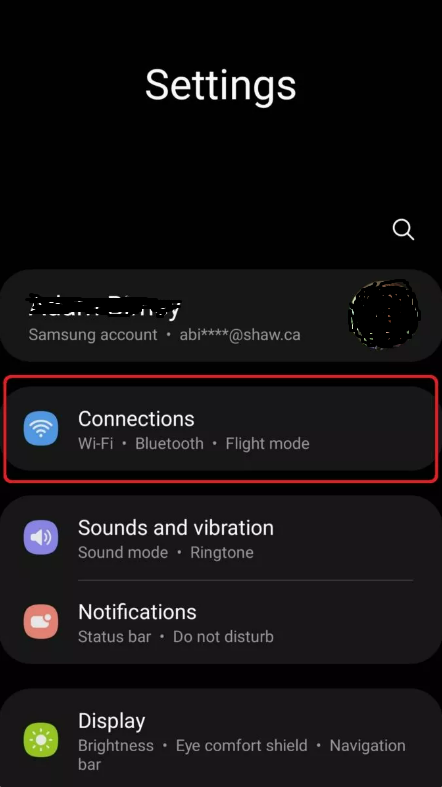
Step 3: Under the connections, click on the Mobile networks option.
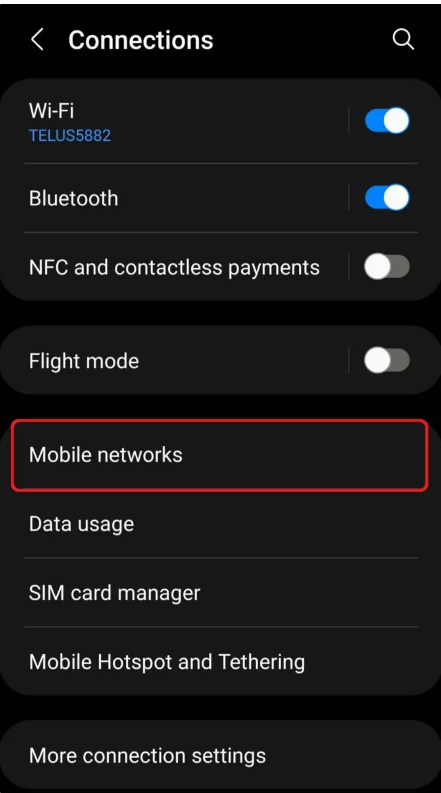
Step 4: Now, you have to click on the Network mode, so that you can select on which network you are looking forward to connect.

Step 5: Next, you will get the option to choose the network that you want to connect.

Pro tip: Under the Power saving settings, you can choose the toggle so that you can turn off the 5G, after doing this your network will never reconnect.

Bonus Read: How to Cancel Your Midjourney Subscription
How to turn off 5G on your Google Pixel phone
Follow the below-shared steps to know, how to turn off 5G on your Google Pixel phone.
Step 1: First, you need to go to the Settings on your phone.
Step 2: Under the settings option, click on the Network & Internet option.
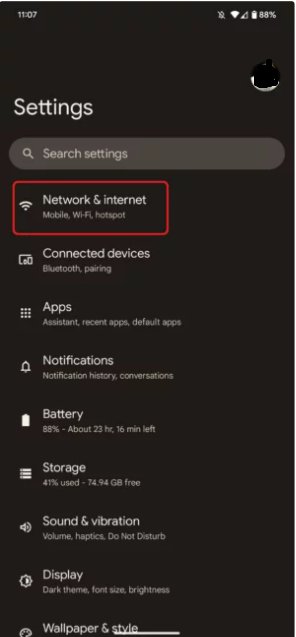
Step 3: Next, you have to click on the SIMs option, as you can see in the screenshot.

Step 4: Now, you need to click on the Preferred Network type option.

That’s it the process, which you need to follow to turn off 5G network on your Android phone. This is somehow similar for all the Android devices.
Bonus Read: How to Turn off Auto Suggest Password on iPhone
Frequently Asked Questions (FAQ’s)
Does 5G use more battery?
Yes, it’s somehow true that 5G network use more battery, about 10% more battery is used on 5G than on 4G, which has an impact on battery life.
How do I enable 5G on my Android?
Simply follow these steps to enable 5G on Android:
Step 1: Go to your Settings option
Step 2: Under the settings option, click on the Connections.
Step 3: Next, you have to tap on the Mobile Networks option
Step 4: After this, select the Network mode, here you can choose the 5G network which you want to go for.
Does 5G use more data?
Inherently, 5G doesn’t use more data than 4G does. Simply put, the same content is being delivered over a quicker, more sophisticated network. However, 5G’s increased speed may drive you to use it more frequently and for data-heavy activities like streaming, video calling, and online gaming.

