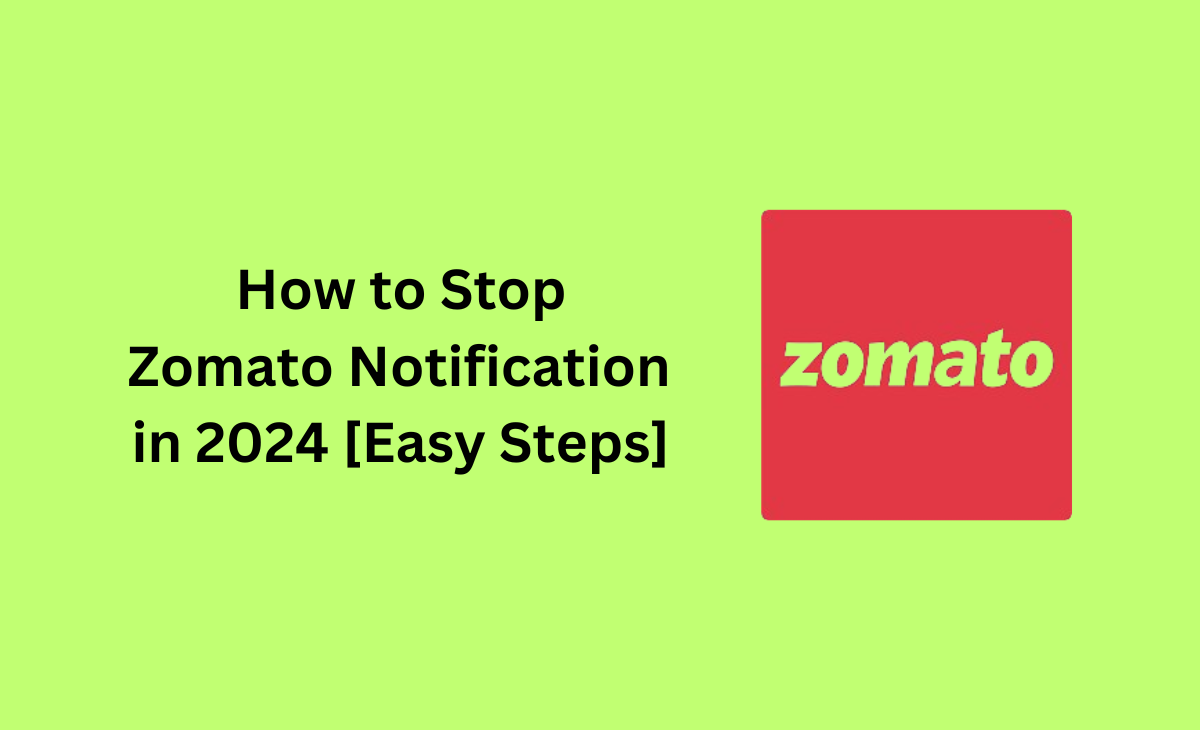How to Stop Zomato Notification
Zomato is a well-known online meal delivery service. With Zomato, you can effortlessly order online food at any time and from any location.
When you sign up for a Zomato account, you will begin receiving notifications from the app.
So, if you want to know how to stop Zomato notification, you’ve come to the right spot. In this post, we’ve provided a step-by-step guide on it.
How to Stop Zomato Notification
Follow these quick and easy steps to know how to stop Zomato notifications:
Step 1: First of all, you have to download Zomato app in your mobile device, as this feature doesn’t work for web version of Zomato.

Step 2: Once you have opened the Zomato, then simply click on the Profile icon that is located at the top right side.

Step 3: Under the profile you need to tap on the Settings option, that is just next to the notifications option.
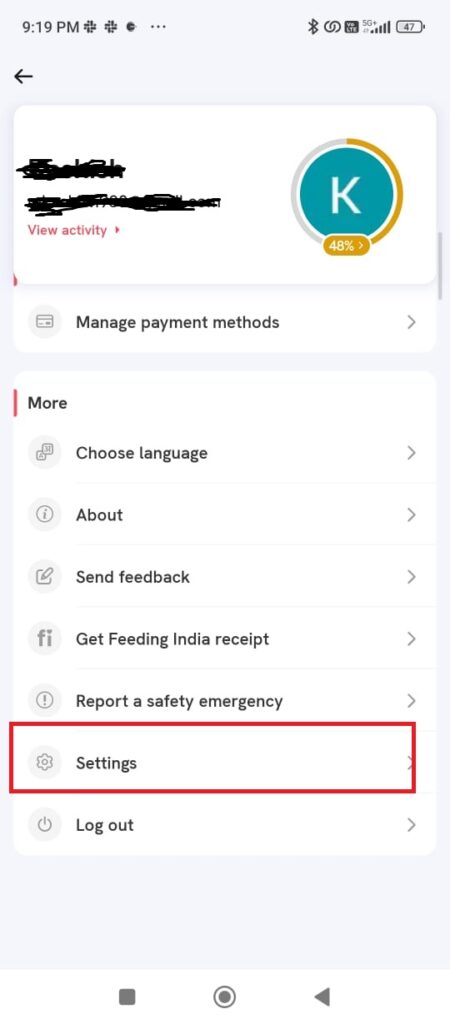
Step 4: Under the settings menu scroll down until you get the option of Notification settings you can see in the picture.

Step 5: Next you have to toggle off the option of Enable all.

After following these steps, you won’t get any notifications from Zomato.
Bonus Read: How to Get Zomato Pro
How to Stop Zomato Notification on iPhone
Want to know how to stop Zomato notification on iPhone follow steps to know about it.
Step 1: First of all, you have to download Zomato app in your mobile device, as this feature doesn’t work for web version of Zomato.
Step 2: Once you have opened the Zomato, then simply click on the Profile icon that is located at the top right side.
Step 3: Under the profile you need to tap on the Settings option, that is just next to the notifications option.
Step 4: Under the settings menu scroll down until you get the option of Notification settings you can see in the picture.
Step 5: Next you have to toggle off the option of Enable all.
Conclusion
In this article, we will explore how to simply stop receiving Zomato notifications and provide a step-by-step method. Also, please let us know in the comments section if you found this post helpful.
Frequently Asked Questions (FAQ’s)
How do I turn on Zomato notifications?
Consider these steps to know how to turn on Zomato notifications
Step 1: First of all, you have to download Zomato app in your mobile device, as this feature doesn’t work for web version of Zomato.
Step 2: Once you have opened the Zomato, then simply click on the Profile icon that is located at the top right side.
Step 3: Under the profile you need to tap on the Settings option, that is just next to the notifications option.
Step 4: Under the settings menu scroll down until you get the option of Notification settings you can see in the picture.
Step 5: Next you have to toggle on the option of Enable all.
How do I stop emails from Zomato?
You need to log in to the manage your email preferences and the simply follow the “unsubscribe” instructions in commercial email messages.
How do I cancel Zomato?
Follow the below-listed steps to cancel your Zomato
Step 1: Navigate to the Zomato app in your device.
Step 2: Next go to your Order history.
Step 3: Now you have to select the order that you are looking forward to cancel.
Step 4: Lastly, verify the deletion.
What is the new feature of Zomato app?
Zomato allows guests to tip the kitchen workers; Zomato will not take a commission, and the entire tip amount will go to the partnered restaurant.
How do I delete Zomato history?
To delete your Zomato history:
Step 1: Go to your Zomato app and log in to your account if you haven’t already.
Step 2: Next, tap on the Profile icon at the top right side.
Step 3: Under the profile icon scroll down and tap on the Online Ordering option.
Step 4: Here you can start the conversation and request them to delete your Zomato order.
What happens to food when we cancel order on Zomato?
Either the food can be taken by the delivery guy or else it can be given to the poor.
What is cancellation fee in Zomato?
No, Zomato doesn’t charge any cancellation fee in Zomato
How much do Zomato delivery boy earn?
A Delivery Boy at Zomato may expect to earn between ₹12T and ₹20T per month, including base wage and bonus pay. Zomato offers an average base wage of ₹15T per month for Delivery Boy positions. Additional remuneration averages ₹833 per month and may include cash bonuses, shares, commission, profit sharing, or tips.