There are some people out there who are still finding a way to know how to share Instagram profile link in 2023, so if you are one of them, then we have got you covered follow the below-mentioned steps to further know more about it.
How to Find and Copy Your Own Instagram Profile Link on Android and iPhone
Eventually, there are several ways available that you can use to copy, share and find your Instagram profile links on Android as well as on iPhone.
Method 1: Using the Share Profile Button
Follow the below-mentioned steps to know how to share Instagram profile link on Android & iPhone by just using the share profile button.
Step 1: First, you have to open the Instagram app on your Android or iPhone.

Step 2: Then click on the profile picture icon which is show at the bottom right corner of the Instagram app.

Step 3: Next, you need to click on the Share profile button.
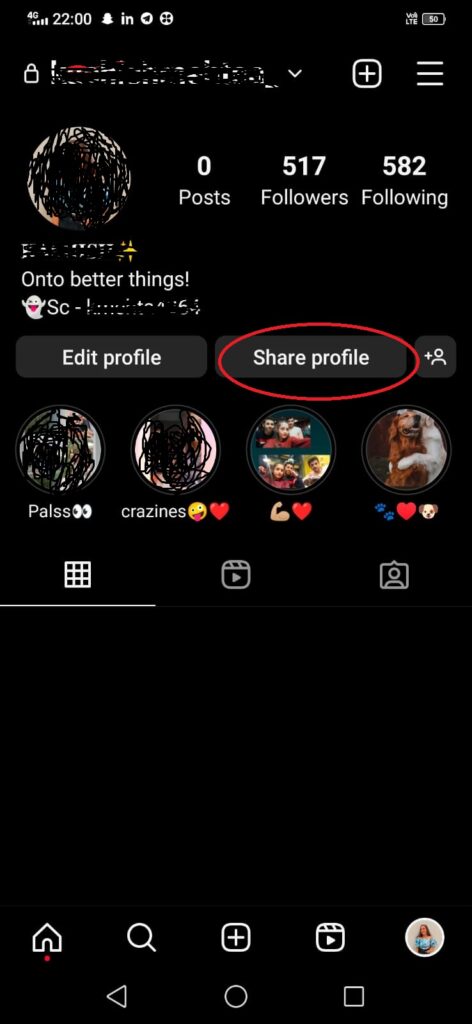
Step 4: Now, you get to see the screen which contains your QR code.

Step 5: Click on the Copy link button so that you can get the link of your Instagram profile.

Step 6: Now, you can Paste the link to any of your app or website.
Step 7: After this you need to click on the Share profile button so that you can share the link of the installed apps on your phone.
Method 2: By Finding Username
If any change the above share steps didn’t work out for your Instagram profile, then you can try this method to find your Instagram link by just using your username.
Follow these steps to know how to find your Instagram profile link by using the username.
If you didn’t remember your username then follow these two ways to find it.
1. Find Username From Profile
Step 1: First, you have to open your Instagram, then click on the profile picture icon as you can see at the bottom of your Instagram profile.

Step 2: Now, you can see your username at the top of your profile picture.
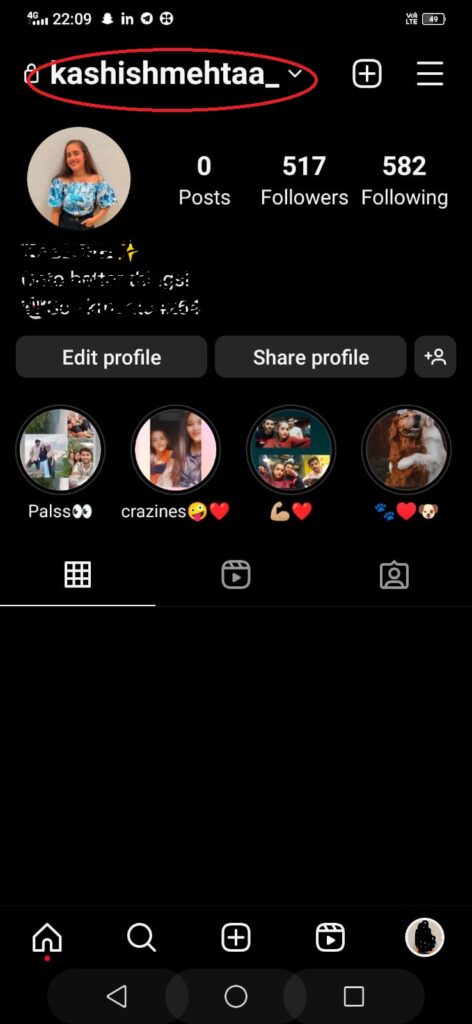
Step 3: Next, go to the Instagram.com to make your Instagram profile link.
2. Find Username Using Edit Profile
This is another way that you can use to find your Instagram username by just using the Edit profile option that you will get to see on your profile screen.

You can find your username under the Username field. Then simply just copy it and add it to the Instagram.com to make your Instagram profile link.

Method 3: By Sharing QR Code
As Instagram also provides you an option where you can generate a QR code for your Instagram profile. You just simply have to forward this QR code to the people who will scan this QR code to see your Instagram profile.
Step 1: First, you need to open your Instagram app & then go to your profile screen as you can see in the screenshot.

Step 2: Next click on the three-dots icon on the upper side.

Step 3: then choose the QR Code option from the menu.

Step 4: Now, you can see your QR code, next you can either take the screenshot of your QR code or else you can simply click on the Share icon and forward this QR code to others.

Instagram provides you with feature where you can also customize the background style of your QR code by just clicking on the share icon as you can see in the screenshot.
Bonus Read: How to Reinstall Instagram app?
How to Find and Share Your Instagram Profile Link on PC
If you use Instagram on your PC and wondering to know, how to share your Instagram profile link on PC, then follow the below-mentioned steps to further know about it.
Step 1: First of all, launch www.instagram.com on your PC and then log in to your Instagram account.
Step 2: Next, tap on your profile option under the profile picture icon.
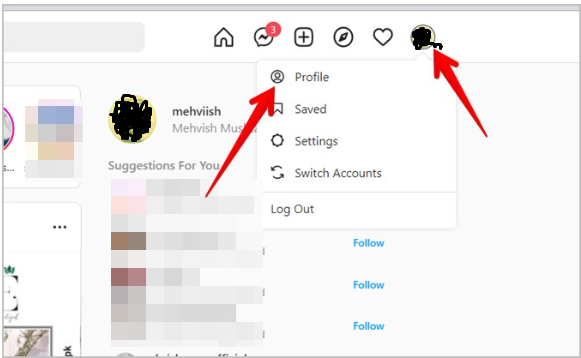
Step 3: Next, you just need to copy your link which is going to be your Instagram profile link Now you can easily paste it on your WhatsApp, Twitter, Reddit, YouTube, etc.

Note: Likewise, you can find and copy the link using the Instagram mobile website in a browser.
How to Find and Copy Someone Else’s Profile Link
However, it’s very easy to copy and share someone else’s post or Instagram profile link. Follow these steps to know how to find and copy someone else’s profile link on Instagram.
Step 1: First, you have to open the Instagram profile whose link you are looking forward to copy in the mobile app.
Step 2: Next click on the three-dots icon which is shown at the top right corner and

Step 3: then click on the Copy profile URL from the menu option.
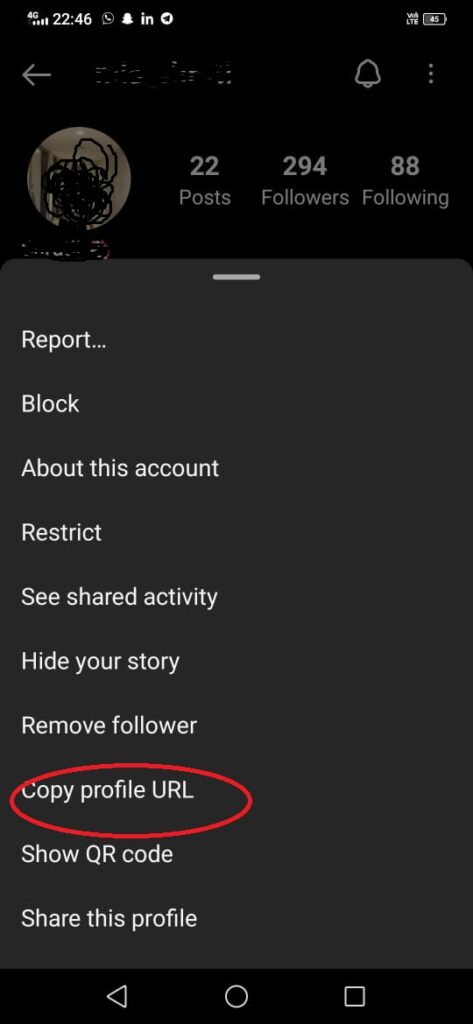
Step 4: Now, automatically your link will get copied and you can easily paste it wherever you want.
You follow these same steps for the computer as well.
Bonus Read: What Does WYO Mean
How to Share Instagram Profile Link in DM
There are two methods available that you can use to copy and share Instagram profile link in DM.
Method 1: By Copy-pasting Link
Step 1: Simply you have to copy your own Instagram profile link or anyone else’s link as I have already mentioned above.
Step 2: Next, you need to open your Instagram message where you are looking forward to share the link.
Step 3: Now, you have to press and hold on your typing keyboard and click on the Paste option. Then your profile link will be pasted. Click on the send option to share it with others.

Method 2: Using Share Profile
Step 1: First, you have to again open your Instagram profile.
Step 2: then click on the three-dot icon and choose the “share this profile” option.
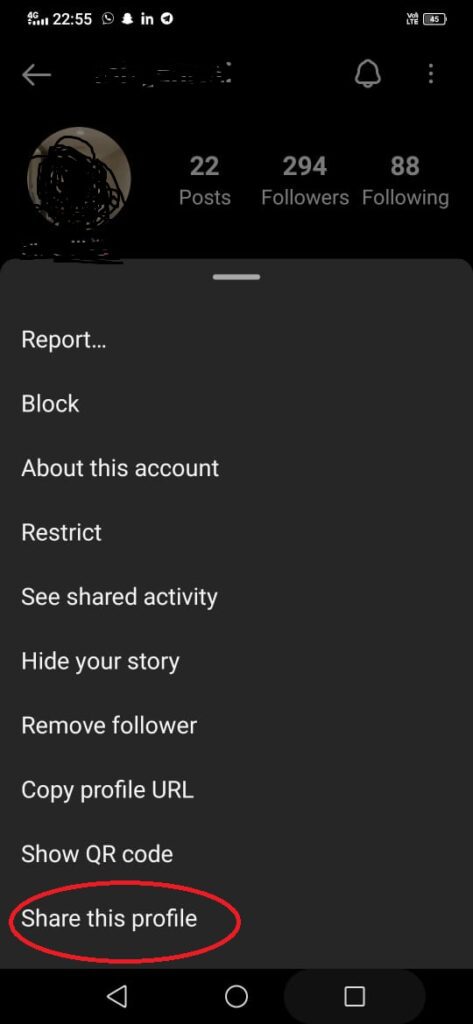
Step 3: Now you will get to see your following list of the people to whom you were recently connected. Here you need to find the person to whom you are looking forward to share the link and then tap on the Send option which is shown next to their name.
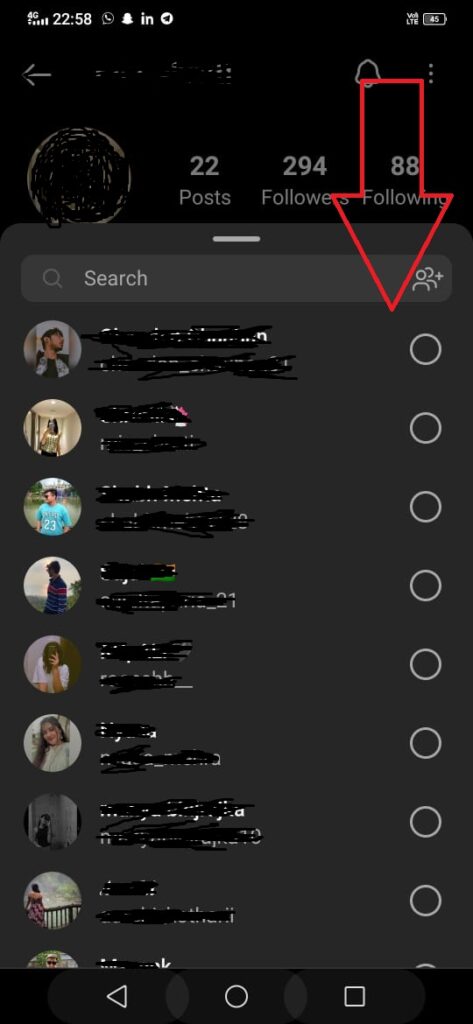
How to Share a Profile on Instagram Story
Again, there are two ways available that you can follow to know, how to share profile on Instagram story.
Method 1: By Using Share Profile Feature
Step 1: Navigate to Instagram profile which you are looking forward to share with your story.
Step 2: Next, click on the three-dot icon on right side of the profile and then choose “Share this profile” option.

Step 3: After this press on the Add profile to your story. Next, you easily customize your story according to your needs and the publish it.

Method 2: By Copying Link
If you are not able to see the Add profile option to your story, then do follow these steps to know how to share Instagram profile in your story.
Step 1: First, you have to follow the above-mentioned steps to find and copy the Instagram profile link.
Step 2: Next, you need to create a new story, to do this click on the +(Add) icon as you can see in the screenshot and

Step 3: then choose the Story option from the menu.

Step 4: Now select a picture from your gallery to use it as a background image for your story, and then customise your story according to your preference.
Step 5: After this click on the Sticker icon

Step 6: select the link option from the menu bar.
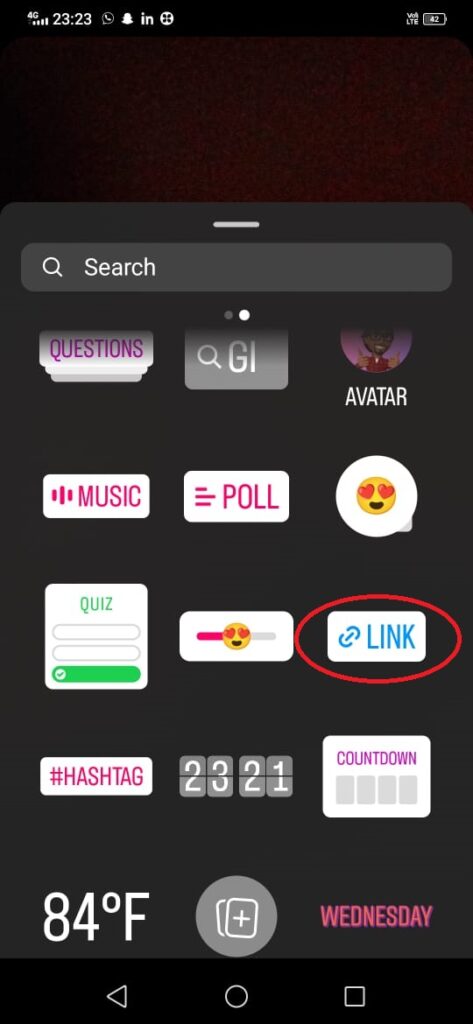
Step 7: Here you have to paste the link which you have copied before, and then tap on the Done button. After this you can simply publish the story.

How to Share Instagram Profile Link on WhatsApp
Follow these steps to know how to share your Instagram profile link on WhatsApp.
Step 1: First, you have to follow the above-mentioned steps to find and copy the Instagram profile link.
Step 2: Next, you have to open your WhatsApp chat where you are looking forward to share the Instagram profile link.
Step 3: Next, hold on your keyword and click on the Paste option from the menu. Press on the Send button.
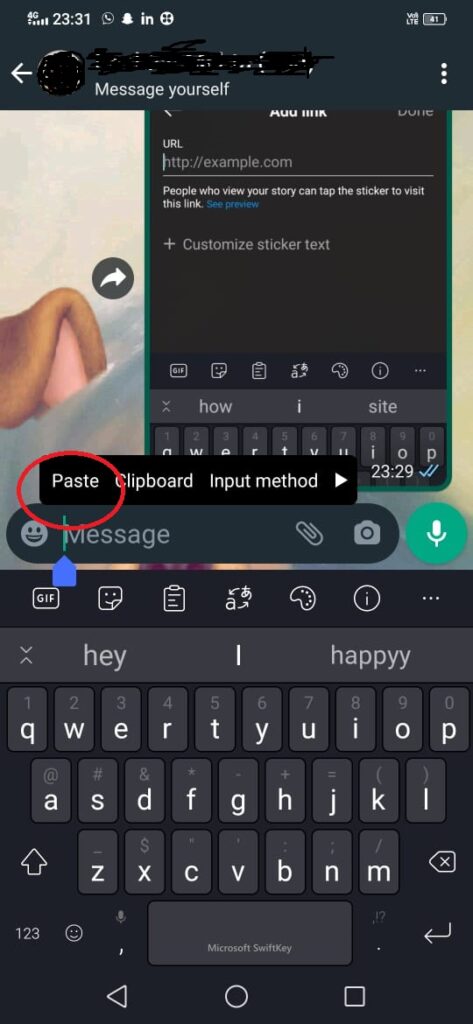
How to Share Instagram Profile Link in WhatsApp Status
Step 1: First, you have to follow the above-mentioned steps to find and copy the Instagram profile link.
Step 2: Now you have to open your WhatsApp Status screen.
Step 3: Next, click on the floating pencil icon on your Android as you can see in the screenshot.

Step 4: Again, click on the floating pencil icon as you can see in the picture.
Step 5: Here, you have to Paste the copied link in the Type a status option. Next you can customize your status according to your preference you can change the fonts and color style. Then click on the Send button so that you can publish your WhatsApp status.
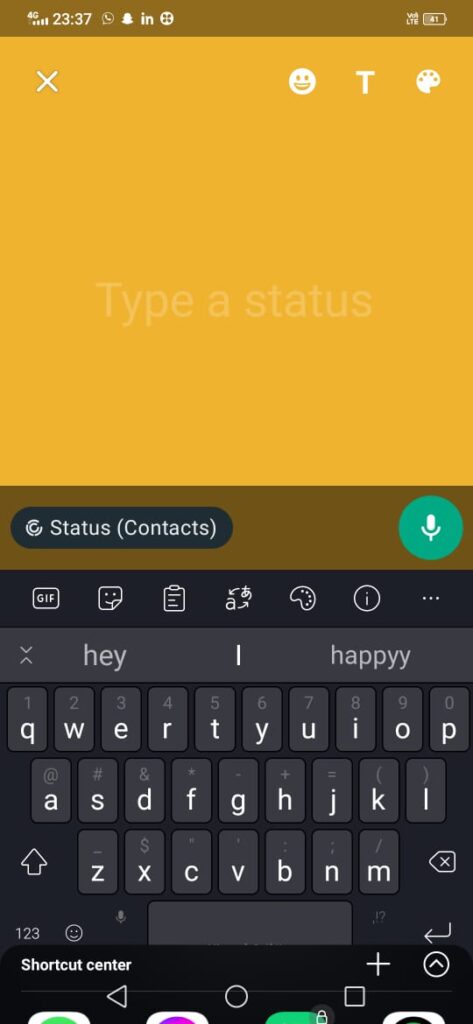
How to add an Instagram link to your Facebook bio
Follow these steps:
Step 1: First, you have to find and copy your Instagram URL
Step 2: Then, log in to your Facebook account on a mac & PC
Step 3: Next, you have to click on the profile image which is shown at the top of the screen
Step 4: After this, you have to click on the “About” option as you can see in the picture, next tap on the “Contact and Basic info” option
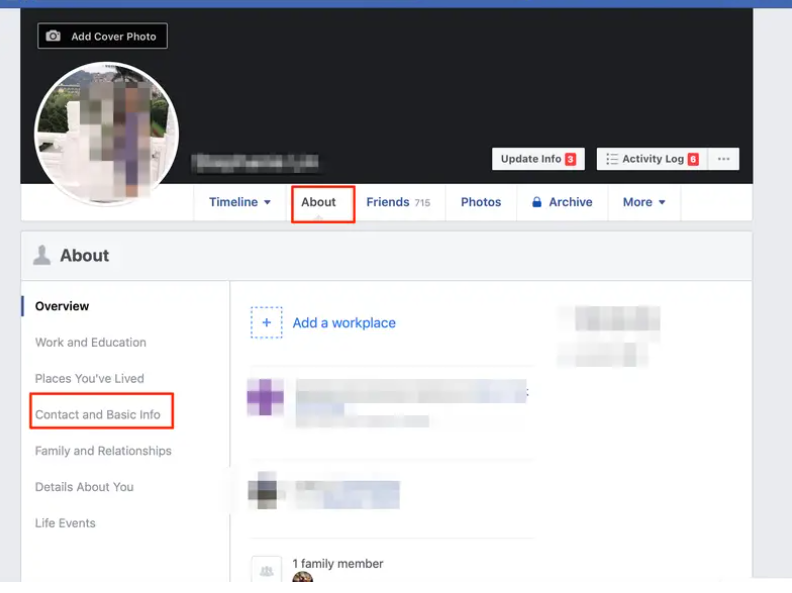
Step 5: Under WEBSITES AND SOCIAL LINKS, click “+ Add a website.”
Frequently Asked Questions (FAQs)
Can I copy profile URL on Instagram?
Yes, definitely you can copy your Instagram profile link you just need to this click on the Share icon. Then you have to find the option copy. Click on it, after you will have the Instagram profile link in your clipboard.
How do I get my URL for Instagram?
Instagram.com/yourusername/ (replace “yourusername” with your actual username)
Does Instagram Notify When You Share a Profile?
No, Instagram will not notify you when you share a profile with anyone.
Why is my Instagram bio link not showing?
Make sure your Instagram account is updated to the most recent version. The link is not in the proper section, according to you. Make sure your internet connection is strong. Check to see if the link is still active or if the page is still available.

