You want to send a gift message to someone special and You’re probably wondering how to send a gift messages on Instagram. You’ve come to the right spot. We will guide you on how to send a gift box message on instagram DM.
Instagram has a new feature in that we can send gift messages to your friends and family. You can wish happy birthday by sending this gift message on instagram. You can surprise them by sending these gift messages. It is easy and quick to send a gift message.
What Is A Gift Message On Instagram?
Gift messages on instagram are virtual gifts in the form of a message that you can send to your friends and family to surprise them with this unique feature.
When you are sending a gift message to someone special, the person will receive a gift wrapped message on their instagram. Gift messages can be customized, their are many options available in instagram.
This feature can put a smile on the person’s face to whom you are sending, this adds a personal touch and makes it more special.
Bonus Read: How To Add Location On Instagram Bio
How to Send a Gift Messages on Instagram
We will walk you through the process of how to send a gift message on Instagram step by step guide.
Step 1: Launch your instagram app.

Step 2: Click on the message icon at the top right corner.
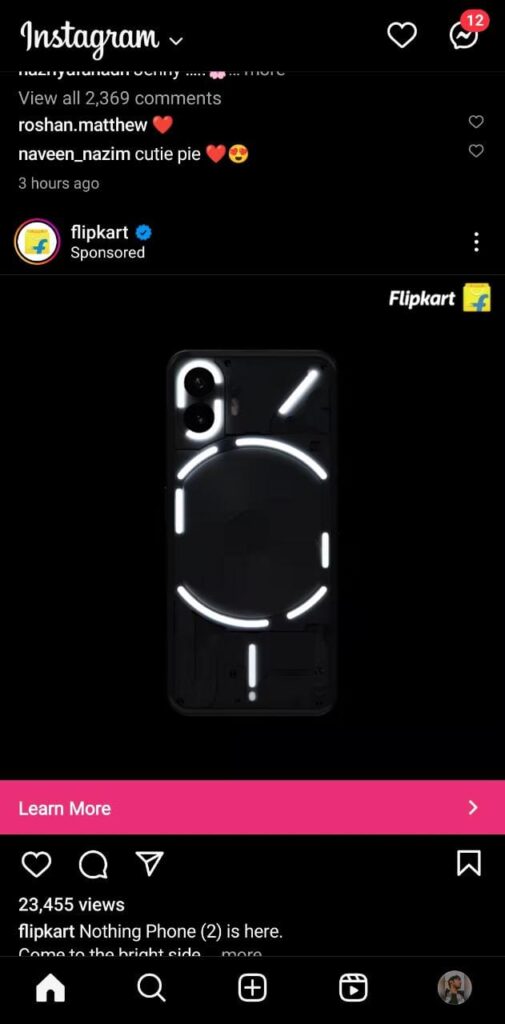
Step 3: Now, Click on the person’s chat, to whom you want to send a gift message.
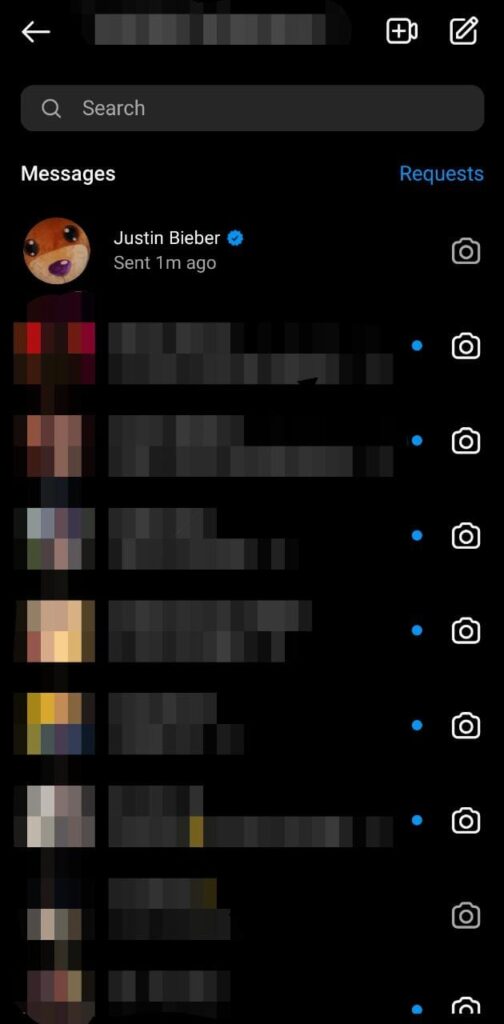
Step 4: Write a message on the chat that you would like to send as a gift message.

Step 5: Click on the blue search icon at the down left corner.
Step 6: Select your choice of gift message. Which you would like to send to your friend.

Step 7: Now, it will be sent with your gift cover.
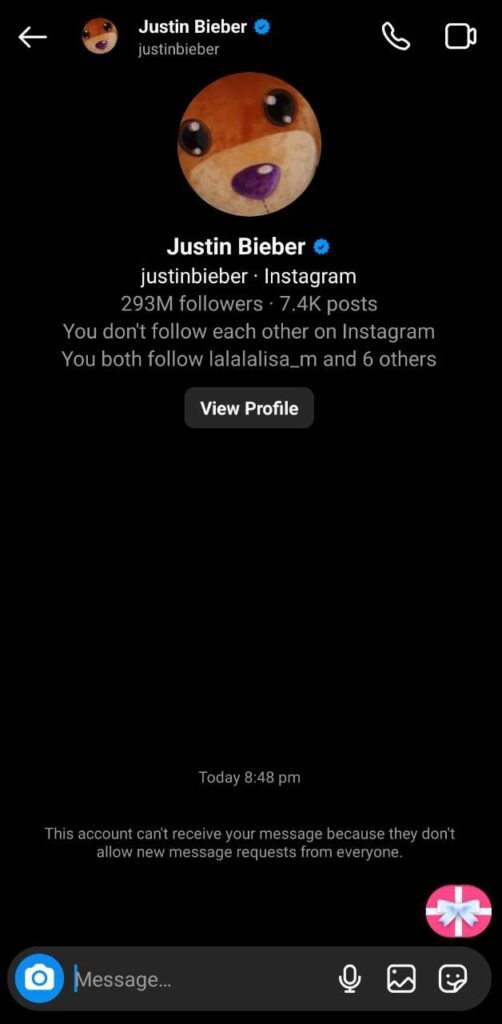
Now your friend will have to tap on that gift message to view it.
Types Of Gift Message Effects Available On Instagram
Right now there are four different kinds of gift message effects available on instagram. You can choose any of these while sending a message. Let’s see those four gift message effects.
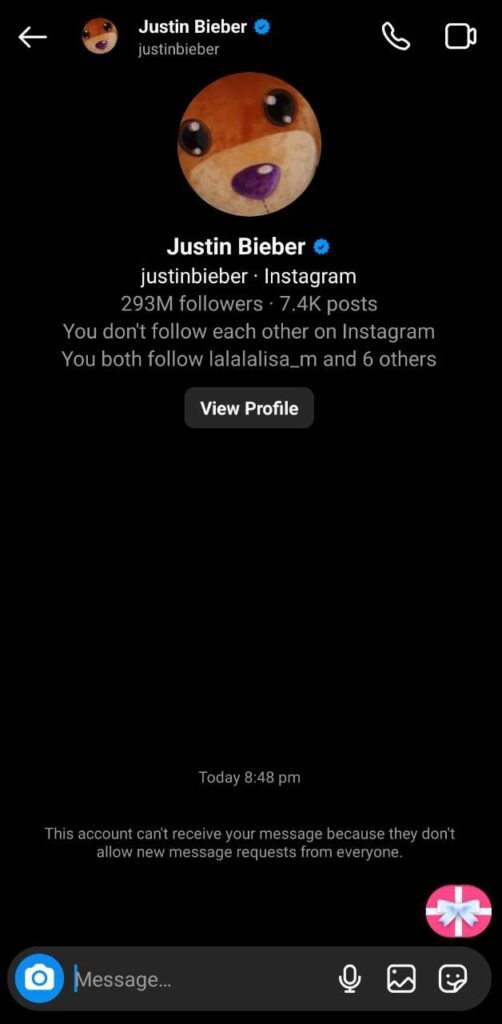
Gift box effect: The Gift box effect on Instagram is a feature that allows you to send a gift message to your friends and family. Gift box effect looks like your text is wrapped by the gift box. The person will only be able to see the message once they open the gift box.

Celebration effect: The Celebration effect on instagram is a feature that allows you to add celebration ballons to your message. The person will see ballons poping up and floating on the screen every time you click on it.
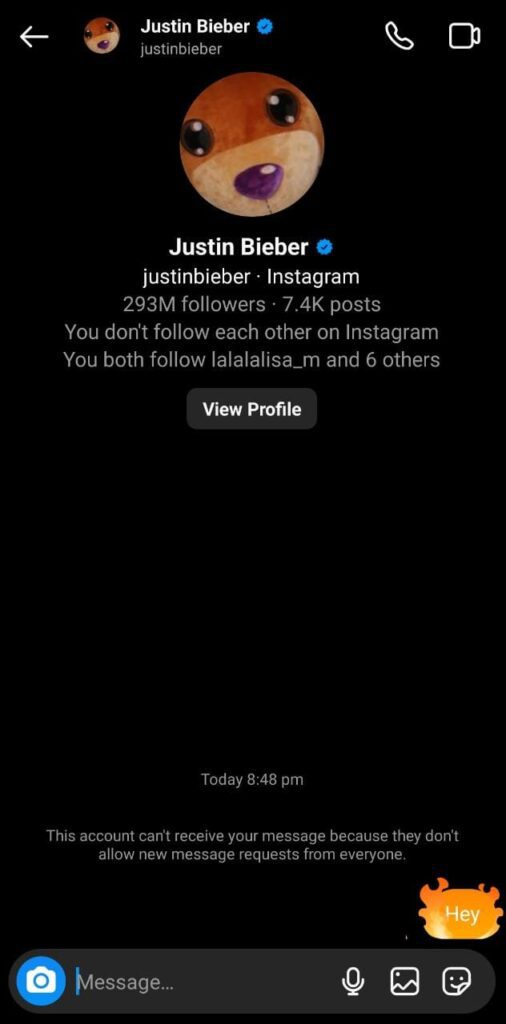
Fire effect: The Fire effect on instagram is a feature that allows you to add fire animation to your message. The person will see fire on the message.

Flying hearts effect: The Flying hearts effect on instagram is a feature that allows you to add flying heart animation on the message. The person will see hearts on the message every time you click on it.
How to Fix The Gift Message Not Showing On Instagram
If you are not able to send or recieve the gift messages on instagram. That could be because of the following reasons.
It might be because of the older version of the instagram app you are using. It also could be because of using the professional business account on the instagrram app and not able to find the search icon for sending the gift message.
However, It also could be the problem with clearing cache in the instagram app. These issues can be easily fixed by the user himself/herself.
The instagram user should update the instagram app to get access of the new version ehich will let them use the new gift message feature on the instagram app.
If the user is using a business account, then you should change your business account to personal account. The problem can be easily resolved by clearing the cache of the instagram app.
Bonus Read: How To See Mutuals On Instagram in 2023
Frequently Asked Questions (FAQ’s)
Why I can’t send gift messages on instagram?
This could be because of various reasons. That could be because yoou are still using the older version of instagram app. So, update your instagram to send gift messages. Also, if you are using a business account, you won’t be able to send gift messages. So, Switch to personal account.
How to see a gift box message on instagram?
If you have received a gift box message on instagram from a friend, then, simply you need to click on the gift message to open it easily, so you could see the message.
How can I unsend the gift message on Instagram?
It is as simple as you usually unsend other messages on instagram. Hold on the gift message, Now, Your unsend button will pop up. Simply click on unsend the gift message.

