How to See Sent Follow Requests on Instagram in 2023?
Are you also wondering to know how to see sent follow request on Instagram? If yes then we have got you covered here you will get to know to whom you have sent follow request?
Is there any chance to know that all the sent requests by you to the other users on Instagram are accepted by them? Probably there is no option.
Most of the time we also figure out to know who has accepted our request and who has not accepted it.
Can You See Who You Requested To Follow On Instagram?
To be honest from June 2023, you won’t be able to see the sent follow request list on Instagram.
Previously there were so many methods available to see the sent request on Instagram but now there is no option or methods available on both Android & iPhone when the last update of Instagram has arrived.
How To See Sent Follow Requests On Instagram?
Method 1: By Downloading Information
By downloading information in this method, you can easily get to know how to see sent follow request on Instagram by just following the below-mentioned steps:
Step 1: First, you have to open your Instagram account & then log in to Instagram.

You need to open your Instagram app and next you have to enter your username/email address & password so that you can log in to your Instagram account.
Step 2: Now, you have to click on the Profile picture.

Now, visit the home page, and click on the Profile picture which you can see at the bottom right corner of the app.
Step 3: Next, you have to click on the Three menu and Your Activity option
Click on the hamburger icon option that you can see in the screenshot, and then choose the option ‘Your Activity’.

Step 4: In this method, you have to Download your Information
You have to scroll down there you will the option ‘Download your information’ and then click on it.

Step 5: After this, you need to enter your email address.
You need to enter your email address, from which you can get a copy of the profile information which also include follow sent request list.

Step 6: Next, you need to enter your Instagram password
Here, you have to enter your Instagram password so that you will get the confirmation that you are only the account holder.
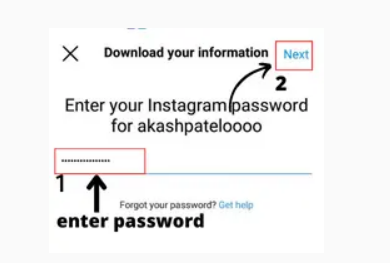
Step 7: Now, Click on the Next option
After you have entered your password, you need to click on the Next option, so that you will get the file on your email address.
Note to remember: when you are sending a request to get the complete information, there you will be able to access your complete history of using the account in a file. It might take 14 days to send your data to your email address.
Step 8: Now, you have to Download the Information File
Here, you will get the notification on your email id. Once you got the email then you have to download your personal information from the attached file which the Instagram team will send you on your email id.
Step 9: Check sent Request
Next, you have to open the file and collect all the recent requests which you have already sent on Instagram.
Method 2: Via Web browser
Follow the below-mentioned steps to know how to access the information to check who follows on Instagram:
Step 1: First, you have to Visit Instagram Official Website
First, open your browser and go to www.instagram.com on your Android/iPhone or PC to browse your account. Before doing this make sure that you have already logged in on your Instagram account.
Step 2: Visit the Instagram.com/account/access_tool.
Once you are on the access tool page, then there in the search bar you need to add the words as a suffix like /accounts/access_tool you have to enter this after the domain that is Instagram.com.

After adding this suffix you will directly get redirected to the that includes all the certain information they you have added in the URL.
Step 3: Click on the “Current follow Request”.
In this step you need to scroll down and then click on the option ‘Current follow requests’ after clicking on it you will be having the list of the usernames to whom you have to send the follow request. You can also see in the below attached screenshot.

Method 3: By checking all the profile

By following this you will not be able to see all the sent request lists. But you will get the chance to check the individual profile who has sent follow request to you.
You just need to check all those profiles or accounts which you have found recently to sent the follow request, and if it’s showing you “requested” which means you have already sent the “follow” request but they haven’t been accepted yet.
Bonus Read: How To See Mutuals On Instagram in 2023
How To Cancel All Sent Follow Requests On Instagram?
If you are wondering how to cancel all sent follow requests on Instagram at one time on Instagram, then let me tell you it it won’t be possible to cancel all sent follow requests on Instagram.
Follow the below-mentioned steps to cancel all these requests
Step 1: First, you have to gather the list of all the usernames which you have sent follow requests on Instagram.
Step 2: After you have got the list of the usernames, then you have to open your Instagram account.

Step 3: Now, you need to enter the username on the search bar of your Instagram account.

Step 4: Next, you have to click on the main profile of the Instagram user’s profile.
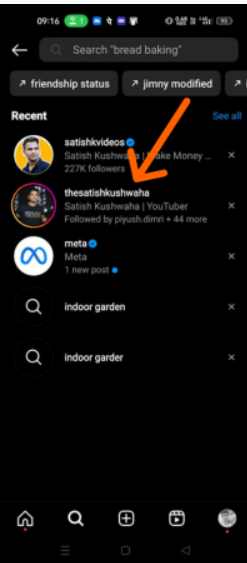
Step 5: If the account is public: Click once “following” and then you need to click on the “unfollow” option.

Step 6: If the account is private: Click on the “Requested” option so that you can cancel the request.

Bonus Read: How to Send a Gift Messages on Instagram
How to See Who You Requested to Follow on Instagram
If you want to see your current Instagram follow request, then you need to follow the below-shared steps:
Step 1: First, you have to launch your Instagram app on your Android device or else you can also open it on iOS devices.
Note to remember: One thing to remember is that you have to log into your Instagram account while you are doing this.
Step 2: Next, you have to click on the Profile tab which you can see at the bottom right corner of the screen.
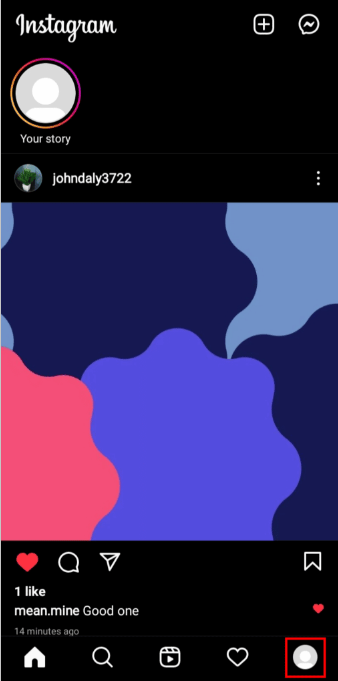
Step 3: Now, you have to click on the Hamburger icon which is shown at the top right corner.
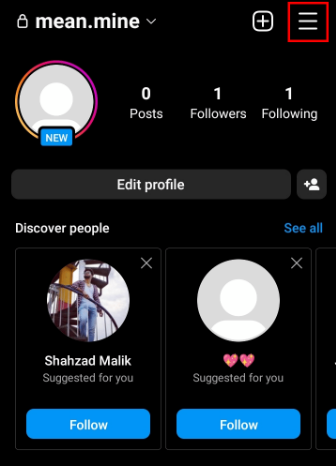
Step 4: After this click on the Your activity option from the menu bar that you can see in the Screenshot also.
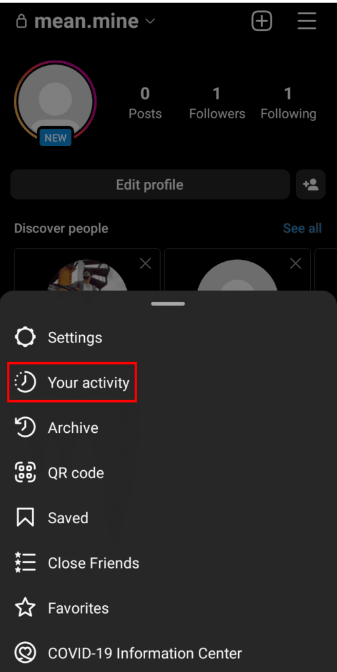
Step 5: Now, click on the Download your information option.
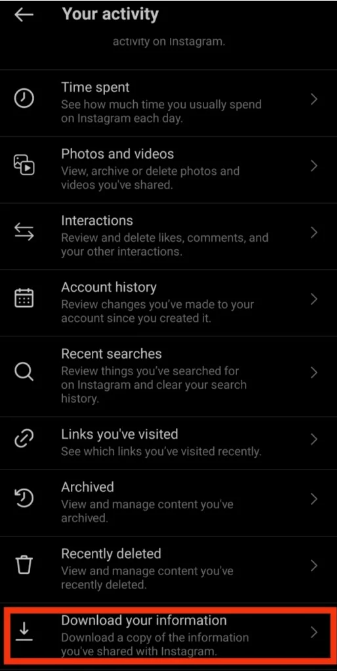
Step 6: In this step you need to enter your email address and then click on the Request Download option there you can see who you have already requested to follow on Instagram.

Step 7: Next, you have to enter your Instagram password and then click on the Next button.
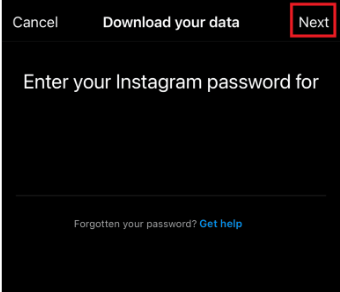
Step 8: Now, click on the Done option.

Step 9: Here you have to open the email which you have received with your Instagram data file, and after that click on the Download information.

Step 10: Next, you have to unzip the downloaded file which you have downloaded before.
Step 11: Now, you need to open the downloaded folder and there you can search for the followers and folder.
Step 12: Click on the pending follow requests file so that you can open it.
Step 13 A: If you are having an HTML format, then in this case your data will open in the default browser.
Step 13 B: If you are having JSON format, then you have to select to open in your default browser there you can see the sent follow requests on Instagram.
How to See Sent Follow Requests on Instagram Web
You have to follow the similar steps to sent follow requests on the Instagram website, to do this follow the below-mentioned steps:
Step 1: First, you have to go to the Instagram website on any of your browser.
Step 2: Next, you need to enter your username and password so that you can Log In to your account.
Step 3: Tap on the Profile icon under the Profile icon click on the Profile option.

Step 4: Next, you need to tap on the Edit Profile option that you can see at the top of your profile.
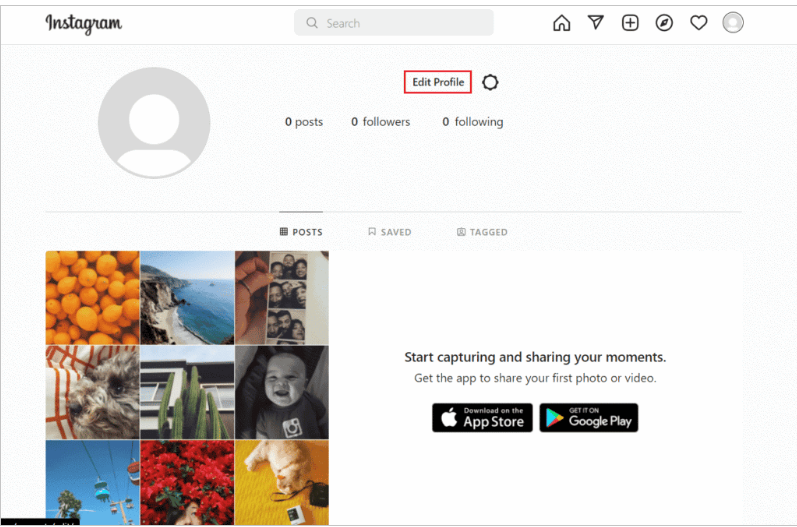
Step 5: After this tap on the Privacy and Security option from the left bar.

Step 6: After this, you need to scroll down and then tap on the Request Download option there you will get to see whom you have requested to follow on Instagram.

Step 7: Next, enter your email address and select HTML or JSON, after doing this tap on the Next option.
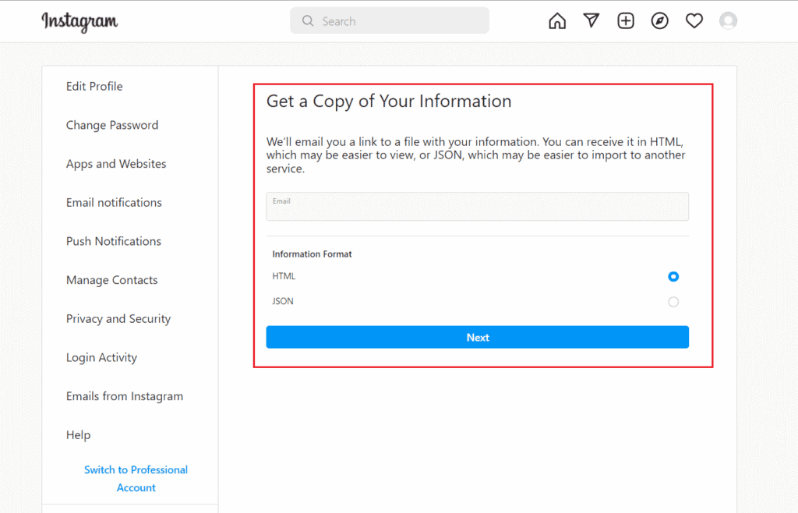
Step 8: Again, enter your password and tap on the Request download option.
Step 9: After doing this you will get the downloaded data at your email id within 14 days.
Step 10: After when you have gotten your data in your email id, then simply tap on the Download information option.

Frequently Asked Questions (FAQ’s
What happens when you cancel a follow request on Instagram?
Any time you send a follow request to someone and then decide not to follow them, the previous notification will disappear and just the current one will be kept. As a result, there is only one notification left.
How to see who i requested to follow on Instagram 2023 android?
You should see “Current Follow Requests” in the top-right column next to “Connections”. Select “View All” 6. Following this, a list of all the accounts you have asked to follow will be shown in plain language.
How to know if someone declined your follow request on Instagram?
Additionally, going back to the individual’s profile usually reveals if a follow request was granted or denied. If your request is still listed in their profile as “Requested,” they have neither accepted nor rejected you. Again, if “Follow” appears in their profile, it means they probably declined your request.
How do I see who I requested to follow?
Click on your profile icon in the Instagram app.
Do follow requests on Instagram expire?
The first thing to understand is that Instagram will never automatically remove “follow” requests because they have no time limit. You might have made a modification to your account without realizing the consequences, including changing the status of your account.
How do I delete a friend request I accidentally sent?
If you want to know how to delete a friend request which you have sent accidentally then we have got you covered, follow the below-shared steps:
Step 1: First, you have to click at the top of your feed.
Step 2: Now, you have to enter the name of the person that you want to sent a friend request to.
Step 3: Next, visit their profiles by selecting their name when it appears.
Step 4: After this, you need to click the Cancel option.
Bonus Read: What Does WSG Mean?
Conclusion
On Instagram, there are a few ways to view submitted follow requests from people you have not requested to follow you or those that are waiting. However, Instagram will no longer allow users to view sent requests as of May 2023.
It implies that the techniques described in this blog article won’t anymore. But if you try to follow the instructions, Instagram might respond favorably.
I’ll update this post if I discover a new method to see follow requests that are successful.

