Here, In this article, we will show you 3 ways How to see birthdays on Snapchat. Snapchat is a multimedia instant messaging app. Snapchat is famous for maintaining streaks. People share their streaks with their friends and earn points by maintaining them, also known as a snap score.
It also offers a variety of filters that can be used to capture memories. I’m sure you don’t want to miss your friend’s birthday. So, let’s see how to see birthdays on Snapchat.
How to See Birthdays in SnapChat on an Android Device
Snapchat on Android devices works well and lets millions of individuals connect to their loved ones. The Birthday Page is one of its most striking features, as it allows you to view upcoming birthdays and reminds you to cherish the individuals. If you are an Android user and wondering How to see birthdays on Snapchat, Here are a few steps to follow.
- Launch the Snapchat application

How to See Birthdays on Snapchat - Click on the chat icon in the down-left corner

How to See Birthdays on Snapchat - Select a friend from the chat
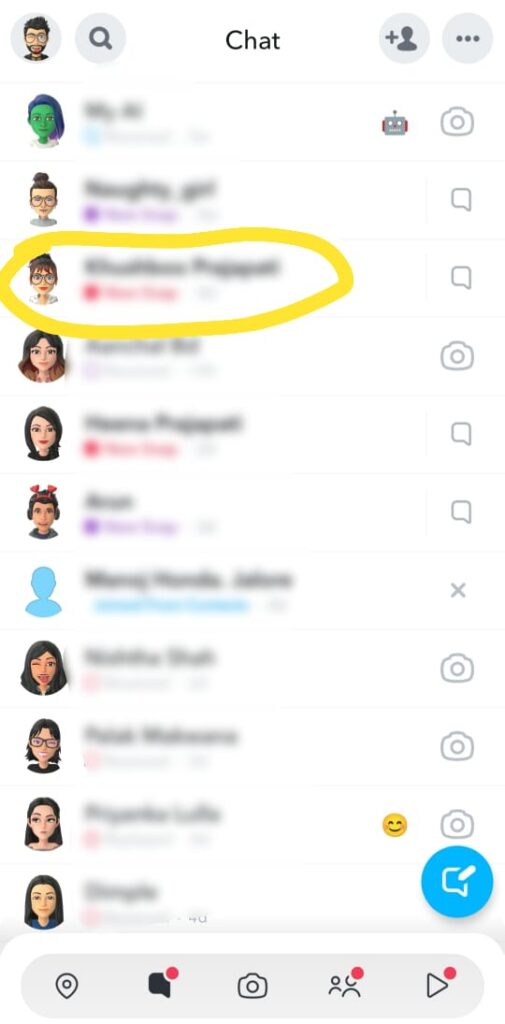
How to See Birthdays on Snapchat - Press the rocket-shaped icon
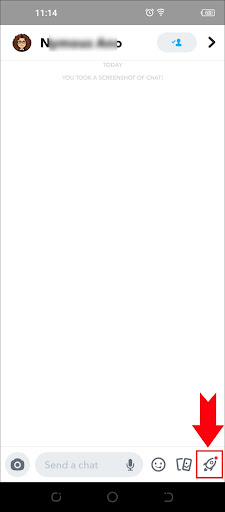
How to See Birthdays on Snapchat - Click on Minis and choose Birthdays from the options.

How to See Birthdays on Snapchat
“JUNE UPDATE”
- Open the Snapchat application

How to See Birthdays on Snapchat - Click on the chat icon in the down-left corner

How to See Birthdays on Snapchat - Select a friend from the chat
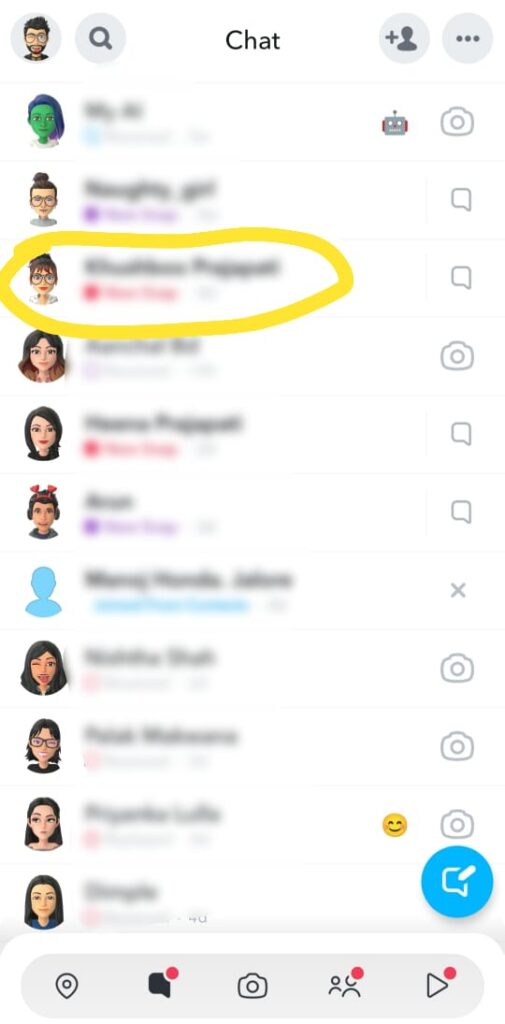
How to See Birthdays on Snapchat - Click on their profile
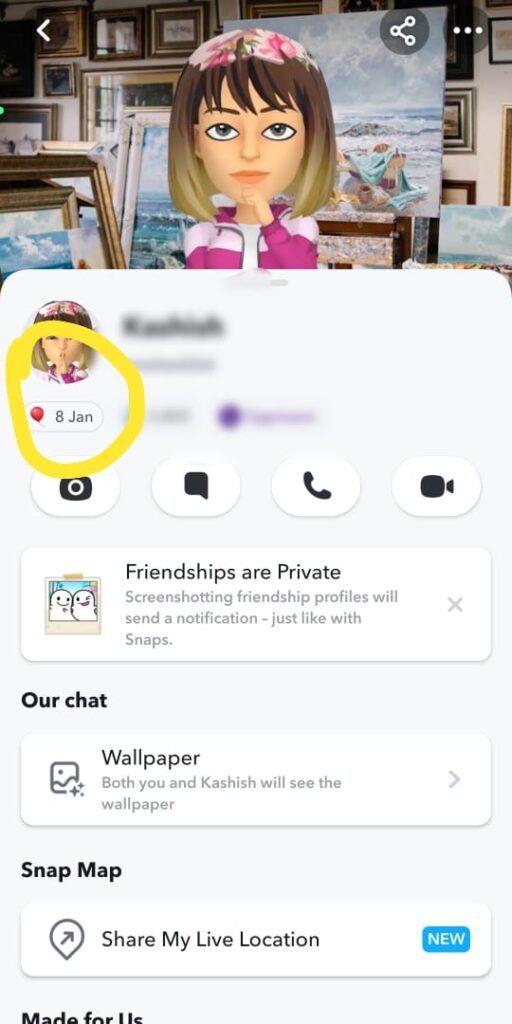
How to See Birthdays on Snapchat - You will see their birthday under the username
When you open a chat on their birthday, It will tell you to send them a snap to wish them a happy birthday. When you select on Send a Birthday Snap, the Snapchat camera will open. Snapchat applies a birthday sticker to the photo and highlights it with graphics such as Virtual balloons or birthday caps.
You can send a lovely photo to your friend to let them know you’re thinking of them. On the other hand, make a touching video message.
Bonus Read: How to Hide Chats on Snapchat in 2023?
How to See Birthdays on Snapchat on an iPhone
If you are an iPhone user and wondering How to see birthdays on Snapchat, Here are a few steps to follow.
- Launch the Snapchat application

How to See Birthdays on Snapchat - Click on the chat icon in the down-left corner

How to See Birthdays on Snapchat - Select a friend from the chat

How to See Birthdays on Snapchat - Press the rocket-shaped icon

How to See Birthdays on Snapchat - Click on Minis and choose Birthdays from the options.

How to See Birthdays on Snapchat
“JUNE UPDATE”
- Open the Snapchat application from the home screen

How to See Birthdays on Snapchat - Press on the chat icon on the down-left corner

How to See Birthdays on Snapchat - Select a friend from the chat

How to See Birthdays on Snapchat - Click on their profile

How to See Birthdays on Snapchat - You will see their birthday under the username
Snapchat will create a cake sticker near their birthday, So, you could easily know who is celebrating their birthday.
Note that if your friend has disabled the option to show their birthday, On their birthday, you won’t be able to read their profile or see a cake emoji next to their name.
Bonus Read: How to Delete a Draft Reel on Instagram in 2023
How to See Birthdays in SnapChat on an iPad
Snapchat was not made for iPad but users may disable these restrictions by modifying their Apple Store settings. If you are an iPad user and wondering How to see birthdays on Snapchat, Here are a few steps to follow.
- Launch the Snapchat application
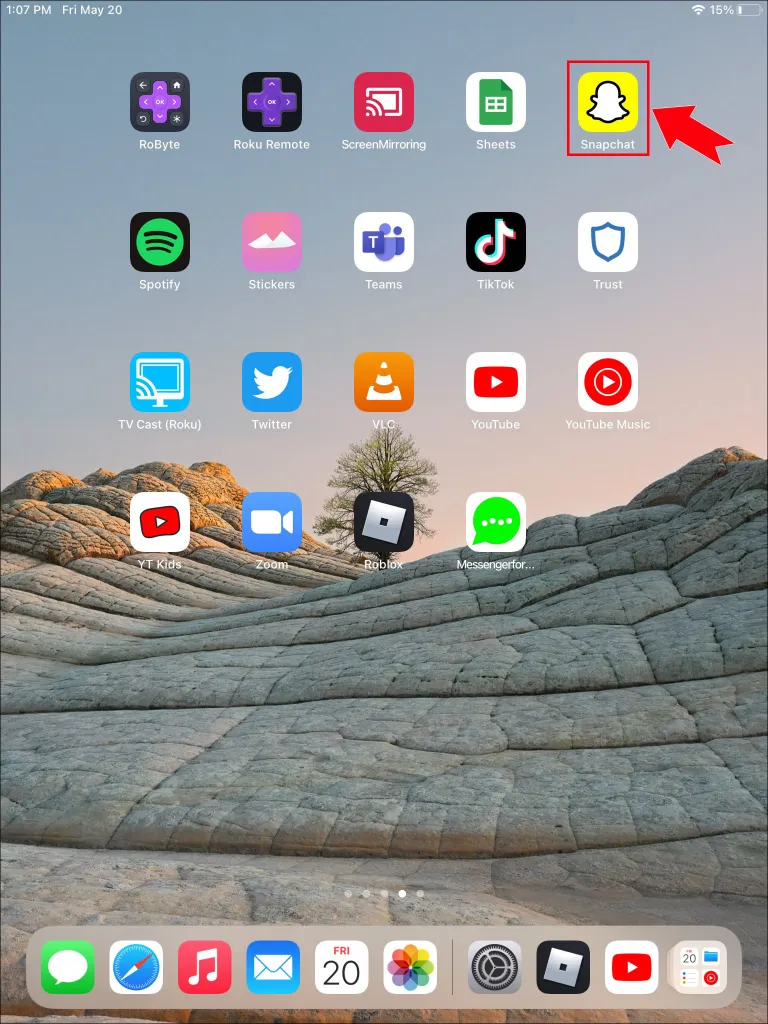
How to See Birthdays on Snapchat - Click on the chat icon in the down-left corner
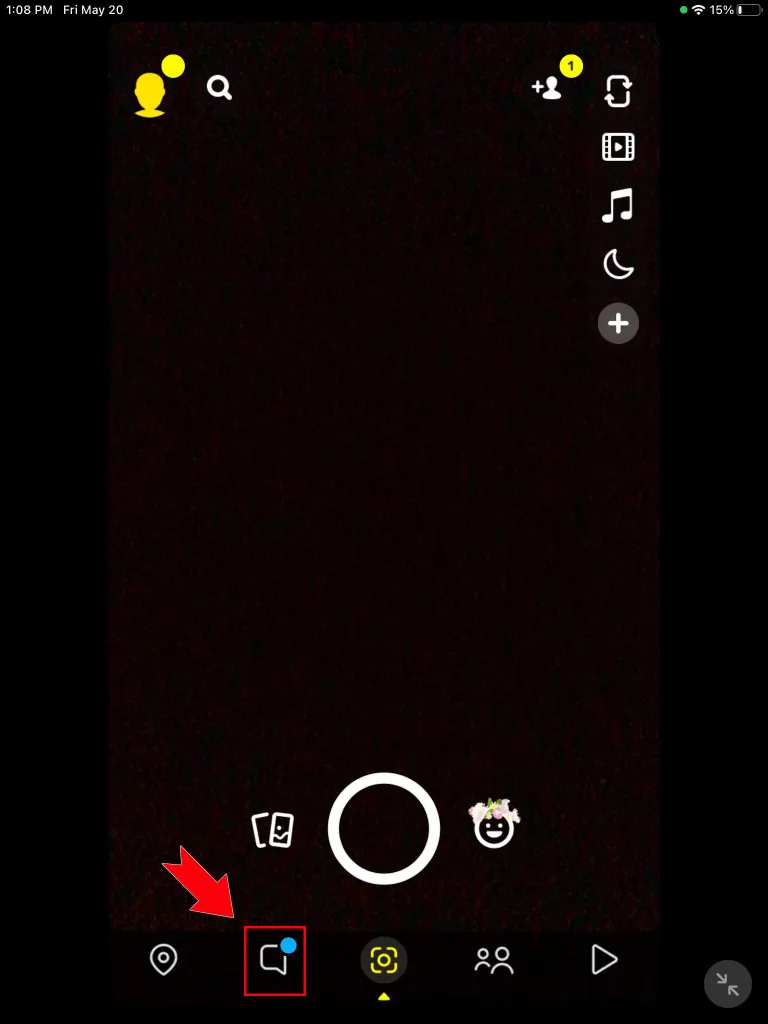
How to See Birthdays on Snapchat - Select a friend from the chat
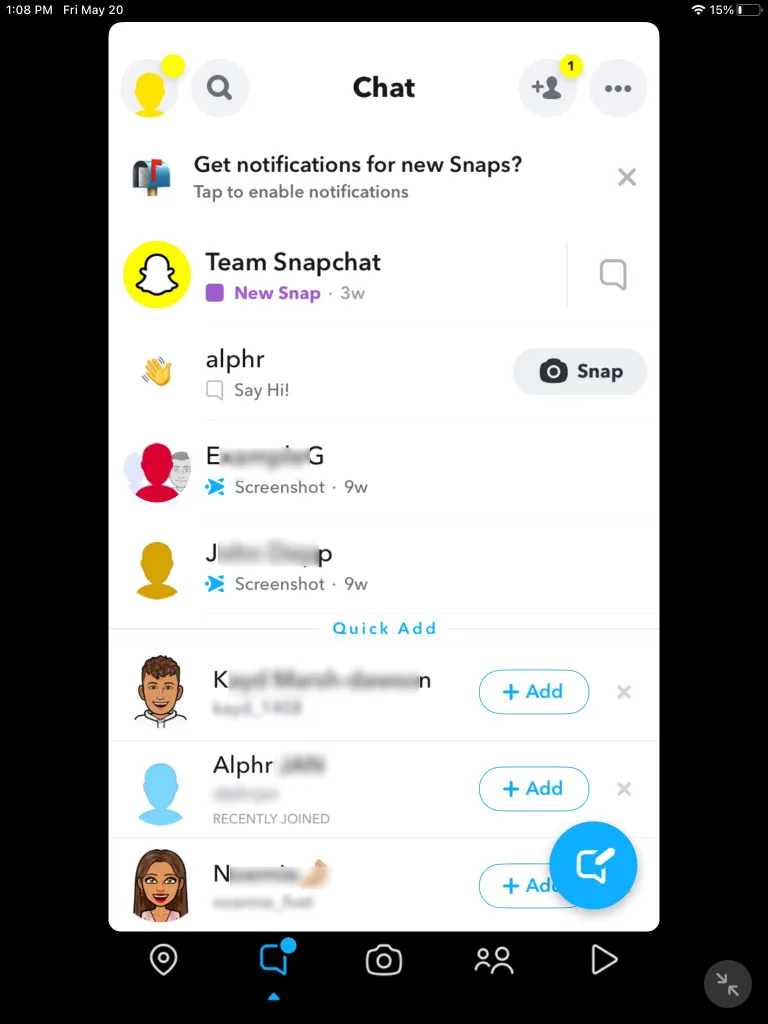
How to See Birthdays on Snapchat - Press the rocket-shaped icon
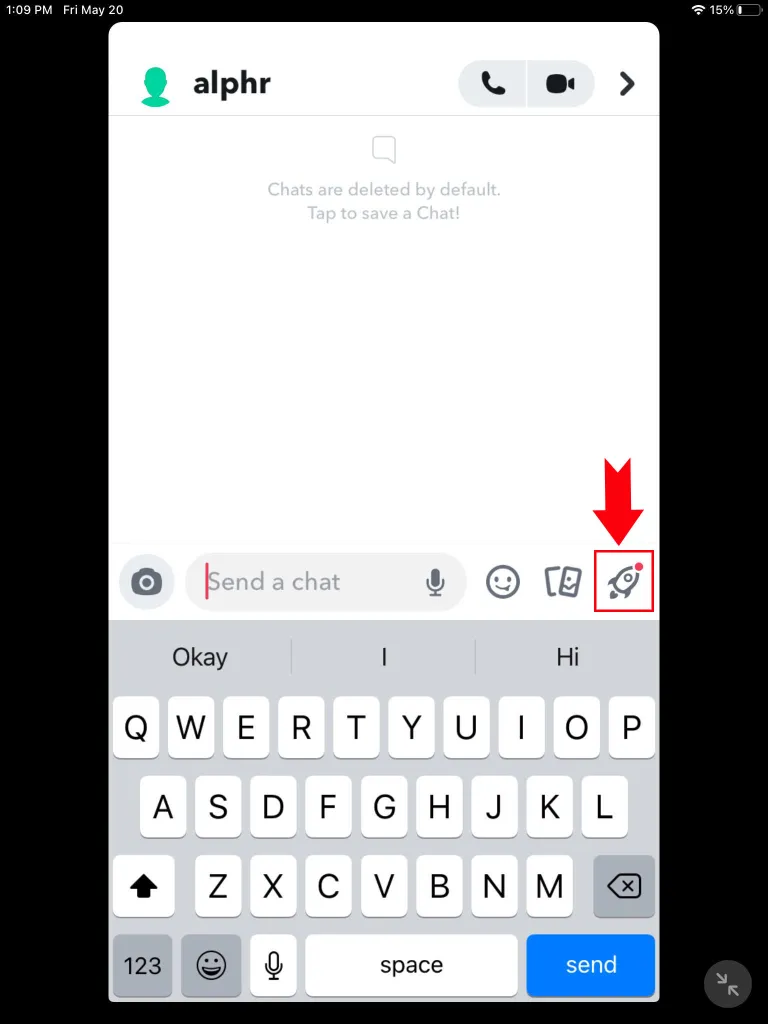
How to See Birthdays on Snapchat - Click on Minis and choose Birthdays from the options.

How to See Birthdays on Snapchat
“JUNE UPDATE”
- Open the Snapchat application from the home screen
- Press on the chat icon on the down-left corner
- Select a friend from the chat
- Click on their profile
- You will see their birthday under the username
Why is Snapchat Birthdays Mini not working?
Snapchat birthdays mini and games have stopped working since 1st March 2023. To see your friend’s birthday click on their profile, and under the username, you find their birthdays.
Frequently Asked Questions (FAQ’s)
How do you see someone’s birthday on Snapchat?
- Open the Snapchat application from the home screen
- Press on the chat icon on the down-left corner
- Select a friend from the chat
- Click on their profile
- You will see their birthday under the username
Where do you find your date of birth on Snapchat?
Please navigate to the My Friends list on the profile page of Snapchat. Check for the cake emoji next to the names of your friends. This means that it is their birthday!
Why can’t I see my contacts’ birthday data?
If you don’t see Birthdays listed, select Contacts. If neither appears, go to Settings, scroll down until you see More, and then select Birthdays. Following that, you can choose which Google accounts and contacts should sync with your calendar.

