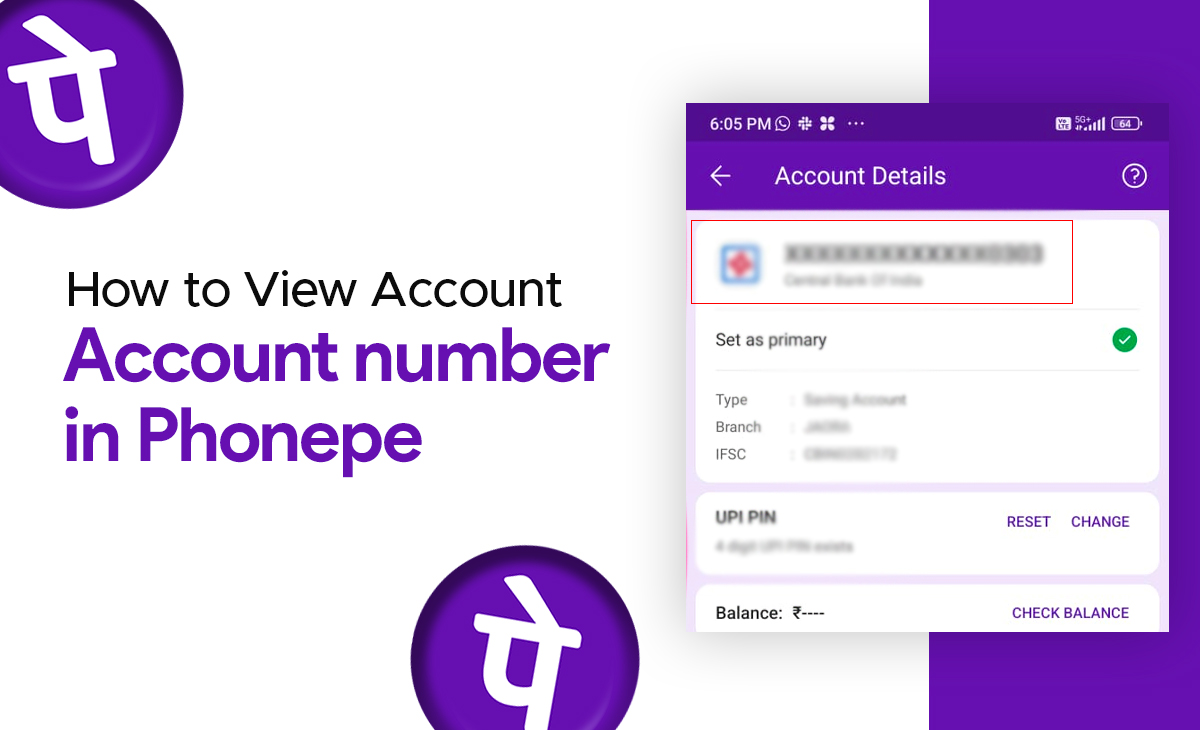How to See Account Number in Phonepe
PhonePe is known as the most popular online mobile payment app. With PhonePe, you can easily link your bank account and set up transactions. However, If you’re wondering how to see account number in PhonePe, you’ve come to the right place. Here, we provide a step-by-step guide on it.
What is Phonepe App?
With the help of the Phonepe app, you can quickly make online payments using a scanner or UPI ID. You may also use the Phonepe app to transfer money between banks. With Phonepe, you may pay your bills including your electricity bill recharge your phone, purchase cinema tickets, and more.
See the account number in the Phonepe: Quick Steps
Have a look at the below-shared steps to learn how to see account number in Phonepe:
Step 1: Firstly, navigate to the PhonePe app on your device to see your account number.
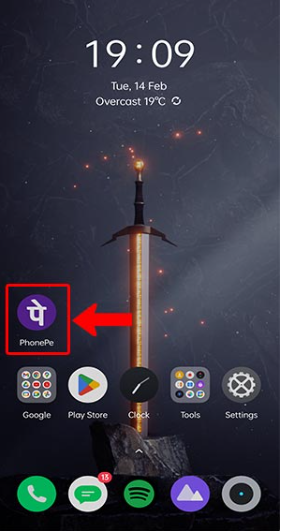
Note: Make sure that you have the proper internet connection on your device.
Step 2: Next, you can see the Profile icon that is located at the top left side of your app. Just click on it.
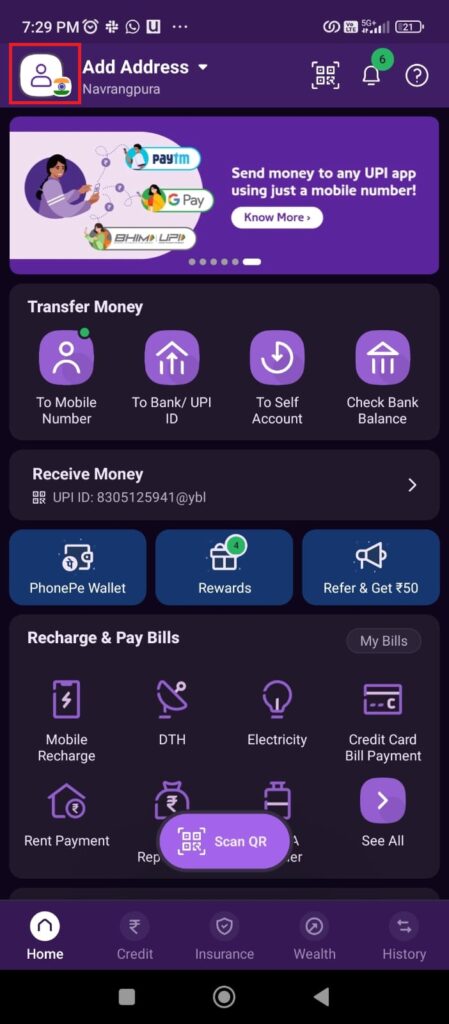
Step 3: Under your profile, you can now see all the bank accounts that you have added to your Phonepe; out of them, click on the account for which you want to know the account number.
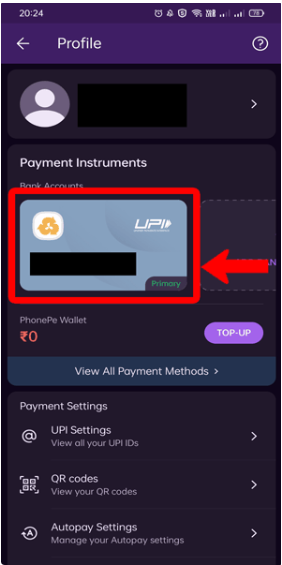
Step 4: Once you have selected the bank, you can see the account number under the account details.
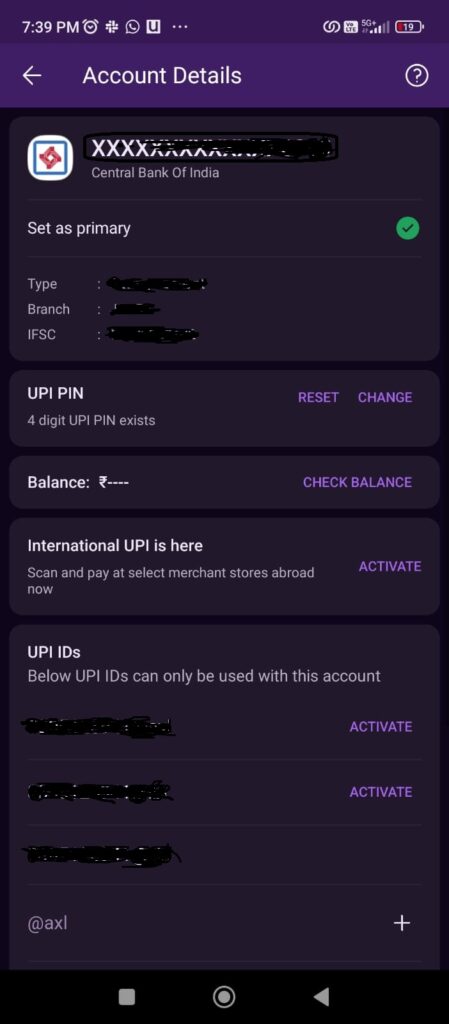
Now, you can take a picture of your account number, or you can take a note of it.
That’s all the steps you need to follow to see your account number in Phonepe.
Apart from the account number in Phonepe, you can also access some other features as well, such as you can see your UPI ID, fund transfers, etc.
Bonus Read: How to Find UPI ID on PhonePe App in 2024 [Quick Guide]
How to See Account Number in Phonepe SBI
Step 1: Firstly, navigate to the PhonePe app on your device to see your account number.
Note: Make sure that you have the proper internet connection on your device.
Step 2: Next, you can see the Profile icon that is located at the top left side of your app. Just click on it.
Step 3: Under your profile, you can now see all the bank accounts that you have added to your Phonepe; out of them, click on the account for which you want to know the account number.
Step 4: Once you have selected the bank, you can see the account number under the account details.
Now, you can take a picture of your account number, or you can take a note of it.
That’s all the steps you need to follow to see your account number in Phonepe.
Apart from the account number in Phonepe, you can also access some other features as well, such as you can see your UPI ID, fund transfers, etc.
Bonus Read: How to Set Autopay in PhonePe in 2024 (With Pictures)
How to Check Bank Account Details in Phonepe
Follow these steps to check bank account details in Phonepe:
Step 1: Open your Phonepe app.
Step 2: Click on the Profile tab at the top left corner.
Step 3: Once you get into your profile, under Payment Methods, you can see the option of Bank Accounts; click on it.
Step 4: Now select your Primary account to see your Account details.
Step 5: Once you click on the primary account now, you will be able to see the full account details of your primary account, the one which you have selected.
How to Know Account Number from UPI ID in Phonepe
Unfortunately, you cannot find the account number from the UPI ID on Phonepe.
Conclusion
In this article, we will explore how to see account numbers in the Phonepe app and provide a step-by-step method. Also, please let us know in the comments section if you found this post helpful.
Frequently Asked Questions (FAQ’s)
How do I know my bank account number in PhonePe?
Follow the steps mentioned above to see your account number in Phonepe.
How can I know my bank account number from my mobile number?
Suppose you are looking forward to knowing your bank account number from your mobile. In that case, you have to get connected with the customer care number that is registered with your mobile number and give them your general bank details like your name, address, etc., so that they can easily verify your identity. Once your details are verified then, they will provide you with your bank account number.
Can I find the account number from the UPI ID?
The answer is no; you won’t be able to find the account number using the UPI ID.
Can I copy my account number from the PhonePe app?
To copy your account number in Phonepe, long-press the account number and tap on the copy option.
What if I can’t find my bank account in PhonePe?
For some reason, if you are unable to find your bank account in Phonpe, then you have made sure that you have your bank account linked with your Phonepe; if you don’t have any linked account, then you will not be able to see any bank account in your Phonepe.
Can I share my account number directly from the PhonePe app?
Yes, you can definitely share your account number directly with anyone by using the Phonepe app. You have to copy and paste your account number to the person you are sharing it with.
Will my account number be visible to others using my PhonePe app?
No one can see your account number without your permission. Only if you allow them to see it will they be able to see your account number.