How To Search Reels On Instagram
Fortunately, there are multiple ways available that you can follow to search reels on Instagram. But out of them the best methods we have covered In this blog post.
So, are you the one who is struggling to know how to search reels on Instagram, then this guide is for you.
Follow the below-mentioned steps to know further more about it.
6 Best Ways To Search Or Find Reels On Instagram
There are six methods available that you can use to search or find your favourite reel on Instagram.
Below we have mentioned the six ways that you can follow:
By Searching Using Search bar (Top)
You can use the Instagram search bar option to simply search your reels on Instagram.
Step 1: Under the exploring page click on the search bar option.

Step 2: Now, you have to enter the type of reel that you are looking forward to watch on your Instagram app.

Step 3: Now, you will get to see the content which you were search on the above step.

Step 4: Now, watch the video which is having reels icon because they are considered to be reels video.

By searching Reels using Hashtags (Tags)
As we know that if you are using hashtag on your videos, then there are heavy chances that your video will get viral if you are using the trending hashtags.
Let’s say if you are search videos related to motivation then you only need to enter #motivation after this you will only get to see the reels videos related to motivation only.
Follow these steps to use hashtags to search reels on Instagram:
Step 1: First you have to click on the search icon to get into the explore page.

Step 2: Now, you have to enter the hashtag of which you are looking forward to see the reels of.
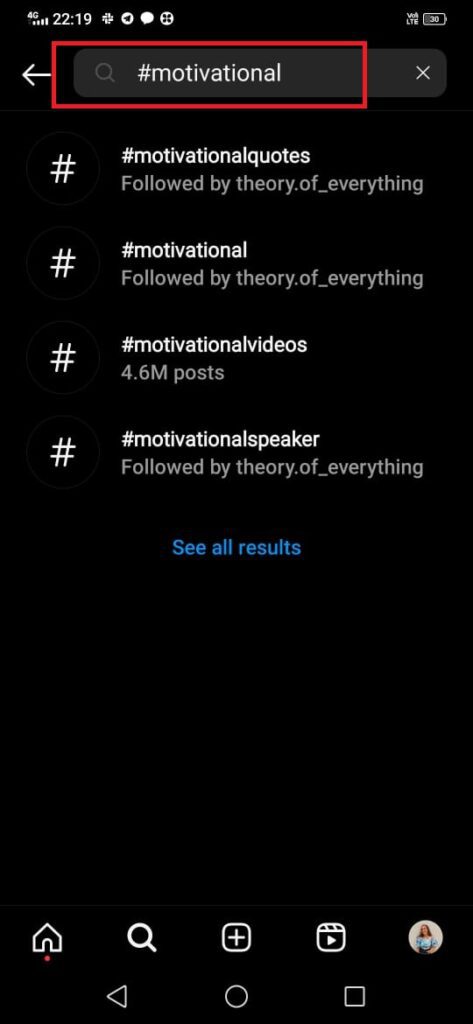
Step 3: Next, tap on the “tags” option.

Step 4: Now, you get the list of hashtags, select the one that you are looking forward to view the reels of.
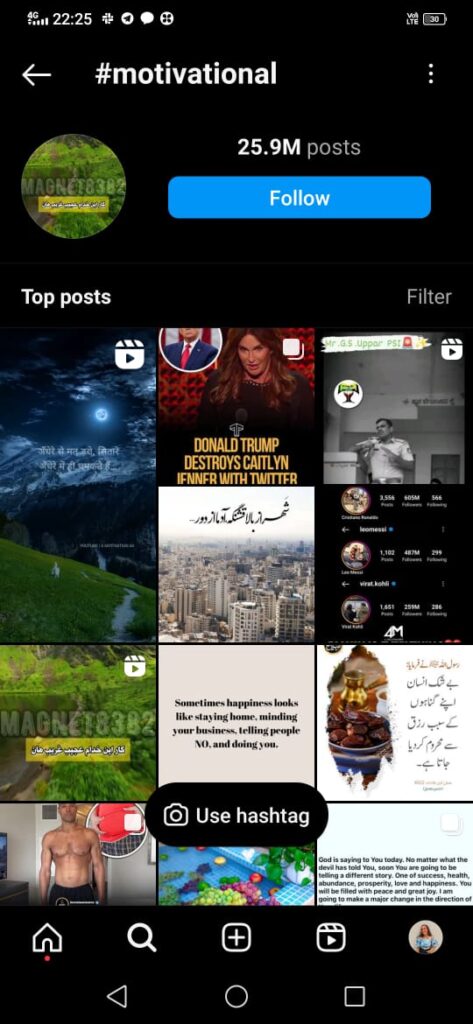
Step 5: Under the tag page, click on the “reels” option
By Searching Similar Reel From A Reel
If you are wondering to know how to search similar reel from a reel, then it can be done by following three different ways – via hashtags, audio and effect.
Using Hashtags
Step 1: You have to simply click on the caption of the reel so that you can see the tags that it has used.
Step 2: Now, tap on the tag that you are looking forward to view the reels of.
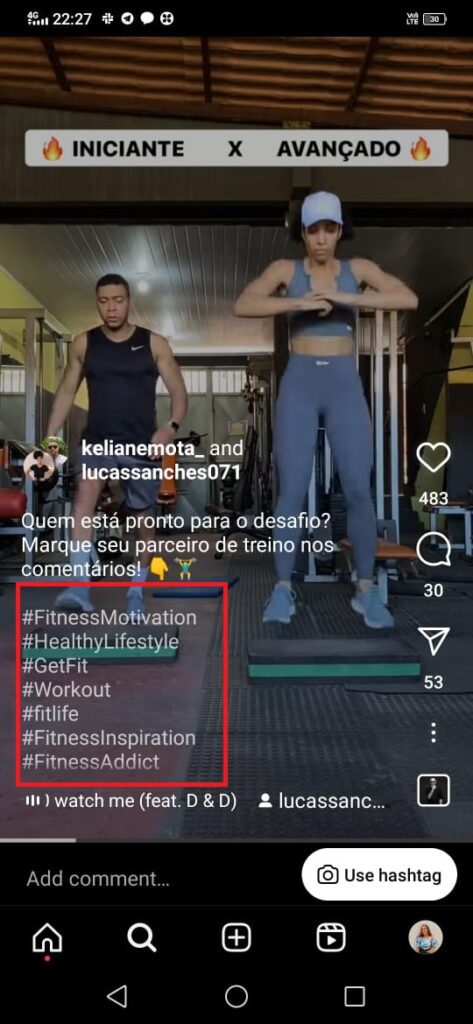
Using Audio
- Tap on the audio which is already used in the reel.

Using Effect
- If you want to see the short videos then you can simply touch the effects to see the short videos.
By searching Using a Account
If you are looking forward to view the reels from particular account only? Then great use the beloe-mentioned steps to search the reels from a specific account.
Step 1: First, you have to click on the “Search icon”.
Step 2: Next tap on the Search bar.

Step 3: Here, you have to type the name or username of the person that you are looking forward to view the short videos of. Next, press on the account.

Step 4: After this you need to click on the reels icon.

That’s the process which you need to follow to view the reels.
Bonus Read: How to archive reels on Instagram
By Searching Instagram reels from Google
There is one more way that you can use to search reels on Instagram is by searching Instagram reels from Google.
Follow the below-mentioned steps to know how to search Instagram reels from Google:
Step 1: On google enter keyword or phrase to which you are looking forward to view the reels of, as you can see in the picture.

Step 2: Now, you will get to see the bunch of results related to your query or keywords, then select the one that you want to watch.
By searching from Audio
You can also search reels with the help of Audio, you can use the audio to find particular reels on your Instagram app.
Follow the below-mentioned steps to find reels from Instagram audio:
Step 1: First, you have to go to the explore page.

Step 2: Next, you have to enter the type of audio to see the content which they have posted.
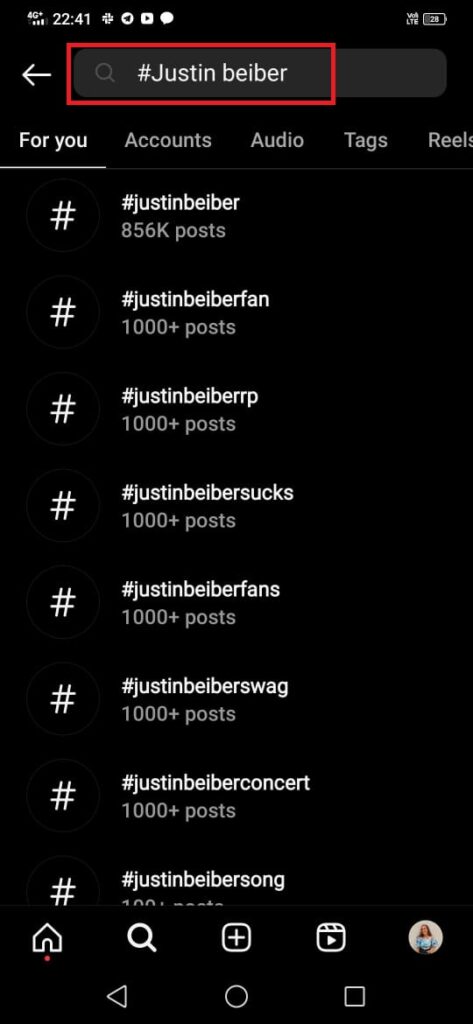
Step 3: Now, tap on the “Audio” option.

Step 4: After the list of audios will appear in front of you, then you can select to which audio you want to go for.

Bonus Read: How to Unrestrict Someone on Instagram
How to remove Reels from Instagram
If you are finding a way to know how to remove reels from Instagram, then these steps are for you, you just need to follow the below-mentioned steps.
Step 1: Navigate to the Instagram app on your device.
Step 2: Go to your Profile icon.
Step 3: Now, click on the Reels tab and choose the video that you are looking forward to delete.
Step 4: Next, click on the Menu option [three dots icon]
Step 5: Under the menu option click on the Delete button.
Step 6: Again, you have to press on the delete option for the confirmation.
How to watch reels on Instagram
There are several ways available that you can follow to watch reels on Instagram. Follow these steps simply to watch the Instagram reels.
Step 1: First you have to open the Instagram app on your device.

Step 2: Now, you need to click on the Magnifying glass icon. Then tap on the Explore page option, there you can find the reels according to your interest.

Step 3: Next, at the top you will get to see the Reels video.
Step 4: After this, just click on the Reels the square to see the full-sized interface of the video.

Now, you can scroll down and you will get to see the bunch or reels will get appear on your Instagram feed.
How to search audio on Instagram
Simply follow these steps:
Step 1: Open the Instagram app on your device.
Step 2: Next, click on the search icon at the bottom left corner of the screen.
Step 3: Now, click on the search bar that you can find at the top of the Instagram screen, enter the name of the song or singer name, and then press the enter key.
Step 4: After doing this, you have to choose the Audio tab that you can see between the Accounts and Tags tabs.
How to find a reel you watched on Instagram
Step 1: Launch the Instagram app on your device.
Step 2: Next, tap on the Hamburger icon and the press on Saved option.
Step 3: Choose the All Posts option.
Step 4: After this tap on the clapperboard icon, there you will get to see of your saved reels.
Step 5: Lastly, click on the reel that you want to watch.
How to search reels on Facebook
Go through these steps to search reels on Facebook.
Step 1: First you have to open your Facebook app on your device.
Step 2: Next, you have to click on the 3 horizontal lines which you can see at the bottom right corner of the screen.

Step 3: Now, press on the “Saved” option to get all your saved reels.
Step 4: After this under the most recent section, tap on the “view all” option there you will set to see complete list of your saved videos or reels.
Step 5: You can also “Unsave” the reels by just tapping on the three dots at the top right side.
How to search sounds on Instagram
To search sounds on Instagram just follow the below-listed steps:
Step 1: Open your Instagram app and click on the “Search” icon to get into the Explore page.
Step 2: Next, enter the word or phrase for which you are looking forward to find the sound on.
Step 3: Click on the “search” icon for the keyword, now choose the audio tab and click on the desired track.
Frequently Asked Questions (FAQ’s)
How do you find reel trends on Instagram?
Reels Trends can be found by tapping on your profile or by selecting the Professional Dashboard action button on your profile. Choose from the audio or hashtag reels. Reels’s “See what’s trending on Reels” prompt may appear on your profile page at first.
Can we see reels history on Instagram?
To view all of your saved posts, tap “All Posts”. After that, you may examine all of the reels you have already stored by switching to the Reels tab. 4. You can also compile a list of your preferred
Can I search Instagram Reels Audio on Instagram?
Yes, you can definitely search Instagram reel audio on Instagram.
How do I find a reel I just watched?
Follow the above-mentioned steps to know how you can find a reel that you have just watched.

