It might be really comforting to be able to edit and prepare your Instagram posts in advance.
Although Instagram doesn’t have a built-in scheduling feature, you can edit and save your posts as drafts so that they are prepared for posting at a later time.
In this post, I will explain step by step how to save, view, and delete your photos or videos as drafts on Instagram.
Note to Remember: For now, Drafts on Instagram are currently an app-exclusive function. So, if you are trying to post photos on Instagram from your PC, then Instagram gives you no option to create or view your Instagram drafts on the web app.
What are Instagram Saved Drafts?
As Instagram has the option to save posts. Reels, and Stories as drafts.
You can save your drafts at any time you want, including after the filtering and editing step, so that you cannot lose the progress. Once your Instagram draft is saved you can easily post it or delete it whenever you want.
Bonus Read: How to Add Photos to Google Review in 2023
Why should you save Instagram drafts?
With the rise of social media platforms, it’s no wonder that people have taken to saving Instagram drafts. It’s not just a matter of convenience; there are other reasons why you should save your Instagram drafts.
First and foremost, it enables you to easily share critical updates with your friends and family without having to re-post all of your information manually.
Second, having Instagram drafts allows you to immediately share anything to your feed without having to worry about posting before you finish your thought or idea.
Finally, storing Instagram drafts allows you to organize and preserve your videos and photos in one location, making them easier to search and access at any time. With so many advantages, why wouldn’t you save Instagram drafts?
However, there are certain factors to consider while selecting whether or not to retain Instagram drafts. For example, if you frequently post on Instagram but don’t have the time or patience to spend editing every photo or video before uploading, you can consider deleting those draft posts in favor of more timely content.
Similarly, if you just post infrequently and aren’t too tied to your earlier photos and videos, it can be a good idea to delete those old updates! It is ultimately up to each individual user whether they want to store their Instagram draft or not – just make sure you’re making the proper option for yourself based on your own wants and expectations.
Bonus Read: How to Add a Table to an Email in Gmail
How to Save Instagram Story or Post in Drafts.
As we know that saving drafts on Instagram is not rocket science anyone can do this. Also, Android and iPhone have the related Instagram interface. Follow the below-mentioned steps to save your story or posts on Instagram as drafts.
Step 1: Open Instagram on your Android or iPhone. Now click on the Plus icon which is in the right corner and then select the Post option from the menu.
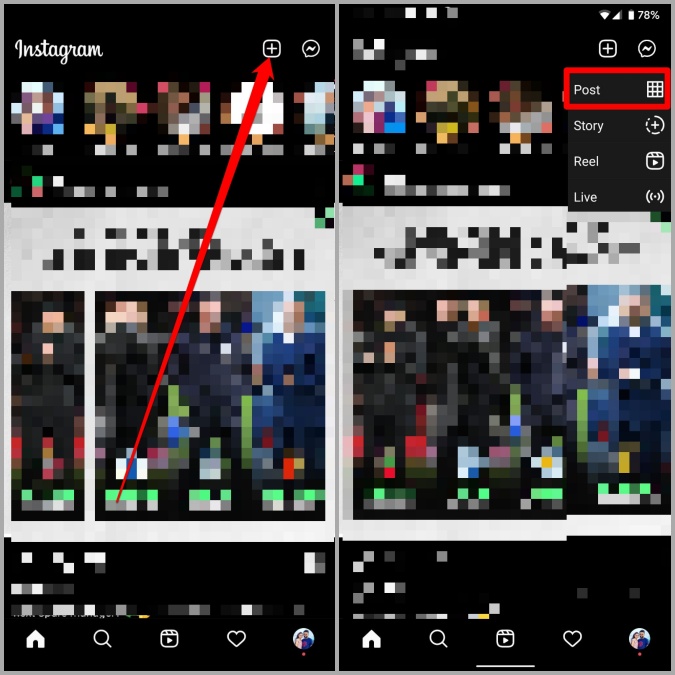
Apart from this, you can also share the photo or videos directly from the Instagram app on your phone.
Step 2: Now choose the photo or video which you want to save as a draft and after that click on the arrow which is on the top right to edit your post. Once you are done, again you have to click on the Forward arrow to proceed further.

Step 4: Now you have to redirect to the new post page, where you will get all the options to enter your post details such as caption, location, and many more. After that, you have to click on the Back arrow which is in the top left to move back to the editing page.
You have to click again on the Back arrow, and now it will notify you to save your post as a draft or either you can discard it. Make sure to choose the Save draft option.
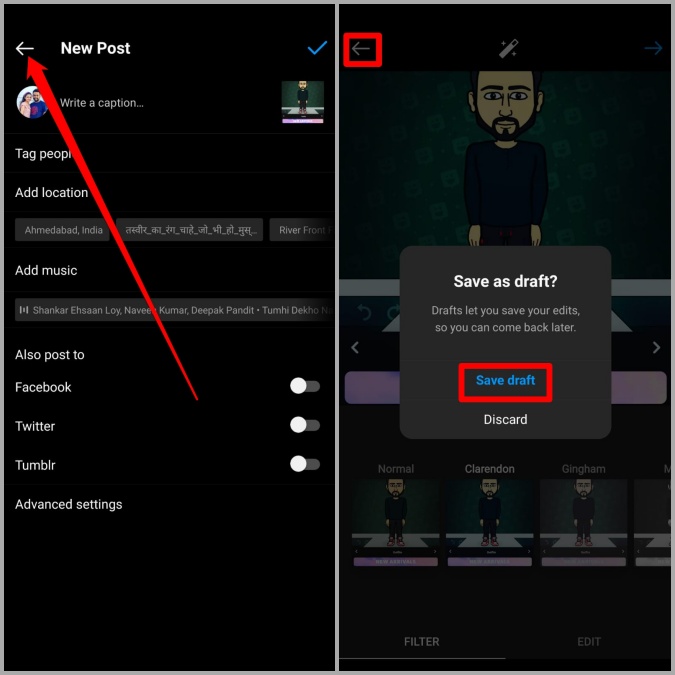
Now, your post will be saved in Instagram drafts. It’s important to understand that you will only get an option to save or post as a draft if you have edited your post.
Bonus Read: How to Delete an Address on Amazon
How to View and Post Your Saved Drafts on Instagram
In Instagram, your draft will remain saved on your Instagram app until you delete or share them.
If you want to post or view any of your Instagram draft at any time, then you can easily access them by following the below-mentioned steps.
Step 1: Launch your Instagram on your phone, and click on the Plus icon so that you can select the Post from the list.
Step 2: Now you will see a Drafts option which is in on the right next to the gallery option. Click on it to view all your draft posts.
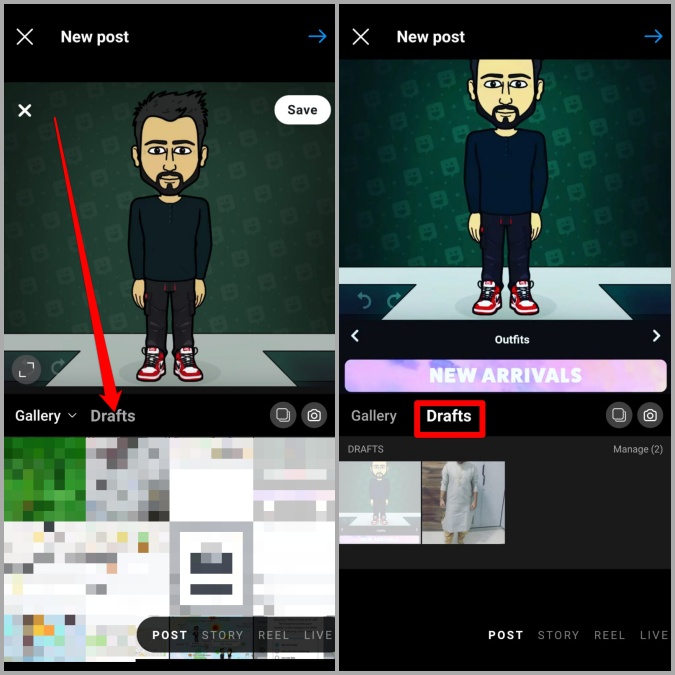
Step 3: Now, choose the photos which you would like to edit or post and then click on the Forward arrow to proceed further.
Apart from this if you are looking forward to making any carousel post, then you have to just simply click and hold any one of your Instagram draft, so that you can select multiple drafts at once.
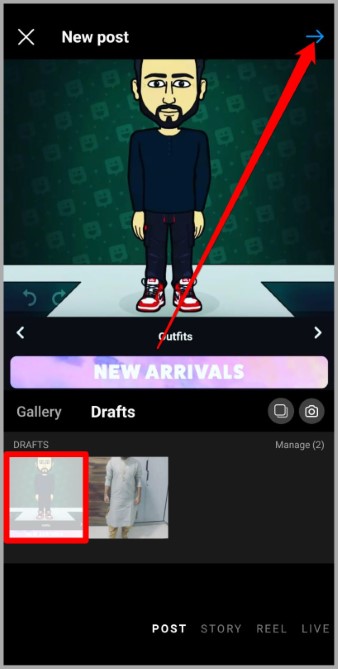
Step 4: In this step, you would be directed to the post-sharing page from where you can easily publish the post in a usual manner. Once the post is published, your post will never show in the drafts.
Bonus Read: How to Rotate Text in Canva in 2023
How to Delete Drafts on Instagram
Let’s discuss if you have added or saved so many posts or videos in drafts, and you are wondering how you can delete them or remove them easily from the draft, then you are at the right place here I will show you step-by-step how to delete drafts on Instagram.
Step 1: Open your Instagram app and click on the Plus icon from there you can select the post. After that switch to the drafts tab to see all your saved photos and videos.
Step 2: Now, click on the Manage option which is showing at the bottom of the corner. After that click on the Pencil icon which is showing at the top right corner from there, you can easily select the drafts which you want to delete.
Step 3: Now, you have to click on the right checkmark option, which is shown at the top right corner, and select the Discard option to delete your draft.

And that’s the final step you have done, now all of your draft photos or videos will be removed or deleted from your Instagram account.
Conclusion
I hope you found this post on how to delete drafts on Instagram 2023 to be useful. Please contact us if you require any additional assistance.
Please share this post with your friends if you enjoyed it and found it useful.
Frequently Asked Questions (FAQ’s)
Can anyone see my drafts on Instagram?
No, Instagram won’t provide any option to see any other person’s draft, until they are posted from your Instagram account.
Are Instagram drafts saved on my phone?
Whenever you make any of your posts a draft, they will be saved on your phone in the form of cache data. So that they won’t be shown on your gallery app on your phone. But I any chance you have uninstall and reinstall the app, then all your saved Instagram drafts will be lost forever.
From Drafts to Broadcasts
Instagram has progressed from a simple photo-sharing platform to one that is continuously offering new features and upgrades.
Even now, there are certain crucial functions that the app needs. One of them is the option to schedule posts natively.
Saving your Instagram photographs and videos as drafts may be a possible fix for this issue.
How do I delete a reel draft?
If you want to delete the Reels drafts, then just simply click on the select button is shown at the top right corner.
Now select the Reels drafts which you want to delete and then click on the Discard button.
How do you delete drafts on Instagram on iPhone?
Click on the Manage option which is shown at the top right corner of the drafts. Now click on the edit which is in the top right, after that choose the drafts which you want to delete or discard, then click Done at the bottom, and tap Discard Posts to confirm.
Does Instagram delete post drafts?
Yes, you can definitely delete your post drafts on Instagram in you no longer want to keep them. It’s very easy to delete multiple drafts at a time – You just have to select all the delete which you want to delete and click on “Discard Posts”.
Are Instagram drafts visible?
An Instagram draft is a tool built specifically for users who enjoy tweaking and saving posts for later publishing. Users can save posts that they are still editing with this functionality. They don’t lose the posts this way, but they also don’t display them online for everyone to see.
Bonus Read: Top Digital Marketing Courses in Aurangabad
How to Create Instagram Story Drafts?
Creating Instagram story drafts can be a helpful way to organize your thoughts and ideas before you post them to your story.
– There are several steps you can follow to create an Instagram story draft. First, review your story idea or thought and brainstorm what you want to say.
– Next, take notes or make a list of key points or ideas you want to share. This will help you organize your thoughts and come up with a compelling message.
– Finally, select the right time and place for your story and plan how you will share it on social media. This will help ensure that your story is engaging and meaningful to your audience.
Creating a story draft can help you prepare for sharing important messages or insights in an organized and effective way.
Why my drafts are not showing in Instagram?
If any chance your drafts are not showing on Instagram that means your draft has been deleted from your profile page section.
There can also be a new update due to which they are not visible. Hence, you will have to update the app to its latest version to recover them.

