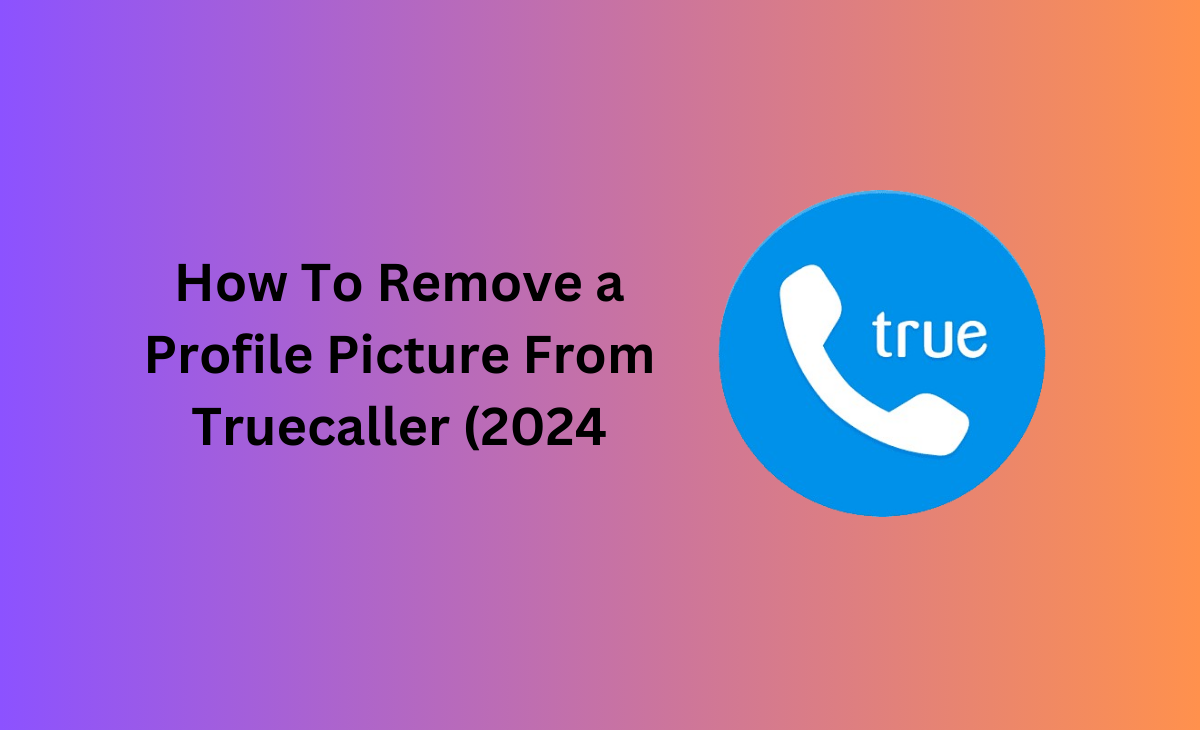How To Remove a Profile Picture From Truecaller
Truecaller is an app that allows you to instantly identify someone’s personal details such as their name and phone number. You can also check their profile picture for further information.
If you do not want to maintain your profile photo on Truecaller, simply follow the steps below to remove it from the app.
This article provides a step-by-step guide on how to remove a profile picture from Truecaller. Continue reading the article for more information.
How To Remove a Profile Picture From Truecaller
It’s very easy to remove a profile picture from Truecaller, if you want to know how to remove your profile picture from Truecaller, then simply follow these steps:
Step 1: In the very first step you have to open your Truecaller app.

Step 2: Once you have opened the app then simply click on the Profile icon that you can see at the top left side.

Step 3: Under the profile icon you need to click on the “Complete your profile” tab that you can see just below to your profile picture.

Step 4: Next, click on your Profile picture so that you can change your profile image from Truecaller.

Step 5: Tap on the Remove current photo option at the bottom of the screen.
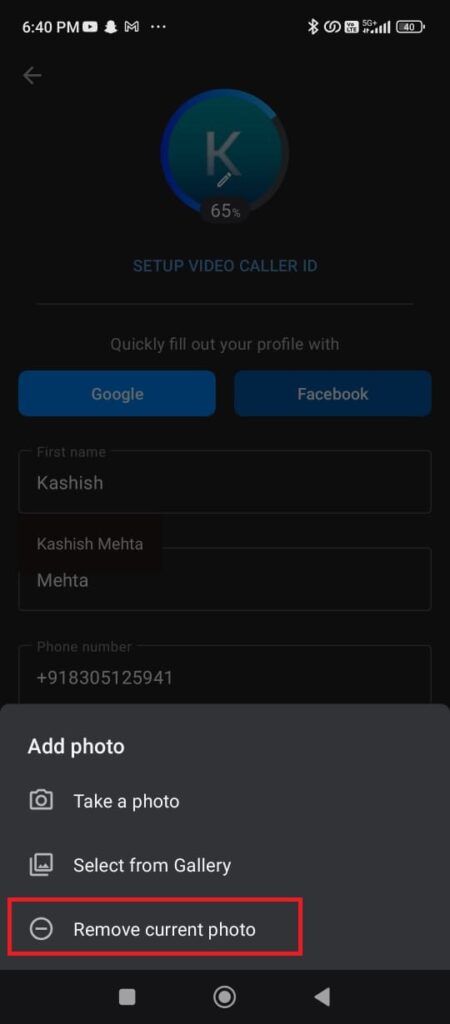
Step 6: Now, after you have changed your image, next hit the Save option as you can see in the screenshot as well.

And you are done, you have successfully changed your profile picture from Truecaller.
How to See Others Truecaller Profile Picture
Are you wondering to know how to see others Truecaller profile picture, then consider the below shared steps:
Step 1: To see others Truecaller profile picture for this you need to make sure that you are having Truecaller app in your device, if you don’t have this app then you can simply download it from the app store or the play store.

Step 2: Log in to your Truecaller app if you haven’t already.
Step 3: Once you have log in to your Truecaller app there you can see the Contacts tab just next to the messages simply click on it.
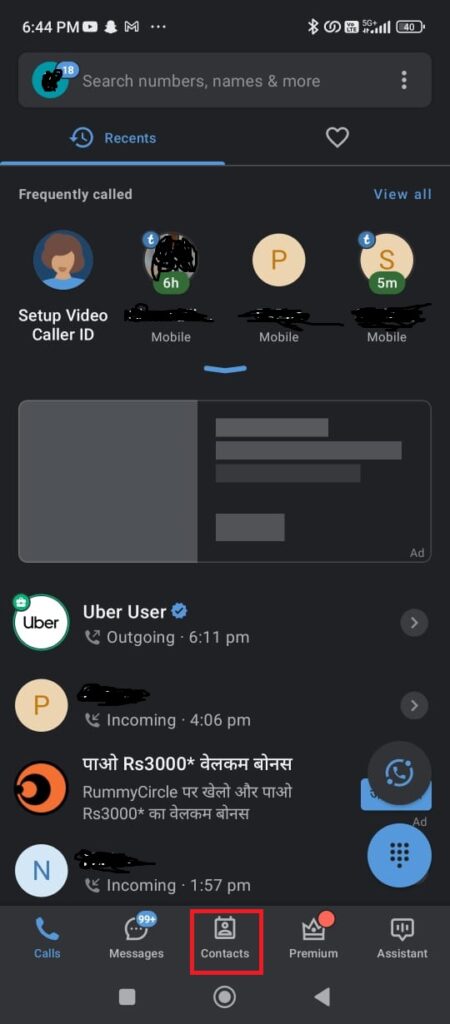
Step 4: Under the contacts tab you have to click on the Identified tab which is next to the search bar or you can also find it on the screenshot.
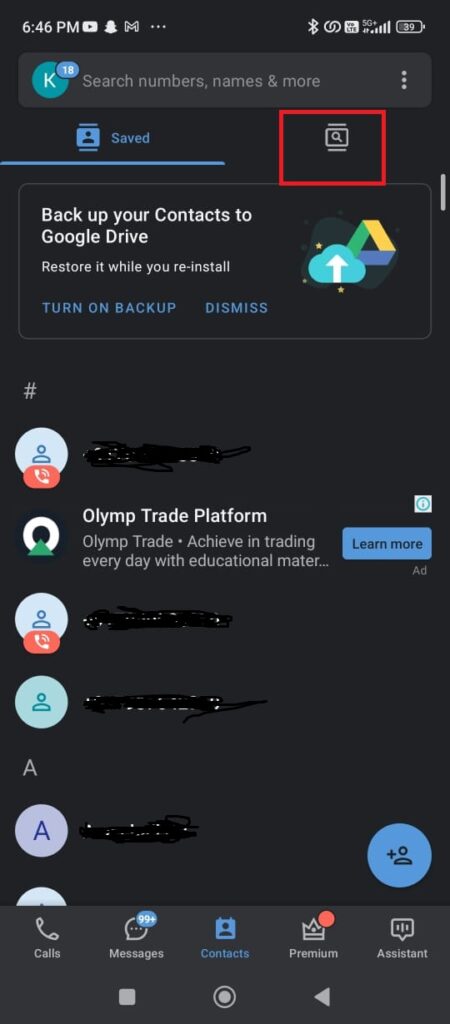
Step 5: Now you have to choose the profile to which want to see the Truecaller’s profile picture.
Step 6: Once you have selected after this click on the Profile picture icon to see their profile. You can also check whether their profile is verified or not.
Bonus Read: How To Delete Truecaller Search History
How To Remove Photo From Truecaller
It’s very easy to remove photo from Truecaller, if you want to know how to remove your profile picture from Truecaller, then simply follow these steps:
Step 1: In the very first step you have to open your Truecaller app.

Step 2: Once you have opened the app then simply click on the Profile icon that you can see at the top left side.

Step 3: Under the profile icon you need to click on the “Complete your profile” tab which you can see just below to your picture.

Step 4: Next, click on your Profile picture so that you can change your profile image from Truecaller.

Step 5: Tap on the Remove current photo option at the bottom of the screen.
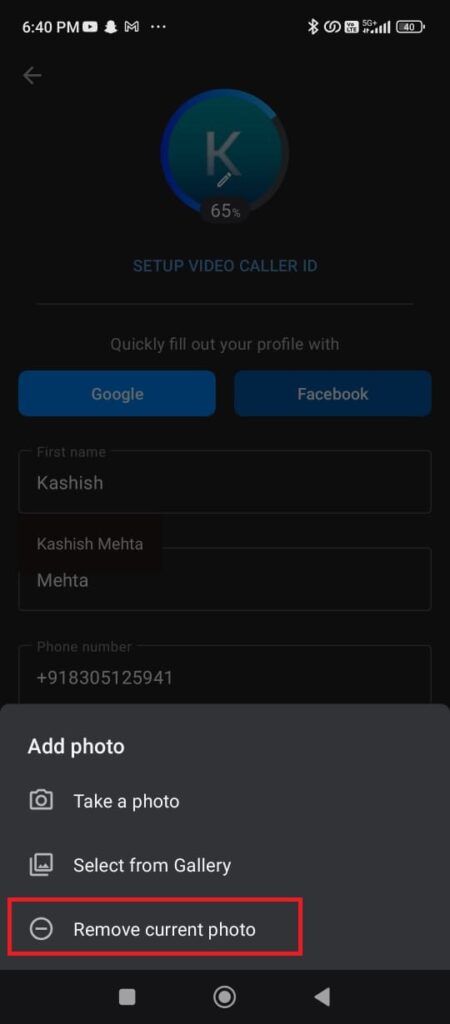
Step 6: Now, after you have changed your image, next hit the Save option as you can see in the screenshot as well.

How to Change Name in Truecaller with App on iPhone?
Step 1: In the very first step you have to open your Truecaller app.

Step 2: Once you have opened the app then simply click on the Profile icon that you can see at the top left side.

Step 3: Under the profile icon you need to click on the “Complete your profile” tab which you can see just below to your picture.

Step 4: Now, you can simply change your name under the Name section.

Step 5: Lastly, hit the Save option.
Conclusion
This article provides a step-by-step guide on how to remove a profile image from Truecaller. Please let us know in the comments area if you found this post helpful.
Frequently Asked Questions (FAQ’s)
My Truecaller profile picture is visible to whom?
Your profile picture on Truecaller will be not visible to those you have search you online but eventually if you are not added in their contact list.
On Truecaller, how do I view other callers’ availability?
The red icon will show you that someone is currently active on the phone, and you are seeing the “Last Seen” time will show you when the user last used the app.
How do I remove my caller ID picture?
Step 1: On your Android device go to the Settings option.
Step 2: Tap on the Display option from the list of options.
How do you delete Truecaller profile?
Follow the above-shared steps to know how to delete Truecaller profile.
How can I know if someone saved my number on Truecaller?
If your name is appeared while you are dialling then it will show that people have saved your number in their contact list.
Who can see my Truecaller profile picture?
If the people have not saved your contacts, then they will not be able to see your Truecaller profile picture.
How can I change my Truecaller name without app
If you want to know how to change name in Truecaller on desktop, then follow these steps:
Step 1: Go to the Truecaller website on desktop and log in to your account.
Step 2: Now, you have to search your name on the search bar and tap on the ‘Suggest name’ option.
Step 3: Here you can change your name and save it.