How to Log Out of Reddit in 2023
How to Log Out of Reddit?
As we know that Reddit itself defines as the ‘Front page of the internet. Also, Reddit is a website that will be used to provide you with lots of valuable information.
You can always use it to find the relevant and valuable content on Reddit. Reddit is considered to be the best specific discussion community.
There is no fee to join Reddit community, but you need to make sure that the community you are joining needs to be relevant, if it’s not then your account will might get banned by the Reddit.
However, if you are the user who wants to know, how to log out of Reddit, then you are at the right place, here I will show you step by step guide on how to log out of Reddit.
How to Logout Out of the Reddit App
If you are using the Reddit app on your Android or iPhone, and that time if you are wondering how to log out of the Reddit app, then we have got you covered in this article we have shared the step-by-step guide on how to log out of the Reddit app.
Step 1: First, you have to launch the Reddit app on your Android or iPhone.
Step 2: After you have opened the app, click on the profile picture or avatar located at the top-right corner.
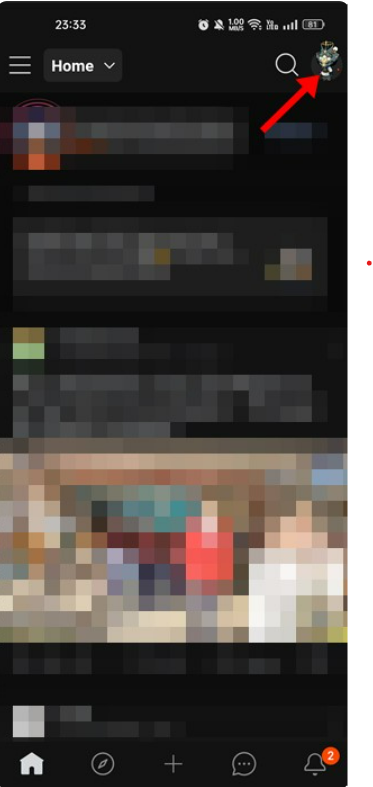
Step 3: After clicking on the profile menu, it will open the Profile menu. Then you have to click on the drop-down arrow which you can see in the screenshot.
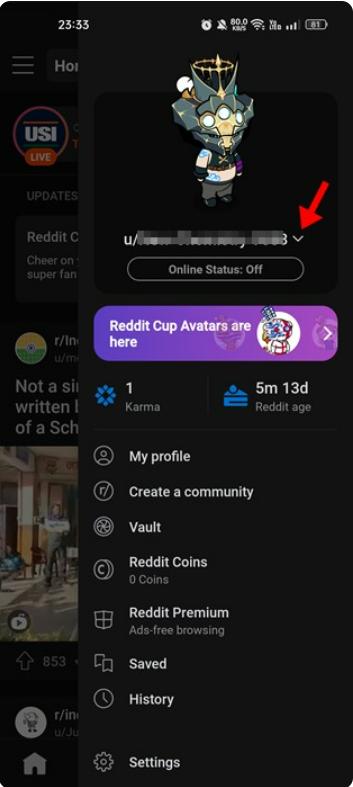
Step 4: Next, on the Accounts prompts, you need to click on the Logout option which you can see inside the account name.
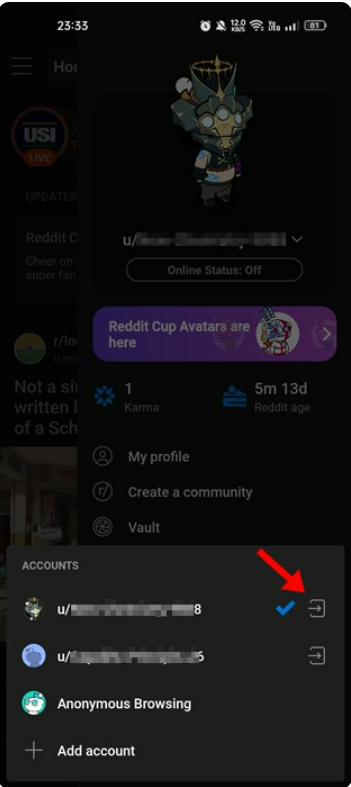
Step 5: After doing these steps, you will get the confirmation prompt, there you have to click on the Log out option.

That’s the process you need to follow to logout from Reddit.
How to Log out of Reddit Desktop/PC
If you are using Reddit on Desktop or on a PC and you are wondering how to log out of Reddit Desktop, then you can follow the below-shared steps:
Step 1: First of all, you have to open your browser and then go to Reddit.com.
Step 2: After you have opened the Reddit website, then you have to click on the drop-down button that you can see at the top-right corner of the screen.
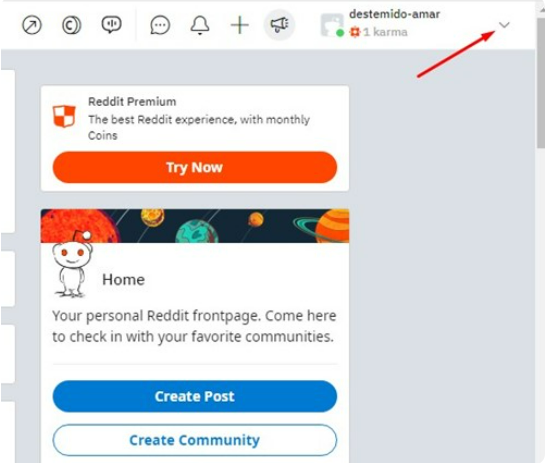
Step 3: Now, you will get the list of options from there you have to tap on the Log out option.
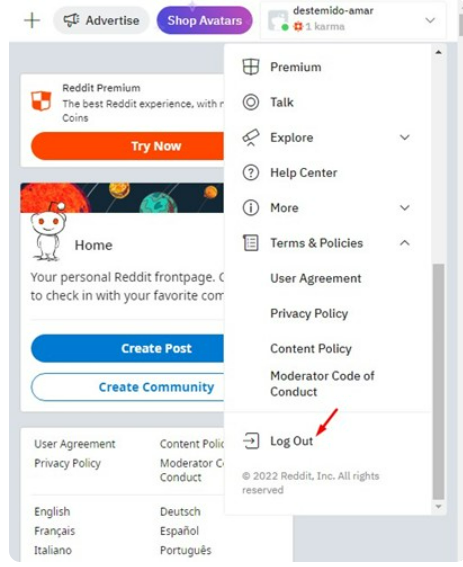
That’s how you can easily log out of Reddit on a desktop.
How to Log In to Reddit Again?
If you are having no account on Reddit and you are log in on Reddit for the very first time, then Reddit will ask you to create your account and then log into your account.
However, if you have logged out of all of your Reddit accounts, then follow these steps:
Step 1: Launch your Reddit app, and then click on the profile avatar which is shown at the top-right corner of the app.
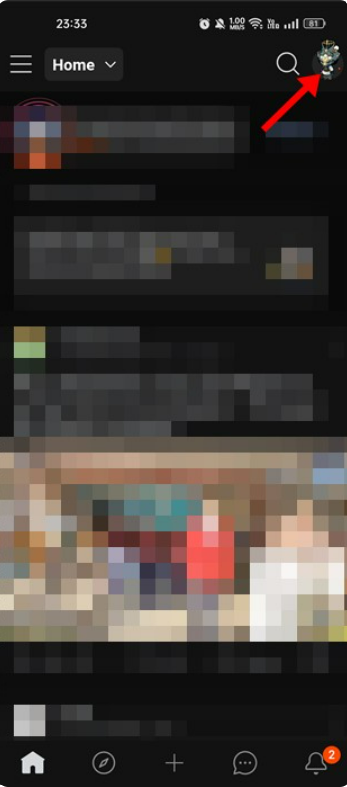
Step 2: Now, you will get the list of options then click on the drop-down arrow which you can find next to the username option.

Step 3: Now, you will get the account prompt under this click on the ‘Add Account’ option.

Where is the Log Out Button on Reddit?
To know where is the log out button on Reddit, then follow the below-shared steps:
Step 1: First, you have to open your Reddit on your Android phone, then click on the profile picture option, which is shown at the top-right corner of the screen.
Step 2: Next, you need to choose the settings option from the menu bar.
Step 3: After that click on the Account settings for u/Reddit username> option.

Step 4: Next, you have to click on the Switch accounts option for better understanding you can see in the screenshot.

Bonus Read: How to Change Twitter Color on Mobile: Quick Ways in 2023
How to Change Reddit Username?
Reddit only allows you one time to change your username on Reddit. If you want to know how to change your username on Reddit, then you have to follow the below-shared steps:
Note to remember: Make sure that you have recently created your account with an existing auto-generated username for this process to apply.
Method 1: Change your username from Reddit App
Step 1: First, you have to open the Reddit app on an Android device or iOS device.
Note to remember: You have to log into your account if you want to change the username.
Step 2: Next, you need to click on the Profile icon that you can see at the top right corner of the screen.
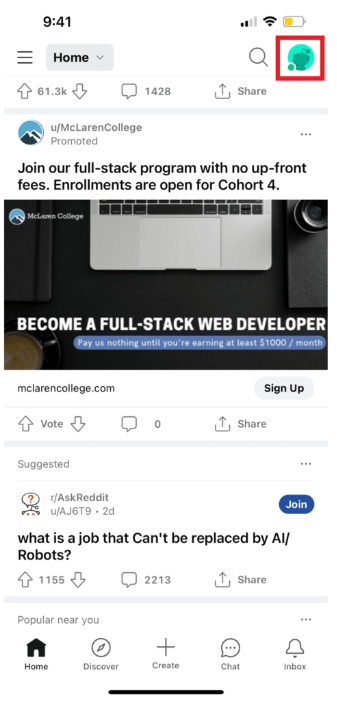
Step 3: After that click on the My profile button.
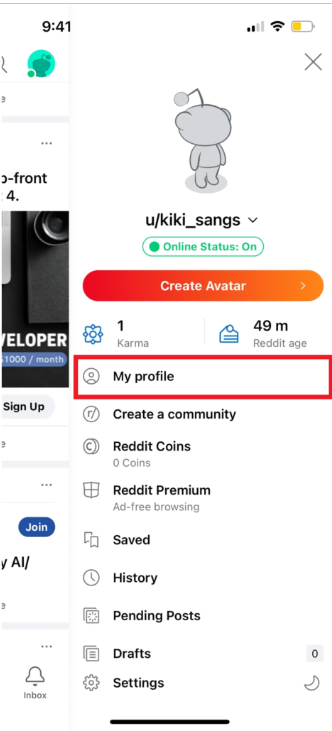
Step 4: Now, if you will get the pop-up that will ask you If you want to change the username, then click on the Change Username option.
Step 5: Now, fill in your username and then click on the Save Username option.
Now, let’s discuss how to change Reddit username from the Reddit website.
Method 2: Change your username from Reddit website
Step 1: On your browser go to the Reddit website and, then log in to your account.
Step 2: Now, choose the Profile option from the menu list.
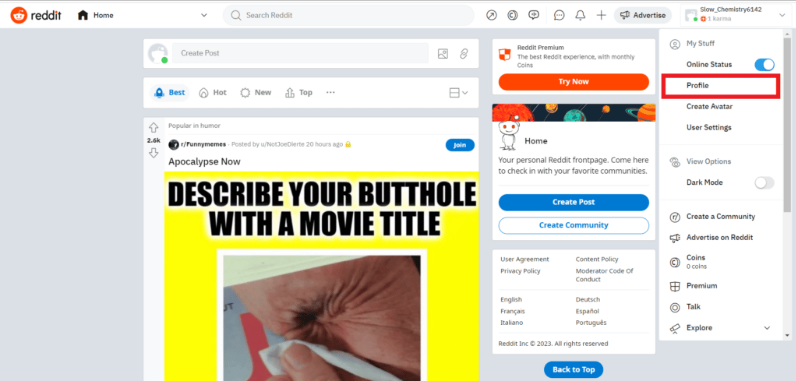
Step 3: Next, tap on the Change Username option.

Step 4: Now, you have to enter your username and then tap on the Continue button.

Step 5: Now, you will get the confirmation prompt regarding the username click on the Save Username option.
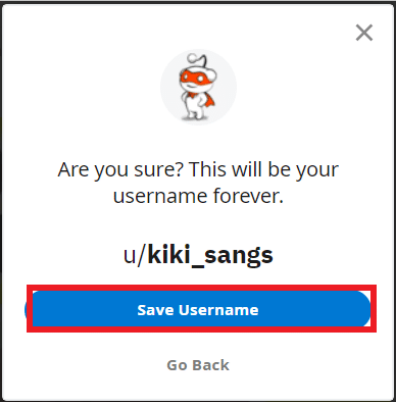
Bonus Read: How to Fix ChatGPT Verify Human Loop
How to sign out of Reddit app on iPhone
Wondering how to sign out of Reddit app on iPhone? Follow these steps to know about it.
Step 1: Click on the Snoo icon which is shown at the top left corner, other than this to open a menu pane you can also swipe left of the screen.

Step 2: Next, you need to click on the Reddit username there you can see all your logged-in accounts. To identify your current logged-in account you will see a blue tick-mark icon next to it.

Step 3: After that click on the exit icon that you can see in the screenshot.
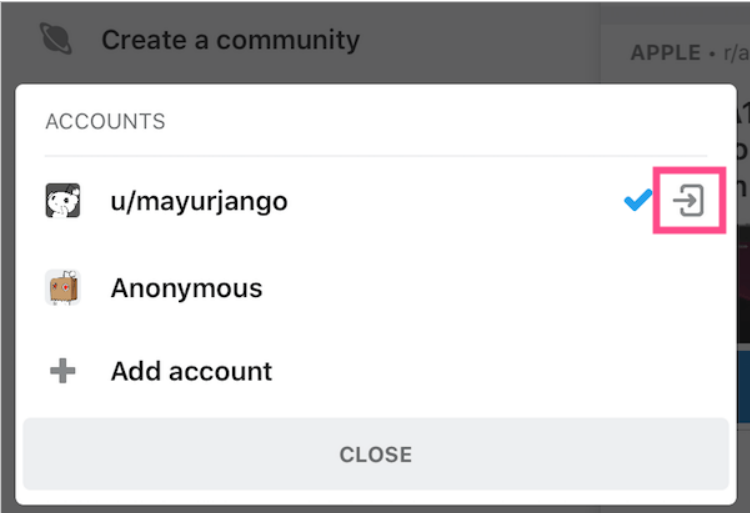
Step 4: Next, click on the Logout option after that you will automatically get sign-out from all of your Reddit accounts, likewise you can also log out from multiple accounts one by one, if you need to.
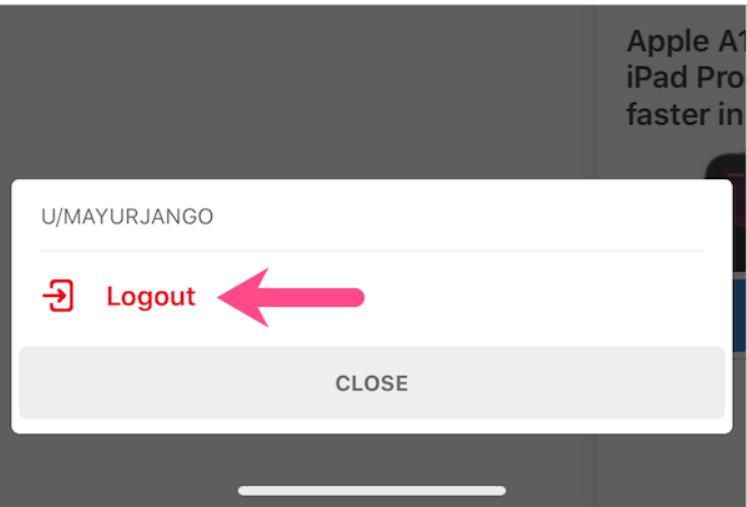
That’s the steps you need to follow if you want to know how to sign out of Reddit app on iPhone
Bonus Read: How To Turn Location Off On Snapchat in 2023
Frequently Asked Questions (FAQ’s)
How to log out of iOS Reddit?
Follow these steps:
1. First, you need to launch the Reddit app on your Android or iPhone.
2. After you have opened the app, then click on the profile picture or avatar which is located at the top-right corner.
3. This will open the Profile menu.
4. Next, you will get the account prompt, there you have to click on the Logout icon which is located beside the account name.
How to log out of Everywhere Reddit?
On the desktop, you can see the “logout” option in the top-right corner of the screen. On the mobile website, click on the three lines menu which is shown in the top right > “logout” is the bottom option.
How do I change my account on Reddit app?
Once you have created your account then you will get the option to switch your accounts.
1. Launch your Reddit app on your mobile device.
2. Then click on the profile icon which is located at the top right corner of the screen.
3. Next, you have to click on the Settings option which is located at the bottom.
4. Under the Account Settings, click on the Username option.
5. Now, you have to click on the Switch accounts under the Basic Settings.
6. After that choose the secondary account that you want to switch.
Why can’t I log into Reddit app?
Check your Internet connection to make sure there isn’t a problem if the Reddit app or website won’t load. Your mobile data plan or Wi-Fi connection may be giving you trouble. Simply browsing a different website in your PC or mobile browser will allow you to determine if the connection is the problem.
How do I clean my Reddit account?
Follow these steps to clean your Reddit account.
1. First, open your Reddit app.
2. Now, tap on the profile picture.
3. Next, you have to tap on your User Settings.
4. Just scroll down and tap on the Delete Account option
5. After that you need to enter your username and password.
6. Tick the box.
7. Click on the Delete option.
8. Now, finally click on the delete option.

