You are probably blocked by someone and now you’re wondering how to know if someone removed you on Instagram. You are at the very right article to find your solution.
So, there is a difference between getting blocked by someone or being removed by someone. Removing means someone removed you from their follower’s list. The reason might be they don’t like your content or You guys had a fight about something.
Although, It doesn’t mean that you can’t access their profile if they removed you. You can still see their posts, reels, stories, and even highlights. But, Only if their profile is public, You can’t see their Posts if it is a private account. On the other hand, If you’re blocked you won’t be able to see the person’s account.
However, It’s not that easy to know that if someone blocked you or removed you on Instagram. Unfortunately, Instagram doesn’t have a notification that if someone blocked you or removed you. You have to do it manually. Here are a few Tricks on how to know if someone removed you on Instagram.
How to Know If Someone Removed You on Instagram
Trick 1: Search By Their Username
The first trick on how to know if someone removed you on Instagram is by searching for your username. If you have been removed from their followers, You might see the follow back button on their profile. Here are a few steps to follow
- Open the Instagram application.

How to Know If Someone Removed You on Instagram - Search for the user you think might have removed you.
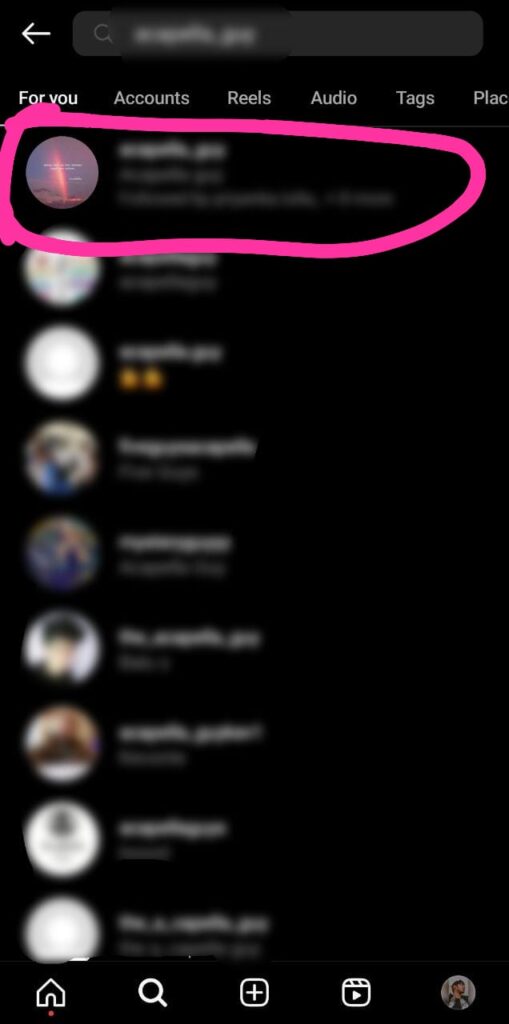
How to Know If Someone Removed You on Instagram - If you see the follow back button.
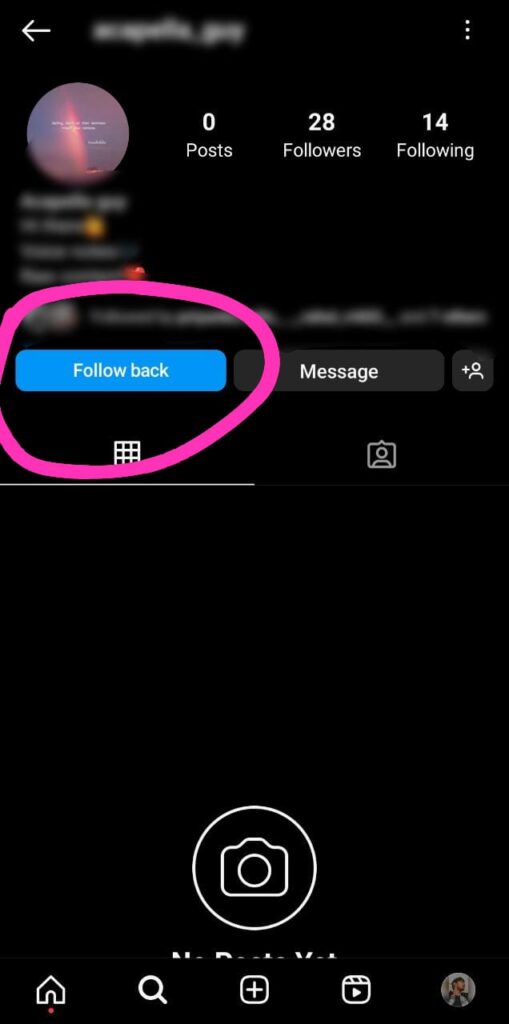
How to Know If Someone Removed You on Instagram - Then, they might have removed you.
Bonus Read: How to Unblock Someone on Pinterest in 2023
Trick 2: Check For Their Profile
The second trick on how to know if someone removed you on Instagram is by searching for their profile. Other than seeing the follow back button, Check for their profile if they have removed you to see their profile. They also might have deactivated their account, You can check any comments that tag the person. Click on it if the profile doesn’t show up means it’s deactivated.
You might see the number of posts on the profile. If it shows like “No Posts Yet” it means that you might have also been blocked by them.
Trick 3: Check Your Following
The third trick on how to know if someone removed you on Instagram is by checking your following. Here are a few steps to follow.
- Open your Instagram app.

How to Know If Someone Removed You on Instagram - Go to the profile section.

How to Know If Someone Removed You on Instagram - Click on the following button.
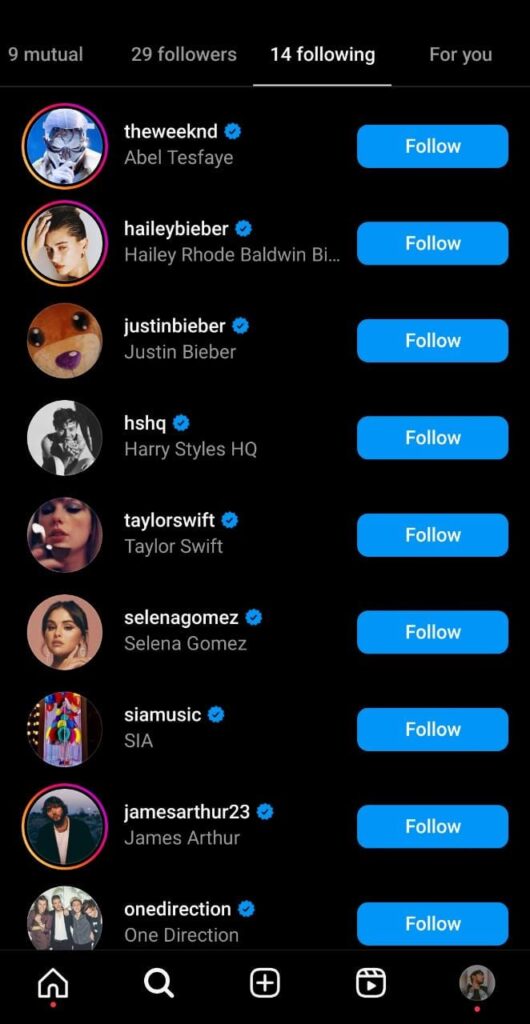
How to Know If Someone Removed You on Instagram - Search for the username you think might have removed you.
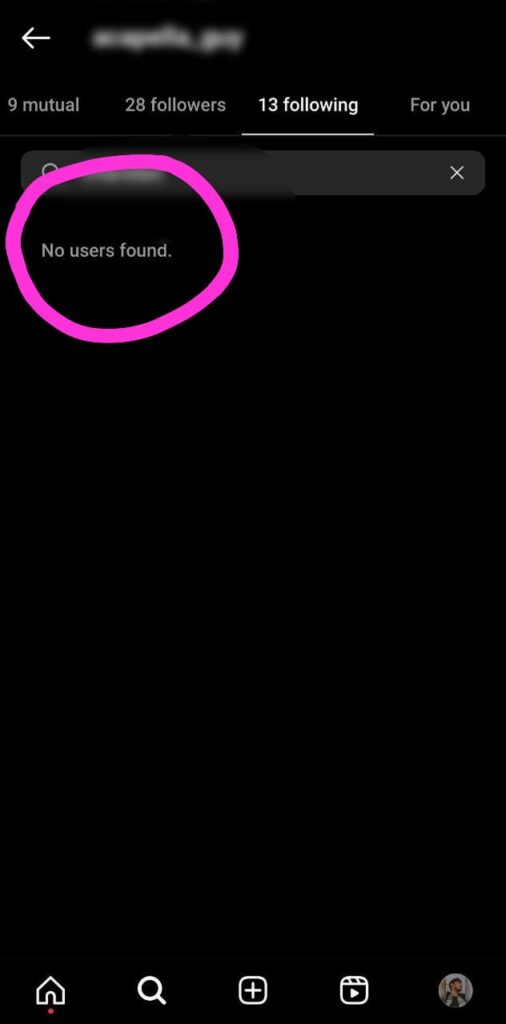
How to Know If Someone Removed You on Instagram - If you see “No Users Found” then they might have removed you.
Trick 4: Check Their Follower’s Section
The fourth trick on how to know if someone removed you on instagram is by Checking for their follower’s list. This can be done only on a public account, There is no way to do it in a private account.
- Open your Instagram app.

How to Know If Someone Removed You on Instagram - Go to the profile of those you doubt.

How to Know If Someone Removed You on Instagram - Click on their follower’s list.

How to Know If Someone Removed You on Instagram - Search for your username.

How to Know If Someone Removed You on Instagram - If you see “No Users Found” it means they have removed you.
How to Know If Someone Removed You from Close Friends
Sadly, There is no permanent solution to this issue. You could only get to know when they post a story and it shows you as a green circle on the story. That implies that the stories can be seen only to close friends.
So, If you stop seeing the green circle on the story then, It means they have removed you from their close friends list. You can remove or add any person at any time to your close friend’s list. Even though, You won’t get any notification if the person adds you or removes you from their close friend’s list.
Bonus Read: How to Delete Bitmoji on Snapchat: Two Quick Ways
Frequently Asked Questions (FAQ’s)
Can you tell if someone removed themselves from your close friends?
Sadly, There is no way to know if someone removed themselves from your close friends. You won’t get any notifications from Instagram if someone removed you or added you to their close friend’s list.
Will someone know if I remove them as close friends on Instagram?
You’d only find out if they posted a story and it showed you as a green circle on the story. If you no longer see the green circle on the story, it signifies they have removed you from their list of close friends.
What happens if someone removes you from Instagram?
You won’t be able to find your username on the following list. For an example, When you search for their username on the search bar, You will see the “Follow Back Button”, Showing that you have been removed and you can follow back again.
What’s the difference between being removed and blocked on Instagram?
The difference between being removed and being blocked on Instagram is when you get removed by the person, You could still check their Profile, Posts, Stories, and Highlights. Only if it’s a public account. When you are blocked by the person, You won’t be able to see their profile.

