How to Hide Comments on Instagram Live
If you are going live on Instagram then there are many chances that you will get to see a inappropriate, annoying or distracting comments while you are live on your Instagram.
So, to avoid this simply follow this guide to know “how to hide comments on Instagram live”.
Can You Hide Comments On Instagram Live?
So, there are two ways that you can follow to hide your comments on Instagram live:
1. As a host: Definitely you can hide your comments on Instagram live whenever you are live. But somehow if you don’t to see the comments then you can simply click on to turn off the commenting option.
2. As a viewer: In this case there is no way to hide your comments on Instagram live from your Android or from iPhone device, but if you are using Instagram PC/laptop then you can easily hide your comments on Instagram live.
How To Hide Comments On Instagram Lives As A Host?
If you are a host and you are finding a annoying comments on your Instagram then you might think of hiding them, if so? Then follow the below mentioned steps to know how to hide comments on Instagram lives as a host.
Step 1: First you have to open your Instagram and then click on the “+” icon.

Step 2: Next click on the live option.

Step 3: Now, you have to click on the three dots option which is located just next to the comment option.

Step 4: After this click on the “turning off the comment” option as you can see in the screenshot.

That’s it you just need to follow these steps and your Instagram live comments will be turned off.
How To Turn Off Comments On Instagram Live As A Viewer 2023?
If you are wondering to know how to turn off comments on Instagram live as a viewer, just one thing to let you know is you won’t be able to do it from your smartphone, because Instagram will not give you any option to turn off comments.
Previously there was a Chrome extension that you can use to turn off Instagram comments live as a viewer from your PC/laptop but now it’s not available.
So, because of these several reasons now you won’t be able to turn off or hide comments on Instagram Live as a Viewer on any of your device.
However, if the host has turn off the commenting, then no one will be able to see or read the comments whoever watching the live.
How to Go Live on Instagram
Instagram provides you with an option which you can utilize to interact with your Insta family which is known as live, means you can go live on Instagram to the followers in real time.
Here followers can also make comments and ask questions which is a great way to communicate with the followers.
Somehow, if you are the one who doesn’t know how to go live on Instagram then you just need to follow the below-mentioned steps:
Step 1: First you have to open your Instagram.

Step 2: Go to your Instagram profile.

Step 3: Next, you have to click on the “+ “icon which is shown at top.
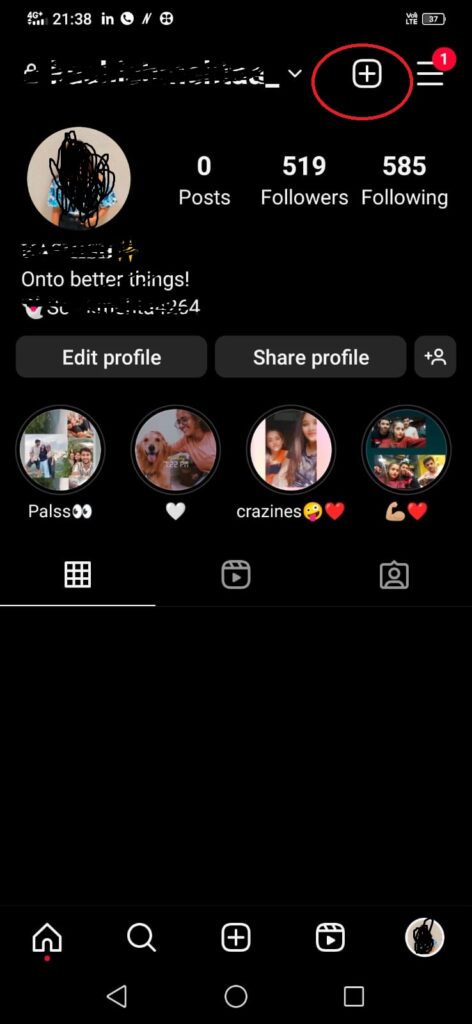
Step 4: Now you have to click on the “Live” section.
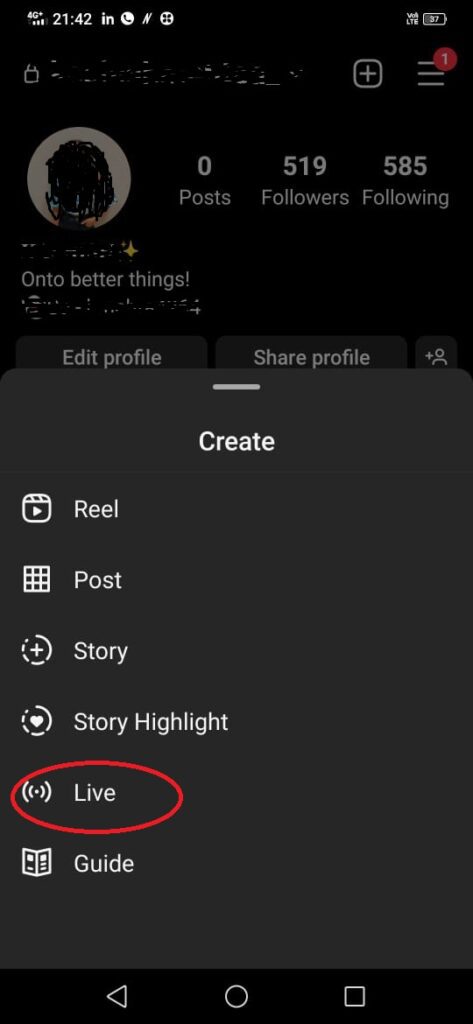
Step 5: After this select your preference from the icons on the left.

Step 6: Then click on the record option, so that you can start your live broadcast.
Step 7: Cheers, you are now live!!
Note to remember: You won’t be able to go live from PC/laptop you need to use your phone to go live on your Instagram account.
How to Report Comments on Instagram
If you are the one who’s finding a way to know how to report comments on Instagram, then this article is for you follow the below-mentioned to know how you can easily report the comments on your Instagram account.
Step 1: First you have to click on the Chat icon on the video and then long press on the comment option, and click on the Report Comment as you can see in the picture.

Step 2: Next you have to select the option either you can Spam or Scam or Abusive Content.
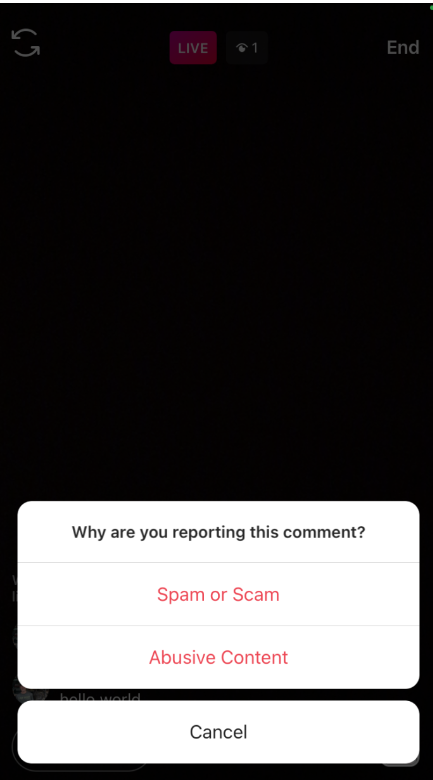
Step 3: Now, you have to just follow the prompts to further report the comments on Instagram.
After doing this your Instagram will consider your report for the review.
How To Turn Off Comments On Instagram Story?
If you are looking forward to know how to turn off comments on Instagram Story, follow the below-mentioned steps:
Step 1: First, you need to open your Instagram app.

Step 2: Now, go to your profile picture.

Step 3: And click on the hamburger icon which is shown at the top right corner of the screen.

Step 4: Under the menu section, click on the Settings option followed by privacy.

Step 5: Next, press on the Story under the Interactions.

Step 6: After this under the Allow message replies, click on the “OFF” button to disable all the message replies to your story.

Bonus Read: How to Unmute Notes on Instagram
How to hide comments on Instagram Post
Follow the below-mentioned steps to know how to hide comments on Instagram post.
How To Turn Off Comments On Instagram Before Posting?
If you are searching on how to turn off comments on Instagram before posting? Just follow the below-mentioned steps to know about it.
Step 1: First you have to go to the “New Post” screen whenever you want to posting on Instagram.
Step 2: Now, tap on the “Advanced Settings” option.
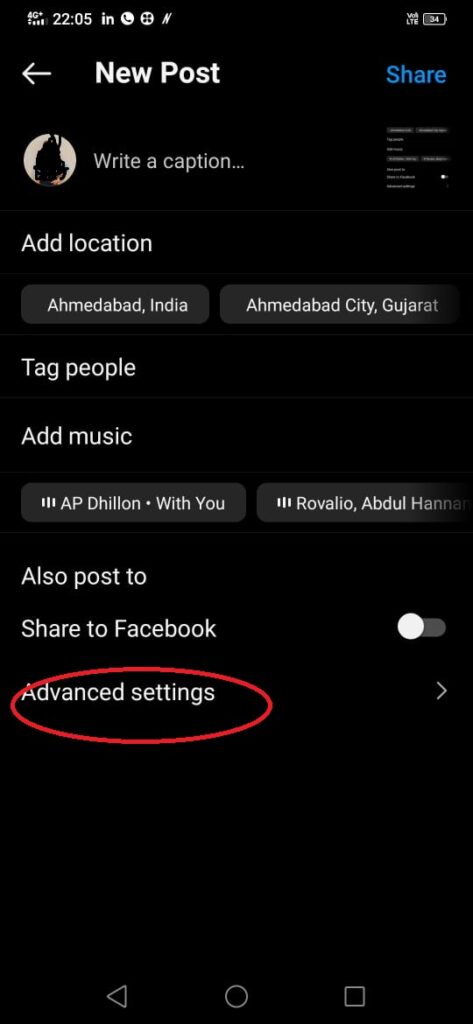
Step 3: Next, you have to click on the “Turn off commenting” option to toggle on.
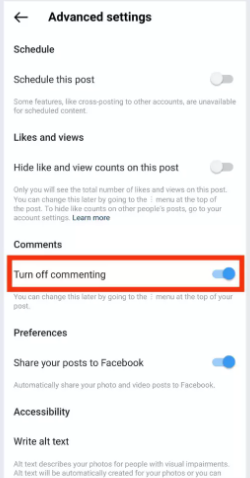
Step 4: After this you have go back and fulfil all the details to the post.
Step 5: Now, click on the right option as you can see in the picture to make your post live.

How To Turn off Comments On Instagram After Posting?
Follow these steps to simply turn off your comments on Instagram after posting:
Step 1: First of all, you have to open your Instagram app.

Step 2: Next, click on the profile avatar.

Step 3: Now, choose the post to which you are looking forward to disable the comments on.
Step 4: Then press on the three dots menu.

Step 5: Lastly, click on the “turn off commenting” option.
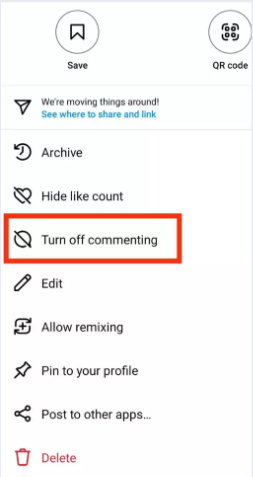
That’s it the process that you need to follow to turn off comments on Instagram
Bonus Read: How to archive reels on Instagram
How To Turn Off Comments On Instagram Live?
To turn off your comments on Instagram live, just follow these steps:
Step 1: Launch your Instagram on your device.

Step 2: Click on the “+” icon which is located at the centre also you can see in the picture.

Step 3: Next click on the live button and you can start your streaming on Instagram.

Step 4: Under the comment field, click on the three horizontal dots menu.

Step 5: Now click on the “Turn off commenting” from the menu opened.

After following these steps no one will be able to make comments on your Instagram live.
How To Turn Off Comments On Instagram Reels?
The process to hide comments on Instagram reels is same as the process that you have followed to turn off comments on published post.
Step 1: Open your Instagram account.

Step 2: Go your profile avatar, and switch to the Reels section.

Step 3: Now, you have to choose the Reels that you are looking forward to turn the comments off.
Step 4: Next, click on the “vertical dots menu”, which is shown at the bottom right corner.
Step 5: From the menu option click on the “Turn off commenting” option.
How to watch Instagram live
When someone you follow shares a live broadcast, their profile image with a vibrant ring around it and the word Live will show up at the top of Feed. To view their live broadcast, tap or click on their profile image.
How to hide chat on Instagram live
Follow the above-mentioned steps to simply hide your chats on Instagram live.
Frequently Asked Questions (FAQ’s)
Can you hide the chat on Instagram live?
Unfortunately, there is no option to hide a chat on Instagram, you can either make your chats invisible while you are live on Instagram by using the turn off commenting feature.
Can friends see your comments on Instagram live?
Keep in mind that in addition to signing into the live video page, the person who shares the live and everyone else who is watching live on Instagram can see your comments and likes. You can touch on the live video page and choose the “Report comment” option if the comment looks improper.
Can you see comments after live?
You can watch the video whenever you like after it has been saved. Tap on the video in your camera roll or gallery and swipe up to see the comments and likes if you wish to see them on the live broadcast.
Can people comment on my Instagram live if i turn off comments?
Unfortunately, no one will be able to comments on your Instagram live if you have already turn off the comment option.
Can people see your comments on Instagram live if you’re private?
If you are having a private account in Instagram then the people to whom you are following will only be able to see your comments on Instagram live.

