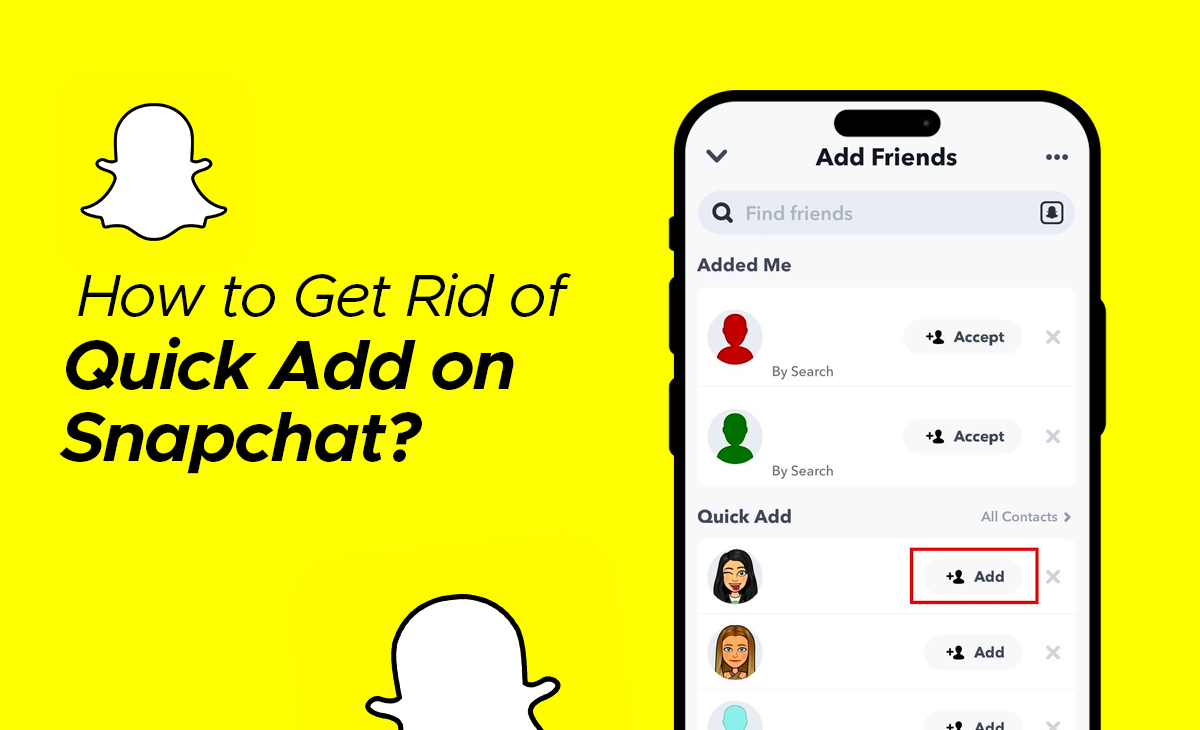The quick add feature is also known as a suggestion of people you may know. To some people, it might be really frustrating. In this blog, we will see how to get rid of quick add on Snapchat.
As I said earlier it might be frustrating for some people whereas it could be very helpful for people who would like to connect or meet new people or socialize. This Quick Add feature could also be seen on Instagram and Facebook as Suggested for you.
Sadly, there is no way to get rid of Quick Add on Snapchat. All other blogs saying that you could get rid of Quick Add on Snapchat are fake. Do not fall for them.
Although, We can reduce the Snapchat Quick Add feature by obtaining fewer new friend suggestions and stopping random people from adding you on Snapchat.
Bonus Read: How To Turn Location Off On Snapchat in 2023
What is Quick Add on Snapchat?
The Quick Add feature on Snapchat is that it suggests new people based on mutual friends, Phone contacts, and same interests.
This Quick Add feature of Snapchat appears while you are on the Search screen, Add Friends screen, and Chat screen. If you don’t like Quick Add suggestions on Snapchat, You can delete the friends’ suggestions by clicking on the “X” and if you want new friends click on “Add”.
How to Get Rid of Quick Add on Snapchat?
Trick 1: Disable Quick Add Feature
You can disable the quick add feature so that you won’t show up on other people’s quick add list. Here we will show you a step-by-step guide on how to disable the Quick Add feature.
Step 1: Open your Snapchat and click on your profile picture.
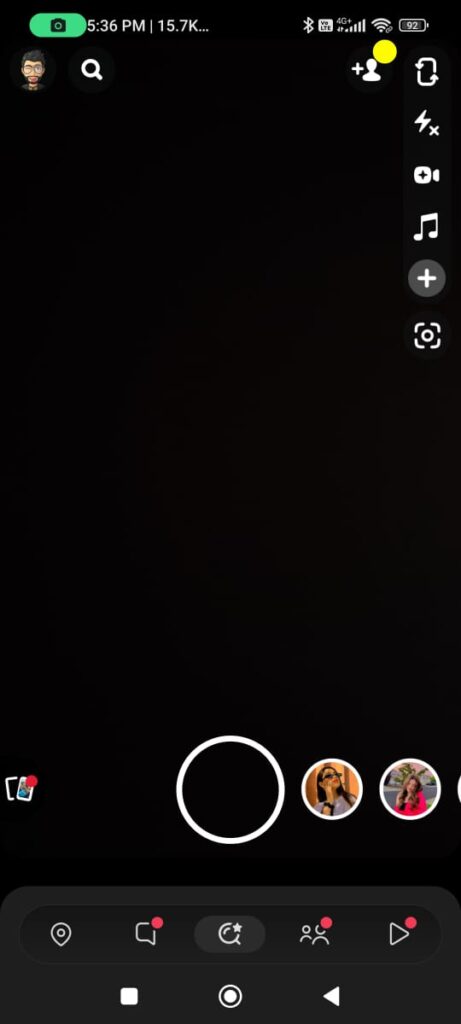
Step 2: Click on Settings and scroll down to “See me in Quick Add”.

Step 3: Click on the “See me in Quick Add” option.
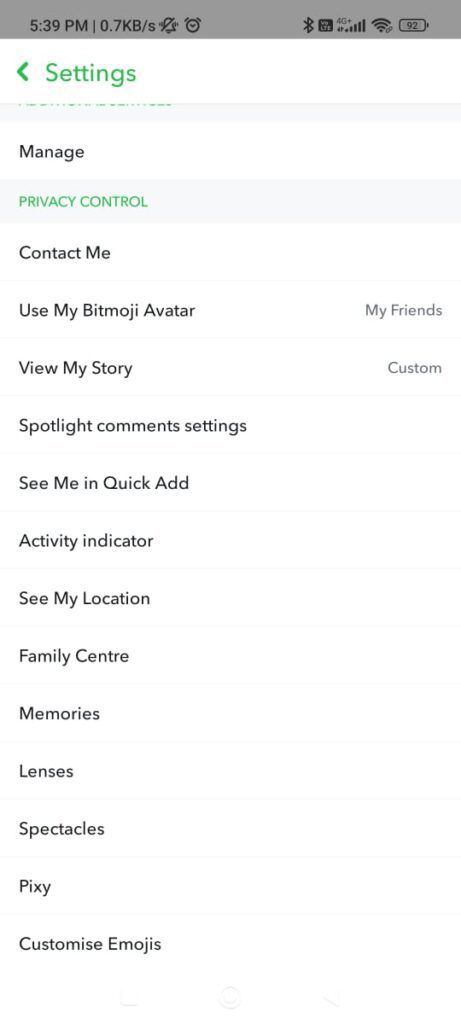
Step 4: Untick the “Show me in Quick Add” checkbox.
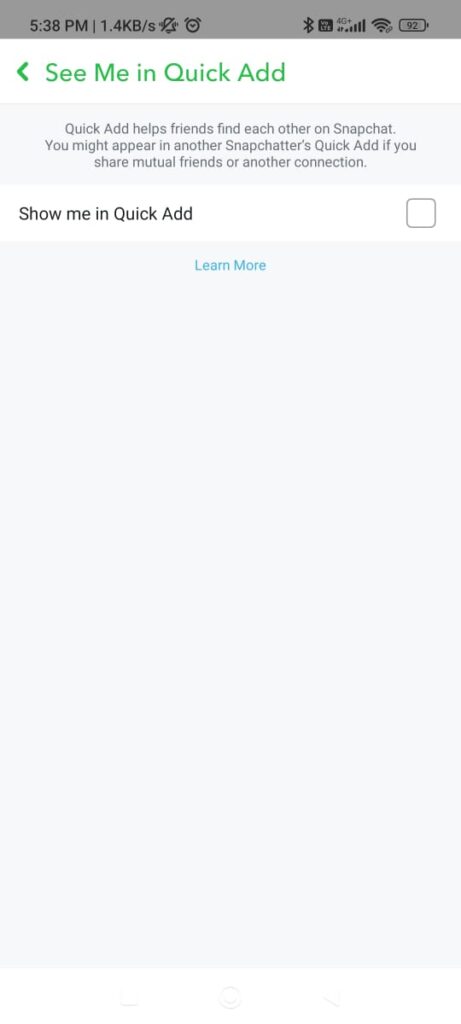
That’s it, You will no longer show up on other users’ Quick Add list. This will automatically minimize your random Snapchat add requests.
Bonus Read: How To Refresh Someone’s Snapchat Score
Trick 2: Disable Quick Add Notifications
To disable Quick Add notifications on Snapchat, Usually people click on the “X” button of the profile. But, there is Snapchat’s app permission setting, which is more effective.
Step 1: Open your Snapchat and click on your profile picture.
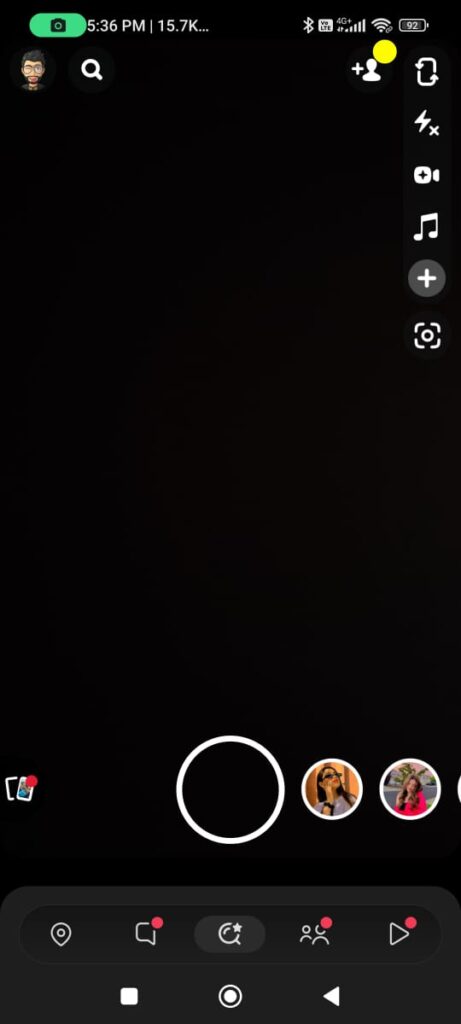
Step 2: Click on the Settings button at the top right corner.

Step 3: Scroll down to Notifications and click on it.

Step 4: Now, Untick on the Friend Suggestions option.
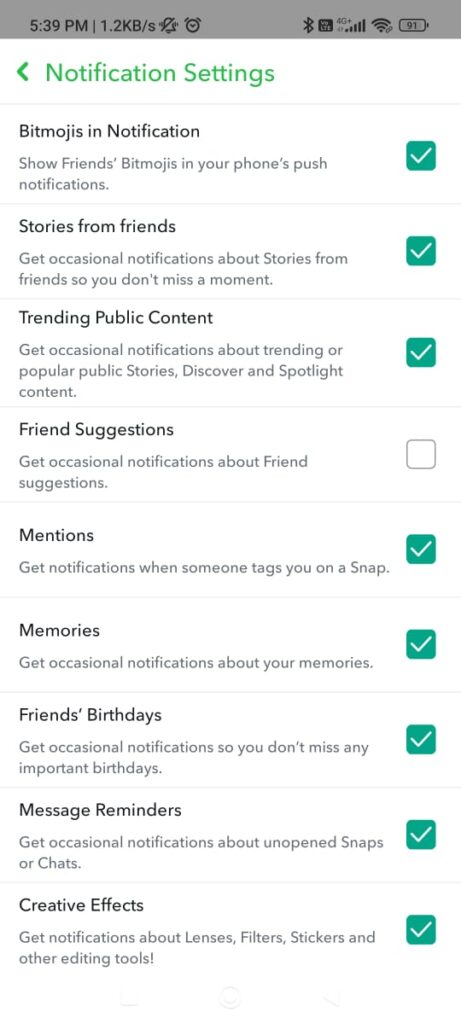
Now, you won’t get notifications from anyone who has added you through the Quick Add feature.
Trick 3: Disable Contacts Permission
Finally, this is the last trick is to disable contacts permission so you won’t get Quick Add on Snapchat.
Step 1: Launch your Snapchat and click on your profile picture.
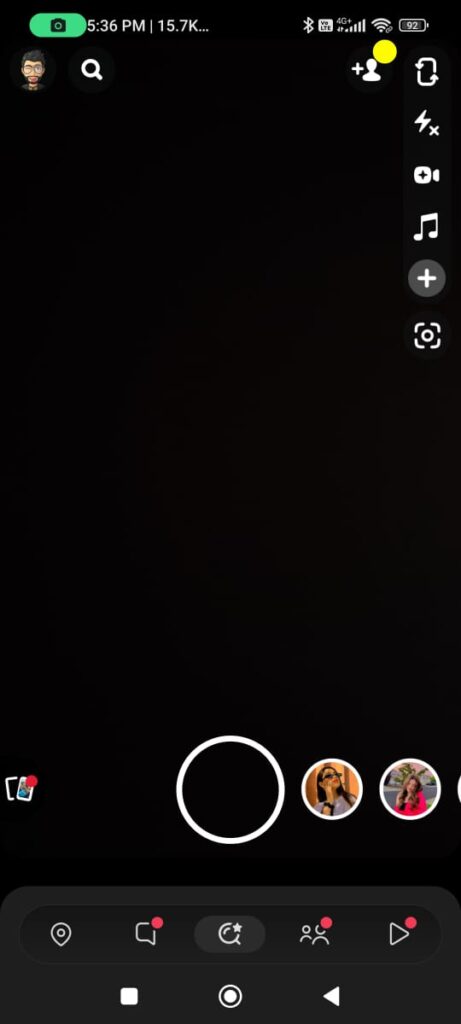
Step 2: Open your Settings from the top right corner.

Step 3: Now, Scroll down to Contacts Syncing and click on it.
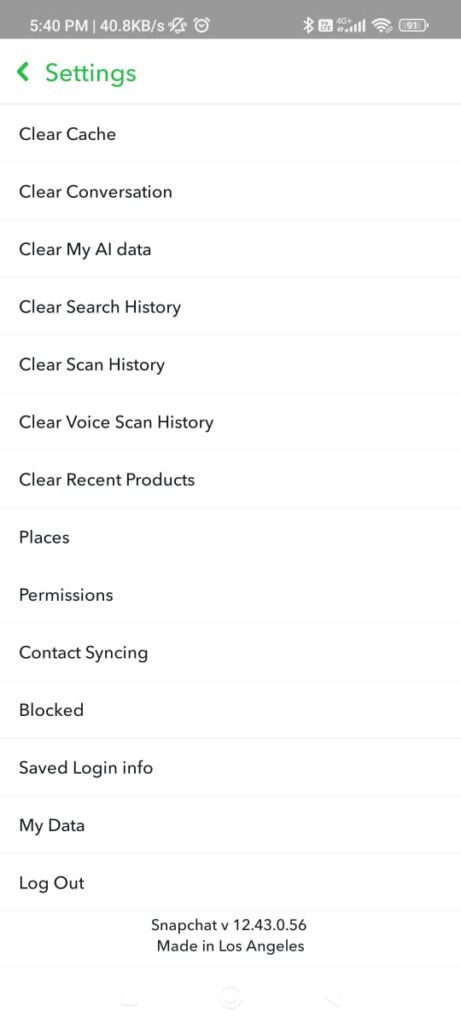
Step 4: Finally, Choose “Disable Contacts Syncing”.
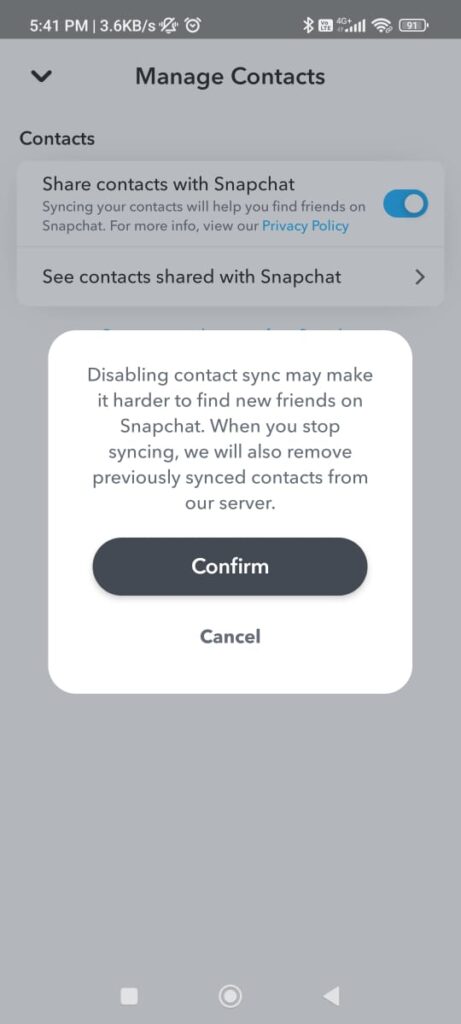
That’s it, Now Snapchat won’t be able to sync contacts and it won’t show in your Quick Add feature.
Bonus Read: How to See Birthdays on Snapchat: 3 Ways in 2023
Conclusion
In this article, I have shown you 3 tricks on how to get rid of quick add on Snapchat, which are disabling the Quick Add feature, disabling Quick Add notifications, and disabling contacts permission. I hope you enjoyed reading this article and I hope you find these tips helpful.
Frequently Asked Questions (FAQ’s)
Why is Snapchat showing quick add?
This Snapchat Quick Add function appears while you are in the Search, Add Friends and Chat screens. It will be in the format of display names with characters, usernames, and, if available, the number of common friends. To add them as your friend, Click on the “Add” button and if you don’t want to add them as your friends then click on the “X” button.
Can I stop friend suggestions on Snapchat?
There are three tricks on how you can stop friend suggestions on Snapchat.
Trick 1: Disable Quick Add Feature
Trick 2: Disable Quick Add Notifications
Trick 3: Disable Contacts Permission