Musicaly.ly is known to be a short video platform or else we can say it is a social sharing platform. Musically was owned by a Chinese company and was launched back in the year 2014.
After the Musically was launched it gained a lot of popularity and audiences. In 2017, there was another Chinese company which was named as ByteDance, and merged Musically with a TikTok platform.
Musically is considered as a TikTok app, both are the same in terms of service but somehow TikTok has an updated interface and also has some new features.
When the Musically was transformed into TikTok all the users were also shifted to TikTok. But in this phase, there were people who didn’t like the interface of TikTok and never came to TikTok again.
Apart from this, most people also started using the TikTok app more aggressively and they have left their old Musical.ly account.
In this article, we have shared a step-by-step guide on how to find your old Musically account and also how you can access your old Musical.ly account with ease, also how to hack your old Musically account.
How to Find Your Old Musically Account in 2023: Best Methods
Musically was first started in the era of short videos and also it is known to be a short video-creating platform like you can see on Instagram, YouTube, and Facebook.
After Musically was launched there were also some other short video-creating platforms have also been launched after that. Now, there are a lot of other platforms on which you can create short videos.
In this article, we will show you how to find old Musically account and also how to hack into your old Musically account.
Can You Log into Your Musically Account?
Yes, definitely there is an option you can log into your Musically account, as the Musically was permanently shifted to TikTok, and all the active users of Musically were migrated to the TikTok app.
The Musically users can easily log into their TikTok account along with their Musically accounts login credentials so that they can get their accounts back.
When was Musically Deleted?
When Musically’s owner at the time, ByteDance, decided to shut it down in November 2017, they opted to move it into their own app, TikTok.
The April 2014 release of Musically was originally owned by Musical.ly Inc. In August 2018, ByteDance formally debuted TikTok (which had combined with Musical.ly), maintaining all the capabilities while updating the look and feel.
The TikTok app grew significantly in popularity and user base. The TikTok app is almost common among smartphone users.
Bonus Read: How To Refresh Someone’s Snapchat Score
How to Find Your Old Musically Account?
If you are looking forward to knowing how to find your old Musically account, then you are at the right place, follow the below-mentioned step-by-step guide to know about how to find your old Musically account.
Step 1: First, you have to open your TikTok app on your Android as well as on your iOS mobile device.
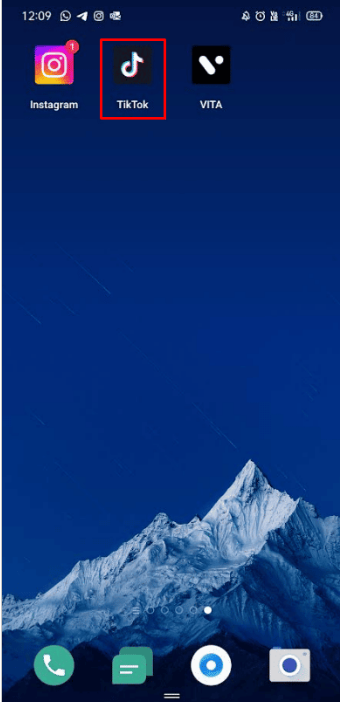
Step 2: Next, you have to click on the Profile tab which you can see at the top right bottom of your app.

Step 3: After, that click on the Log in option which is shown at the bottom of the app.

Step 4: Next, you need to click on the Use phone/email/username option.

Step 5: Now, simply enter your Phone number and then click on the send code option.
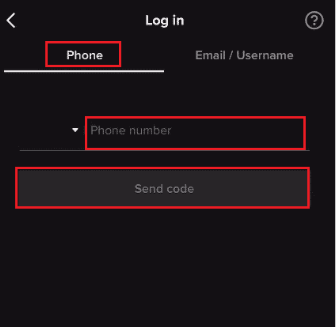
Step 6: In this step, you will get the notification of a 6-digit code, enter this code
That’s it processes now you will easily get logged into your old Musically app.
How to Find Your Old Musically Account on TikTok?
If you want to know how to find your old Musically account on TikTok, then you have to follow the below-mentioned steps.
Step 1: First of all, you have to launch your TikTok app and then click on the Profile tab option.
Step 2: Click on the Log in option under this tap on the Use phone/email/username option which you can see in the screenshot.

Step 3: After, you need to switch on the Email/Username option.
Step 4: Next, you have to enter your Email/Username and then click on the Log in option. This is how you can easily get logged into the TikTok account with your username.

That’s the steps that you have to follow to know how to find old Musically account on TikTok.
How to Access Old Musical.ly Account?
If you are in search of how to access your old Musical.ly account then follow the below-mentioned steps.
How Do You Access Old Musicallys?
Follow the next steps to access old Musically or TikTok videos of yours.
Step 1: First, you have to open your TikTok app.
Step 2: Now, you have to click on the Profile icon then under the Profile icon click on the Login option.
Step 3: After, that click on the Use phone/email/username option.

Step 4: Next, you need to enter your phone no. which you have used to signed up for Musically.
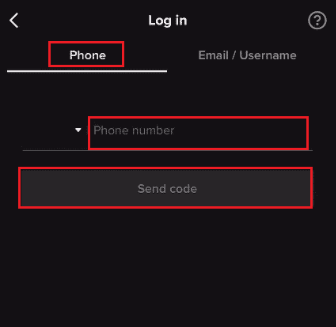
Step 5: Now, simply click on the Send code option and enter the 6-digit code which you have received in your email. After you have successfully entered the code then you will be redirected to your account directly.
Step 6: Next, you have to click on the Profile tab which is shown at the bottom right corner of the app.
Step 7: After, that you can easily access your old Musically videos.
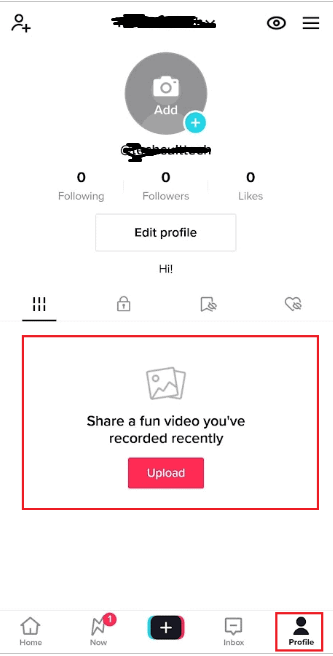
Bonus Read: How to Delete a Draft Reel on Instagram in 2023
How Do You Get into Your Old Musically Account If You Forgot the Password?
If you want to how to get into your old Musically account if you forget the password, then follow the below-mentioned steps:
Method 1: If you forget your old Musically account password, then you can recover your password by just Log in using Phone Number.
If your old Musically account is connected to your phone number, then you can definitely use this method to recover your password.
Step 1: First you have to open your TikTok app on your phone.
Step 2: Now, click on the Profile icon which is located at the bottom right corner of your Instagram app.

Step 3: Next, you have to click on the Log in option which you see at the bottom of your Instagram screen.
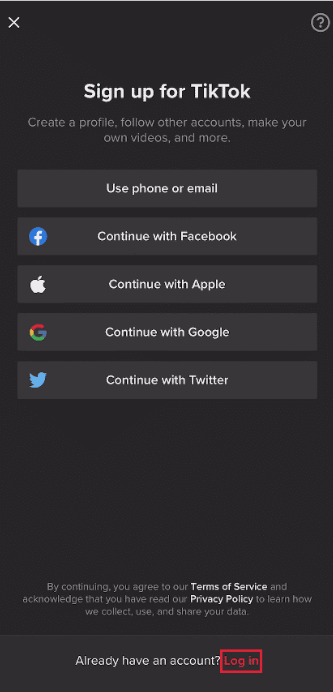
Step 4: After, that click on the Use phone/email/username option.
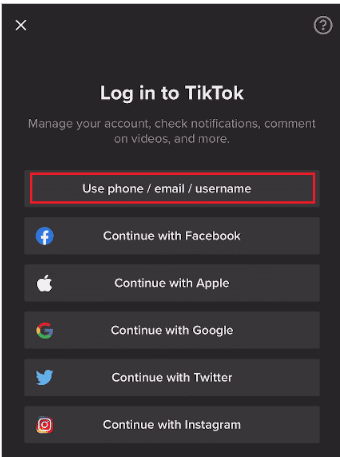
Step 5: Now, you have to simply just enter your Phone number and then click on the Send Code option. After that, you have to enter the code which you have received in the notification.
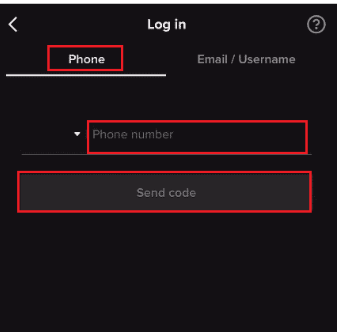
Step 6: Now, you need to click on the Reactivate option after that you will successfully recover your old Musically account back.

Method 2: In this method, you can Reset the Password
This is the second method that you can apply if you have forgotten the password of your Musically account
Step 1: First, you need to open your TikTok app on your phone.
Step 2: Now, click on the Profile icon, after that click on the Log in option.

Step 3: Now, click on the Use phone/email/username.
Step 4: Next, you have to click on the Email/username option.
Step 5: Click on the Forgot password?
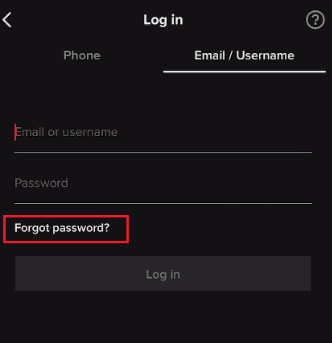
Step 6: Now, in your Email, you will get the code
Step 7: After that, you have to enter your email id and then click on the Send code option.
Step 8: Enter the 6-digit code which you have received in your email.
Step 9: Now, you need to create a new password, and then click on the Log in option so that you can log into your account.
These are the steps that you can follow if you somehow forget the password of your old Musically account.
How to Hack into Your Old Musically Account?
If you want to know how to hack into your old Musically account, then follow the below-mentioned steps:
How Can I Login into Musical.ly? – Techcult
If you are wondering how to login into Musically, then we have got you covered follow the step-by-step guide which we have shared below.
Step 1: First, you have to launch your TikTok app on your phone.
Step 2: Next, you have to click on the profile icon, then click on the login option after that tap on the Use phone/email/username option.
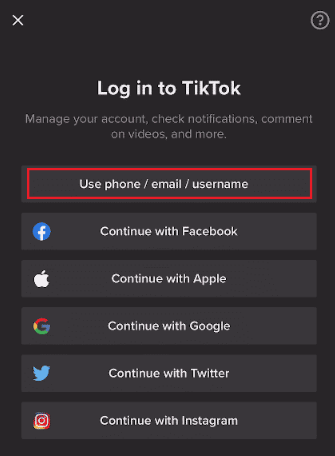
Step 3: Now, you have to enter your phone number which you used while you were signing up for the Musically app.

Step 4: Now, this is the last step that you need to apply is to just click on the Send code option and then just enter the 6-digit code which you have received on your email id.
After you have entered the code, you will be redirected to your account directly, this is the method how you can login into Musical.ly.
How do I get my old Musical.ly account back on TikTok?
Unfortunately, there is no option to get your old Musically account back on TikTok. If you have deleted your Musically as an app then your Musically account has been moved to your TikTok account, and you can sign in again into your account.
Bonus Read: How to Fix No Data Available on Facebook
Frequently Asked Questions (FAQ’s)
Did Musical.ly accounts get transferred to TikTok?
If you are having a Musically account then your content, and followers will automatically get shifted into your new TikTok app. based on the firm. With 500 million active users on TikTok each month, according to Bytedance, the firm decided it made sense to combine Musical.ly and TikTok under one roof.
What is Musical.ly called now?
On November 10, 2017, ByteDance Ltd. purchased Musical.ly Inc., then on August 2, 2018, it merged with TikTok. TikTok Inc. replaced Musical.ly Inc. as the company’s name at the same time.
Why is Musical.ly gone?
The owner Beijing Bytedance Technology Co. has decided to discontinue the social music app Musical.ly because it wants to combine the user base with one of its other apps, TikTok. In November 2017, Bytedance acquired Musical.ly for more than $800 million, after the latter app gained more than 100 million users worldwide, primarily in the West.
Conclusion
We sincerely hope you learned how to find your old Musically account and hack into it. Please feel free to use the comments area below to contact us with any questions or recommendations. Let us know what you would like to learn about next as well.

