Threads is a messaging app created by Mark Zuckerberg the owner of Instagram, designed to improve communication and develop stronger connections among users and close friends. In this article, we will tell you how to download threads videos.
It is a more private and concentrated area for sharing moments and talks with a small group of people. Threads provide a streamlined messaging experience that prioritizes direct and intimate relationships.
Threads allow users to rapidly share photos, videos, messages, and even Instagram Stories with their chosen close friends. The program also has status updates, which allow users to identify their current activity or mood, allowing friends to simply know what they are up to.
Threads also has a feature called “Auto Status,” which uses location data to update users’ status with context-specific labels like “At Home” or “On the Move.” This allows friends to easily stay connected and updated about each other’s daily lives.
Overall, Instagram Threads intends to build connections and provide a dedicated space within the Instagram ecosystem for meaningful conversations among close friends.
Bonus Read: How To See Mutuals On Instagram in 2023
How to Download Threads Videos
Threads don’t allow you to download videos from the application. So, You should use a third-party application to download videos from Threads. We will show you 2 different methods on how to download threads videos.
Method 1: Download Threads Videos from Threadster
Threadster offers a quick and easy way to download videos from Threads. It allows you to download videos, Images, and GIFs straight away on your mobile phone. Here’s a step-by-step guide on how to use the app.
Step 1: Launch your Thread app on your Android device and choose the video you want to download.
Step 2: Click on the video post and click on the share icon.

Step 3: Click on the Copy Link, located on the Share Menu.
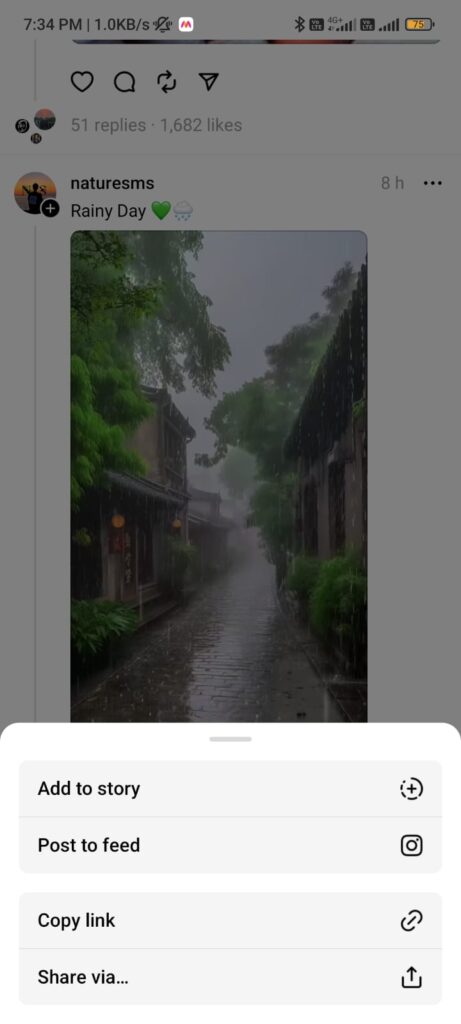
Step 4: Download & Install the Threadster app on your mobile phone. Then, open it.
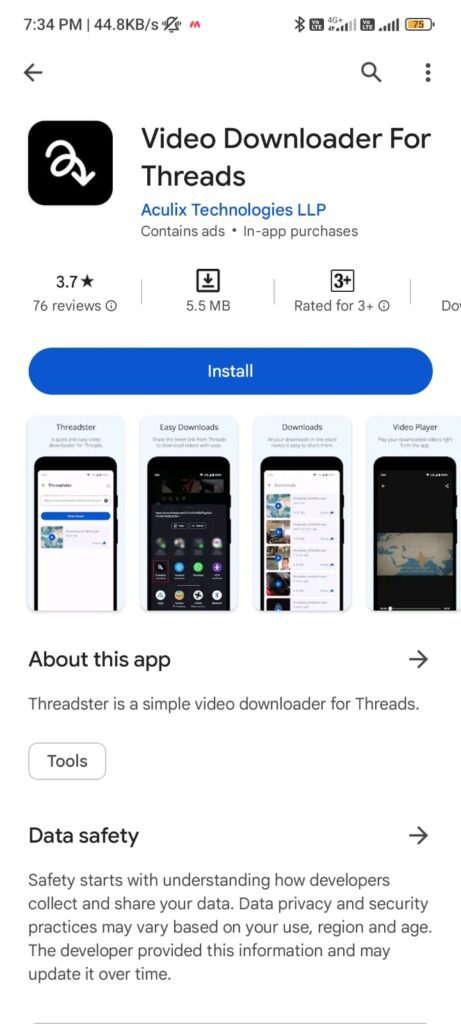
Step 5: Paste the link that you have copied on the URL field and click on the download button.

Step 6: Threadster will fetch the video and download it automatically.
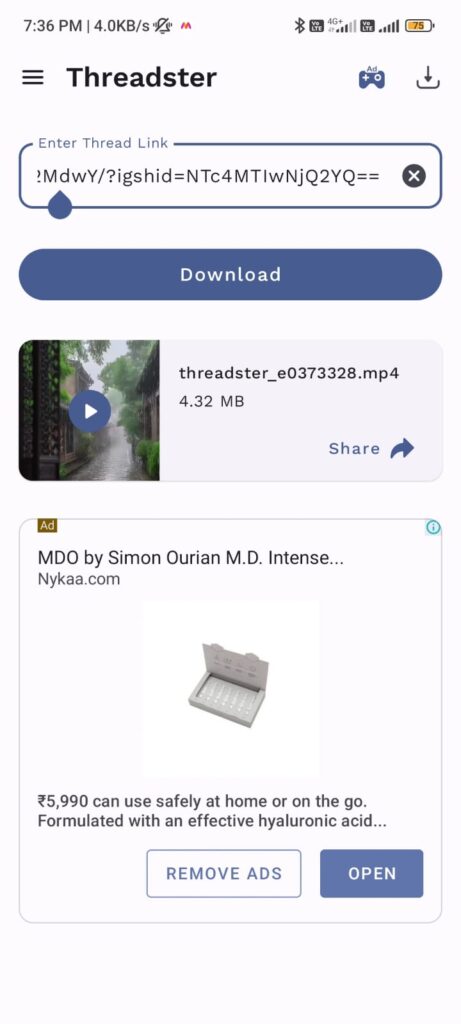
Done. This is how you download Threads Videos from Threadster.
Method 2: Download Threads Videos using a Third-party website
Threadsdownloader.io is a third-party website that allows you to download and save videos easily from the Thread app. It is a web tool, so you can access it from your PC or mobile to download videos from the Thread app. Here’s a step-by-step guide on how to use the website.
Step 1: Copy the video link you want to download from the Thread app (To copy the link “Tap on the Share > Copy Link”)
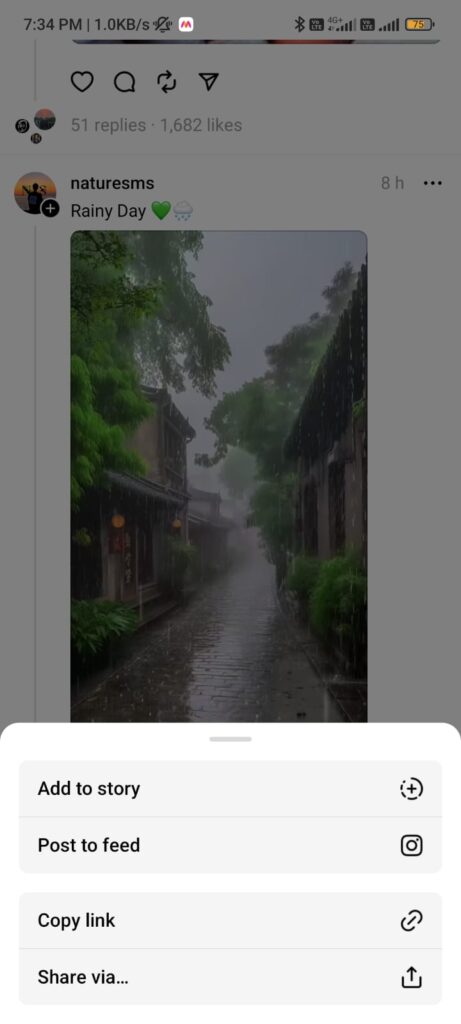
Step 2: Open Chrome browser and visit this website: https://threadsdownloader.io/
Step 3: Paste the video URL that you have just copied from Threads. When done, Click on the submit button.

Step 4: Threadsdownloader.io will fetch the video within seconds, Once fetched, you can play the video or tap the Download button.
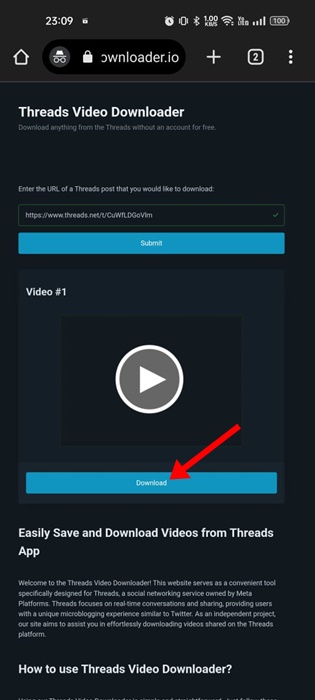
Done! Clicking on the download button will immediately download the video from the Threads app to your mobile device.
Bonus Read: How to Delete Snap Stickers in 2023
Frequently Asked Questions (FAQ’s)
How do I download the Threads app?
Thread app was released on July 6 on both Apple App Store and Google Play Store. Since its release it has been downloaded by 100 million users. There is no official web application for Threads.
How do I download a video from a copy link?
Here’s a step-by-step guide:
Step 1: Launch the Threadster app and copy the Threads video URL, which you would like to download.
Step 2: Enter the video URL on the URL field of the Threadster application.
Step 3: Tap on the Download button
Step 4: Choose the quality of the video you wish to download.

