How to Delete Saved Card from Zomato
Zomato is a well-known online food delivery service that makes it simple to get meals whenever you want, from anywhere.
But you may also use a variety of payment options to make payments on Zomato.
The detailed instructions on how to delete saved card from Zomato are covered in this article.
Remove Saved Card Details from Zomato in Quick Steps
Consider the below-mentioned steps to know how to delete saved card from Zomato.
Step 1: First, you have to launch Zomato app on your device, if you don’t have the app on your device then you can simply download it from the Google Play Store.
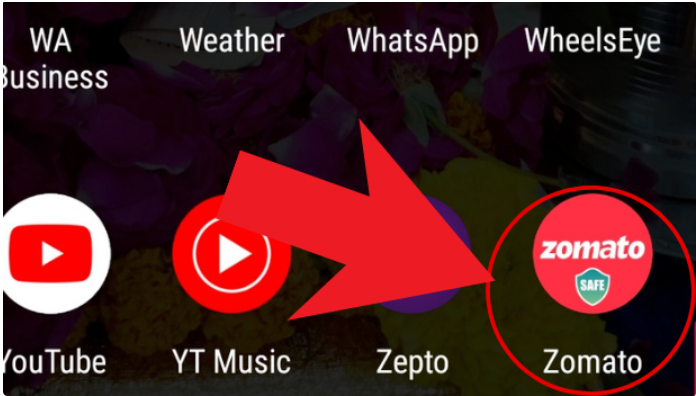
Step 2: Next, click on your Profile icon that you can see at the top right side of your screen. Under your profile you can see all the information regarding your account also you can see the Settings option as well.
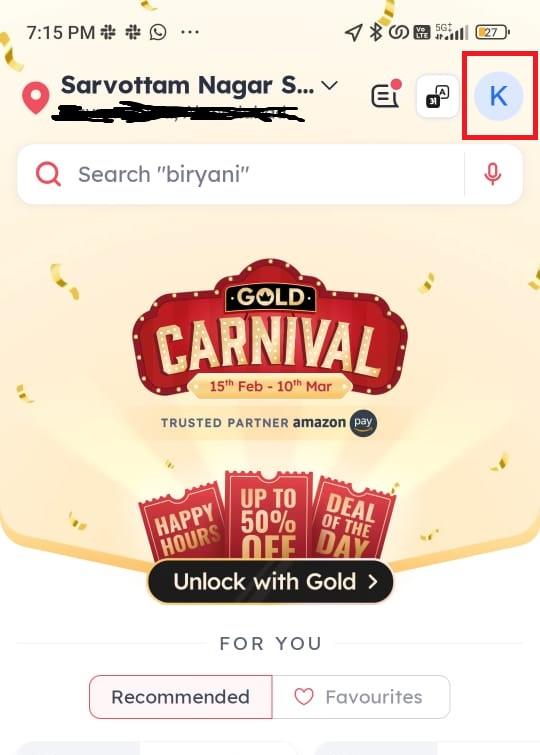
Step 3: Once you get into your profile, after this simply tap on the Payments option that is just next to the Settings option.
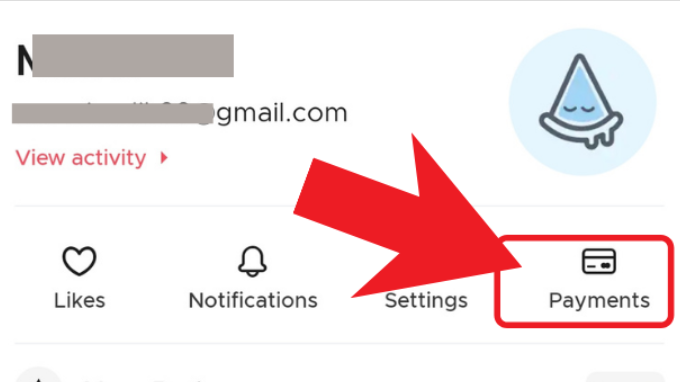
Step 4: Just click the three dots in the upper right corner. For reference, you may also view the attached image below.
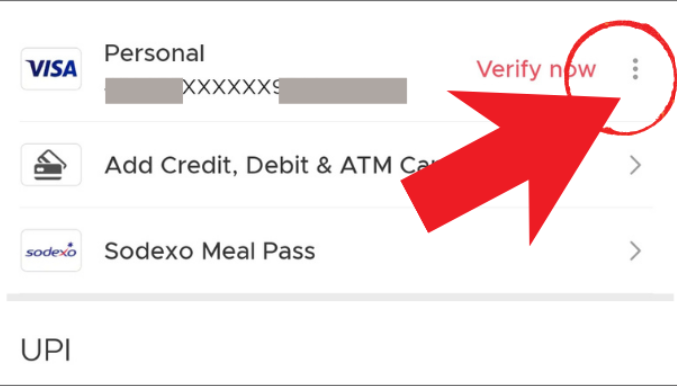
Step 5: Now you will get to see a lot of options like rename, delete, etc. Out of them simply hit the Delete option so that your card will permanently get disappeared from the Zomato app.
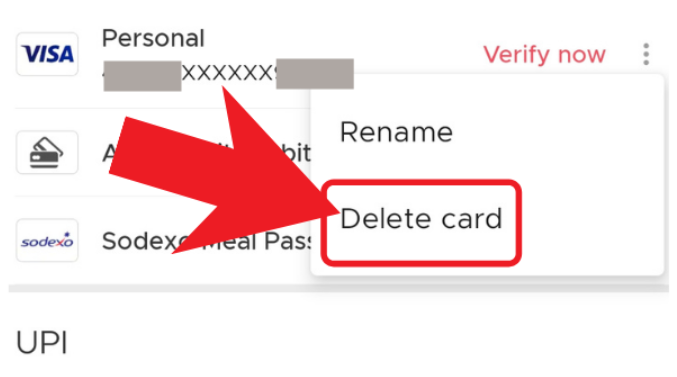
That’s all the steps you need to follow to delete your saved card from Zomato.
How to Delete Saved Card from Zomato App
To learn how to delete a saved card from the Zomato app, simply follow the methods mentioned above.
How to Delete Saved Card from Zomato on iPhone
Step 1: Open Zomato app on your iOS device.
Step 2: Click on the Profile icon at the upper right side.
Step 3: Once you get into your profile, after this simply tap on the Payments option that is just next to the Settings option.
Step 4: Just click the three dots in the upper right corner. For reference, you may also view the attached image below.
Step 5: Now you will get to see a lot of options like rename, delete, etc. Out of them simply hit the Delete option so that your card will permanently get disappeared from the Zomato app.
Bonus Read: How to Activate Zomato Pro Plus in 2024 – iTechnoGeeks
How to Delete Saved Card from Zomato on Android
Take a look on the below shared steps to know how to delete saved card from Zomato on Android.
Step 1: First, you have to launch Zomato app on your device, if you don’t have the app on your device then you can simply download it from the Google Play Store.
Step 2: Next, click on your Profile icon that you can see at the top right side of your screen. Under your profile you can see all the information regarding your account also you can see the Settings option as well.
Step 3: Once you get into your profile, after this simply tap on the Payments option that is just next to the Settings option.
Step 4: Just click the three dots in the upper right corner. For reference, you may also view the attached image below.
Step 5: Now you will get to see a lot of options like rename, delete, etc. Out of them simply hit the Delete option so that your card will permanently get disappeared from the Zomato app.
Conclusion
In this article, we will explore how to delete saved card from Zomato and provide a step-by-step method. Also, please let us know in the comments section if you found this post helpful.
Frequently Asked Questions (FAQ’s)
How do I remove UPI from Zomato?
Termination. By providing ICICI Bank with writing notice at least thirty days in advance, the User may request termination of the UPI Facility at any time. Up until the point of such termination, the User will be in charge of any transactions made using the UPI Facility.
How do I Clear My Zomato history?
Follow these steps to clear your Zomato history:
Step 1: Launch your Zomato app and log in to your account if you haven’t already.
Step 2: Tap on the Profile icon that is located at the top right side.
Step 3: Next you have press on the ‘’Online Ordering Help” open and there you can begin the conversation.
Step 4: Request that the person in charge remove your Zomato order history by starting a chat with them.
What Are The Payment Methods in Zomato?
There different payment methods are available in Zomato which includes debit cards, credit cards and also the UPI transactions for the secure payments.
Can We Get Updates From Zomato App on our Gmail Account?
Yes, you can definitely get updates from Zomato app on your Gmail Account.

