Key Takeaway
If you are looking forward to knowing how to delete an address on Amazon, then you are at the right place, here I show you an easy step on how you can easily delete an address on Amazon without having any Hassel.
To delete an on Amazon, first of all, you have to open the Amazon website, navigate to Accounts & Lists > Account > Your Addresses, and then click “Remove” under the address. On an iPhone, iPad, or Android device, simply open the Amazon app, tap the user icon, and go to Your Account > Your Addresses, then click “Remove.”
If you have multiple addresses saved in your Amazon account that causing trouble? If so, then delete the unused addresses which have no use to keep the list neat and understood. Here I will show how you can easily delete an address on Amazon on both desktop & mobile.
If you only want to edit an address, then you can do it without even deleting your account. Also, you already know that your current orders will be shipped to the address you have chosen during the checkout, even if you delete that address from your account now.
How To Delete an Address on Amazon on the Desktop
If you want to know how to delete an address on Amazon on a Desktop, then you are at the right place, here we have discussed the quick & easy ways to delete an address on Amazon on your Windows, Mac, Linux, or Chromebook computer, use the Amazon website.
First of all, open your web browser on your computer and access the Amazon site, then log into your account on the site
In Amazon’s Top-right corner, you will find a column which is named “Account & List” menu, after clicking on this it will open the sub-menu.

In the submenu, click on the “Account Section”
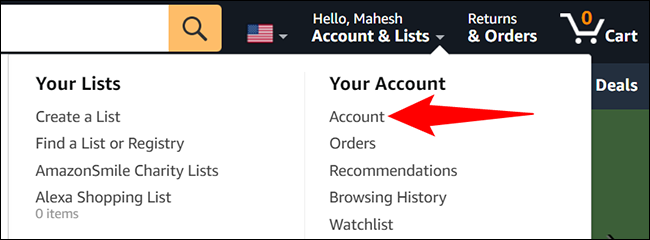
After clicking on the account section, it will open the “Ordering and Shopping Preferences” section. Here, you can simply click “Your Addresses”.
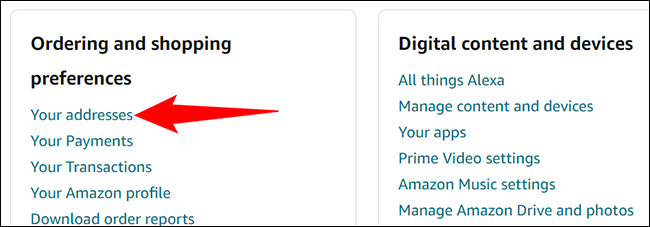
On the “Your Addresses” page you will have all your saved addresses. Here you can find the address which you would like to remove or delete. Then, at the bottom of that address, click “Remove”.
Bonus Tip: If you want to edit your address instead of removing it, then click the “Edit” option.
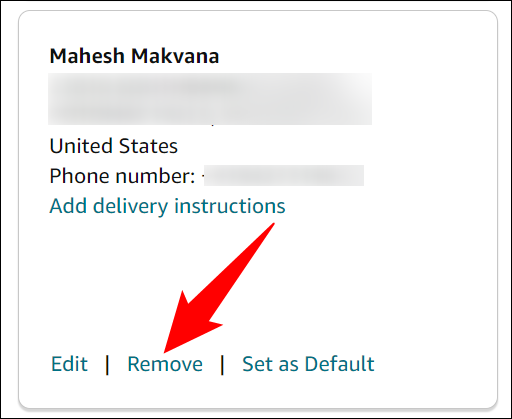
To delete your address permanently, click on the “Remove” button which is shown on the above image, after clicking on it your address will be deleted.
Warning To Remember: Make sure you want to delete the address you have selected as there won’t be further prompts.
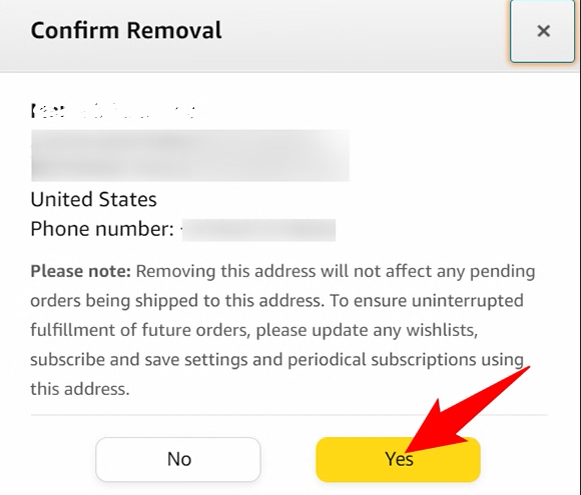
Now you will get a notification regarding the “Address Removed” message that your selected address was successfully deleted.
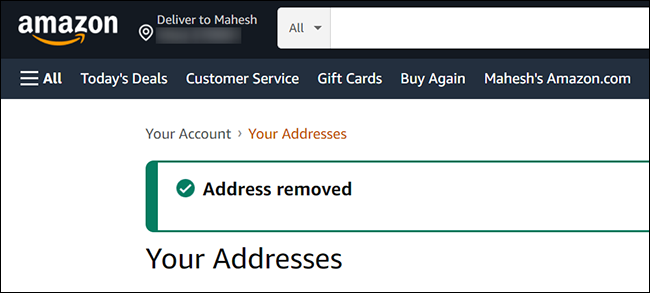
And now you are all set as your address is successfully deleted.
Bonus Read: How to Add a Table to an Email in Gmail
How To Delete an Address on Amazon on Mobile
If you want to know how to delete an address on Amazon on a Mobile, then you are at the right place, here we have discussed the quick & easy ways to delete an address on Amazon from your iPhone, iPad, or Android phone, use the Amazon app.
First of all, open your web browser on your mobile and access the Amazon app, then log into your account on the app.
At the bottom of the app, tap the user icon.
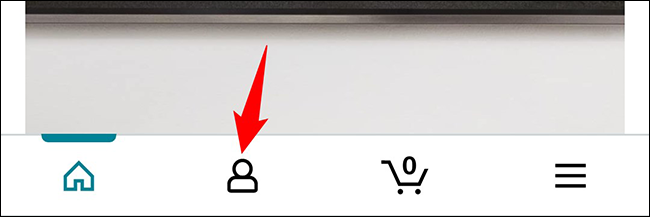
After that, at the top of the page, tap on “Your Account”.
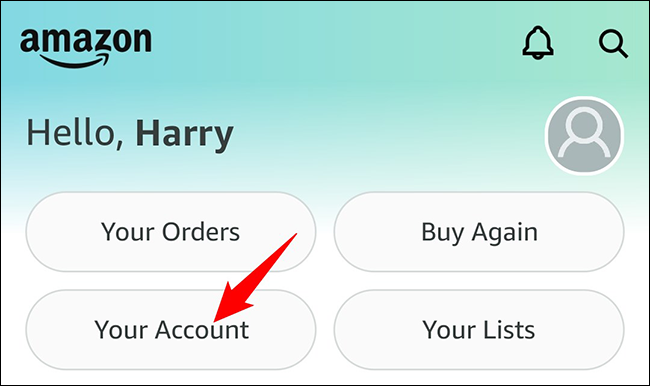
Now, scroll down to the “Account Settings” section. Here, tap “Your Addresses”.

After, clicking on the “Your Addresses”, page, you will find all your saved addresses, which you have saved it before, now you can simply choose the Address which you want to remove and tap “Remove” beneath it.

After, when you have removed your address, you will get a notification that your account is successfully deleted.
In the “Confirm removal” prompt, tap “Yes”.
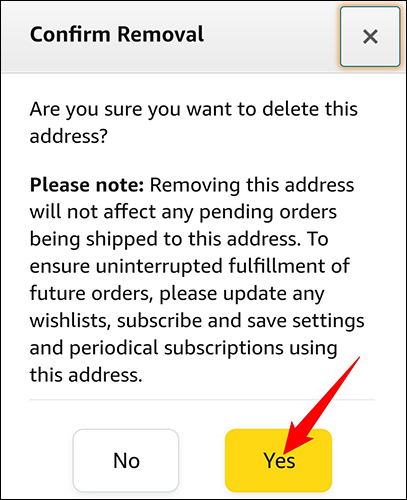
And, now finally your selected address is removed from your Amazon account. Enjoy!
Bonus Read: How to Add Photos to Google Review in 2023
Frequently Asked Questions
How can I delete a shipping address on Amazon Prime?
Amazon Prime makes it easy to delete shipping addresses from your account at any time. To get started, simply login to Amazon and select ‘Your Account’ from the Amazon menu. On the Your Account overview page, scroll down to the Settings section, where you will find a link to manage your shipping and payment methods. From this menu, you will be able to edit or delete any of your Amazon Prime shipping address information. Amazon provides great customer service by providing you with full control over your account settings, helping order delivery go as smoothly as possible.
How do I delete an address on Amazon?
Amazon makes it easy to delete an address when necessary. All customers need to do is login to their Amazon account and navigate to the ‘Your Account’ tab.
Once there, they can find the ‘Your Addresses’ section and select ‘Manage Address Book’. After selecting which address should be deleted, Amazon will give a confirmation prompt before the item is removed permanently.
If done properly, Amazon customers can quickly delete outdated or unwanted addresses without any hassle.
How do you cancel shipping on Amazon?
Amazon makes it easy to cancel shipping on any order within your Account. All you have to do is go to Amazon.com and Log In, choose Your Orders from the drop-down menu at the top of the page, find the particular order you’d like to cancel, and select Cancel Items.
Amazon will ask you for a cancellation reason, which should be honestly provided in order to ensure a smooth refund process. Once Amazon has processed your request, you will receive a notification along with an email stating that your cancellation was successful.
Be sure to keep an eye on Amazon for more details about refunds for canceled orders and please feel free to contact Amazon’s customer service team if needed.
How do you stop shipping emails from Amazon?
Amazon is a great resource for online shopping, but sometimes the emails can become overwhelming. If you want to stop Amazon’s shipping emails, you can easily unsubscribe in a few simple steps.
First, make sure you’re logged into your Amazon account and navigate to Your Account > Your Profile > Email Preferences. Find the section labeled “Shopping notifications” and click on the button that reads Change/unsubscribe.
You will then see a list of emails and a box next to each one with an Unsubscribe option; select the box for any emails you no longer wish to receive and hit Save Changes. Amazon will then stop sending those selected emails shortly thereafter.
Can you change the shipping address on Amazon after the order is shipped?
Amazon makes it possible to change your shipping address, even after the order has been shipped. Amazon will attempt to redirect your order while in transit, but they do not guarantee that the package will be redirected successfully.
As a safeguard, Amazon also allows customers to provide special instructions or request an Amazon Delivery Provider leave the packages with a neighbor or Amazon Hub Lockers at no extra cost.
Before attempting to alter any existing orders, Amazon recommends double-checking to ensure the ship-to address is correct during checkout.
Amazon ships millions of packages every day and making sure your order is sent to the right place can save valuable time and resources.
On Amazon, how do I delete delivery addresses?
Amazon provides its customers with an easy way to delete delivery addresses. To remove one of your Amazon delivery addresses, log in to your Amazon account and select “Your Addresses” from the Account & Lists menu.
From there, check the box next to the address that you wish to remove and click the Delete button. Amazon will then prompt you with a confirmation page that informs you that the address is successfully removed from your Amazon account.
This process allows Amazon customers to easily maintain their delivery address database while offering them more convenience and adding a layer of security when shopping online.
How to change billing address in amazon after order
Amazon offers a convenient way to update your billing address after you have placed an order. All you need to do is log in to your Amazon account, select the “Your Orders” option, locate the order you want to update the billing address for, click on “Order Details” and then select the “Change Billing Address” option.
You can then enter and save the new address information for future orders. Amazon payment routes will be automatically updated when you change your billing address so that any orders going forward are processed automatically with your new details.
how to change digital purchase address on amazon
how to change payment mode in amazon after order
Amazon is one of the leading online stores, offering a wide range of customer-centric services. Luckily, changing payment mode after ordering an item on Amazon is simple and straightforward. All Amazon customers must do is log into their Amazon account, select their applicable order and choose the option to modify payment selection.
Amazon offers a variety of accepted payment modes, including debit cards and credit cards, for customers’ convenience. Additionally, Amazon also provides customers with the ability to use Amazon Pay Balance to make purchases as well.
With Amazon’s proactive customer service and easy-to-use platform, customers can easily change any payment mode at their convenient time.

