As we know, Instagram is known to be a great socially connected platform, or we can say it is a platform where we can share images & videos by which we can socially be connected with our friends. Apart from this Instagram is known to be an image-sharing platform, Instagram also offers many other useful features.
If you are a hyperactive Instagram user, then you must know that the Instagram platform will move all of your post which you haven’t posted on your account to the draft folder.
when your post is saved to the drafts, then whenever you want you can come and edit your post which you haven’t posted. If you want to know How to Delete a Draft Reel on Instagram, then follow the below provided step by step guide.
Steps to Delete a Draft Reel on Instagram
If you are looking forward to knowing, how to delete draft reel on Instagram, then you are at the right place, here we will show you step by step guide on how you can easily delete a draft reel on Instagram.
Follow the below-mentioned steps where we have shown how to delete a draft reel on Instagram.
Step 1: First, you have to launch your Android app drawer and click on the Instagram app.

Step 2: After that go to the Instagram, and then click on your profile picture which is shown you at the bottom-right corner of the app.

Step 3: After you get into the profile page, now you have to tap on the Reels icon, which is shown just right of your profile, as you can also see in the screenshot.
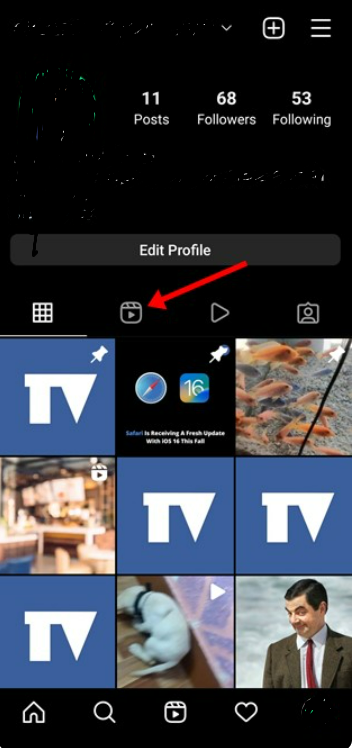
Step 4: Now you have to click on the reels icon, where you will find the drafts folder, just click on that folder to open it.

Step 5: Now, you will see all the draft reels on your account, which you saved as a draft.
Step 6: Now, if you need to delete the Reels draft, just click on the Select option which is located at the top-right corner of the app.

Step 7: Now, choose the Reels drafts which you want to delete and, then click on the Discard button.
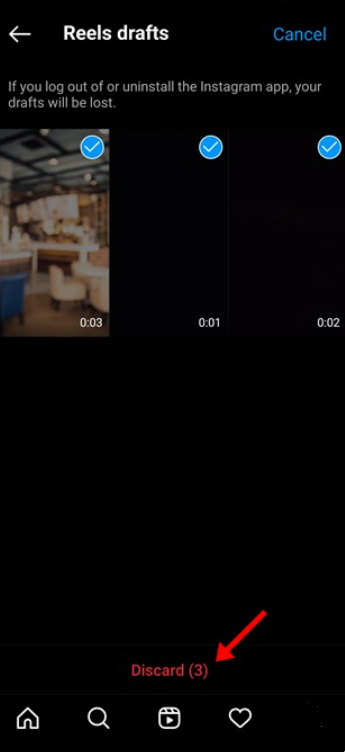
Step 8: Now, you will get the pop up, click on the Discard button.

That’s the process that you need to follow to know how to delete Reel draft in the Instagram mobile app.
Bonus Read: How to hide Instagram Chats? in 2023 Updated
Where is Reel Draft Saved on Instagram?
Instagram is known to be a popular image-sharing and video-sharing platform, with the inclusion of Instagram reels which are 50-60 seconds video snippets where you can also get the feature to add music, a variety of filters, and much more. But, is there any way to save reel draft on Instagram? So, to know where is Reek draft saved on Instagram follow the below-mentioned steps.
Step 1: Launch your Instagram app on your Android or IOS devices.

Step 2: Now, click on the Profile icon which you can see at the bottom-right corner of the profile.

Step 3: After that, click on the Reels icon where you can all of your reel posts as well as the posts which you have saved as a drafts.

How to Delete Draft Reels on Instagram?
If you are finding a way to delete your draft reels on Instagram, then follow the below-mentioned steps to know more about it.
Step 1: Open your Instagram app from your Android devices

Step 2: Click on the Profile tab icon which is located at the bottom-right corner of the app.
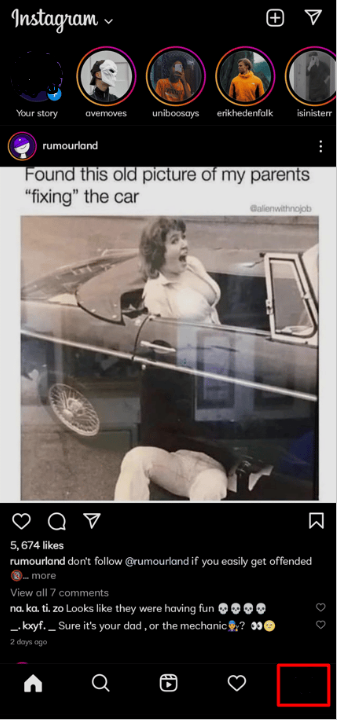
Step 3: Now, you have to click on the Reels tab from your Instagram profile.

Step 4: After that, click on the Drafts folder.
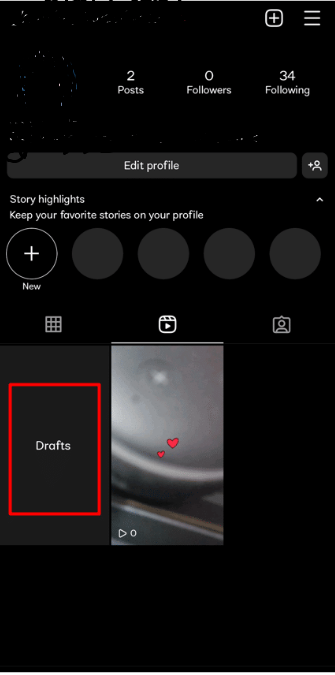
Step 5: Click on the Select option which is shown at the top-right corner.
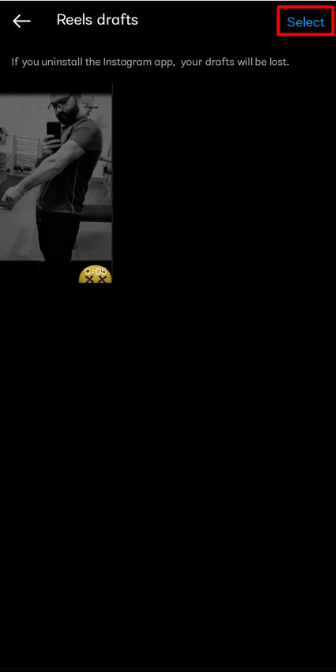
Step 6: Now, choose the draft, and then click on the Discard option.

Step 7: click on the Discard option once again from the confirmation pop-up.

There you go, these are the quick steps that you need to follow, if you want to know, how to delete drafts on Instagram.
Bonus Read: How to Hide Chats on Snapchat in 2023?
Frequently Asked Questions (FAQ’s)
Why does Instagram Delete reel drafts?
Users of Instagram frequently complain that their Reel Drafts mysteriously vanish from the platform. The majority of the time, a bug in the programme is to blame for this. Instagram regularly releases app upgrades to fix these issues. So that you don’t lose any drafts, be sure to keep the app updated.
How do I find my drafts on insta?
Follow these steps:
- Click at the top
- Click on the post option
- Now, click on the Drafts below the post or video, then click on the draft that you want to post.
Can anyone see draft reels on Instagram?
No, it is not true, in your private account only the followers which you have approved will be able to see your draft reels. When someone shared your reel, then only your followers will be able to see it.
Other people will not be able to record a reel using your original audio or text or remix your reel.
What does clearing drafts mean?
This means that in your draft no documentation is attached.
How long do reel drafts stay on Instagram?
Before sharing a reel, you can record it and save it to your camera roll or Instagram account. Draft will be kept on save until shared or deleted.
There is no limitation on the number of draft you can store. Remember that if you download your reel, the music you added from the Instagram music library will not be saved.
Conclusion
In conclusion, deleting a draft reel on Instagram in 2023 is a simple process that can be done in a few easy steps. By navigating to your profile, selecting the “Reels” tab, and accessing the drafts section, you can locate the desired draft reel.
From there, you can choose to delete it permanently by selecting the appropriate option. Keeping your profile organized and clutter-free is essential, and deleting draft reels that you no longer wish to publish is an effective way to maintain a clean and streamlined Instagram presence.

