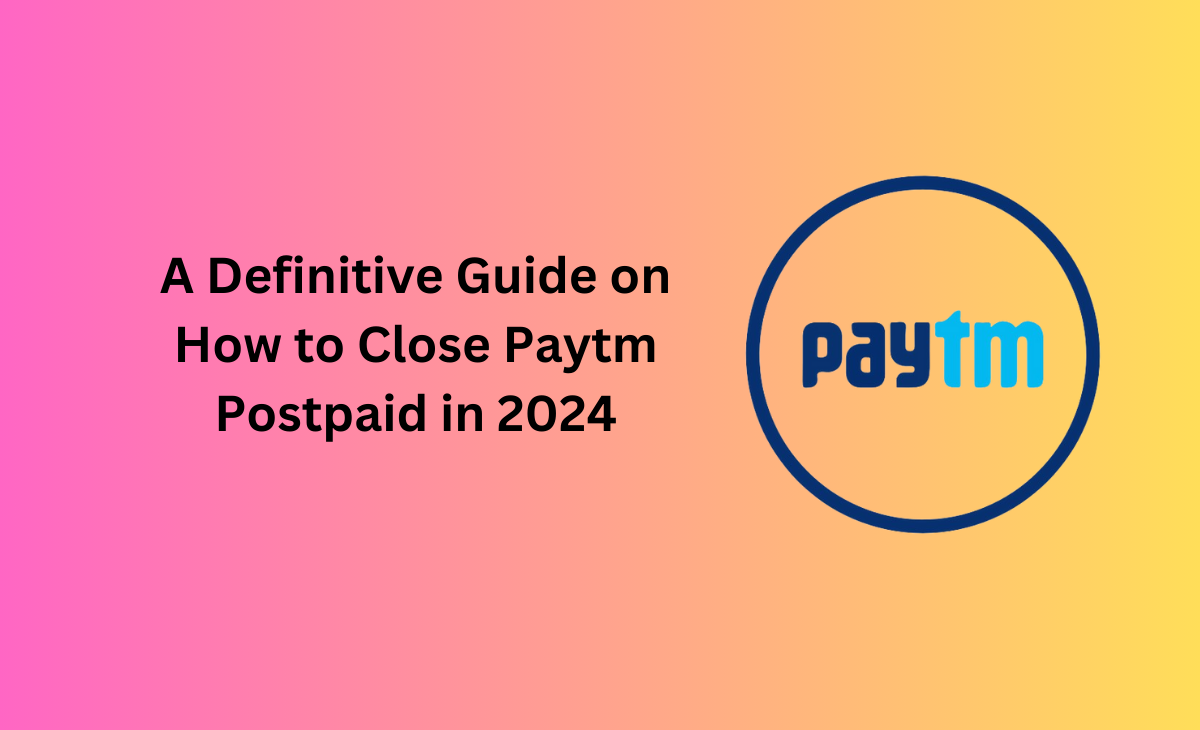How to Close Paytm Postpaid
There are millions of people who uses the Paytm Postpaid, as it’s a very convenient way to make credit purchase or else you can also pay later.
Also, there are many users who are still finding a way to know how to close Paytm postpaid if you are the one of them then this article is for you, we have mentioned the step-by-step guide on it.
How to Close Paytm Postpaid
Are you wondering how to close Paytm Postpaid? If so, follow these steps to learn more about it.
Step 1: First you have to open your Paytm app.
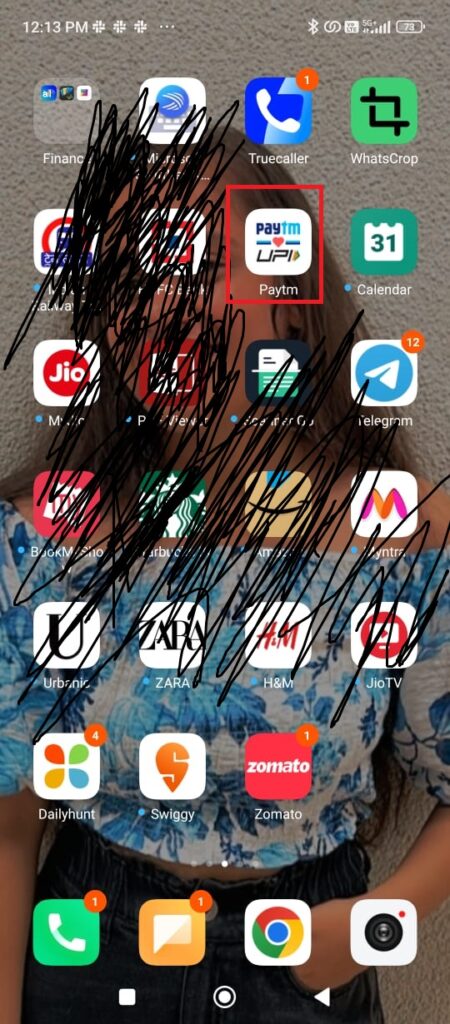
Step 2: If you don’t have Paytm then simply download it from the Google Play store or App store.
Step 3: Under the more tab options, you need to click on the Paytm Postpaid.
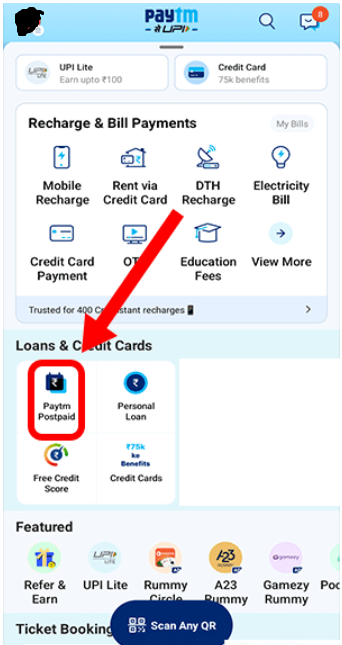
If you are not able to find the Paytm Postpaid then you can find it by using the search bar.
Step 4: You can also check the postpaid FAQ’s there you can check the answers to any of your queries related to postpaid.
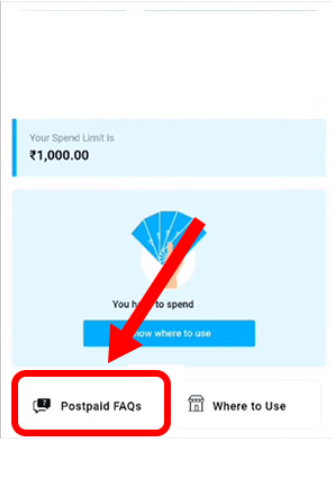
Step 5: Under the FAQ’s section click on the Contact us option at the bottom right side of the app.
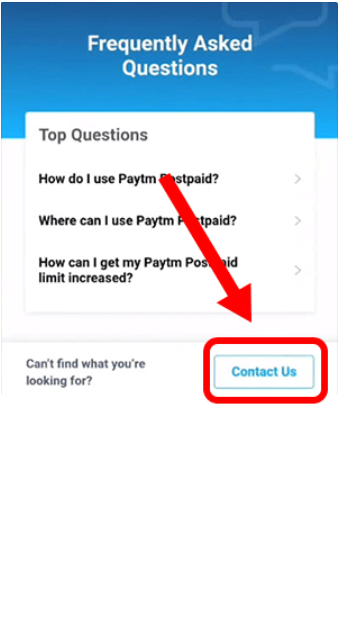
Step 6: Next press on the Chat option here maybe you need to wait for a minute or seconds for the representative to become available.
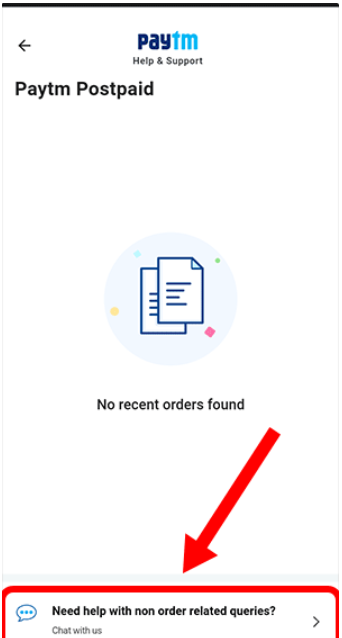
Step 7: After you need to choose the option of ‘issue with Paytm postpaid transactions’.
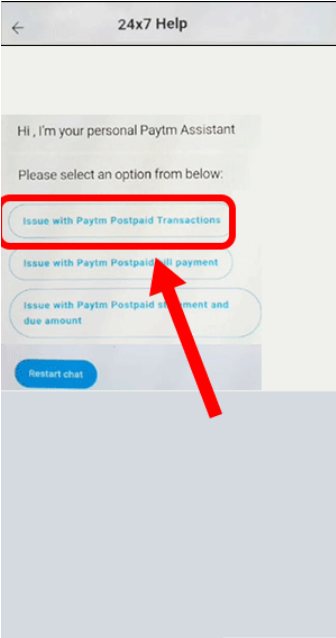
Step 8: Now, you have to tap on the I want to close/deactivate my Paytm Postpaid account.

And you’re done, after following the above shared steps your Paytm postpaid account will get deactivated successfully.
Bonus Read: How to Add Credit Card in Paytm
How to deactivate Paytm Postpaid through Paytm App
Consider these steps to know how to close Paytm postpaid account through Paytm app
Step 1: Log in to your Paytm app if you haven’t already.
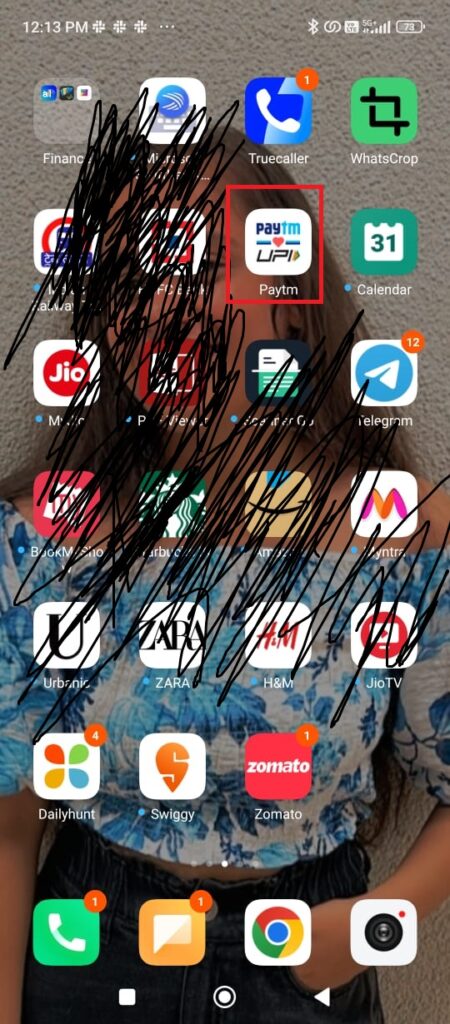
Step 2: Under the mor tabs section you have to click on the Paytm postpaid option.
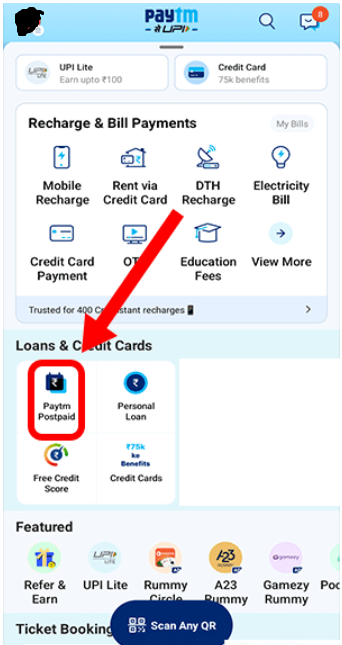
Step 3: You can also check the postpaid FAQ’s there you can check the answers to any of your queries related to postpaid.
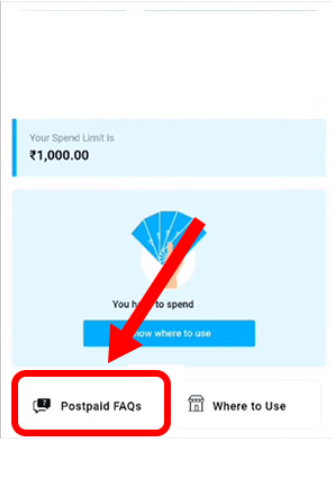
Step 4: Under the FAQ’s section click on the Contact us option at the bottom right side of the app.
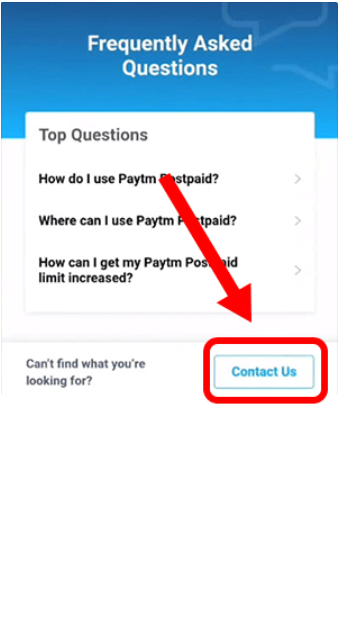
Step 5: Next press on the Chat option here maybe you need to wait for a minute or seconds for the representative to become available.
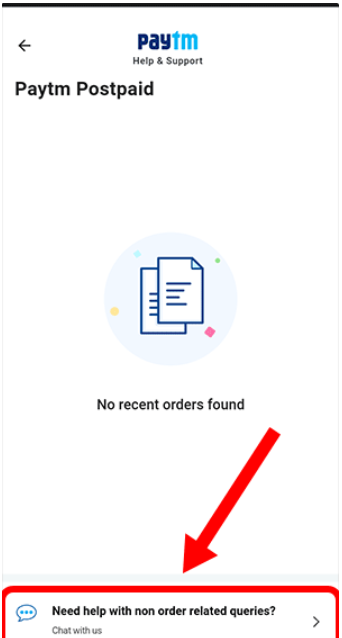
Step 6: After you need to choose the option of ‘issue with Paytm postpaid transactions’.
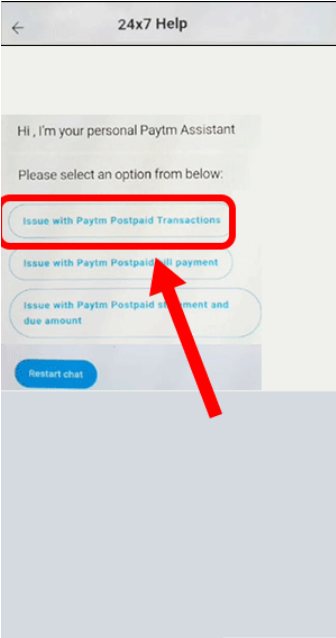
Step 7: Now, you have to tap on the I want to close/deactivate my Paytm Postpaid account.

Bonus Read: How to Change GPay Email
How to Close Paytm Postpaid through Gmail
Step 1: To close Paytm postpaid through Gmail, you need to open your Gmail app that is linked to your Paytm account.

Step 2: Next you have to tap on the Compose button that you can see at the bottom right side.

Step 3: Now, you need to write a mail to care@paytm.com with the help of this email id you will get connect with the Paytm’s customer care team.
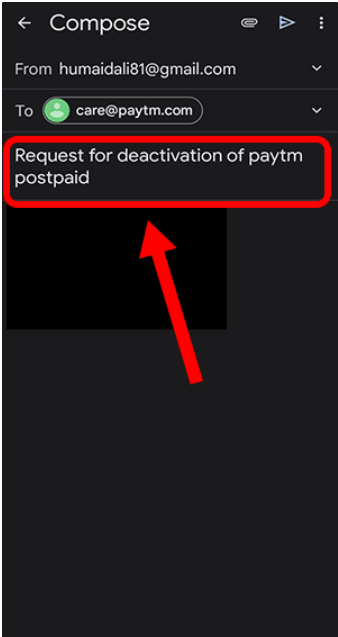
Step 4: After this you have to write the subject line & the email body, In subject line you can write “Deactivation of Paytm Postpaid”
In the email body you can mention the details like Name, Paytm registered mobile number, and a request to deactivate Paytm Postpaid.
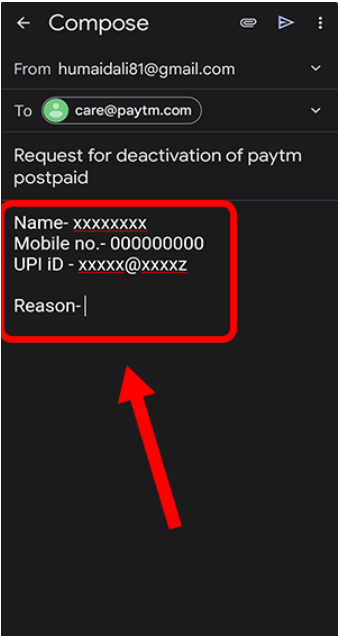
Step 5: Now, simply click on the Send button that is located at the top right side of the screen to send your email

Deactivate Paytm Postpaid by Calling to Paytm Executive
You can also deactivate Paytm Postpaid by calling to Paytm executive. To do this simply follow the below-mentioned steps:
Step 1: Go to the Phone app on your device.
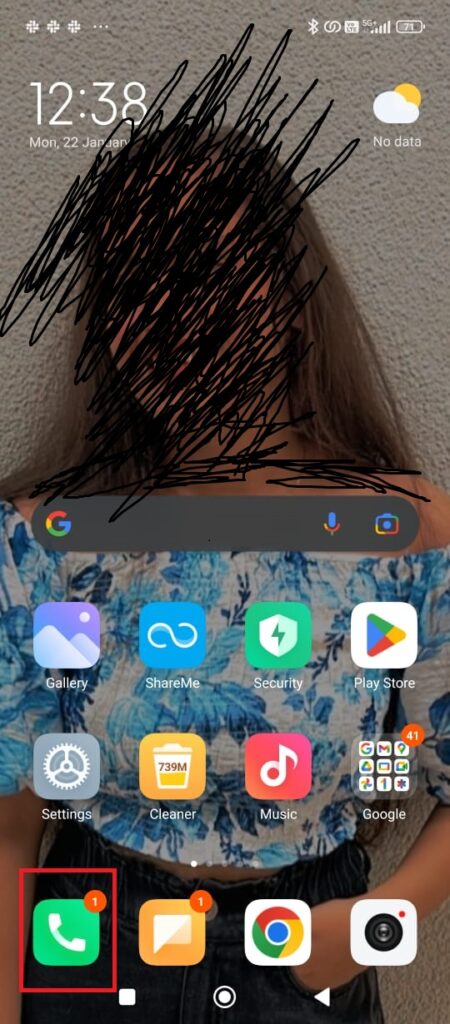
Step 2: Next you have to dial ‘0120-4456-456’ this is the Paytm customer care support number. Here you can give a request to deactivate your Paytm postpaid account.

Step 3: Make sure that you are not having any previous amount dues on your Paytm postpaid account before requesting a call to Paytm executive.
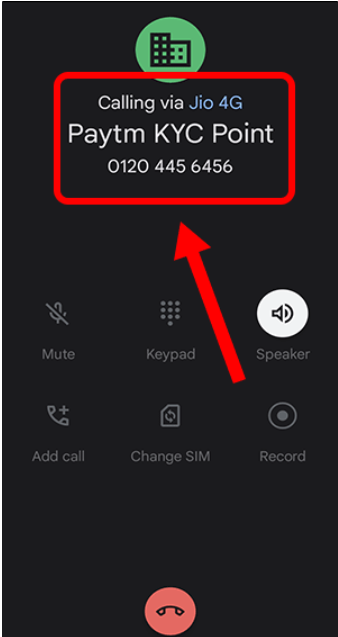
How to Deactivate Paytm postpaid on Paytm website
Step 1: Go to the paytm.com/care to make a request for deactivating your Paytm postpaid with the help of Paytm website.

Step 2: Now simply choose the Paytm Postpaid option as you can see in the picture as well.

Step 3: Next press on the Chat option here maybe you need to wait for a minute or seconds for the representative to become available.

Step 4: After you need to choose the option of ‘issue with Paytm postpaid transactions’.

Step 5: Now, you have to tap on the I want to close/deactivate my Paytm Postpaid account.
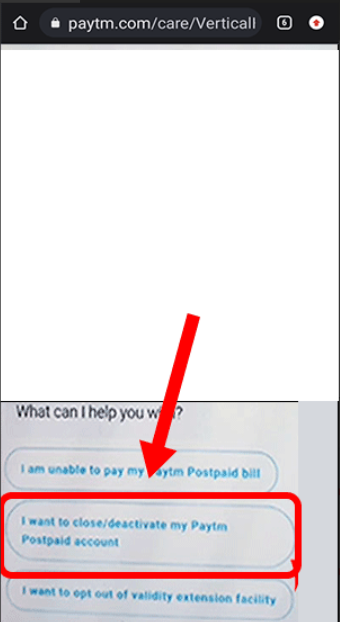
Step 6: Finally, hit the Yes button for successfully deactivating your Paytm postpaid account.

Conclusion
Frequently Asked Questions (FAQ’s)
What is Paytm Postpaid?
By using Paytm postpaid you can make credit purchase or else you can also pay later.
How can I activate Paytm Postpaid?
Make sure that you are having the Paytm postpaid account as well as your KYC process, if you want to activate your Paytm Postpaid.
Can I deactivate Paytm Postpaid anytime?
The answer is yes you can deactivate Paytm Postpaid account anytime by just contacting the Paytm customer care team to do this you can simply follow the above-mentioned steps.
How long does it take to deactivate Paytm Postpaid?
It’s a very quick process to deactivate Paytm Postpaid you can follow the above-mentioned steps to do this further.
Is Paytm postpaid banned in India?
Meanwhile, according to the Economic Times, Paytm has been suspended Postpaid operations because its non-banking financial company (NBFC) partners have become apprehensive following the Reserve Bank of India’s 25% increase in risk weightages against unsecured lending.
Is Paytm postpaid safe?
Yes, Paytm postpaid is safe and secure, and the information you supply will be utilized to determine eligibility for the Postpaid option provided by our NBFC partners.