In this growing world, we all know the steps or we can say the process to change the name of well-known dating apps. Obviously, I am talking about no one else but Tinder is similar to changing your age.
If you are joining Tinder with a Facebook account, then somehow you have to update your name on your Facebook profile. After that, your dating app will automatically change within a period of 24 hours of editing.
If you want to know how to change your name on Tinder, then you are at the right in this article we have covered some of the quick ways to which you can use to change your name on Tinder
Best Ways to Change Your Name On Tinder
The Steps of changing the name are similar to changing your age. For instance, if you have joined Tinder with a Facebook account, at the same time if you want to change your name on Tinder, you have to update the name on the Facebook profile also.
But, one thing you have to consider is that, if you have signed up on your Tinder account with your phone number then your name on Tinder will not get updated and also you will not be able to edit your name in the Tinder application it will remain as it is.
First Method:
You only get the chance to change your name on Tinder, if you have signed up for your Tinder account with the Facebook account, also I mentioned earlier that if you want to change your name on other social networks such as Facebook, then you need to follow some rules and guidelines, and also it will not change immediately you have to wait for a while to get this done, as in Facebook rule regulations play a very vital role, if you are not obeying their guidelines then somehow your account will get banned.
Second Method:
As mentioned above, this method applies only to those who have signed up for their accounts using phone numbers and not by Facebook account.
Now you have to follow these quick steps to delete your Tinder account and start from scratch. And for doing this follow the below-mentioned steps.

Step 1: First of all, you have to open your Tinder account, and then click on the “Profile” icon which is located at the top of the screen.
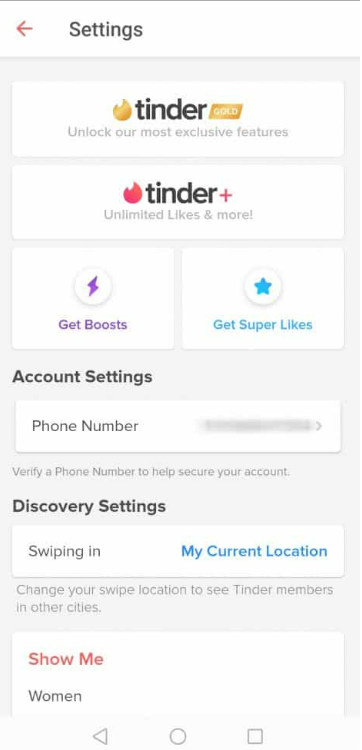
Step 2: Now scroll down to the “Settings” options and click on the “Delete account” option which will help you to delete your account.
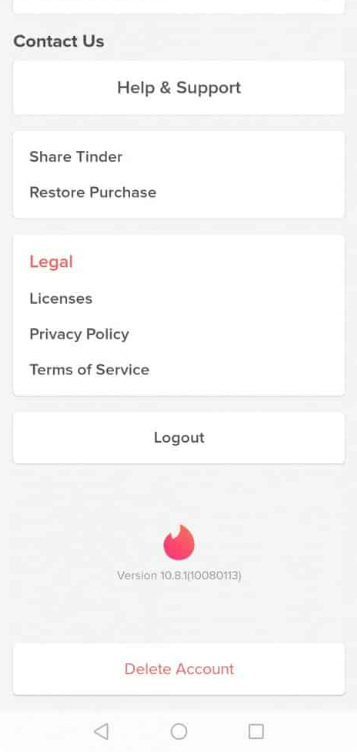
Step 3: After this, you can get a chance to restore everything thing in your account now you can correct your desired name.
Step 4: After done with step 3, you can go to the Tinder account and create a new account.
That’s the process you have to apply to change your name on Tinder in 2023.
Bonus Read: How To See Who Liked Your Playlist On Spotify
How to Change Gender on Tinder?
Also, if you are looking forward to knowing how you can change your gender on Tinder, then you are at the right place below I have mentioned some of the quick steps which you have to follow while you are changing your gender on Tinder.
1. After you have changed your name on Tinder, you can also change your gender on Tinder.
2. Click on the “Profile” icon which is located at the top of the screen.
3. Now, click on the pencil icon, or else you can also click on the “Edit information” option by which you can change your gender.
4. After doing this scroll down to the “I am” option which is showing at the bottom of the screen.
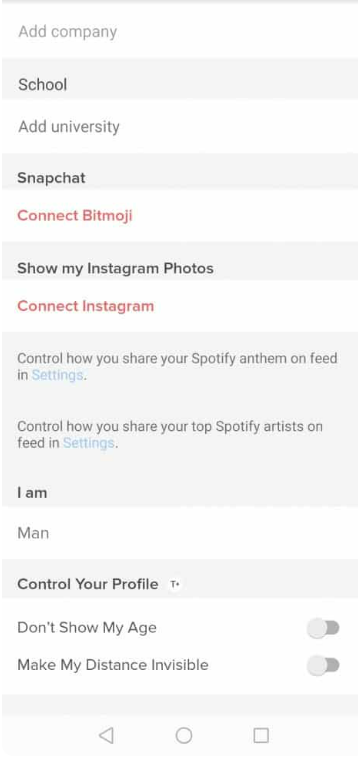
5. By clicking on the “I am” option now tap on the “More”, option there you can enter the word which can describe your gender identity.

That’s it, by following these steps you can easily change your gender on Tinder without getting into any hassle.
Bonus Read: How To Charge Apple Watch Without Charger
How to change your name on Tinder without deleting your account?
Let me tell you one thing there are no options to change your name on Tinder without deleting your Tinder account or else you can create a new account.
The supportive team or help center of Tinder also tells you that you have to delete your account or you have to create a new account, if your name or age is wrong.
You can easily create or delete your Tinder account; The best thing is that if you are having Tinder subscription then it becomes easy for you to restore your account and use it on your new account.
After doing this also, there is the possibility to lose your useful data which is directly linked to your Tinder accounts, such as matches, messages, consumable purchases, and other information.
By Changing Your Name On Facebook
To register your account on Tinder you have two methods either you can use your phone number to make your account or else you can make your Tinder account by using your Facebook account.
If you have registered your Tinder account with Facebook then you will get the chance to change your Tinder account name or else not.
If you have signed up for your Tinder account with your Facebook account at the beginning then you can easily change your name on Tinder, for doing this you just need to follow the below-mentioned steps.
Step 1: First of all, you have to launch your Facebook app on your mobile phone.
Step 2: After that in this step, you have to click on the Menu icon which shows exactly at the top right corner of the screen.
Step 3: Now, after doing this you have to click on the Settings and Privacy option and then again click on the Settings option.

Step 4: Click on the “Personal Information” option so that you can change your personal information on Facebook.
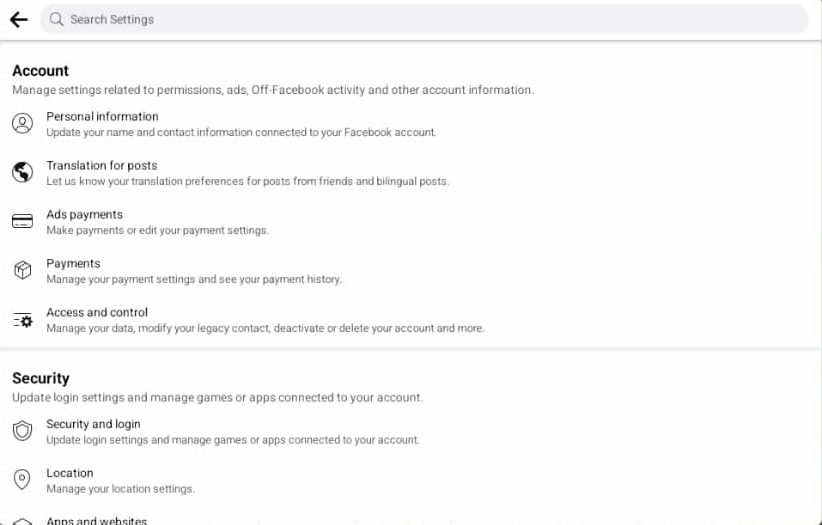
Step 5: Now, click on the Name option through which you can change the name of your Tinder account

Step 6: Now, you can change your First name, last name, and middle name, and after that click on the Review Changes option.

Step 7: Now, this is the last step in which you have to enter the password to get your confirmation code. Once you receive the code then click on the Save Changed option to change your name.
By following the above-mentioned steps, you can successfully change your name on your Facebook account.
By the time you will change your name on your Facebook account, the name on your Tinder account will also get changed.
Sometimes the changes which you have done will take time to appear, so you don’t need to get panic.
Bonus Read: How to Save YouTube Videos to Camera Roll (Best Methods)
Conclusion
In conclusion, changing your name on Tinder in 2023 is a simple and straightforward process. By following a few steps, you can update your name and present yourself authentically on the platform.
Begin by opening the Tinder app and accessing your profile settings. Look for the option to edit your profile, where you’ll find the field to modify your name. Enter your desired name and save the changes.
Remember, selecting a name that reflects your true identity or resonates with your personality is crucial for making meaningful connections. By personalizing your name, you enhance your chances of finding compatible matches and fostering genuine connections on Tinder.
Frequently Asked Questions (FAQ’s)
Why can’t you change your name on Tinder?
The only parts of your profile you cannot change after creating an account are your name and age. Having said that, typos do happen. You can delete your account and create a new one if you need to update one or both.
Can you use a different name on Tinder?
Can You Use a Fake Name on Tinder? It is feasible to use a false name on Tinder. However, to do so, you either need to change your name on Facebook or open a new Tinder account from the start. After making a phony name for your new Facebook account, use it to sign up for Tinder.
How do you edit your Tinder profile?
Press the profile icon, then press the pencil icon or Edit Info to edit your profile information. You may alter your bio here to include information about your gender and sexual orientation, add details about your job or place of study, add information about your passions, and connect platforms like Instagram and Spotify.
How to use Tinder for free?
Tinder® is it free? You may use Tinder for Web at https://tinder.com or download it for free from the App Store and Google Play Store. You can establish a profile using the basic elements, swipe right to like someone, and swipe left to pass.
Can I hide my name on Tinder?
Launch Tinder. Select the profile icon. Select Settings. Toggle the switch next to “Show me on Tinder” off by tapping.
How do I change my username on Tinder?
After making an account, the only details in your profile that you cannot change are your name and age. You have the option to delete your account and make a new one if you need to make a change.

