How to Change Language on Messenger in 2023
Messenger is considered to be the most popular instant messaging app; Messenger provides you with the various types of languages. In messenger most the settings are rely on your Facebook account.
If you are the pro active user on Messenger, and if you are in search of the how to change language on Messenger in 2023, then follow the below-shared to know in detailed about it.
How to Change the Language on Facebook Messenger?
If you are changing the language on Facebook then your Messenger language will also immediately get changed, but somehow if you are using the Messenger app, then you have to change the language on your smartphone as well.
If you are the one who is wondering to know how to change language on Messenger, then you are at the right place, in this guide we have mentioned the step-by-step guide on how to change your language on Messenger.
How to Change language on Messenger for Android
As we know that Android messenger app doesn’t you give a feature to change your language on Messenger. However, if you are still finding a way to know how to chang language on Messager, then we have got you covered follow the below steps to know further more about it.
Step 1: First, you have to open your Android phone and then go to the Settings app.
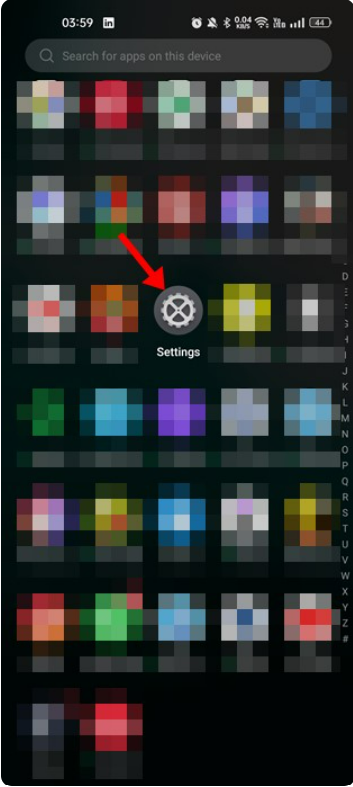
Step 2: Now, on the Settings app click on the System settings option.
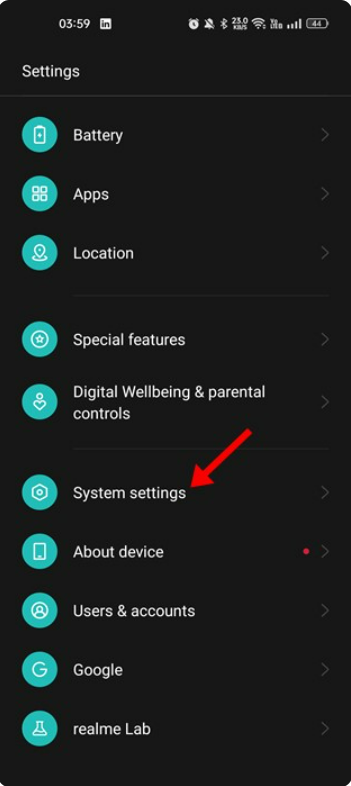
Step 3: After doing this, you need to scroll down and click on the ‘Language & region’ option.
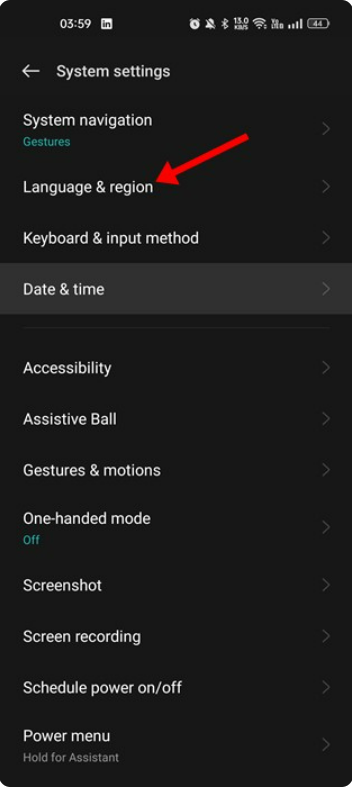
Step 4: Under the Language settings option, you will get to see all the provided languages by the messenger, however if you are not finding any language then you can simply add it by click on the ‘Add a Language’.
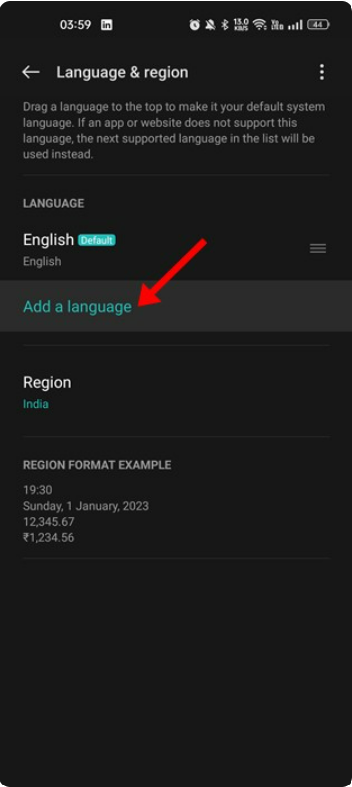
Step 5: Now, in this step you have to choose the language which you are looking forward to add.
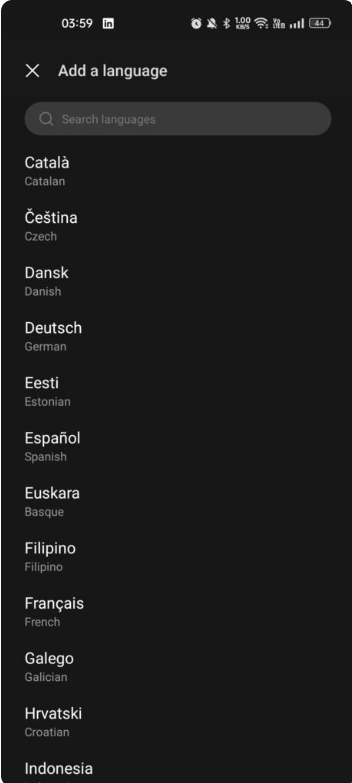
Step 6: Next, you have to choose the language which you are looking forward to set it as a default. After this you will get the confirmation prompt, click the ‘Change to (language)’ option.
That’s it the process which you need to follow, after this make sure to restart your Android smartphone. After when the phone will get restarted, your new language will get added on the Messenger app.
Bonus Read: Blooket Join: How to join Blooket join
How to Change Language on Messenger for iPhone
If you are having iPhone and you are wondering to know how to change language on Messenger for iPhone, then you are at the right below we have shared the steps which you need to follow to change the language on Messenger for iPhone.
Step 1: First, you need to open the Settings app on your iPhone. Under the Settings, click on the General.
Step 2: Under the General screen, you have to click on the Language & Region.
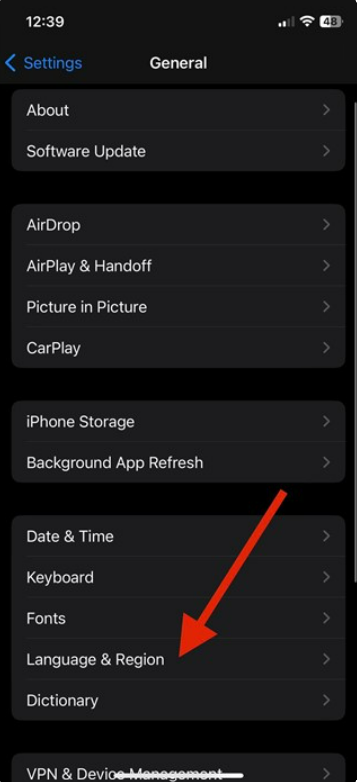
Step 3: After, this you need to choose your preferred language in the Language & Region. If you are not able to find it then click on the Add Language option.
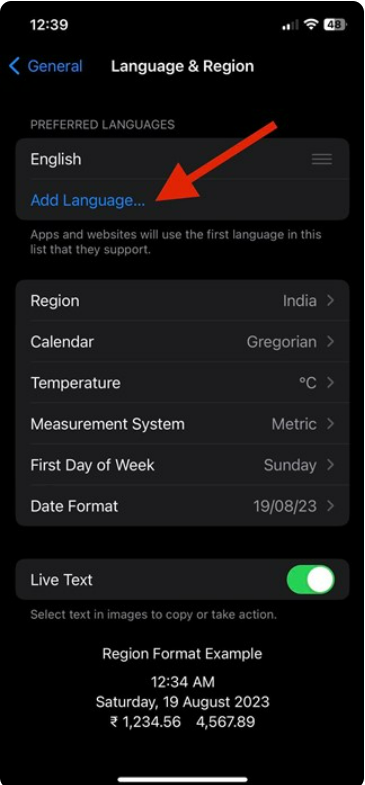
Step 4: Next, you have to choose the language that you are looking forward to add on the Select Language screen.

Step 5: Once you have added the language, then set the new language as a default language.
After when you are done with the changes then you have to restart you iPhone, after when you have restarted the iPhone, you will get to see the new language on your Messenger app.
Bonus Read: How to Fix No Data Available on Facebook – itechnogeeks
How to Change Language on Messenger for Desktop
There is an option in Messenger desktop which will allow you to change language in easy steps. There is no need to change your system language for that. Follow these step to know more:
Step 1: First of all, you have to click on the Windows search and then enter messenger. After this open the Messenger app from the given list.
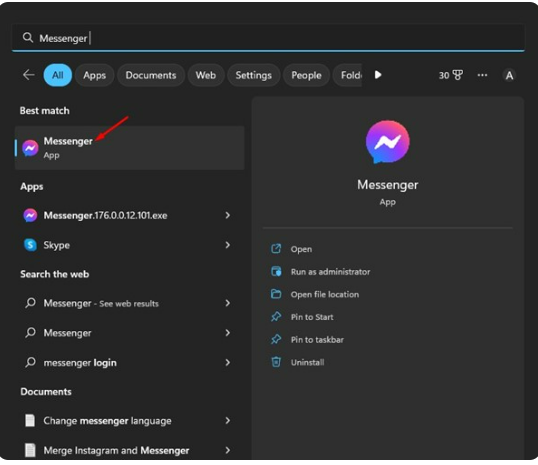
Step 2: Next, when you have opened your Messenger desktop app, tap on the profile picture which is shown at the bottom of the left corner.
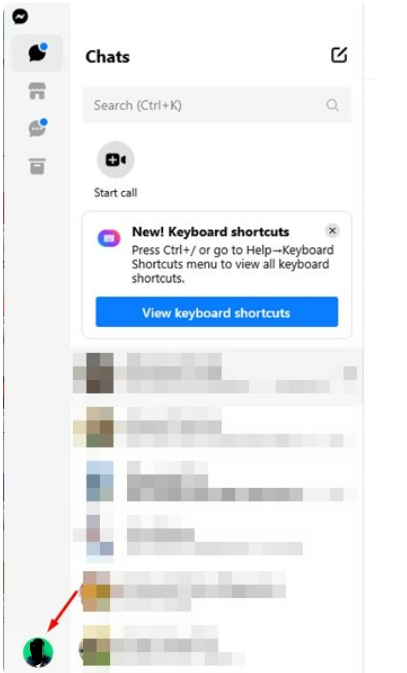
Step 3: Now, the list of the will appeared on your screen, then you have to click on the Preferences option.
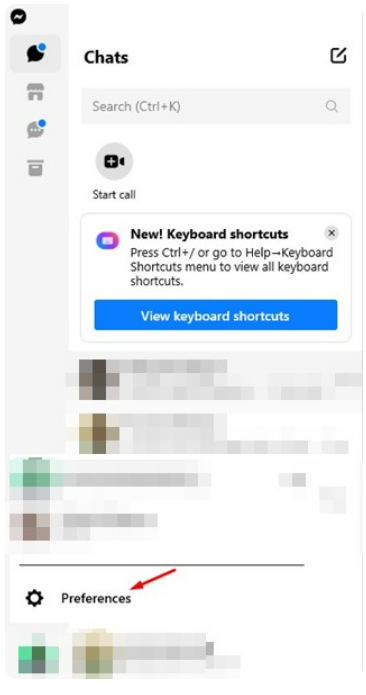
Step 4: Under the Preferences section, click on the Language option.
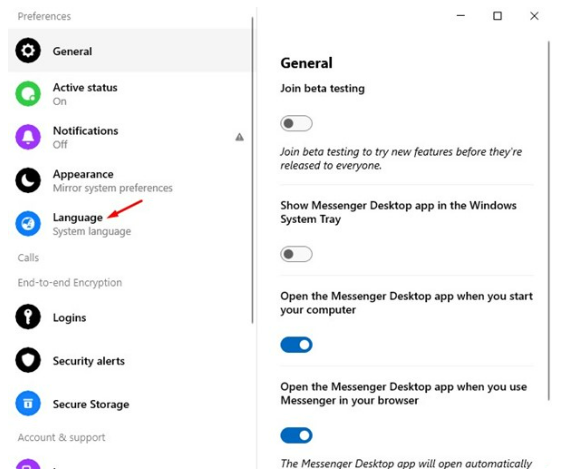
Step 5: After doing up to this you will see a Language drop-down, here choose the language you want to set.
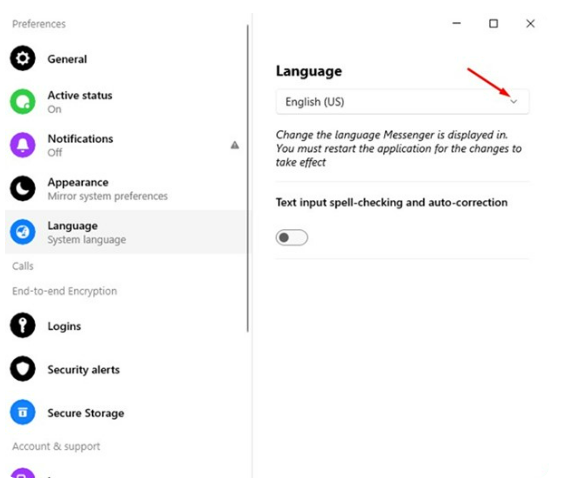
That’s it the process which you need to follow to Change your Language on Messenger for Desktop.
Bonus Read: How to Respond to WTW Meaning in Text
Frequently Asked Question (FAQ’s)
Why can’t I change the language on Messenger?
Change language on Messenger for Android
As we know that Messenger doesn’t any feature to change language, however you have to change the language on your phone so that on the messenger app it will get reflect.
How do I get my messenger back to normal?
If you haven’t updated your app on Messenger for Android app, try below-mentioned suggestions.
Step 1: First, you need to delete the data so that you can make more space on your phone.
Step 2: Next, you have Uninstall and reinstall your Messenger app from the Google Play Store.
Step 3: After this update your Google Play Store.
Step 4: Log out your Google account on your device and then again you have to log in.
How do I change my message settings?
Follow below-mentioned steps to do this:
Step 1: First, you have to launch your Messenger.
Step 2: Now, you have to open your 1:1 conversation or group message.
Step 3: Click on the more options details or More options, Group details. Stop message notifications: Click Notifications. Silent. Get priority notifications: Click Notifications. Priority. Block messages from the phone number or group: Click Block & report spam, OK.
Why are my text messages in a different language?
Go to settings, then click on the Language & Input option. Under the Language & Input screen, click on the Android Keyboard then go to its Settings. Click Languages, and turn of User System Language. After this select the language keyboards you desire.
Where is Messenger settings?
If you are wondering to know, how to change your Facebook Messenger settings then follow the below-shared steps:
Step 1: First, you have to launch the Messenger application to your Android device.
Step 2: Click on the menu button on your phone
Step 3: Next, you need to click on the “Settings” option.
Step 4: Click on “Alerts” item to set Alerts as “On” or “Off”.
How do I change my default language to English on Android?
Follow the below-mentioned steps to know how to change default language to English on Android.
Step 1: First, you have to open your Android device, then click on the Settings option
Step 2: Click on the System Language & input, Languages, if you are not able to find “System”, then under “Personal”, click on the Languages & input Languages.
Step 4: Next, you need to drag your language to the top of the list.

