How to Cancel Order on Zomato App
Zomato is known as the most popular online food delivery platform. With Zomato, you can easily order food online anywhere, anytime.
However, if you are an active Zomato user, you might think canceling an order is a common occurrence.
In this article, we provide a step-by-step guide on how to cancel order on Zomato app. Keep reading to learn more.
Cancel Order on Zomato App in Quick Steps
Follow the steps outlined below to cancel your order using the Zomato app.
Step 1: To cancel your order on Zomato, simply navigate to the Zomato app on your device.
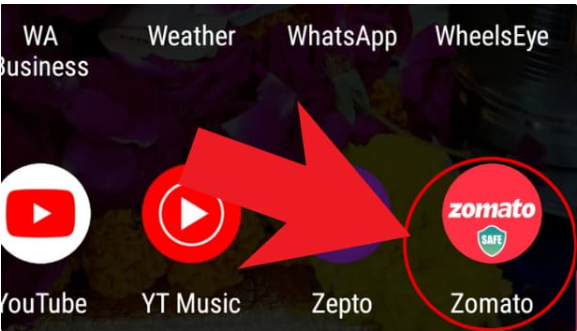
Step 2: Next, you have to tap on the Profile icon that you can find at the top right side.
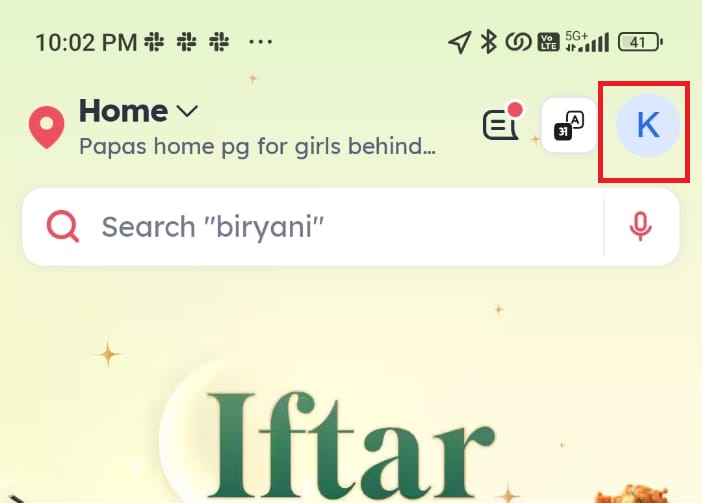
Step 3: Once you get into your profile then click on the Your Orders tab as you can see in the screenshot as well.
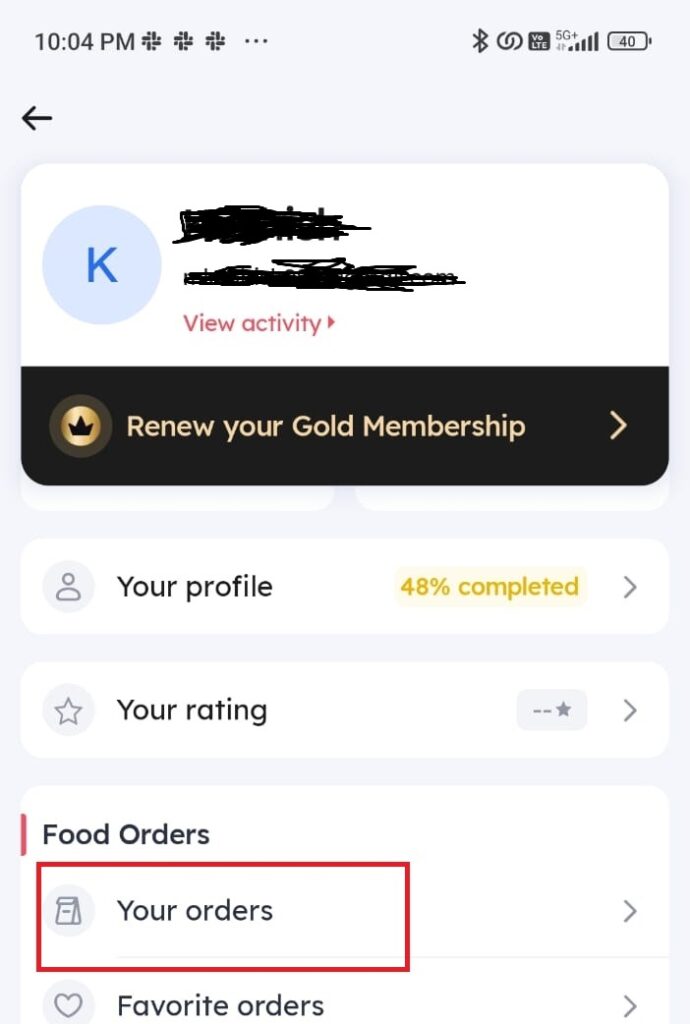
Step 4: Now, you need to tap on the restaurant from which you have recently placed any order. Simply, tap on the restaurant name and the order summary.
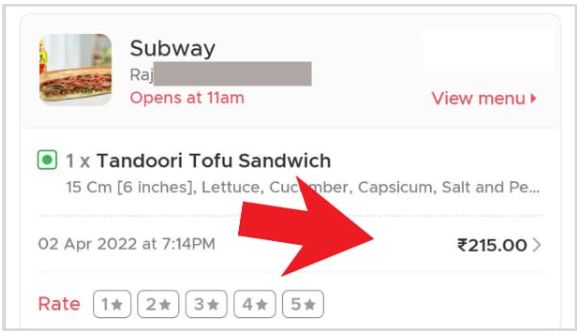
Step 5: Under the order summary section, you can look for the Support button at the top right side of your screen.
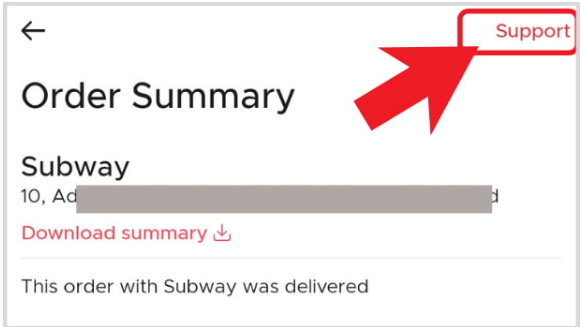
Step 6: In the next step, you can see the Zomato support customer chat and there you can type “I want to cancel my order”. Here you can mention your query or why you want to cancel your order.
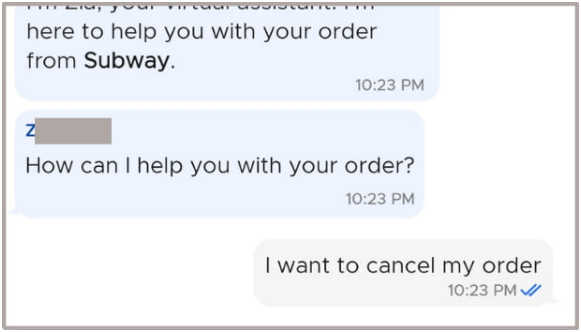
Step 7: After this, you can choose the appropriate reason for the cancellation of your order. If Zomato finds it genuine, then it will be canceled by Zomato.
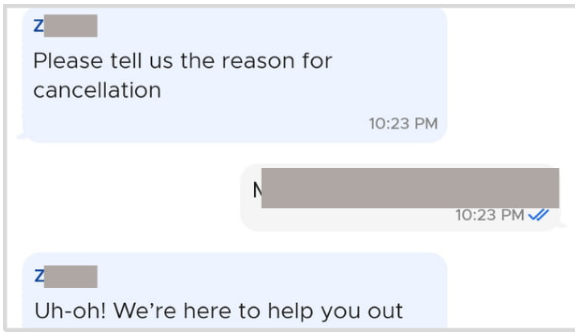
Bonus Read: How to Get Zomato Pro (2024): With Pictures
How to cancel order on the Zomato website
Consider the below shared steps to know how to cancel order on the Zomato website:
Step 1: Launch Zomato website on your desktop and sign in to your account.
Step 2: Next, click on the Profile icon that you can see at the top right side of your screen.
Step 3: Once you get into the profile page you can find the option of Order History under the Online ordering just click on it.
Step 4: Now, tap on the View Details option to cancel your order on Zomato.
Step 5: Lastly, follow the instructions given by Zomato and type the appropriate reason why you want to cancel it.
Note: If you are using the Zomato app to you cancel your order then there you will get the option of customer support chat there you can type your appropriate reason for cancelling your order.
Bonus Read: How to Activate Zomato Pro Plus in 2024 – iTechnoGeeks
Conclusion
In this article, we will explore how to cancel order on Zomato app and provide a step-by-step method. Also, please let us know in the comments section if you found this post helpful.
Frequently Asked Questions (FAQ’s)
How do I cancel a food delivery order?
You can simply call the customer service number which is given on the confirmation email or order page. This is the best method to cancel your order on Zomato.
What is cancellation fee in Zomato?
Fortunately, there is no cancellation fee on Zomato. If the customer does not accept the order, Zomato will automatically cancel the order from their side.
How do I return an order on Zomato?
To return an order on Zomato, you can simply contact the Zomato Customer Support. They will help you out to cancel your order on Zomato. However, you need to provide some details like order number date, reason for the cancellation of your order etc.
What happens if I don’t accept an order from Zomato?
For any reasons if you are not accepting the order from Zomato, then automatically your order will get canceled by the Zomato.
Does Zomato have refund policy?
Yes, Zomato have refund policy, you will receive the refund amount after the 10 working days from the date of cancellation.
How do I chat with Zomato support?
To connect with the Zomato support, simply tap on the ‘Support’ or ‘Online ordering help’ tab in your app.

