How to cancel all sent follow request on Instagram
Sending followers to other users on Instagram is a way for us Instagram users to connect with one other. You might have also issued connection requests if you use Instagram.
So, if you are wondering to know how to cancel all sent follow request on Instagram, then we have got you covered follow this guide to cancel all your sent follow request on Instagram.
Can You Cancel All Sent Request On Instagram?
Unfortunately, there is no option provided by Instagram that you can use to cancel all sent request on Instagram. Basically, there is no direct method of cancelling all the requests.
However, you can individually cancel the requests by following the below-mentioned steps.
2 Ways For Cancelling Sent Follow Request On Instagram
If you are using the Instagram on your PC as well as on your Instagram app, the steps for both the versions are same.
Method 1 – Getting the list of send requests
The first thing you have to do before cancelling all sent request on Instagram is to getting the list of to whom you have already sent request too. Without getting the list you will not be able to go to the next step because if you are having the list then you might not be able to remember all the Instagrammers to whom you have sent the connection request.
Follow these steps for getting the list of send requests:
Step 1: Launch Instagram app on your device.
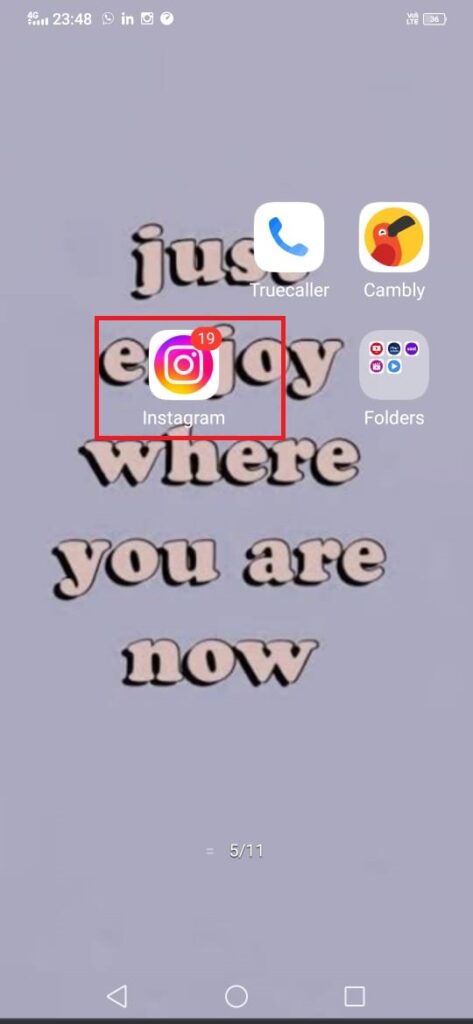
Step 2: Click on the Profile picture at the bottom right side.

Step 3: Next click on the Hamburger icon.
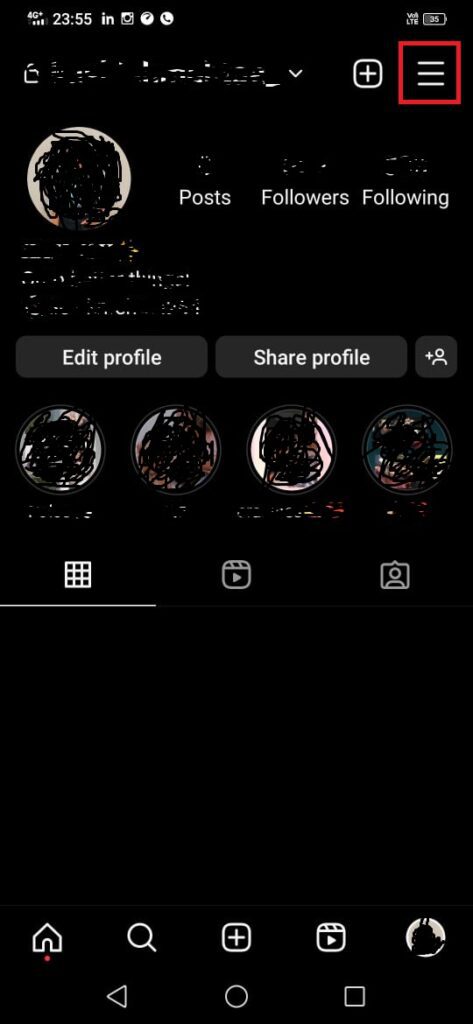
Step 4: Now, hit the “Your Activity”.

Step 5: Under your activity option, click on the “Download your information” option.

Step 6: Fill in the email ID from which you want to get the data.
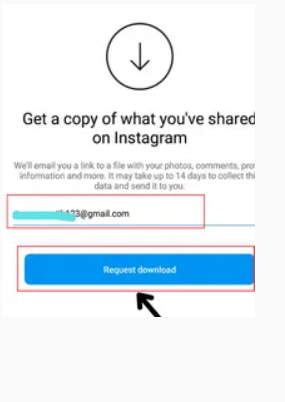
Step 7: Enter your password.
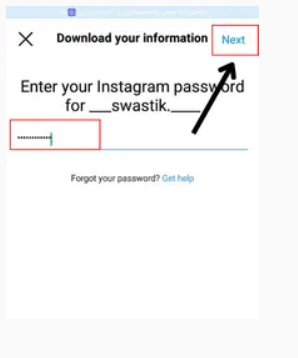
That’s it the process which you need to follow to cancel all sent follow request on Instagram.
Method 2 – Cancel the sent request
Once you have got the list of people. Just go over it and follow these steps:
Step 1: First you have to open your Instagram account.
Step 2: Now, use the search option and search the user to whom you have sent request.
Step 3: Next, tap on their Profiles.
Step 4: After this click on the “requested’’ option.
That’s it! the method which you need to follow to cancel the sent request
How to Cancel All Follow Requests using the Instagram App
Follow these steps to know how to cancel all follow request by using Instagram app:
Step 1: First, you need to open your Instagram account.
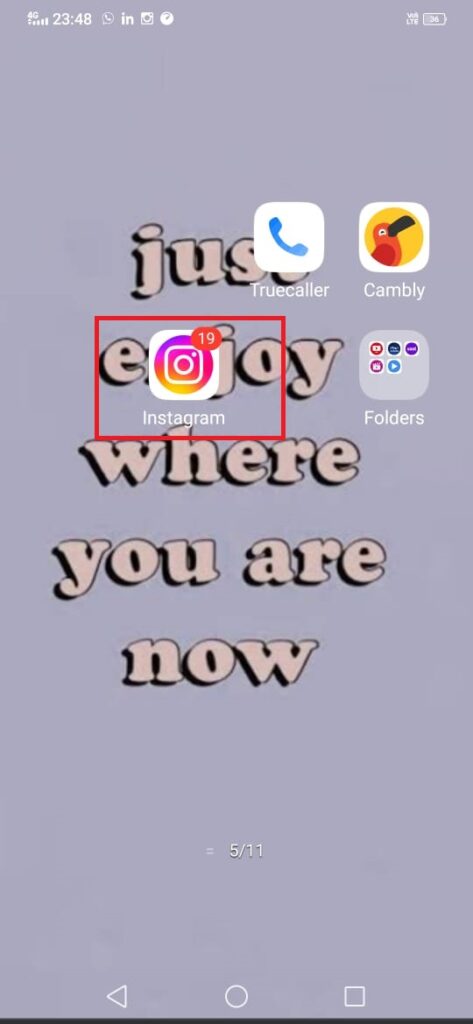
Step 2: Press on the Profile picture icon at the bottom right corner.

Step 3: Tap on the Hamburger icon.

Step 4: Under this click on the “Your Activity” option.

Step 5: Next, you have to scroll down and click on the “Download your information” option and there, Enter your Email ID.
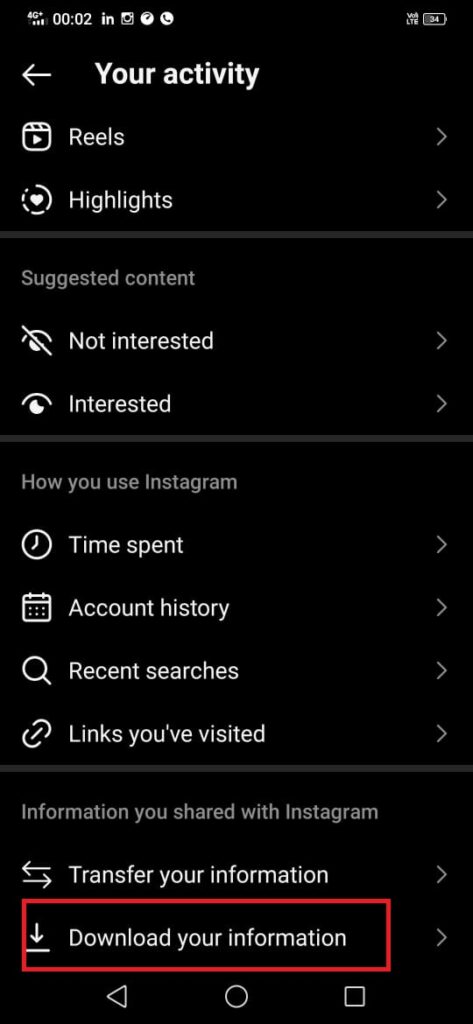
Step 6: Now, tap on the Request Download option.
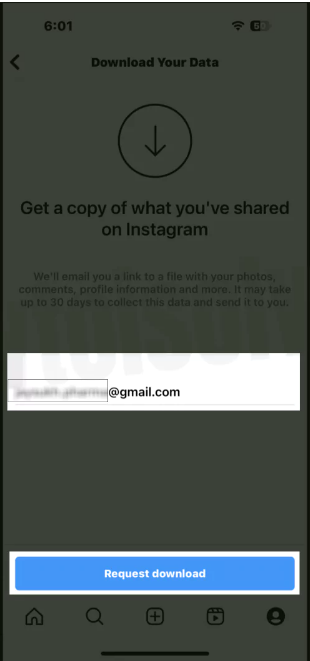
Step 7: Enter your password and then simply tap on Next option.
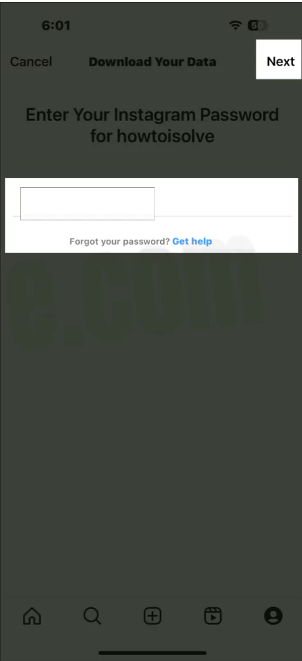
Step 8: After the tap on the Done option.

Step 9: Now, you have received a file on your Mail inbox just download it and then you can see all the Follow requests.

Step 10: Next, tap on the Profile link and you can Unfollow all the pending request one by one.
Step 11: Now to cancel the following request you have to copy the username.
Step 12: Next, you have to Paste the username in the search bar and cancel the following request.
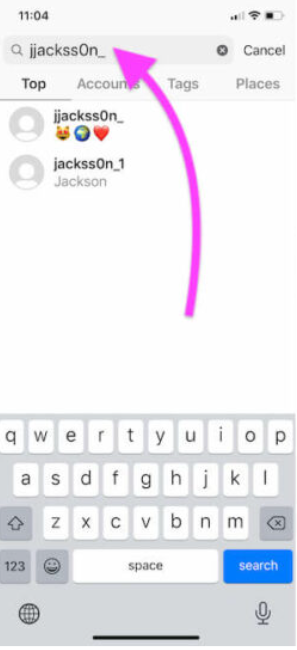
Step 13: Lastly, click on the Requested button.
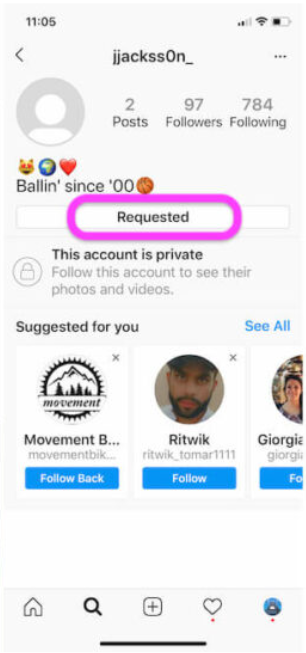
Bonus Read: How to copy Instagram comments
How Cancel Sent Follow Request on Instagram on Mac/PC
You can use the web version of Instagram if you are having more follow request to cancel.
Step 1: Navigate to the Instagram.com and log in to your Web browser.
Step 2: Next, you have to tap on the Hamburger menu icon as you can see at the bottom left corner.
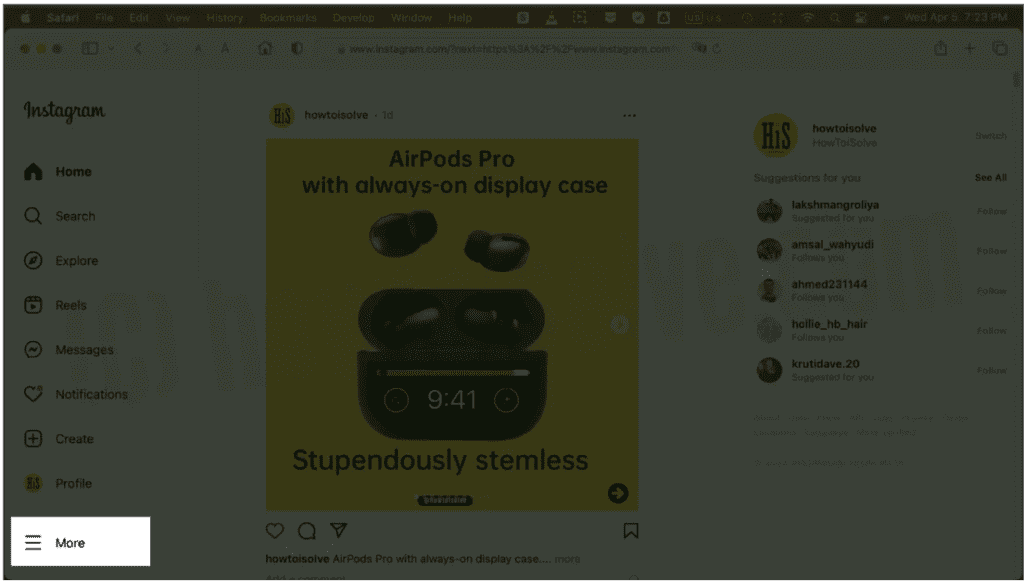
Step 3: Press on the “Your Activity” option.
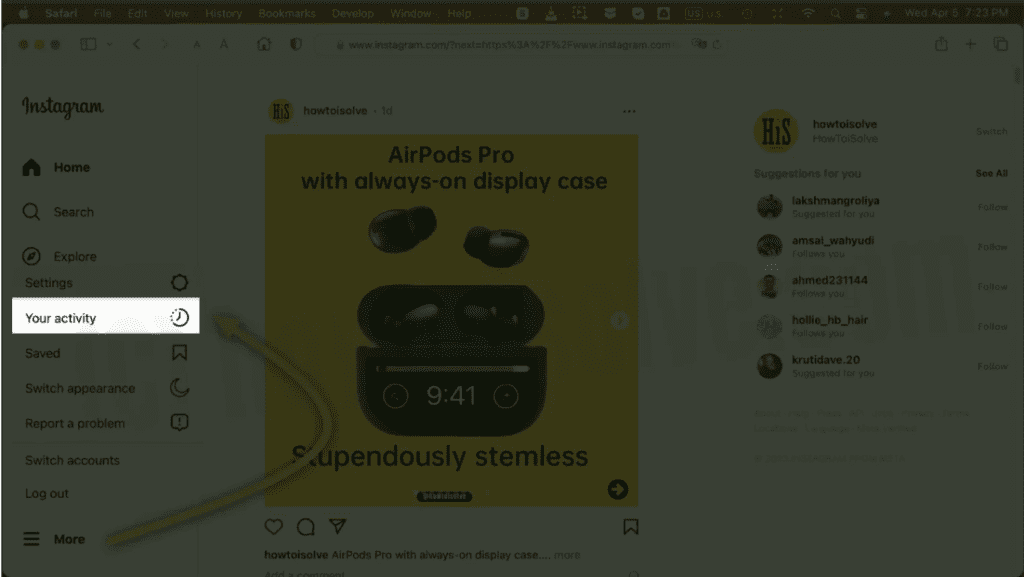
Step 4: After this scroll down and click on the “Download your Information” option.
Step 5: Now type your Instagram Email account (HTML), then click on Next option.
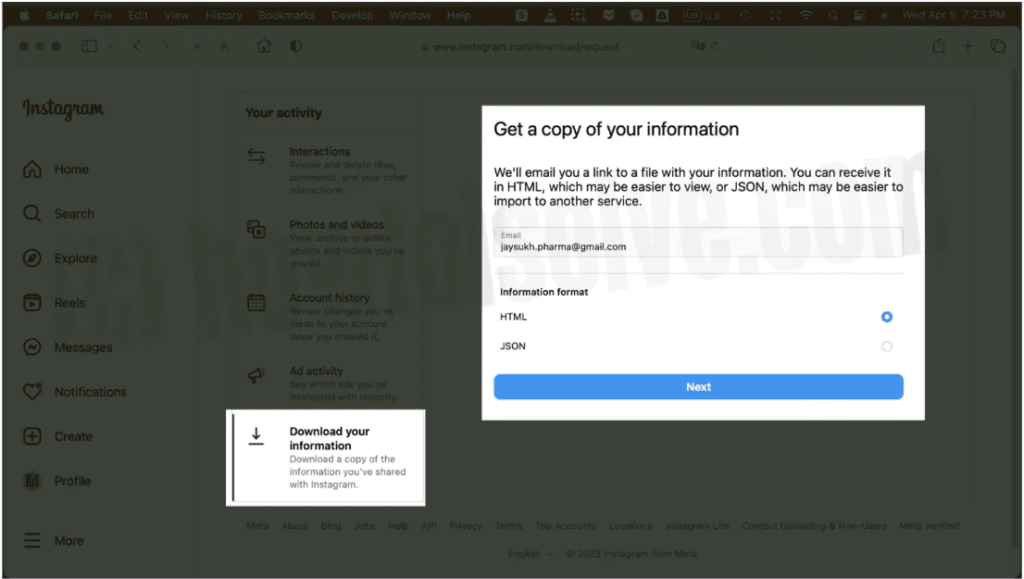
Step 6: Type your Instagram password, as you can see in the screenshot.
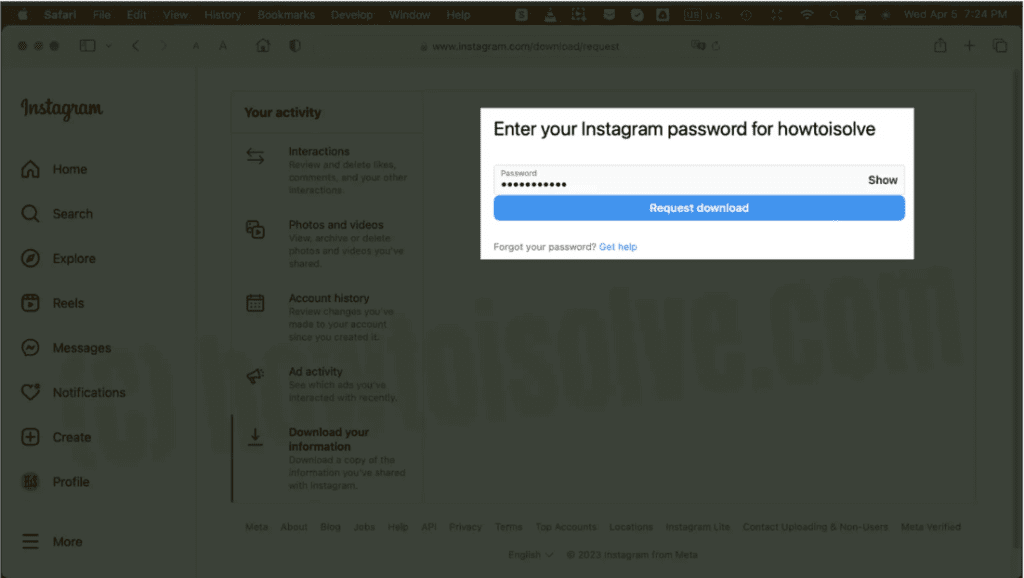
Step 7: Next, you have to wait for the request to be get downloaded. Also, you have to wait until you get the email with Instagram account data.

Bonus Read: How to remove email from Instagram
How to cancel all sent follow request on Instagram on iPhone
Follow these steps to know how to cancel all sent follow request on Instagram on iPhone:
Step 1: First, you need to open your Instagram account.
Step 2: Press on the Profile picture icon at the bottom right corner.
Step 3: Tap on the Hamburger icon.
Step 4: Under this click on the “Your Activity” option.
Step 5: Next, you have to scroll down and click on the “Download your information” option and there, Enter your Email ID.
Step 6: Now, tap on the Request Download option.
Step 7: Enter your password and then simply tap on Next option.
Step 8: After the tap on the Done option.
Step 9: Now, you have received a file on your Mail inbox just download it and then you can see all the Follow requests.
Step 10: Next, tap on the Profile link and you can Unfollow all the pending request one by one.
Step 11: Now to cancel the following request you have to copy the username.
Step 12: Next, you have to Paste the username in the search bar and cancel the following request.
Step 13: Lastly, click on the Requested button.
How to see sent requests on Instagram 2023
If you are wondering to know, how to see sent request on Instagram, the we have got you covered follow the below-mentioned steps to further know about it.
Step 1: First you have to open your Instagram account.
Step 2: Next, tap on your Profile picture at the bottom right side.
Step 3: Press on the Menu icon.
Step 4: Now, choose the Settings option.
Step 5: Under the settings option click on the “Security” option and then scroll down to click on the “Access Data”.
Step 6: Now, you will get to see the “Connections”.
Step 7: Under the connections, tap on the “View all current follow requests”.
Frequently Asked Questions (FAQ’s)
What happens when you cancel a follow request on Instagram?
No matter how many times you give someone a follow request and then cancel it, the prior notification will always disappear and just the most recent one will stay. Thus, at the end, only one notice remains.
How can I delete all sent follow requests on Instagram?
Follow the above-mentioned steps to know how to delete all sent follow requests on Instagram.
Can I cancel my sent follow request?
Yes, definitely you can cancel the sent follow request by following the above-mentioned steps.

![How to Cancel All Sent Request on Instagram [Quick Ways] How to cancel all sent follow request on Instagram](https://itechnogeeks.com/wp-content/uploads/2023/10/How-to-Cancel-All-Sent-Request-on-Instagram-Quick-Ways.png)