How to archive reels on Instagram
If you are also the one who’s interested to know how to archive reels on Instagram then this article is for you, we have listed down the step by step guide which you can follow further to archive your reels on Instagram.
What Does “Instagram Archive Reels Mean”?
Reels and posts that you’ve published are hidden from your profile and followers when you archive them. Additionally, nobody else would be able to see those reels or posts.
You would need to archive any videos that you need to keep hidden from other Instagram users but don’t want to delete from your public profile.
If you need to show your reels or share a post with your followers after you’ve archived it, you can unarchive it.
Can I Archive Reels On Instagram?
Fortunately, yes you can archive the reels on Instagram, to do this further you just need to follow the below mentioned steps.
How To Archive Reels On Instagram?
Follow the below-mentioned steps to know how to archive your reels on Instagram.
Step 1: Navigate to the Instagram app on your phone

Step 2: Now, you have to click on the profile picture at the bottom right corner of the app.

Step 3: Next, select the Instagram reel which you are looking forward to archive.

Step 4: Click on the three-dots that you can see at the bottom of the Instagram reel.

Step 5: Now, you will get the pop-up there you have to click on the Manage option.
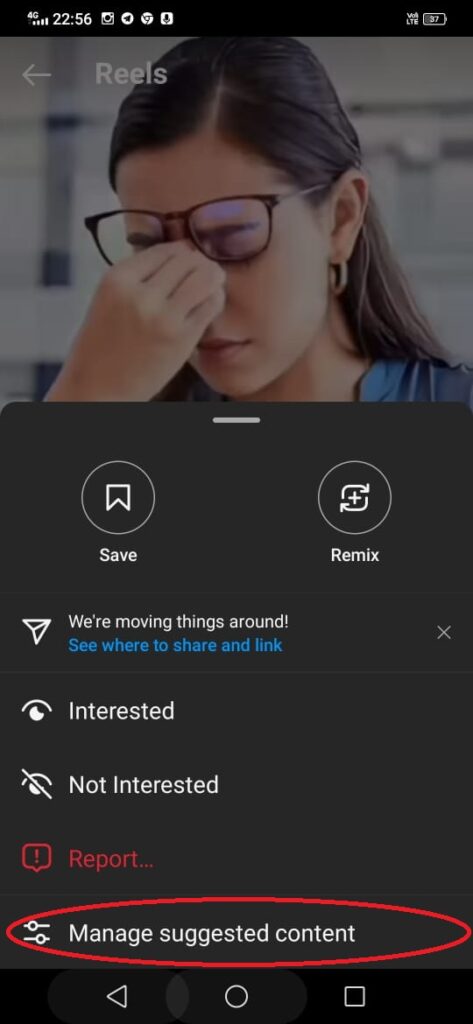
Step 6: Under the Mange option, click on the Archive option.

Step 7: Lastly, click on the archive option to finally archive your Instagram reels.
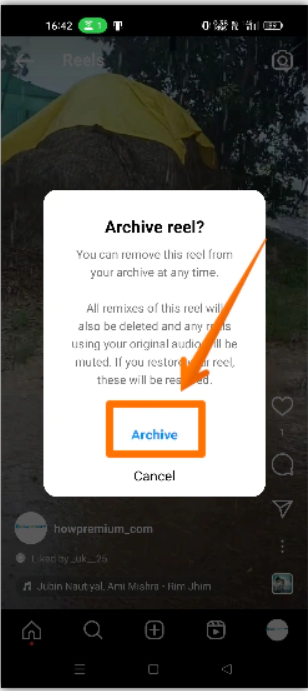
That’s it after following these steps you will successfully archived your reels on Instagram
How To Unarchive Reels On Instagram?
If you have accidently archived your reels on Instagram and now if you are finding a way to know how to unarchive reels on Instagram, then follow the below-shared steps:
Step 1: First you have to open your Instagram app.

Step 2: Next, you have to click on the profile picture which is shown at the bottom right corner of the Instagram screen.

Step 3: Now, click on the hamburger icon as you can see in the screenshot.
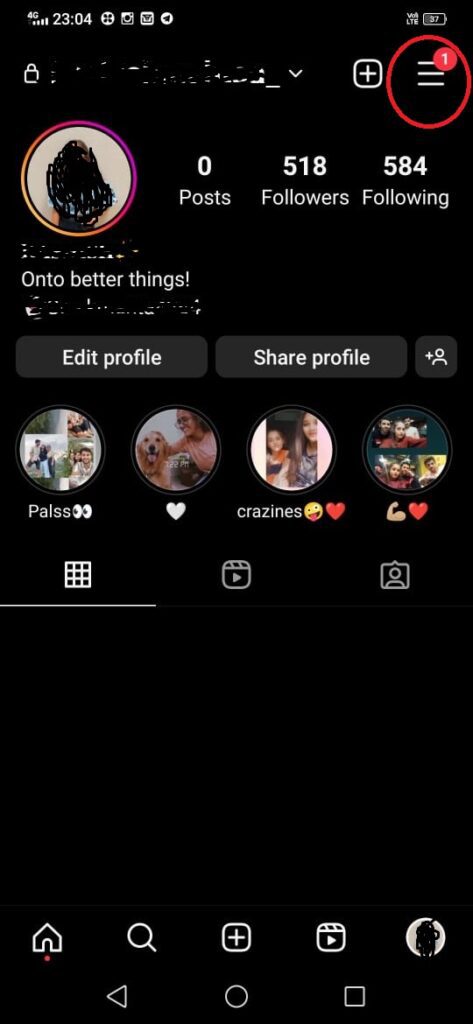
Step 4: After this choose the Your Activity option.
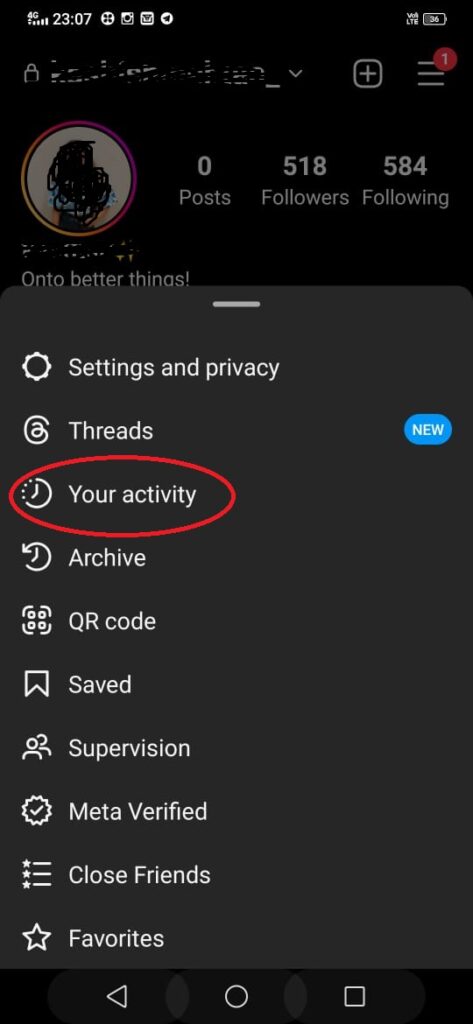
Step 5: Under the Your Activity option click on the “Archived” option.
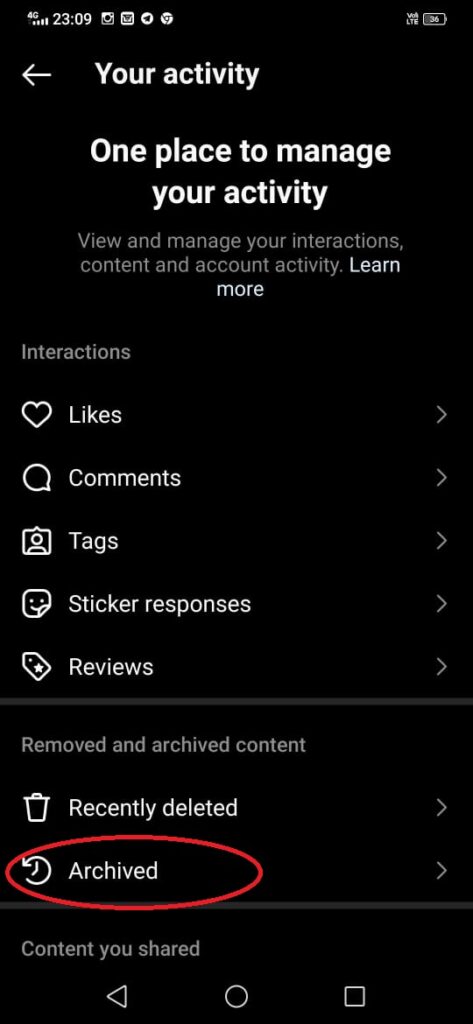
Step 6: Next click on the drop-down option just next to the stories archive option.

Step 7: Now, you have to choose the “Posts archive” option as you can see in the picture.

Step 8: In this step you will get to see all your archived post which contains reels, videos, images etc. which you have archived before.
Step 9: Now, you have click on the reels which you are looking forward to unarchive.

Step 10: Click on the three-dots icon at the bottom right corner.

Step 11: Next, press on the Manage option.
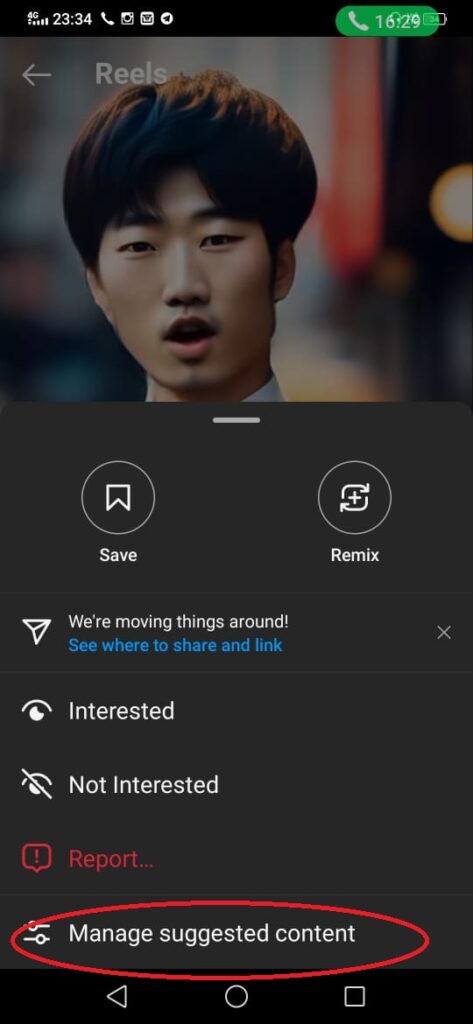
Step 12: Finally, under the manage option click on the “Show on profile” option so that you can easily unarchive your Instagram reels.
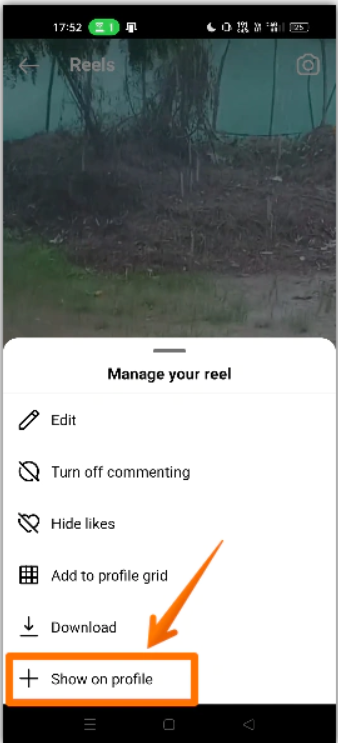
That’s it the process that you need to follow to unarchive reels on Instagram.
Bonus Read: How to Share Instagram Profile Link
How To Archive Instagram Posts?
If you are wondering to know how to archive Instagram post then you landed at the right place follow the below-mentioned steps to know further more about it.
Step 1: First, you have to open your Instagram account.

Step 2: Go to your profile picture at the bottom right corner of the Instagram app.

Step 3: Now, select the Instagram post that you are looking forward to archive.

Step 4: Click on the three-dots which you can see at the right side of the post.
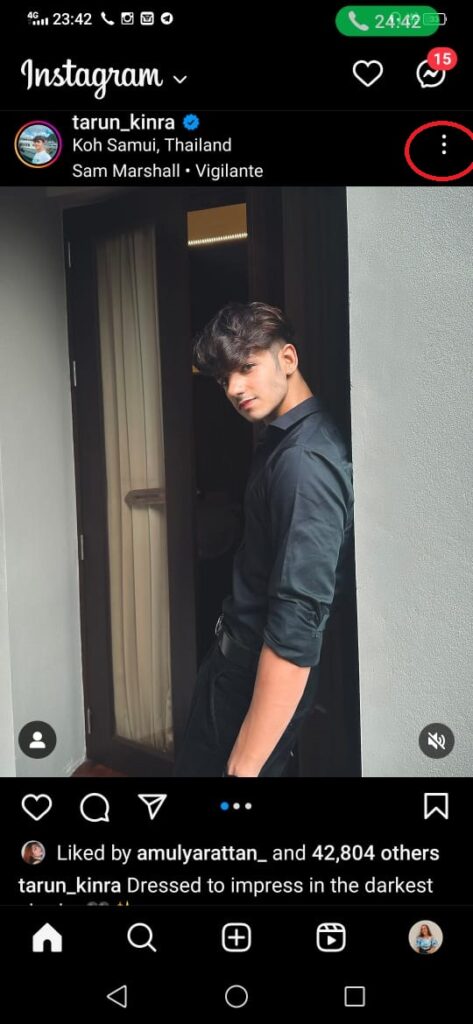
Step 5: Next, click on the “archive” option.

Step 6: After clicking on this your post will get ‘archive’.
Bonus Read: How to Unmute Notes on Instagram
How to archive reels on Instagram Android
Follow the below-mentioned steps to know how to archive your reels on Instagram.
Step 1: Navigate to the Instagram app on your phone
Step 2: Now, you have to click on the profile picture at the bottom right corner of the app.
Step 3: Next, select the Instagram reel which you are looking forward to archive.
Step 4: Click on the three-dots that you can see at the bottom of the Instagram reel.
Step 5: Now, you will get the pop-up there you have to click on the Manage option.
Step 6: Under the Mange option, click on the Archive option.
Step 7: Lastly, click on the archive option to finally archive your Instagram reels.
That’s it after following these steps you will successfully archive your reels on Instagram
How to find archive reels on Instagram
Follow these steps to find archive reels on Instagram.
Step 1: First you have to go to your profile.

Step 2: Next, you have to click on the hamburger icon at the top right corner, then select the archive option.

Step 3: Now, click on the Stories Archive option which is shown at the top and then choose Posts Archive option.
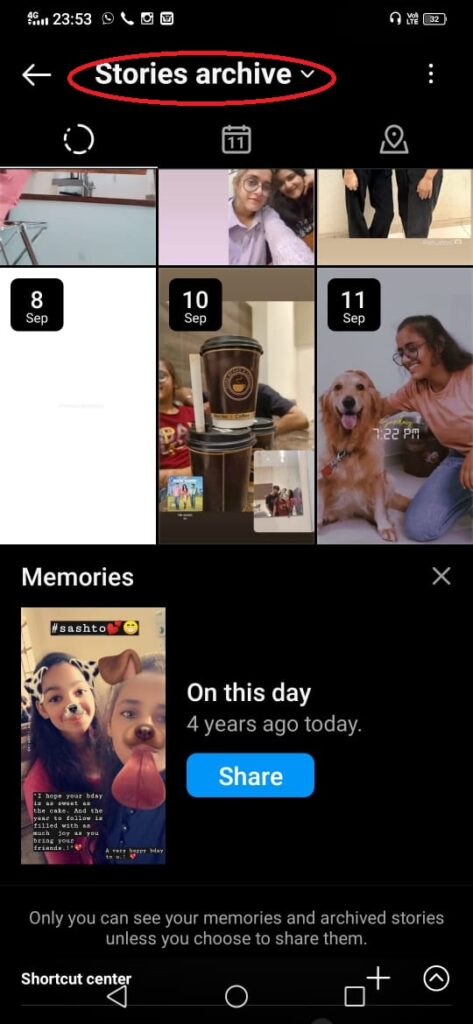
Step 4: Next, you need to find the reel and then open it to view it.
How to delete Instagram post
So, it’s quite easy to delete an Instagram post all you have to do is to follow these steps:
Step 1: First you have to select the post which you want to delete.
Step 2: Click on the above your post and then tap on the Delete option.
Step 3: You need to click on the Delete option again to confirm it
How to unarchive Instagram post
If you are wondering to know how to unarchive a post on Instagram then follow the below mentioned steps:
Step 1: Launch Instagram on your device.

Step 2: First, you have to go your profile.
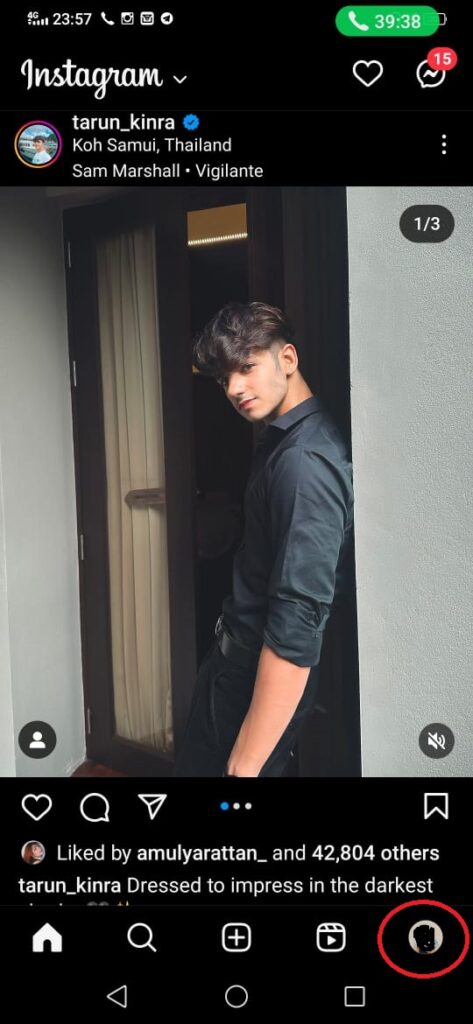
Step 3: Then click on the three lines which you can see at the top right corner.
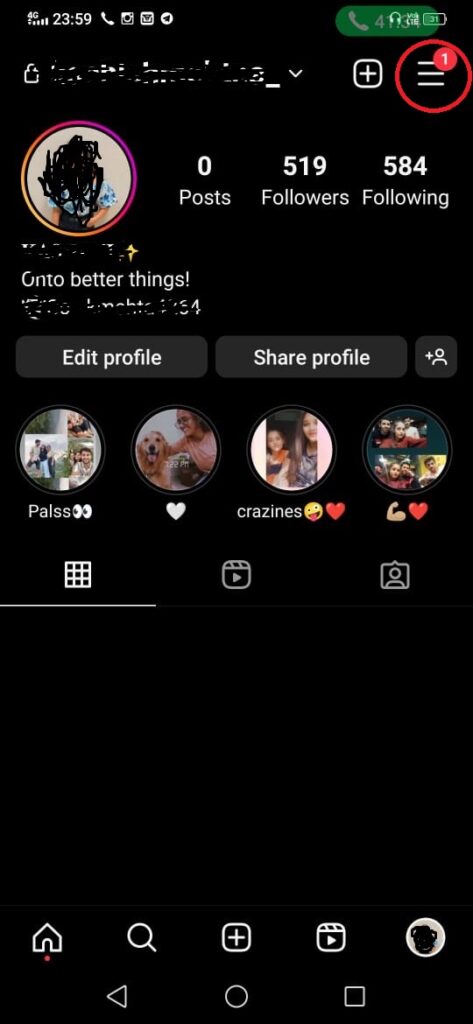
Step 4: Next, you have to tap on the archive.
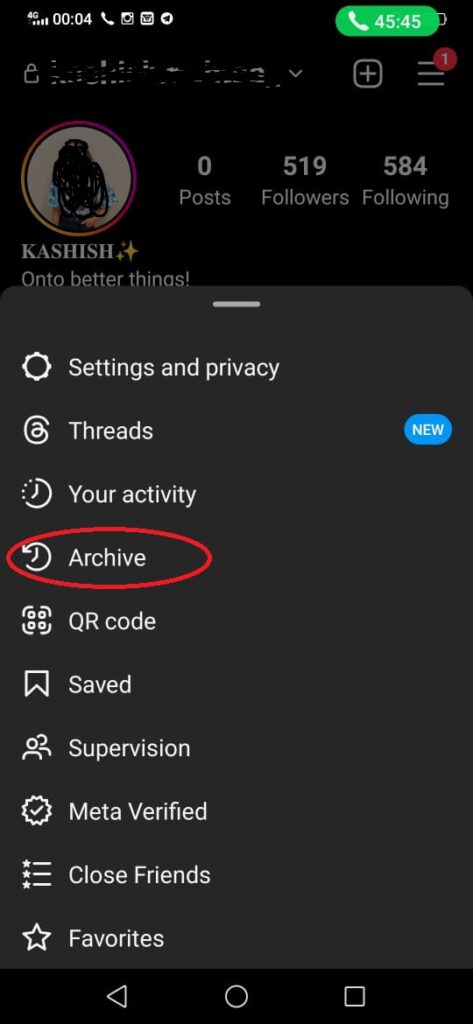
Step 5: Now, you need to click on the photo that you are looking to unarchive.
Step 6: After this tap on the “Unarchive” option.
Step 7: It will now appear on your profile again.
How to hide reels on Instagram
Follow these steps to know how to hide your reels on Instagram:
Step 1: First, you have to click on the profile picture which is located at the bottom right corner of your Instagram profile.
Step 2: Next, click on the below your bio or story highlights.
Step 3: Now, you have to select the reel which you are looking forward to delete.
Step 4: After this click on the Mange option at the bottom right corner.
Step 5: Now, finally under the profile grid click on the remove option.
How to archive Instagram reels on iPhone
Follow the same process as I have mentioned above.
Can you archive reels
Yes, definitely you can archive reels, to archive your reels follow the above-mentioned steps to further know about this.
Frequently Asked Questions (FAQ’s)
How do I archive old reels?
You just need to follow these steps:
Step 1: First, go to your Gmail account on your computer.
Step 2: Next, go to the message option.
Step 3: After this click on the Archive option which is shown at the right of your Instagram profile.
Can I hide all reels?
Reels won’t cease showing entirely, but you may reduce how frequently they display on your timeline. Click “Hide” after selecting “•••” in a reel’s upper-right corner. Go to “Settings” “Videos” “Autoplay videos (On)” “Autoplay videos (Off)” to turn off autoplay.
Can you keep Instagram reels private?
All users on the Explore page will be able to see your Reels if you select a public account. Your Reels will only be visible to your followers if you select a private account. Additionally, you will have the choice to share your Reel exclusively with your “close friends” after posting it as a Story.
How to remove my reels from Instagram Grid?
You can easily remove the reels from your Instagram grid all you have to do is to follow the below-mentioned steps:
Step 1: First you have to open the reels that you are looking forward to delete from your profile grid.
Step 2: Next, click on the three dots icon.
Step 3: Now, tap on the manage option.
Step 4: After this click on the Remove under the profile grid option.
Can I restore Archived reels on Instagram?
Fortunately, yes you can restore the archived reels on Instagram
Is there a direct option to archive reels on IG?
Yes, why not there are some direct options available that you can use too archive reels on Instagram.
Is it possible to hide reels on Instagram without deleting them?
Yes, definitely you can hide the reels on Instagram without even deleting them

