How to appear offline on Instagram?
There are some people who use the Instagram platform without letting their followers know that they are online.
Secretly browsing the platform for a while is a terrific idea. For a number of reasons, individuals want to switch it on because of this.
If you are the one who wants to make use of it, then this guide is for you, we have covered the step-by-step guide on how to appear offline on Instagram.
What Happens When You Turn Options To Be Appear Offline On Instagram?
There are so many users who still wonders to know what will happen when they turn options to be appear offline on Instagram.
1. If you are not able to see other users activity status. If your followers can see yours, then only you can see theirs.
2. The platform will only erase the green dot status from your account if you disable your online status. Notifications and communications won’t stop. In addition, others can watch you typing a response.
3. Your followers will not be able to see when you were last online.
2 Ways To Appear Offline On Instagram
If you are finding a way to know how to appear offline on Instagram then we have got you covered below we have mentioned
Using Instagram app
By using Instagram app also, you can appear offline on Instagram to know how to do this? Then just follow these steps:
Step 1: First you have to open your Instagram app.

Step 2: Next, you to log in to your Instagram app if you haven’t already.
Step 3: Now, click on the Profile picture at the bottom right side.

Step 4: Press on Hamburger icon.
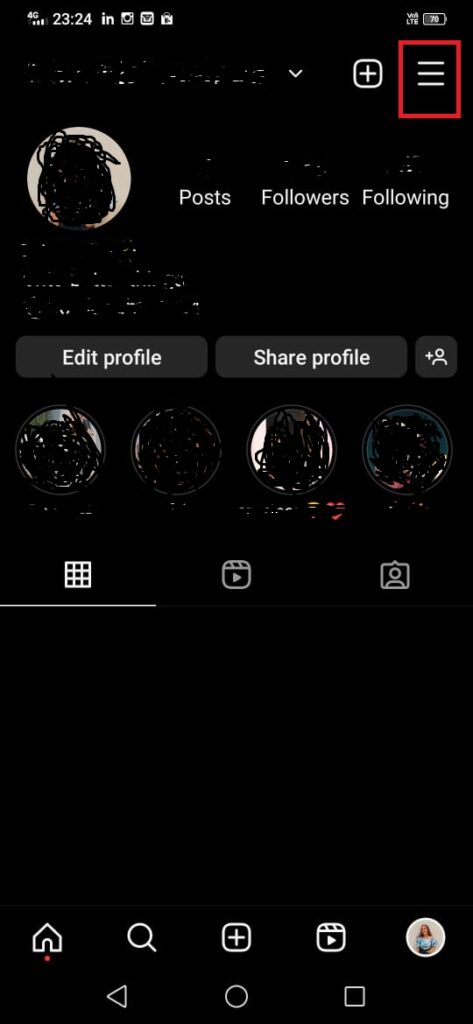
Step 5: After this you need to tap on the Settings option.

Step 6: Under the settings option, click on the “Privacy option”.
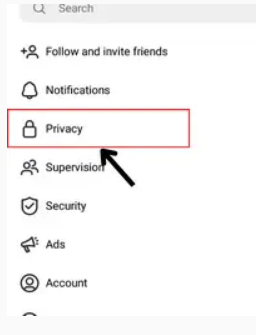
Step 7: Under the privacy option hit the “Activity Status” option

Step 8: Now, check on the “Show Activity Status” option.

That’s it, now you can close the app and again open it you won’t be shown active on Instagram.
Using Browser
If you are using Instagram on browser and you are finding a way to know how to appear offline on Instagram, then follow the below-mentioned steps to further know about it.
Step 1: Open your browser and log in to your Instagram account.
Step 2: Click on the Profile picture icon at the bottom right side.
Step 3: Next, you have to tap on the Setting icon at the top left side.
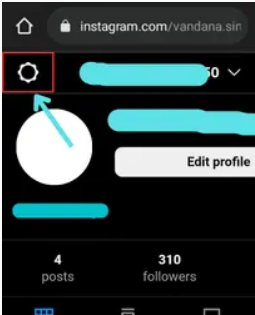
Step 4: Under the settings option click on the “Security and Privacy” option.

Step 5: Under this press on the “Activity Status” option. Check on the box as you can see in the screenshot.

That’s all the steps that you need to follow to appear offline on Instagram.
Bonus Read: How to remove email from Instagram
How to appear Invisible on Instagram’s desktop site
If you are using Instagram on browser and you are finding a way to know how to appear offline on Instagram, then follow the below-mentioned steps to further know about it.
Step 1: Open your browser and log in to your Instagram account.
Step 2: Click on the Profile picture icon at the bottom right side.
Step 3: Next, you have to tap on the Setting icon at the top left side.
Step 4: Under the settings option click on the “Security and Privacy” option.
Step 5: Under this press on the “Activity Status” option. Check on the box as you can see in the screenshot.
That’s all the steps that you need to follow to appear offline on Instagram.
How to appear offline on Instagram on iPhone
Want to know how to appear offline on Instagram on iPhone, we have got you covered follow these steps to turn off Instagram activity status on your iPhone.
Step 1: First you have to open your Instagram app.
Step 2: Next, you to log in to your Instagram app if you haven’t already.
Step 3: Now, click on the Profile picture at the bottom right side.
Step 4: Press on Hamburger icon.
Step 5: After this you need to tap on the Settings option.
Step 6: Under the settings option, click on the “Privacy option”.
Step 7: Under the privacy option hit the “Activity Status” option
Step 8: Now, check on the “Show Activity Status” option.
That’s it, now you can close the app and again open it you won’t be shown active on Instagram.
How to appear offline on Instagram chat
Are you wondering to know how to appear offline on Instagram chats, if so? The just follow these below-mentioned steps:
Bonus Read: How to Cancel All Sent Follow Request on Instagram
How to appear offline on Instagram Android
By using Instagram app also, you can appear offline on Instagram to know how to do this? Then just follow these steps:
Step 1: First you have to open your Instagram app.

Step 2: Next, you to log in to your Instagram app if you haven’t already.
Step 3: Now, click on the Profile picture at the bottom right side.
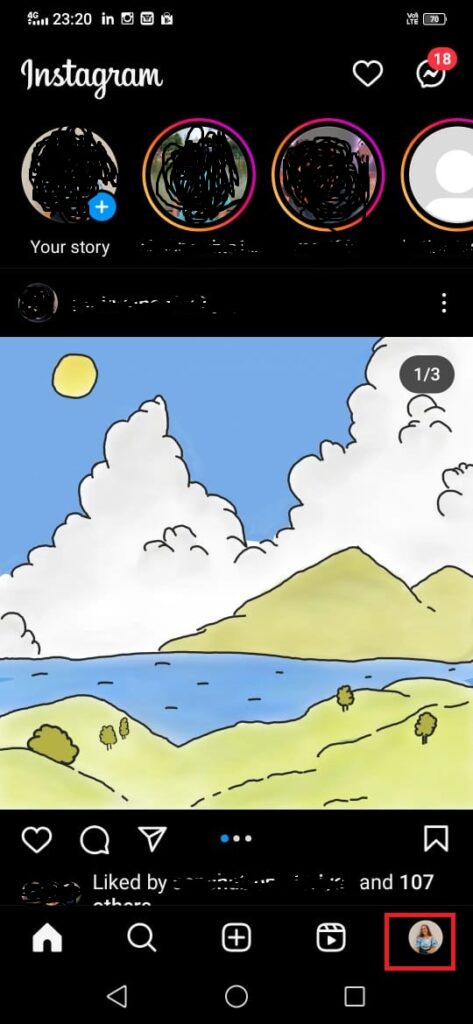
Step 4: Press on Hamburger icon.
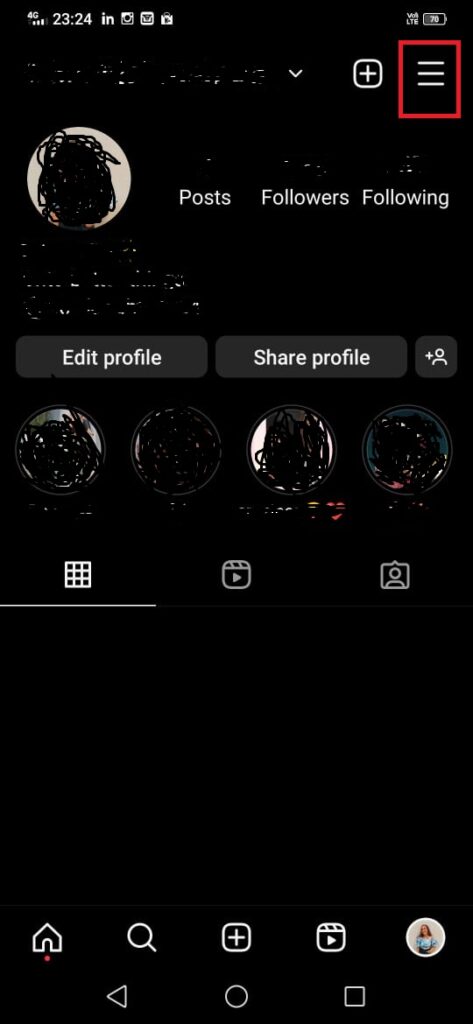
Step 5: After this you need to tap on the Settings option.

Step 6: Under the settings option, click on the “Privacy option”.

Step 7: Under the privacy option hit the “Activity Status” option

Step 8: Now, check on the “Show Activity Status” option.
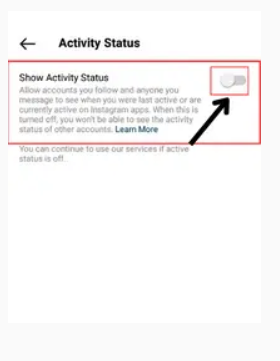
That’s it, now you can close the app and again open it you won’t be shown active on Instagram.
Frequently Asked Questions (FAQ’s)
Can I appear offline on Instagram?
Yes, definitely you can appear offline on Instagram, we have above mentioned the step by steps on it.
How do I appear offline on Instagram 2023?
Follow these steps to turn off Active status on Instagram Android:
Step 1: Navigate to the Instagram account on your Android device.
Step 2: Click on your “Profile picture”
Step 3: Now, tap on the Hamburger icon.
Step 4: Next click on the “Privacy” option.
Step 5: Under the privacy option scroll down and choose the “Activity status”.
Step 6: After this toggle on to the Show Activity Status.
How do I hide my Instagram offline?
Follow these steps to turn off Active status on Instagram Android:
Step 1: Navigate to the Instagram account on your Android device.
Step 2: Click on your “Profile picture”
Step 3: Now, tap on the Hamburger icon.
Step 4: Next click on the “Privacy” option.
Step 5: Under the privacy option scroll down and choose the “Activity status”.
Step 6: After this toggle on to the Show Activity Status.

