If you are a business owner and looking to enhance your performance overall, such as lead generation, improve conversion rates, and bring organic traffic in large amounts, Google Discovery ads can be very beneficial for you. As per a report, since 2019, Google Ads Discovery campaigns have allowed businesses to reach up to 3 billion users across Google’s feed by using visually appealing Google ads. So do you know how you can benefit your business most by using Google Discovery Ads, and how do you check if you are using them correctly?
Google Discovery Ads are quite popular nowadays because they automatically set bidding and prime ad placements. It is one of the most popular features of Google ads. In this blog, we will discuss Google Discovery campaigns to understand what they are, how you can use Google Discovery Ads for your business, and what the benefits of using Google Discovery Ads are.
What are Google Discovery ads?
Google Discovery Ads are part of the Google Ads platform. These ads help you showcase your services and products to people when they are scrolling their mobile phones to explore new products and services. These ads appear on YouTube Home, Gmail promotions, and the Google Discovery feed.
They help your business reach a wider audience with just one ad campaign. These Discovery Ads are designed in a way to attract customers who are looking for products like yours or want to learn more about what you are offering. The best thing about these discovery ads is that you don’t have to create separate campaigns for each platform; only one discovery campaign is sufficient.
These Discover Ads have different formats, such as single-image ads, multi-image ads, and optional lead forms. Google adjusts your ad and how it should look depending on where it is going to be shown to make sure the user gets maximum reach and engagement.
Another benefit of using the Google Ads Discovery Campaign is that Google can understand what services users are looking for based on their search behavior. This simply means Google can optimise and adjust your ads in real-time to make sure your ad reaches the right audience.
How do Google Discovery ads engage with users?
Google Discovery ads show your services to people scrolling through their mobile or laptop online. They use relevant pictures and catchy headlines to attract people’s attention. To make this happen, you just need to upload the logo of your business, some images (it can be single-image or multi-image), headlines, and descriptions of your services and business. After this process, Google uses the provided data to find out which people would like your services and show them your ads.
These Google Discovery Ads help your business reach its right potential customers as they show your ads to people who might like your service and encourage them to take action, like visiting your website or buying products. These ads appear on Discover, which is a special feed on mobile devices that shows articles and videos. Discover Feed does not show stories and posts from your friends; instead, it allows you to explore the best and most interesting things on the internet. Google uses smart algorithms to find out what people like, such as how they interact with content and what type of content they generally prefer. This is how ads shown by Google are perfect for each person.
Easy steps to create Google Discovery Ads
If you have never used Google Discovery Ads before and want to learn how to create a campaign for Google Discovery Ads, then follow these simple steps.
First of all, collect images like brand photos, logos, and product photos. For example, if you have a jewellery business, then make sure you have photos of your jewellery designs. Make sure you have a conversion tracker and a daily budget that is expected to be at least ten times more than your cost per action.
Set up your campaign with these steps:
Step 1: Open a Google Ads account.
If you do not have an account with Google Ads, sign up first and click the campaign icon.
Step 2: Create a new campaign.
Click on “add campaigns” and select the “new campaign” option.
Step 3: Decide on your objective.
Pick an option from the below as an objective for your conversion goal.
- Sales
- Leads
- Website Traffic
Step 4: Select the type of your discovery campaign.
Choose between
- Standard Discover campaign
- Product feed discovery campaign
Step 5: Set your conversion goal.
Your campaign will be optimised to make your goal succeed. Without a conversion goal, you cannot run a discovery ad campaign.
Step 6: Choose your location and language.
Set your geographic location and choose the language for your ads.
Step 7: Bidding strategy
Select one option out of the given three bidding strategies.
- Maximise conversions (you can get as many possible conversions within your budget).
- Target cost per acquisition: Set a cost per conversion.
- Target ROAS: set a target return on money spent on ads.
Step 8: Choose your audience.
You can choose your audience from the intent audience, in-market segments, or your data. You can also use “made for you,” an auto-generated audience based on your campaign goals.
- “Click on “save” and continue.”
Step 9: Add creatives for your Discovery ad campaign.
You have to set up your ad format according to your convenience. There are two types of available formats.
- a) Single-image ad
- b) Multi-image carousel ads
Step 10: Add specifications
Final URL: a user-friendly URL that is relevant to your content
Description: Use 1 to 5 descriptions of up to 90 characters each.
Headline: upload headlines of 3–5 up to 40 characters.
Business name: upload your business name up to 25 characters.
Call to action: upload a clear and compelling call to action from the list of CTAs, or Google can automatically set this up.
Images: add at least one landscape and one square image under 5 MB.
Logo: upload your business logo under 5 MB.
- There are different size ratios for landscape and square images in single-image ads and multiple-image ads.
- You can also add lead generation forms to multi-image ads so that interested users can directly connect with you by filling out the contact form and providing you with their contact information. These forms can be customised, and they also come with a thank-you page. These forms can be connected to your CMS tools with ease.
Google Discovery Ads example
-
In Gmail
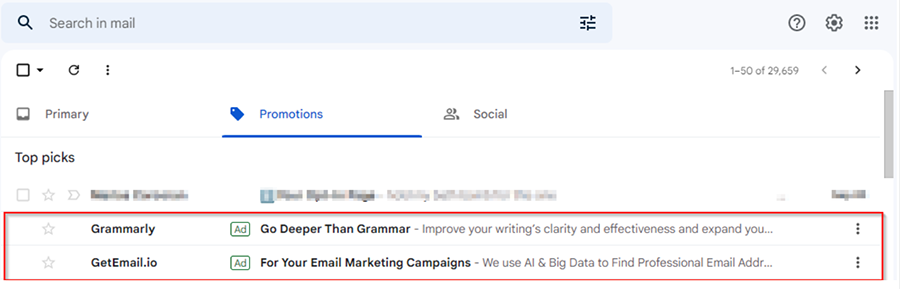
To check Google Discovery Ads, Go to Gmail first and click on the three lines on the left side. Click on the promotions, and you will see ads there. An advertiser uses these ads in email marketing campaigns.
-
In YouTube
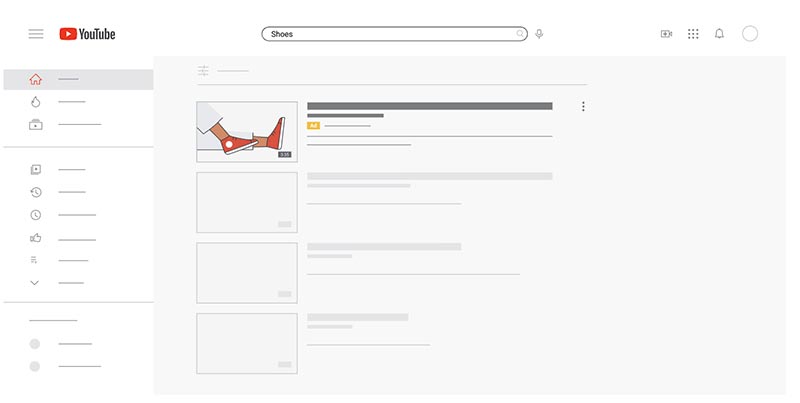
You can see Google Discovery ads on YouTube when you navigate to your Home tab. You will see these YouTube ads with the tag “sponsored” or “ads” written in yellow.
-
In Google
If you use the Google app, then you might have seen these Google Discovery ads before, but here is a catch: you can see ads only if you have turned on the discovery feature on your device.
This Google Discover feed suggests content based on your previous search history. This Discover feed is banned for users in France, Germany, and Australia, so they cannot see these ad suggestions in their Google application.
Bonus Read: Top SaaS Growth Strategies to Scale Your Business in 2024
Types of Google Discovery Ads
-
Responsive Display Ads
These ads promote products and services online using text, images, animations, and videos. These ads can adjust their size, look, and format to fit themselves in different ad spaces. Google chooses the best combinations of information provided to make sure that ads work effectively. To make these automated changes, Google uses its smart technology and algorithms. These ads reach more than 90% of internet users worldwide. Imagine how a single ad can benefit you with wider audience traffic on your site.
-
Discovery Ads
Discovery ads are designed for mobile devices, and they appear when people browse their Google feeds to discover new products or services. These ads show up in three main places, as I have already mentioned above in the Discover section of Google, the home feed of YouTube, and in Gmail’s promotions. The discovery feed alone can reach up to 800 million users in the world.
-
Uploaded Display Ads
Advertisers can create and upload their own ads with uploaded display ads. Uploaded display ads give you more control over how your ad should look and help you keep your brand’s style consistent. These uploaded ads also appear on the Google Display Network, so they can be seen on many websites to reach a targeted audience. Advertisers can also choose specific websites or pages for their ads.
Tips for creating successful Google Discovery ads
-
Set a budget.
Before you run your Google Discovery ads, decide how much money you want to spend each day on your ads and make sure your budget is more than what you want to achieve.
-
Use relevant images.
Choose high-quality and cool images that show your products and services to customers and attract them to take action. Good pictures can grab people’s attention more quickly than anything.
-
Have patience
Patience is very important in running ads; do not change things very quickly. Optimising your campaigns frequently will not help you gain success. So it is better that you let your ad run for a longer time so it can learn what works best for you by itself.
-
Work on smart bidding.
Use smart tricks like target CPA or maximise conversion rates to help your ad work more efficiently. Smart bidding can help you get the maximum profit within your budget.
-
Automatic targeting
Google suggests your ads to new people who are likely to convert for your business through automatic targeting, but if you are showing ads to people who know your brand and you don’t want strangers to interact with your brand, then turn off automatic targeting. It is turned on by default.
- Go to your ad settings and turn off “optimised targeting.”
- Use compelling messages.
While creating an ad, make sure your ad is compelling and appealing enough to attract users. Make sure you create relevant ads for your business.
What is the difference between Google Discovery Ads and Display Ads?
When thinking about the difference between Google Discovery Ads and Display Ads, it is important to consider how they look, where they appear, and how you bid on them. So let’s understand the difference.
-
How they look
Discovery ads can be placed in formats like single-image or multi-image discovery carousel ads with different image shapes, whereas Google Display Ads feature single-image or sometimes include a YouTube video snippet, but there is a lack of carousel options.
-
Ad Placement
Display campaign ads pop up on many apps and websites across the Google Display Network, but Discovery ads can only be placed on social media platforms like YouTube, Gmail, and Google Discover.
-
Targeting
Both types of ads can target specific groups of people based on their interests, demographics, and previous search history.
-
Bid Strategies
In Discovery Ads, you can use automated bidding to optimise it better for conversions, whereas in Google Display Ads, it often allows you to use manual bidding, which means you have more control over costs and who can see your ads.
Conclusion
Google Discovery Ads can work as a powerful tool for marketers if used with the right approach and data-driven marketing strategy. It is important to focus on creating compelling ads, targeting the right audience, and using a smart bid strategy.
But remember, there is no shortcut, and not every strategy can work for every business. Use some best practices, like using attention-grabbing pictures, catchy headlines, and a clear call-to-action. These strategies can improve the effectiveness of your discovery ads and help you create brand awareness.
By personalising your ads and keeping them relevant to your business, you can enhance your return on ad spend. You can use tools like Instapage’s AdMap to make it easier to sync your account. With these strategies, you can take full advantage of Google Discovery Ads to grow your business and connect with your audience effectively.
Frequently Asked Questions (FAQ’s)
Q.1: Where do Google Discovery ads appear?
Google Discovery ads appear on YouTube, Gmail’s promotions, and Google’s Discover feed on mobile devices.
Q.2: Can I use Google Discovery Ads for remarketing?
Yes, you can use Google Discovery Ads for remarketing by targeting users who have already interacted with your business. This can help you re-encourage the target audience that has shown interest in your products or services previously.
Q.3: What are the benefits of using Google Discovery Ads?
Google Discovery Ads help you reach the targeted audience, create visually attractive ads, and use automated bidding to optimise performance. They use personalisation and show ads to users who are interested in your products and services on Google platforms.
Q.4: How can I create a Google Discovery ad campaign?
To create a Google Discover Ads campaign
Step 1: First, log into your Google Ads account.
Step 2: Click on campaigns and select a new campaign.
Step 3: Choose your campaign objective.
Step 4: Select discovery as the campaign type.
Step 5: Complete the steps to upload your images, headlines, and descriptions.
Q.5: What are Google search ads?
Google Search ads appear on Google Search result pages when users type keywords. These ads are shown at the top of the page.
Q.6. What is the Google Demand Gen campaign?
Demand generation is a digital marketing strategy, and demand generation campaigns are created to help businesses reach 3 billion active users monthly.

