How to Change Telegram Channel from Public to Private
Telegram is a platform that allows you to share all of your updates. If you have a Telegram channel, you may also send links, photographs, videos, photos, and other updates.
However, if you are the one who intends to make their channel private even though it is now public, then this comprehensive guide is for you.
You can simply follow the below shared steps to know how to change Telegram channel from public to private.
How to Change Telegram Channel from Public to Private
If you’re curious about how to change Telegram channel from public to private, read the steps below to find out more.
Step 1: First, you need to download the Telegram app on your device else you can also launch Telegram on your desktop.
- Open your Telegram app once it is downloaded.
- Now, you have to go to the Menu bar that you can see at the top left side.
- Look for the icon and then select the Telegram app.

Step 2: Next you have to click on the Channel name or else you can hit the Name option as shown in the below image.

Step 3: After this you have to click on the Pencil icon this will redirect you to the Account/Page of your Telegram account. You can also see the three dots icon at the top right side that is just next to the pencil icon simply click on it so that you can easily edit the settings of your Telegram channel.

Step 4: Under the edit section you have to click on the Channel type option.
- As you can see under the channel type it’s already written that the channel is Public.
- Simply click on the Channel Type option so that you can change your Telegram channel from public to private.
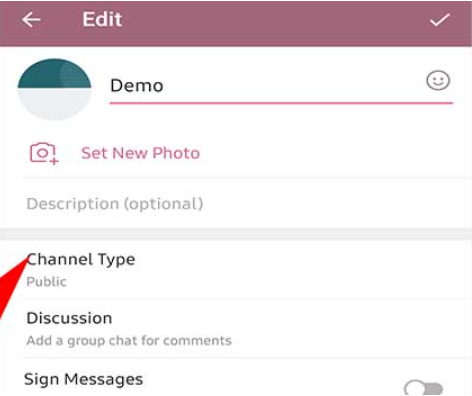
Step 5: Now, under the channel settings you can see there are two channel type options the 1 is of Private Channel and the 2nd is of Public Channel.
Step 6: Lastly, select the Private Channel option to make your channel private.
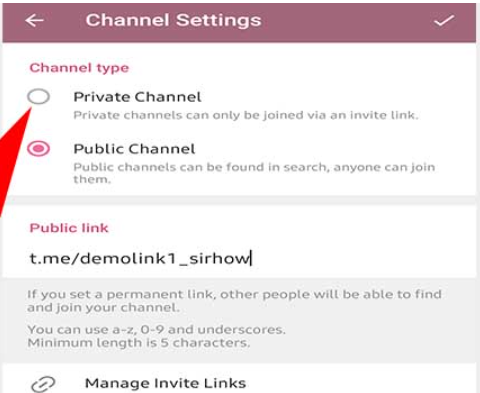
These are the steps you need to follow to change your Telegram account from Public to Private.
Bonus Read: How to Change Telegram Email in 2024 (With Pictures)
How to Change Telegram Channel from Public to Private on iPhone
You can use the same procedures that you used for Android for iPhone as well.
How to Change Telegram Channel from Public to Private Android
Consider these steps to know how to change Telegram channel from Public to Private on Android.
Step 1: First, you need to download the Telegram app on your device else you can also launch Telegram on your desktop.
- Open your Telegram app once it is downloaded.
- Now, you have to go to the Menu bar that you can see at the top left side.
- Look for the icon and then select the Telegram app.
Step 2: Next you have to click on the Channel name or else you can hit the Name option as shown in the below image.
Step 3: After this you have to click on the Pencil icon this will redirect you to the Account/Page of your Telegram account. You can also see the three dots icon at the top right side that is just next to the pencil icon simply click on it so that you can easily edit the settings of your Telegram channel.
Step 4: Under the edit section you have to click on the Channel type option.
- As you can see under the channel type it’s already written that the channel is Public.
- Simply click on the Channel Type option so that you can change your Telegram channel from public to private.
Step 5: Now, under the channel settings you can see there are two channel type options the 1 is of Private Channel and the 2nd is of Public Channel.
Step 6: Lastly, select the Private Channel option to make your channel private.
Conclusion
In this article, we will explore how to change Telegram channel from Public to Private and provide a step-by-step method. Also, please let us know in the comments section if you found this post helpful.
Frequently Asked Questions (FAQ’s)
Can you make a Telegram channel private?
The answer is Yes. You can make a Telegram channel private to do this simply follow the above-mentioned steps.
How can I make my Telegram account Unprivate?
To make your Telegram account unprivate, simply follow these steps:
Step 1: Open your Telegram account.
Step 2: Click on your Channel name or pic.
Step 3: Next you have to click on the Pencil icon that is just next to the three dots icon.
Step 4: After this tap on the Channel type option, and their click on the Public Channel option to make your account unpriavte.
How Can I Know My Telegram Channel is Public or Private?
If your Telegram account is public then your account username will get shown to the other people as well because your account is public that’s why. Under private you need an invitation link to join that channel or else you can also ask admin to add you on the private channel.
Is Telegram private channel safe?
Yes, Telegram private channel is safe if you are having the more stringent privacy settings on your Telegram account.

