How to Recover Deleted Facebook Posts in 2023
If you frequently use Facebook, your profile may have hundreds of texts, photo, and video posts that you’ve posted. It is also possible that you mistakenly removed a few postings and afterwards regretted them. This post may help you feel relieved if this is something that frequently happens to you.
If you are wondering to know how to recover deleted Facebook posts then we have got you covered follow the below-mentioned steps to know further more about it.
Can You Recover Deleted Profile Posts on Facebook?
Yes, definitely you can get the option to recover deleted Facebook profile posts in easy steps. Somehow there are some things which you need to consider before you are recovering deleted profile posts.
Facebook doesn’t give you an option to recover your deleted posts before 30 days. By chance if you have deleted a post 30 days ago, you will not be able to recover it.
There is only one way by which you can recover the post is If you have deleted within 30 days. Your posts will permanently get deleted once the 30 days pass, and after this you will not be able to restore your post.
Steps to Recover Deleted Facebook Posts
However, if you have mistakenly deleted your Facebook post from your Facebook profile and if you are looking forward to restore them, at this time you have to access the Recycle Bin feature of Facebook.
Follow the below-mentioned steps to know how to accessing the recycle bin on Facebook as well as recovering deleted posts.
Step 1: First, you have to open your web browser and then go to Facebook.com. After this you need to sign in to your Facebook account.
Step 2: On your Facebook homepage, tap the down arrow button or else tap on the profile picture which you can see at the top-right corner.
Step 3: Next, you will get the drop-down menu, there you have to tap on the Settings & Privacy option.

Step 4: Under the Settings & Privacy option, tap on the Settings option as you can see in the screenshot.
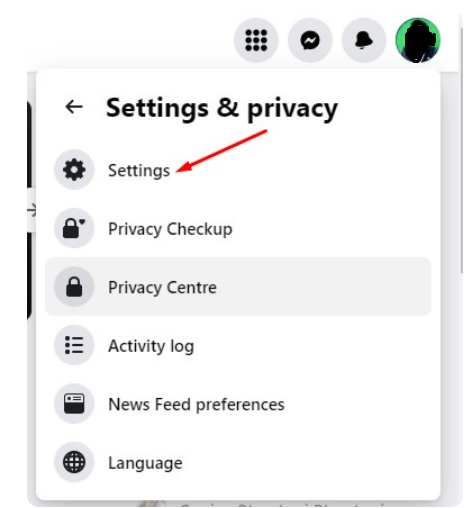
Step 5: After this, tap on the Privacy option, as you can see below.
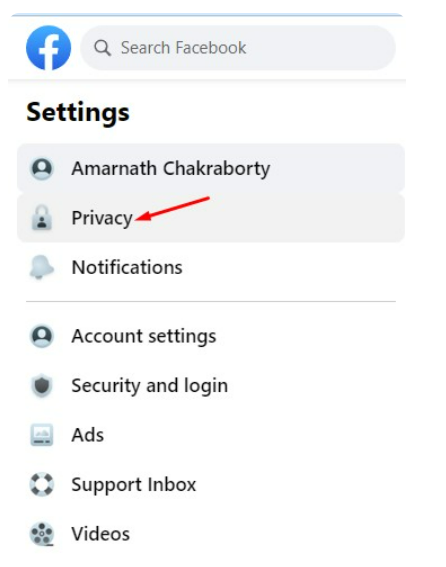
Step 6: Under the Settings page, tap on the Your Facebook Information option.

Step 7: Next, beside the Activity log which is located at the right side, there tap on the View button.

Step 8: After this, you have to scroll down and tap on the Recycle Bin option on the left pane.
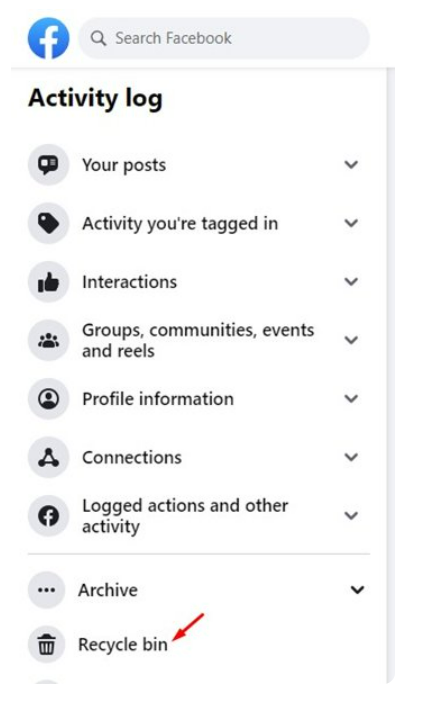
Step 9: Here, you will get to see all the posts that you have deleted within 30 days.
Step 10: Next, choose the post that you are looking forward to restore and then tap on the Restore button.

That’s it the process which you need to follow to know how you can recover all your deleted posts on Facebook.
But, just one thing to remember is that you only get the 30 days to recover your Facebook post, after the 30 days you will not be able to recover your Facebook post.
How to Recover Deleted Facebook Posts on Mobile
If you are using Facebook on your mobile app and you are wondering to know how to recover deleted Facebook post on mobile then we have got you covered follow the below mentioned steps to know about it.
Step 1: First, you have to open your Facebook app on your mobile device, then go to your profile page.
Step 2: After this click on the three dots which is located beside the Edit Profile button.
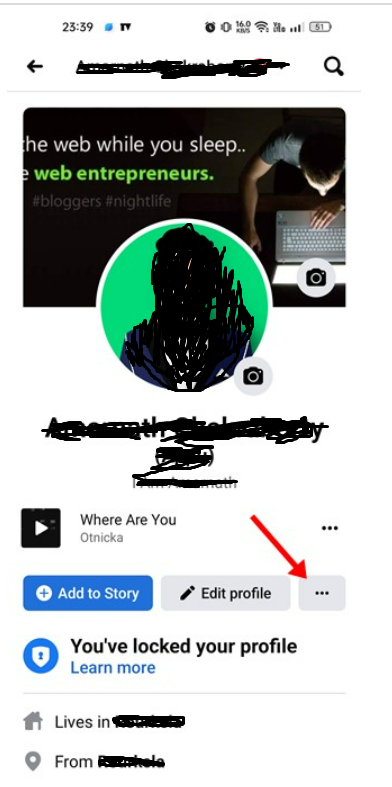
Step 3: Under the profile Settings page, click on the Archive button.
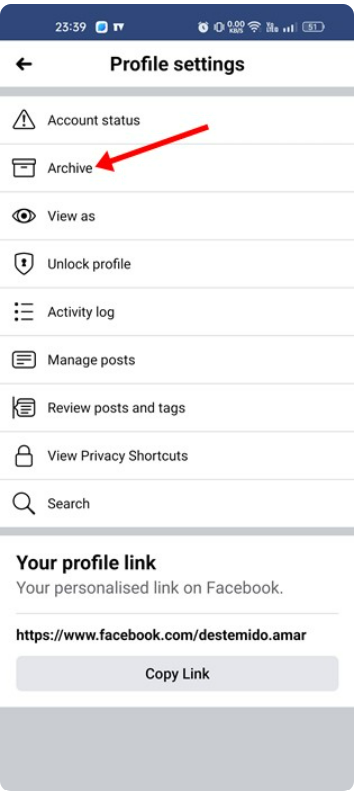
Step 4: Next, under the Archive page, click on the Recycle Bin or Trash option.

Step 5: Now, you will get you all the deleted Facebook posts. Choose the post that you are finding to recover and then click on Restore button.
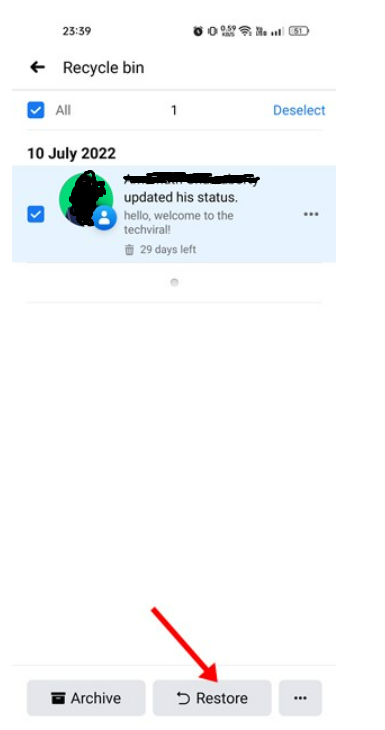
Step 6: Under the restore to profile confirmation prompt, click on the Restore button again.
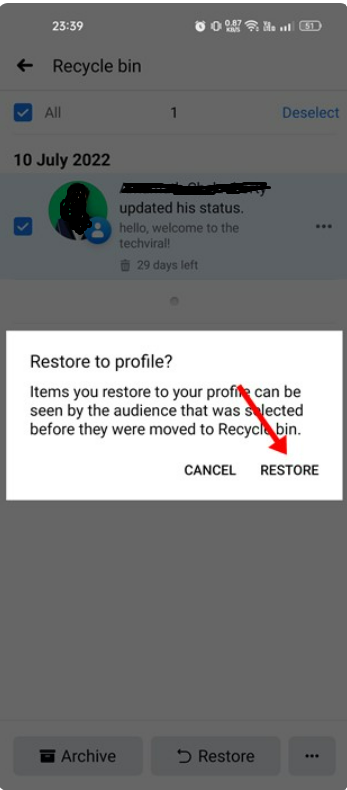
That’s the process which you need to recover your Facebook post from mobile device. This process will be same for the iOS users as well.
Bonus Read: How to Fix No Data Available on Facebook – itechnogeeks
How to recover deleted Facebook posts after 30 days?
No, unfortunately after 30 days (otherwise if you going manually into trash and choose Delete option), that post will get permanently disappeared from Facebook servers and backup systems. There is no method available to recover those posts again.
How to Recover Deleted Facebook Posts On the Facebook website
If you are wondering to know how to recover deleted Facebook post on the Facebook website, then just follow the below-mentioned steps:
Step 1: First, you have to open your Facebook account.
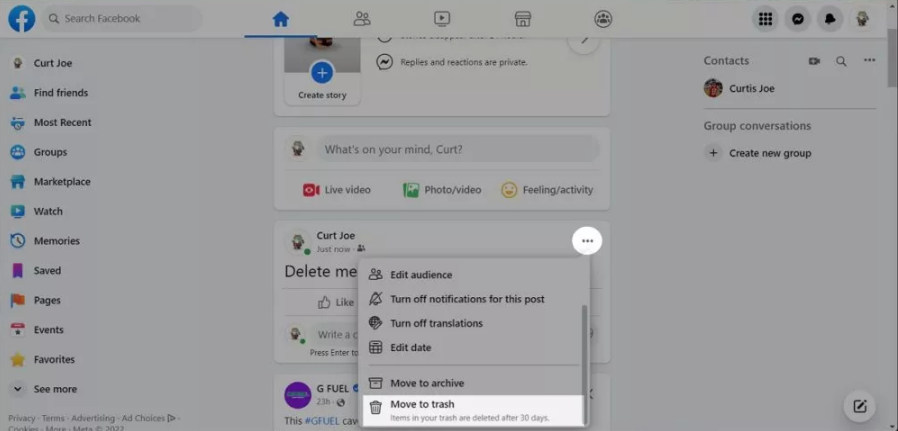
Step 2: After this tap on your profile icon which you can see at the top right corner of your Facebook feed.
Step 3: Next, you need to click on the settings & privacy > Activity log > Trash.
Step 4: After tap next to the post which you are looking forward to recover.
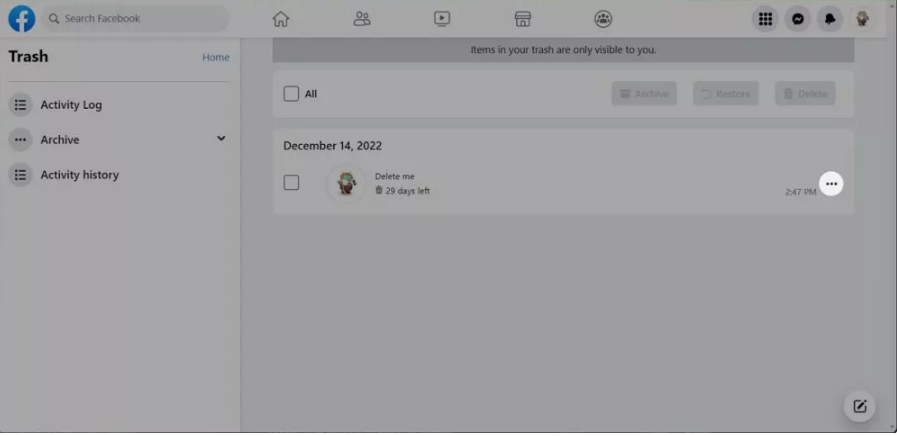
Step 5: Now, tap on the Restore to profile.

Step 6: Choose Restore in the Restore to Profile? Pop-up.
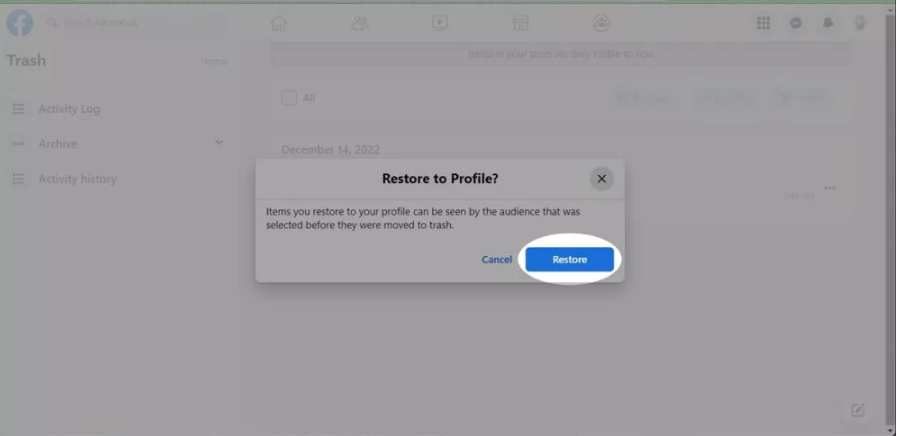
Bonus Read: What Does NFS Mean on Instagram
Frequently Asked Questions (FAQ’s)
How do I restore a post on Facebook?
Click on your profile picture that you can see at the top left corner of your profile. Click on the below of your profile picture.
After this click on the Activity Log. Next click on the Archive which is located at the top of your activity log.
Now, you need to scroll down to the content which you are looking to restore, and then click or next to the content, then click Restore to profile.
Are Facebook posts deleted forever?
When you remove something from Facebook that you shared, Facebook permanently deletes it from your account. We are unable to recover this deleted content since it has been removed from our servers and backup storage systems.
Is it possible to recover deleted photos?
Check your trash to see if an item you removed is still there if you want it back. The image or video you want to restore should be touched and held. Tap Restore on the bottom.
How do I find saved posts on Facebook?
You need to go to your saved Facebook posts section, or choose Menu > Saved. Now you will see all the posts, videos, and photos you saved for later.

